
UX Design GPT - AI-powered UX advice

Hello! Ready to enhance your UX design?
Empowering design decisions with AI
Analyze the visual hierarchy of the login screen...
Suggest improvements for the color scheme used in this dashboard...
Evaluate the typography choices in the main navigation menu...
Provide feedback on the overall layout of this mobile app home screen...
Get Embed Code
Overview of UX Design GPT
UX Design GPT is a specialized AI assistant designed to provide expert advice and insights into user experience design. Its core purpose is to assist in evaluating and enhancing the design of digital interfaces, ensuring they are intuitive, user-friendly, and aesthetically pleasing. It offers a nuanced analysis of UI/UX elements, including layout, color schemes, typography, and user flows, providing actionable feedback to improve digital products. For example, if presented with a screen design, UX Design GPT can critique its visual hierarchy, suggest color adjustments for better accessibility, or recommend changes to improve the user journey. Powered by ChatGPT-4o。

Core Functions of UX Design GPT
Detailed Design Reviews
Example
Analyzing a mobile app's checkout screen to improve conversion rates.
Scenario
When a UX designer submits a design for a mobile app's checkout screen, UX Design GPT examines elements like button placement, form field usability, and information architecture. It might suggest enlarging the call-to-action button or streamlining the number of input fields to reduce user effort and potentially increase conversion rates.
User Flow Optimization
Example
Suggesting improvements for an e-commerce website's navigation.
Scenario
For an e-commerce website struggling with user retention, UX Design GPT can analyze the navigation flow and identify pain points. It might recommend reorganizing product categories for better discoverability or simplifying the checkout process to enhance user satisfaction and retention.
Accessibility Enhancement
Example
Evaluating a website for compliance with WCAG guidelines.
Scenario
When tasked with assessing a website's accessibility, UX Design GPT evaluates color contrasts, font sizes, and interactive element accessibility. It provides specific recommendations to meet WCAG standards, like adjusting color contrasts for better visibility for users with visual impairments or ensuring keyboard navigability for those unable to use a mouse.
Target User Groups for UX Design GPT
UX Designers
UX designers can leverage UX Design GPT to get a second opinion on their designs, uncover usability issues, and validate their design decisions. The tool offers detailed critiques and suggestions that can enhance their design process and outcomes, helping them create more effective and user-centric products.
Product Managers
Product managers can use UX Design GPT to understand potential UX improvements for their products, making informed decisions on design changes. The tool's insights can help them prioritize design updates that align with user needs and business goals, facilitating more successful product iterations.
Web Developers
Web developers, especially those working in smaller teams or on projects without dedicated UX resources, can benefit from UX Design GPT's guidance. It can help them implement user-friendly designs, ensure accessibility standards are met, and improve overall user engagement with their applications.

How to Use UX Design GPT
Initiate the Experience
Begin by visiting yeschat.ai for a complimentary trial that requires no sign-up, ensuring easy access to the tool without the need for ChatGPT Plus.
Define Your Query
Prepare a clear and concise description of your design issue or question. This could range from asking for feedback on a specific layout to seeking advice on user flows.
Engage with UX Design GPT
Input your query into the chat interface. Be as detailed as possible to help the AI understand your specific needs and provide targeted advice.
Review the Suggestions
Carefully review the feedback and suggestions provided by UX Design GPT. The advice will cover aspects such as visual hierarchy, color usage, and overall usability.
Iterate Based on Feedback
Apply the suggestions to your design project and consider revisiting UX Design GPT with revised designs or new queries to further refine your user experience.
Try other advanced and practical GPTs
Sales Buddy
Elevate Your Sales with AI-Powered Insights
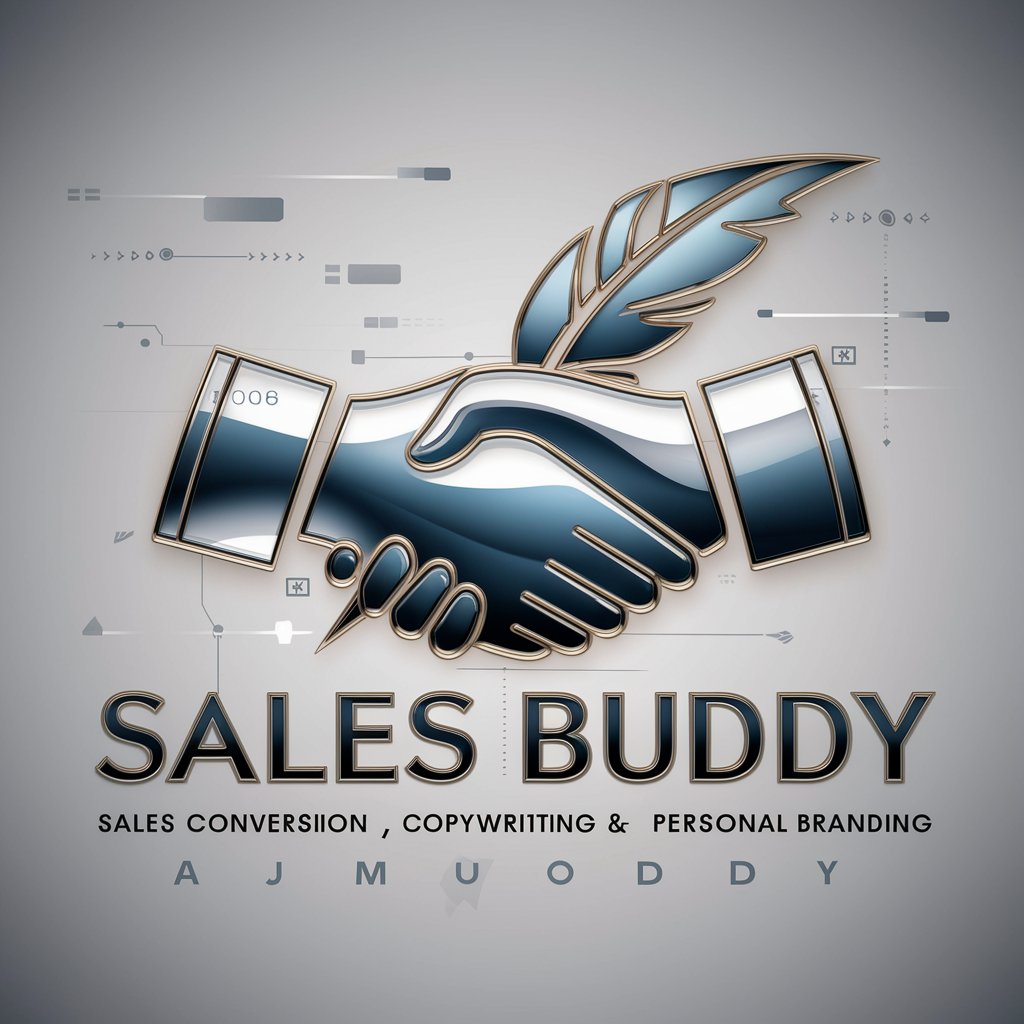
フォトナ絵筆
Elevate your brand with AI-powered Fortnite designs.

Roast My English
Learn English with a Laugh

chatPSY -Psychology AI Therapy AI Psychologist
Empowering Minds with AI-Driven Psychology

MolTalk
Unlock the secrets of 'Wie is de Mol?' with AI

Fork.ai Bot
Empowering your creativity with AI.
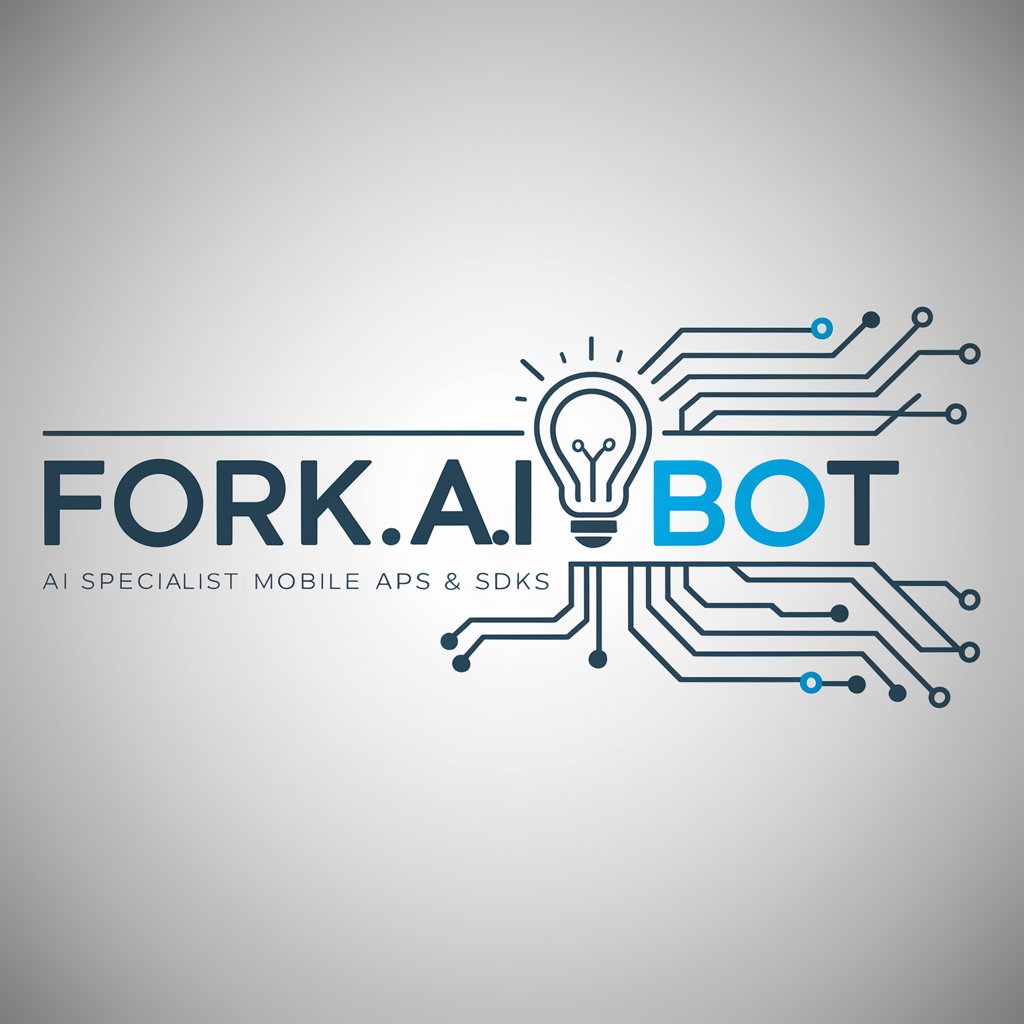
Webflow Sidekick
Empower Your Webflow Projects with AI

Framer Helper
Simplifying Web Design with AI

Clarity
Navigate emotions with AI-powered guidance.
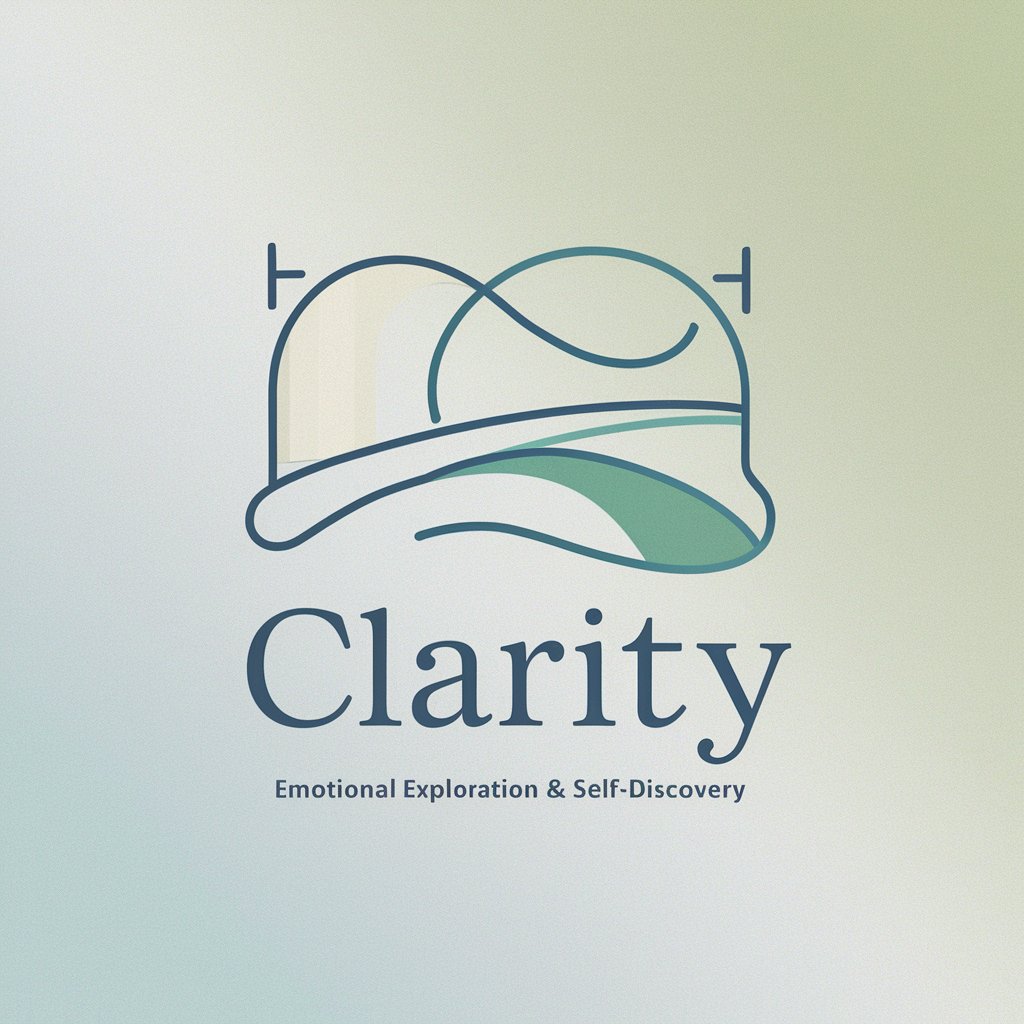
SEC Edgar Analyst
Demystifying Financial Filings with AI
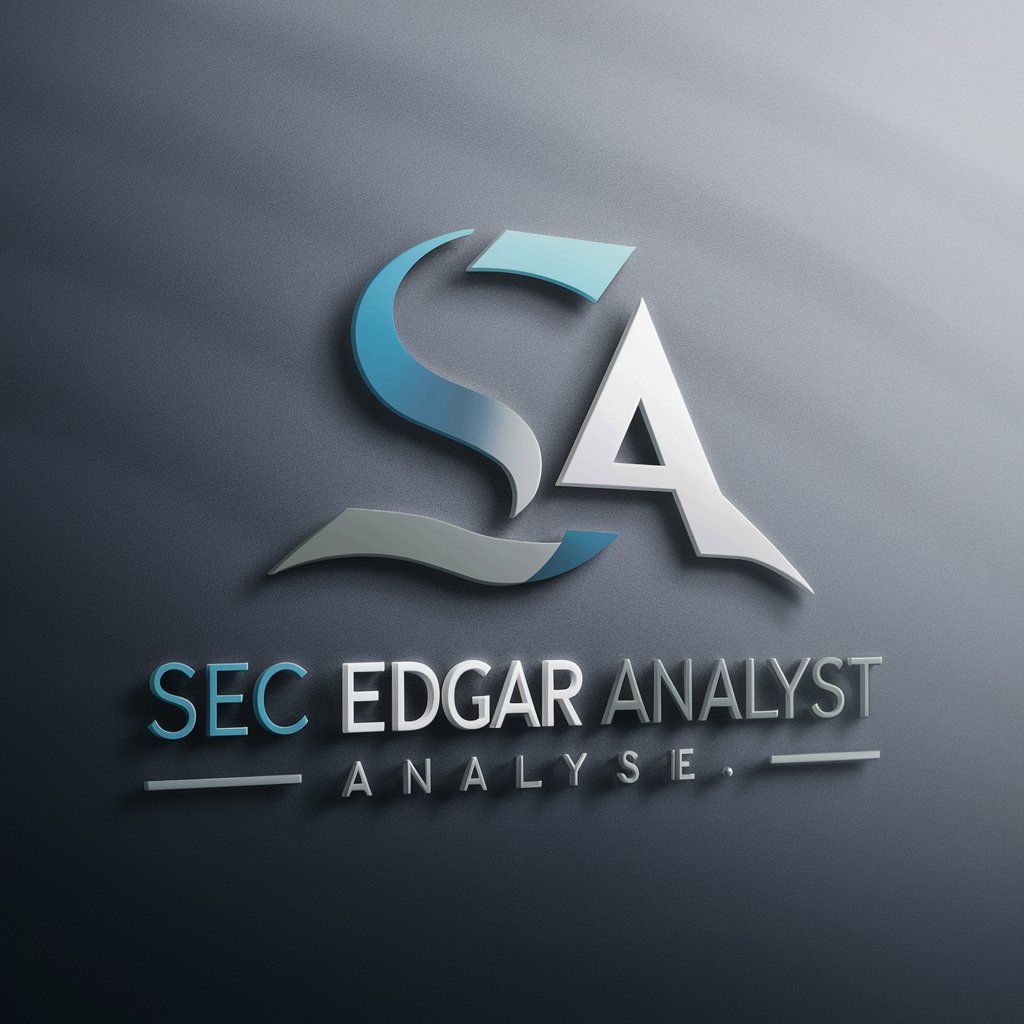
Latin Proverb Generator
Empowering wisdom through AI-driven Latin proverbs

Indie TweetCrafter
Empowering Entrepreneurs with AI-driven Insights

Detailed Q&A about UX Design GPT
What is UX Design GPT?
UX Design GPT is an AI-powered tool designed to provide detailed critiques, analyses, and suggestions on user interface designs, focusing on enhancing usability, aesthetics, and overall user experience.
Can UX Design GPT review any type of design?
Yes, UX Design GPT is versatile and can review a wide range of design types, from web and mobile interfaces to software applications, as long as the user provides a clear description or visuals of the design in question.
How does UX Design GPT ensure its suggestions are up-to-date?
UX Design GPT is trained on a vast dataset that includes current UX best practices, design trends, and principles. It continually updates its knowledge base to reflect the latest in design thinking.
Can beginners in UX design use UX Design GPT effectively?
Absolutely. UX Design GPT is designed to communicate in a clear, concise manner, making its feedback actionable and understandable, even for those without a deep background in UX.
How can UX Design GPT improve team collaboration on design projects?
By providing objective, third-party critiques and suggestions, UX Design GPT can serve as a valuable tool for design teams to benchmark their work against current UX standards and facilitate discussion around design improvements.