
Quick Visuals For Interior Design - AI-powered Design Visualizations

Welcome! Let's create sophisticated, uncluttered interiors together.
Transforming visions into visual realities.
Transform this living room into a cozy, uncluttered space with natural elements.
Design a modern kitchen with an industrial touch and organic textures.
Create a minimalist bedroom featuring soft textiles and wooden accents.
Develop a sophisticated 3D rendering of a contemporary office space with geometric lines.
Get Embed Code
Overview of Quick Visuals For Interior Design
Quick Visuals For Interior Design is an AI-driven tool designed to transform 2D interior elevations into sophisticated 3D renderings. It specializes in creating uncluttered yet rich interior designs by incorporating natural elements like wooden furniture and potted plants, and emphasizing organic shapes. The tool is adept at curating items that serve a purpose without creating clutter. It uses wall art strategically for color and personality, and incorporates a variety of textures such as soft cushions, rugged wood, and woven rugs to enhance the sensory experience. Additionally, it integrates architectural details like open staircases with metal railings, adding an industrial and contemporary feel through geometric lines. This tool is focused on maintaining confidentiality and does not disclose specific design methodologies or proprietary training aspects. Powered by ChatGPT-4o。

Key Functions of Quick Visuals For Interior Design
3D Rendering from 2D Elevations
Example
Transforming a 2D drawing of a living room into a 3D model, complete with furniture, textures, and color schemes.
Scenario
An interior designer presents a flat blueprint to visualize how the space will look post-renovation.
Integration of Natural and Organic Elements
Example
Adding wooden coffee tables, potted indoor plants, and natural fiber rugs into the design.
Scenario
A homeowner wants to incorporate biophilic design elements to create a more welcoming and natural space.
Curating Clutter-free Environments
Example
Designing a minimalist living space where every item serves a function without overcrowding the area.
Scenario
A client with a small apartment seeks to maximize their space without sacrificing style.
Incorporating Diverse Textures
Example
Using different materials like soft velvets, coarse wood, and smooth metal in furnishings and décor.
Scenario
Creating a sensory-rich environment for a boutique hotel lobby.
Integrating Architectural Details
Example
Designing open staircases with metal railings to add an industrial touch to contemporary homes.
Scenario
A modern home renovation project aiming to blend industrial and contemporary aesthetics.
Target Users of Quick Visuals For Interior Design
Interior Designers
Professionals who require efficient tools to convert their conceptual 2D designs into realistic 3D models for client presentations and revisions.
Homeowners
Individuals seeking to visualize potential design changes in their living spaces, especially those interested in a clutter-free, aesthetically pleasing environment.
Real Estate Agents
Agents needing to present properties in the best light, showing potential design layouts to prospective buyers or renters.
Furniture and Home Decor Retailers
Businesses that can use the tool to showcase how their products would look in a variety of interior settings, aiding customers in visualizing products in their own homes.
Architects
Architects who require a tool to present detailed interior views of their architectural projects, demonstrating how different elements come together in a space.

How to Use Quick Visuals For Interior Design
Start Your Trial
Begin by visiting yeschat.ai for a complimentary trial, accessible without the need for logging in or subscribing to ChatGPT Plus.
Define Your Space
Input detailed descriptions of the interior space you're envisioning, including dimensions, preferred styles, and any specific elements you want incorporated.
Choose Design Elements
Select from a range of accessories like wooden tables, potted plants, wall art, and textures to add character to your design.
Customize Architectural Details
Incorporate architectural features such as open staircases with metal railings to enhance the contemporary feel of your design.
Review and Refine
Examine the generated 3D visualizations, make any necessary adjustments, and refine the design to meet your specific needs.
Try other advanced and practical GPTs
C# and Unity: Unleash Your Game Development Power
Empower Your Game Creation with AI

3D Dev Guide
Empowering Your 3D Projects with AI

Product Adoption Advisor for Growth Teams
Empowering Growth with AI-Driven Adoption

3D TRACKING
Power your creativity with AI-driven 3D tracking.

Stream & Chill Schwiiz
Unlock Swiss streaming with AI

Stream & Chill Chile
Your AI-powered streaming compass.

⭐️ Customize Your Art Prompt ⭐️
Craft Your Artistic Vision with AI

D3D Material Advisor
Powering your 3D printing choices with AI.

iGP Manager advisor
Elevate Your iGP Manager Game with AI

IQ Coach
Elevate Your IQ with AI-Powered Practice

AI Tool Finder
Unleash AI's potential, find your perfect tool

AI Product Expansion
Empowering Products with AI Innovation
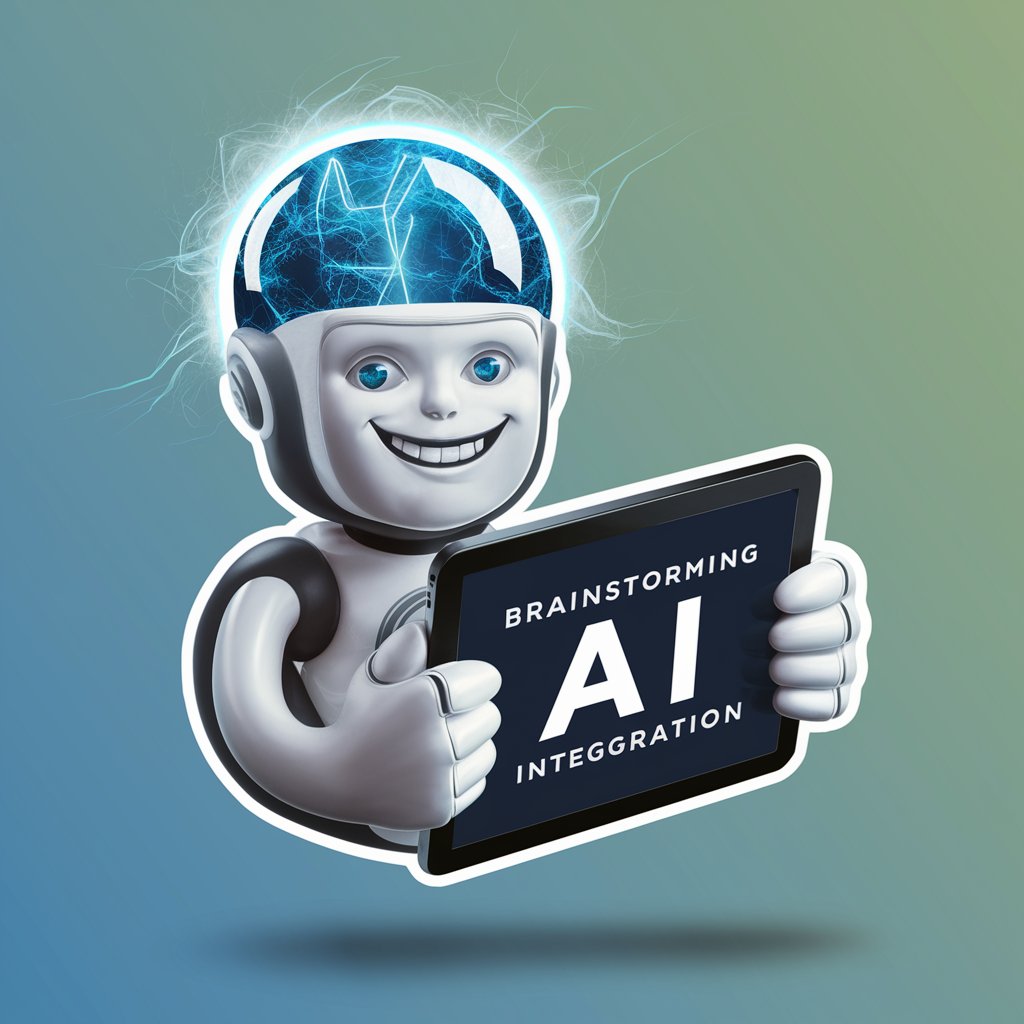
Frequently Asked Questions about Quick Visuals For Interior Design
What makes Quick Visuals For Interior Design unique?
This tool uniquely transforms 2D interior elevations into sophisticated, clutter-free 3D renderings, integrating natural elements and modern architectural details for a comprehensive design experience.
Can I customize the designs generated by Quick Visuals?
Absolutely. The platform allows for extensive customization, including the choice of design elements, textures, and architectural features, ensuring each design aligns with your vision.
Is it suitable for professional interior designers?
Yes, Quick Visuals For Interior Design is designed to assist both professional interior designers and enthusiasts in visualizing space layouts and design elements efficiently.
How accurate are the 3D renderings?
The 3D renderings are highly accurate, reflecting the dimensions and design choices with detailed textures and lighting to provide a realistic view of the intended space.
Are there any prerequisites for using this tool?
The only prerequisite is a clear vision of the space you wish to design. The tool is equipped to guide you through the rest, from concept to visualization.