
Sticker Maker - AI-Powered Sticker Creation

Hello! Ready to create some amazing stickers? 🎨
Crafting Your Ideas into Stickers
🌟 Want to design a fun sticker? Let's get started!
🎨 Ready to unleash your creativity with Sticker Maker?
👋 Need help with sticker ideas? I'm here to assist!
✨ Let's make some awesome stickers together!
Get Embed Code
Welcome to Sticker Maker!
Sticker Maker is a unique GPT designed to revolutionize the way you create and interact with stickers. Tailored to blend the fun of sticker collection with the power of AI, Sticker Maker enables users to generate custom sticker designs based on textual descriptions. Imagine turning your favorite quotes, ideas, or even complex educational concepts into visually engaging stickers that can be shared, collected, or even printed. For example, if you're a fan of space exploration, Sticker Maker can help you create a sticker series featuring the planets in our solar system, complete with fun facts or motivational quotes related to each planet. Powered by ChatGPT-4o。

Discover the Core Functions of Sticker Maker
Custom Sticker Generation
Example
Users can input a description, such as 'A cheerful sun saying Good Morning!', and Sticker Maker will generate a sticker design matching this description.
Scenario
Ideal for personalizing messages or creating unique content for social media posts.
Educational Stickers
Example
Input a complex topic like 'Photosynthesis Process' and receive a sticker that breaks down this concept into an easily digestible visual format.
Scenario
Great for teachers and students looking to add a visual element to learning materials.
Event-Themed Stickers
Example
Generate stickers for events like 'Earth Day' with relevant themes and messages, such as 'Save Our Planet'.
Scenario
Perfect for community organizers, environmental groups, or anyone planning an event and wanting to spread a message.
Personalized Emoji Creation
Example
Turn personal photos or ideas into customized emojis, like creating an emoji of your pet.
Scenario
Useful for adding a personal touch to digital communication.
Who Benefits from Sticker Maker?
Creative Individuals
Artists, designers, and anyone with a flair for creativity who seeks to express themselves through personalized digital stickers. Sticker Maker serves as a tool to bring their visions to life without needing extensive graphic design skills.
Educators and Students
Teachers looking to spice up their teaching materials with visual aids that help explain complex subjects in a simple, engaging way. Students can also use Sticker Maker to create study aids that make learning more fun and memorable.
Social Media Enthusiasts
Content creators and social media users who want to stand out by incorporating unique, custom stickers into their posts or stories, adding a personalized touch that resonates with their followers.
Event Organizers
Individuals planning events who wish to create themed stickers for invitations, decorations, or promotional materials, making their event more memorable and visually appealing.

How to Use Sticker Maker
1
Visit yeschat.ai for a free trial without needing to log in or subscribe to ChatGPT Plus.
2
Choose the 'Create Sticker' option to begin. You'll find various templates and customization tools to help you start.
3
Upload an image or use the text-to-image feature to generate a sticker design. Utilize editing tools for customization.
4
Preview your sticker. Adjust size, add text, or apply filters as needed to perfect your design.
5
Download or directly share your custom sticker to social media platforms or messaging apps. Repeat the process to create more stickers as desired.
Try other advanced and practical GPTs
Celebrities
Empowering celebrity insights with AI

Emoji Sketch Master
Enliven your chats with AI-powered emoji creativity.

AGI Parody
Engage with AI, Experience the Difference

Scent Savant
Discover Your Perfect Scent, AI-Powered

English Teacher
Master English with AI-powered Conversations

Kamoulox.lol
Unleash absurdity with AI-powered humor

쿠피드의 안내서
Navigate love with AI wisdom.
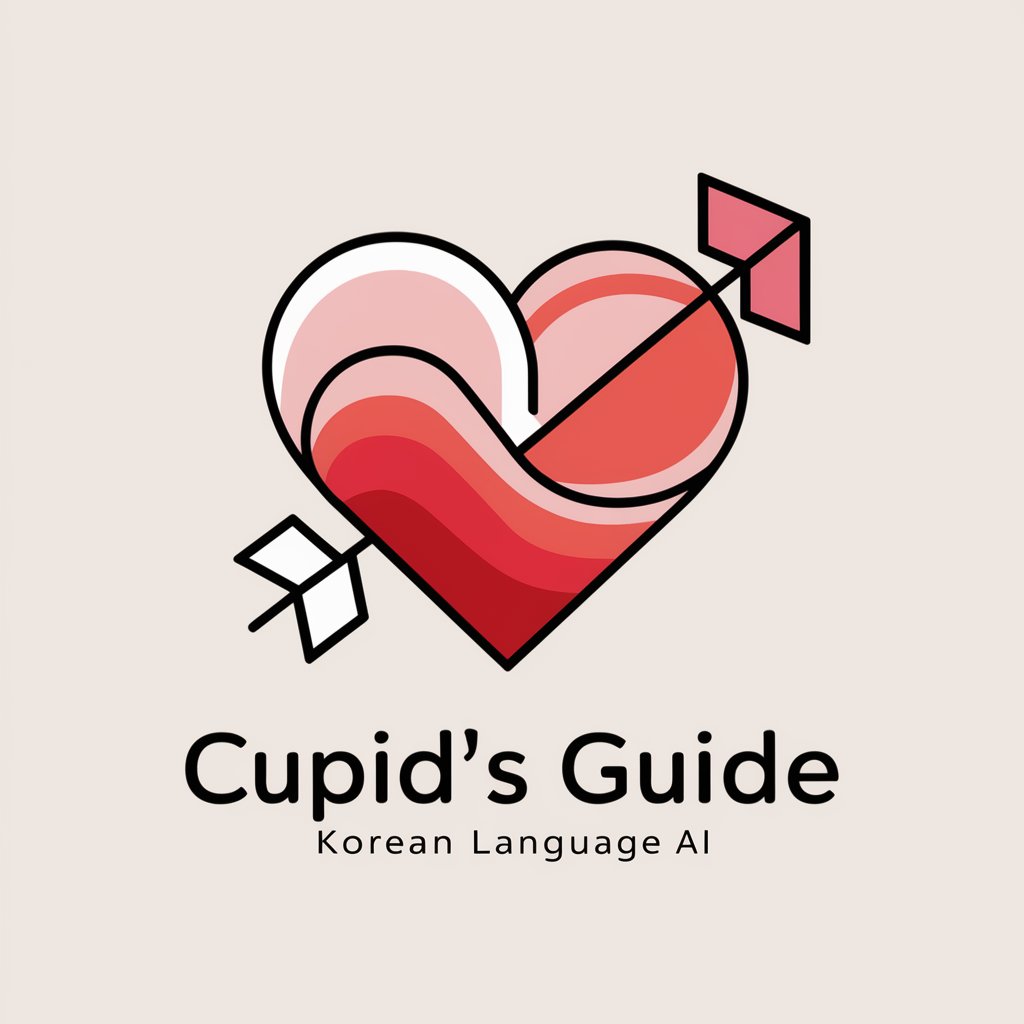
Nigeria Regula Crypto
Demystifying Crypto Regulations with AI

Stock Market
Demystifying the Stock Market with AI

Song Sleuth
Discover music through AI-powered exploration

Game Speedrun Guru
Accelerate Your Game with AI-Powered Speedrunning Insights

GPT - Translate ✓
AI-Powered, Precision Translation

Frequently Asked Questions about Sticker Maker
Can I use Sticker Maker for free?
Yes, Sticker Maker offers a free trial that allows you to create and download stickers without any cost. There’s no need for a subscription.
What type of images can I upload?
You can upload JPEG, PNG, and GIF files. For best results, use high-resolution images with clear subjects.
Can I edit or delete a sticker after creating it?
While you can edit your stickers by going back to the design phase before finalizing, once downloaded or shared, stickers cannot be edited through the platform.
Is there a limit to how many stickers I can create?
No, there is no limit. You can create as many stickers as you like, making it perfect for both personal use and creating collections.
How does the AI-powered feature enhance sticker creation?
The AI-powered feature of Sticker Maker helps in generating high-quality images from text descriptions, suggesting design improvements and automating complex design tasks, thus enhancing creativity and efficiency.