
Memes Creator - Meme Creation Tool
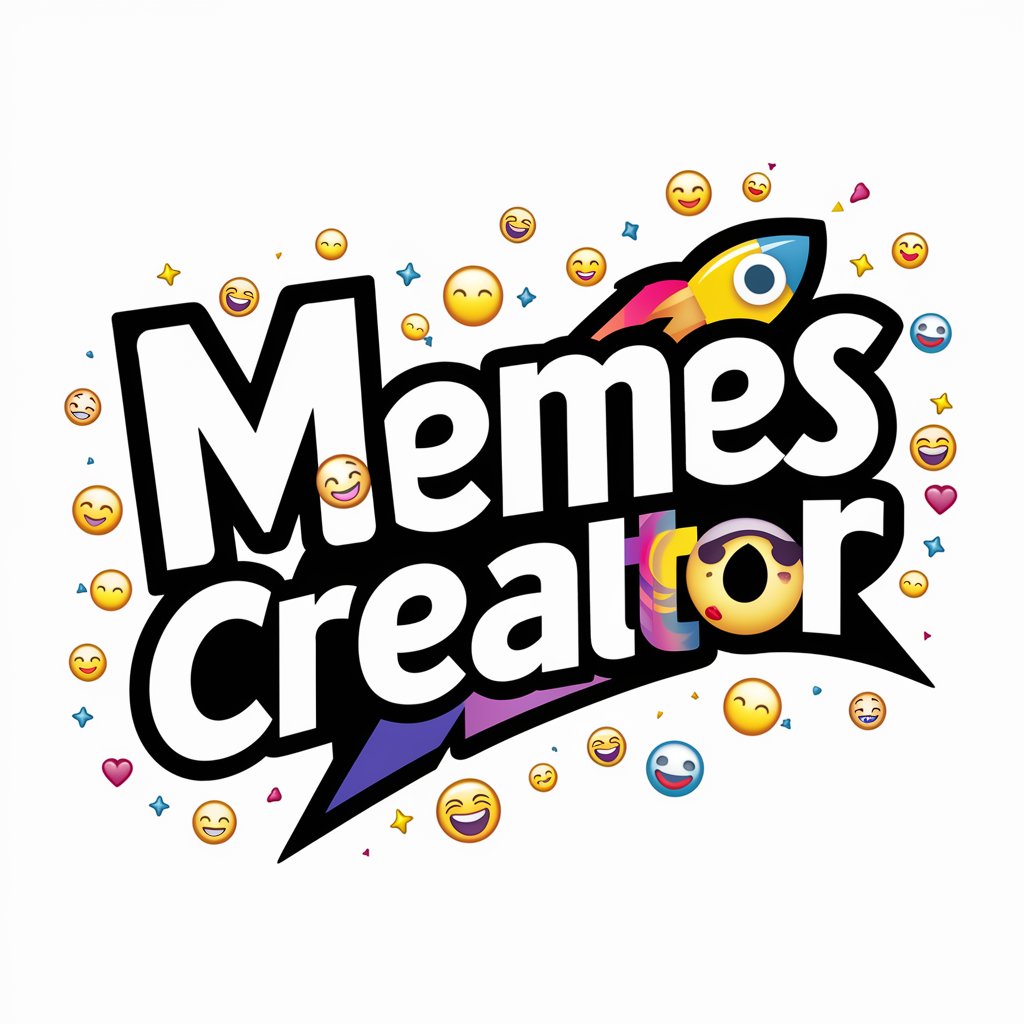
Hey there! Ready to create some awesome memes? 😄
Empower your creativity with AI-powered memes
Create a meme about the latest internet trend involving...
Design a funny visual meme that captures the essence of...
Generate an emoji meme that perfectly represents...
Make a text meme using a popular phrase that reflects...
Get Embed Code
Introduction to Memes Creator
Memes Creator is a specialized AI tool designed to craft, analyze, and share memes across various digital platforms, aiming to enhance the user's social media presence with humor, trends, and engaging content. It blends AI's capabilities with the latest internet culture to generate text, visual, and emoji-based memes. Beyond mere creation, it offers insights into trending topics, advises on meme virality, and supports customization to resonate with different audiences. For example, if a user wants to create a meme about the latest viral challenge, Memes Creator can suggest popular formats, generate the meme, and even offer tips on how to make it more shareable. This demonstrates the tool's ability to not only create content but also to educate users on making their memes stand out. Powered by ChatGPT-4o。

Main Functions of Memes Creator
Trend Analysis
Example
Analyzing the latest hashtag challenges on social media to suggest relevant meme content.
Scenario
A user wants to participate in a trending challenge but with a unique twist. Memes Creator analyzes current trends and provides insights, ensuring the meme is both relevant and original.
Custom Meme Creation
Example
Generating a meme based on user inputs like keywords, images, or specific themes.
Scenario
A user provides a photo and desires a humorous caption related to current events. Memes Creator generates several caption options, allowing the user to select the most fitting one.
Sharing and Distribution Advice
Example
Offering strategies on when and where to post memes for maximum engagement.
Scenario
After creating a meme, a user is unsure about the best time to share it for visibility. Memes Creator advises on optimal posting times and platforms tailored to the meme's content and target audience.
Engagement Analysis
Example
Providing feedback on how well a user's memes are performing on social media.
Scenario
A user regularly creates memes but wants to understand which ones achieve the best engagement. Memes Creator analyzes past posts, highlighting successful elements to incorporate in future creations.
Ideal Users of Memes Creator Services
Social Media Enthusiasts
Individuals actively participating in social media, looking to enhance their online presence and engagement through humorous or trending content. Memes Creator helps them stay relevant and connected with their audience.
Content Creators
Bloggers, YouTubers, and influencers aiming to diversify their content with memes that resonate with their followers. Memes Creator offers them fresh, customizable content that can easily be integrated into their existing content strategy.
Marketing Professionals
Brands and marketers seeking to tap into viral trends to promote products or services in a relatable, engaging manner. Memes Creator enables them to craft memes that align with their campaign goals while appealing to a broader audience.
Educators and Trainers
Using memes to make learning materials more engaging and relatable, especially on digital platforms. Memes Creator helps educators incorporate current trends into their teaching, making lessons more memorable.

How to Use Memes Creator
Start Your Free Trial
Visit yeschat.ai to begin your free trial, accessible without the need for a ChatGPT Plus subscription or even logging in.
Select Your Meme Type
Choose from a variety of meme formats including image, text, or emoji memes based on your preference or the context of usage.
Customize Your Content
Input your desired text or select specific emojis to create your meme. You can also upload an image or select from available templates.
Review and Edit
Preview your meme and make any necessary adjustments to ensure it meets your expectations and conveys the intended message effectively.
Share Your Creation
Once satisfied, download or directly share your meme via email, WhatsApp, or other social media platforms, engaging your audience with humor and creativity.
Try other advanced and practical GPTs
Coffee Lovers
Your AI-Powered Coffee Connoisseur

Smart Weather GPT ☀️☁️💧
Empowering weather insights with AI.

Roblips ✓
Powering Your Roblox Journey with AI

Minecrafters ✓
Elevate Your Minecraft Game with AI

OnePage ✓
Craft Your Story, Powered by AI

Make It Viral ✓
Boost Your Social Media with AI Power

New University
Empowering Futures with AI Learning

AI Service Builder
Automate with AI, Elevate Your Support

AI Side Hustlers
Empowering your AI hustle with smart guidance.

Chatbot Hospital
Empowering chatbot development with AI.

Dark Beats Curator
Curating the Darker Side of Hip-Hop

Sports Updates
Stay ahead with AI-powered sports insights

Frequently Asked Questions about Memes Creator
What types of memes can I create with Memes Creator?
Memes Creator supports the creation of image, text, and emoji-based memes, offering a wide range of templates and customization options to suit various themes and contexts.
Is there a cost to use Memes Creator?
You can start using Memes Creator with a free trial available on yeschat.ai, with no need for a ChatGPT Plus subscription or account creation.
Can I share memes directly from the platform?
Yes, Memes Creator allows for direct sharing of your memes via email, WhatsApp, and other social media platforms, making it easy to engage your audience.
Are there any prerequisites for using Memes Creator?
The only prerequisite is an internet connection. No specific software installation or account creation is required to start creating and sharing memes.
How does Memes Creator stay updated with current trends?
Memes Creator regularly updates its database with the latest meme trends, templates, and formats, ensuring users have access to the most current and relevant content.