
Tweet Polisher - AI-Powered Tweet Crafting

Welcome! I'm here to help you polish your tweets to perfection.
Shape Your Thoughts, Tweet by Tweet
Craft a tweet introducing a new feature in your app...
Share your thoughts on a recent industry trend...
Announce an upcoming event in your organization...
Express your gratitude towards your followers for their support...
Get Embed Code
Introduction to Tweet Polisher
Tweet Polisher is a specialized AI tool designed to assist users in refining and segmenting their tweets. Its primary function is to manage lengthy text, ensuring it fits within Twitter's 280-character limit while retaining the original message's essence and tone. The tool is adept at finding natural breakpoints in the text, creating thematic continuity across multiple tweets. It offers three variations of each tweet segment: professional, personal, and provocative, catering to different communication styles and audiences. For example, a user drafting a long political statement can use Tweet Polisher to divide it into concise, impactful tweets, each reflecting the desired tone. Powered by ChatGPT-4o。

Main Functions of Tweet Polisher
Segmentation of Long Text
Example
Dividing a lengthy policy analysis into a series of tweets.
Scenario
A policy analyst wants to share insights on a new government policy. Tweet Polisher helps by breaking the analysis into tweet-sized segments, ensuring clarity and engagement.
Tone Variations
Example
Creating professional, personal, and provocative versions of a tweet.
Scenario
A brand manager composes a product announcement. Tweet Polisher offers variations to suit different audience segments: a formal version for professional networks, a casual one for personal accounts, and a bold, provocative version for engaging a broader audience.
Preserving Message Integrity
Example
Maintaining the core message and tone of the original text in each tweet.
Scenario
An activist shares a detailed call-to-action. Tweet Polisher ensures that each segmented tweet carries the urgency and emotion of the original message, maintaining its persuasive power.
Ideal Users of Tweet Polisher
Social Media Managers
Professionals managing brand accounts, needing to convey messages succinctly while maintaining brand voice across multiple tweets. They benefit from tailored tone variations and efficient message segmentation.
Political Activists and Analysts
Individuals needing to share complex, often lengthy political content in an engaging, accessible format. Tweet Polisher assists in preserving the message's depth and urgency while adapting it for Twitter's format.
Public Figures and Influencers
These users often convey personal, brand, or cause-related messages that must resonate with diverse follower bases. The tool's ability to create tone variations ensures their tweets are effective and audience-specific.

Using Tweet Polisher: A Step-by-Step Guide
1
Start by accessing a free trial at yeschat.ai, with no requirement for a ChatGPT Plus subscription or a login.
2
Prepare your initial tweet text, keeping in mind the topics or themes you wish to cover.
3
Input your text into Tweet Polisher. This tool will analyze your content, focusing on maintaining its integrity while adhering to Twitter's character limit.
4
Review the segmented tweets offered by Tweet Polisher, each tailored in three styles: professional, personal, and provocative.
5
Choose the style that best suits your intended audience and platform tone, then post the segmented tweets to your Twitter account.
Try other advanced and practical GPTs
Connected Wisdom
Harness AI for Spiritual and Technological Harmony

Hyper-Media Defender
Defending HTMX with Wit and Wisdom

NumerGPT
Empowering Your Data Science Journey

Code Wizard for Unity
Transforming Unity Development with AI

Sinterbot
Empowering Conversations with AI Innovation

IBS Expert
AI-Powered IBS Support and Guidance

StartupSkinGPT
Navigating Your Business Journey with AI-Powered Guidance

Calendar Link Generator
Streamline Scheduling with AI-Powered Simplicity
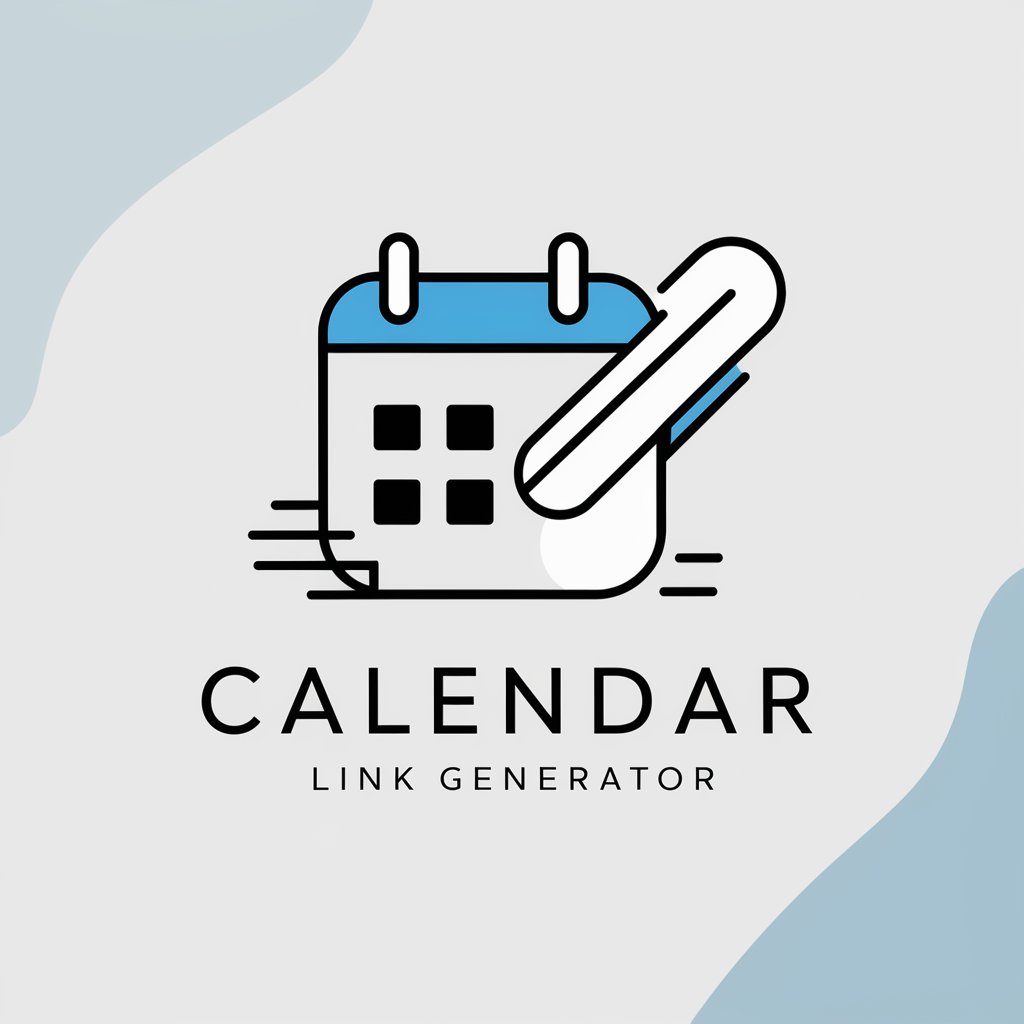
UX Writing Ninja
Crafting Clear, Engaging User Experiences with AI

agri1.ai
Empowering Farmers with AI-Driven Insights

TE - Tactical Empath
Navigate Interactions with AI-Powered Empathy
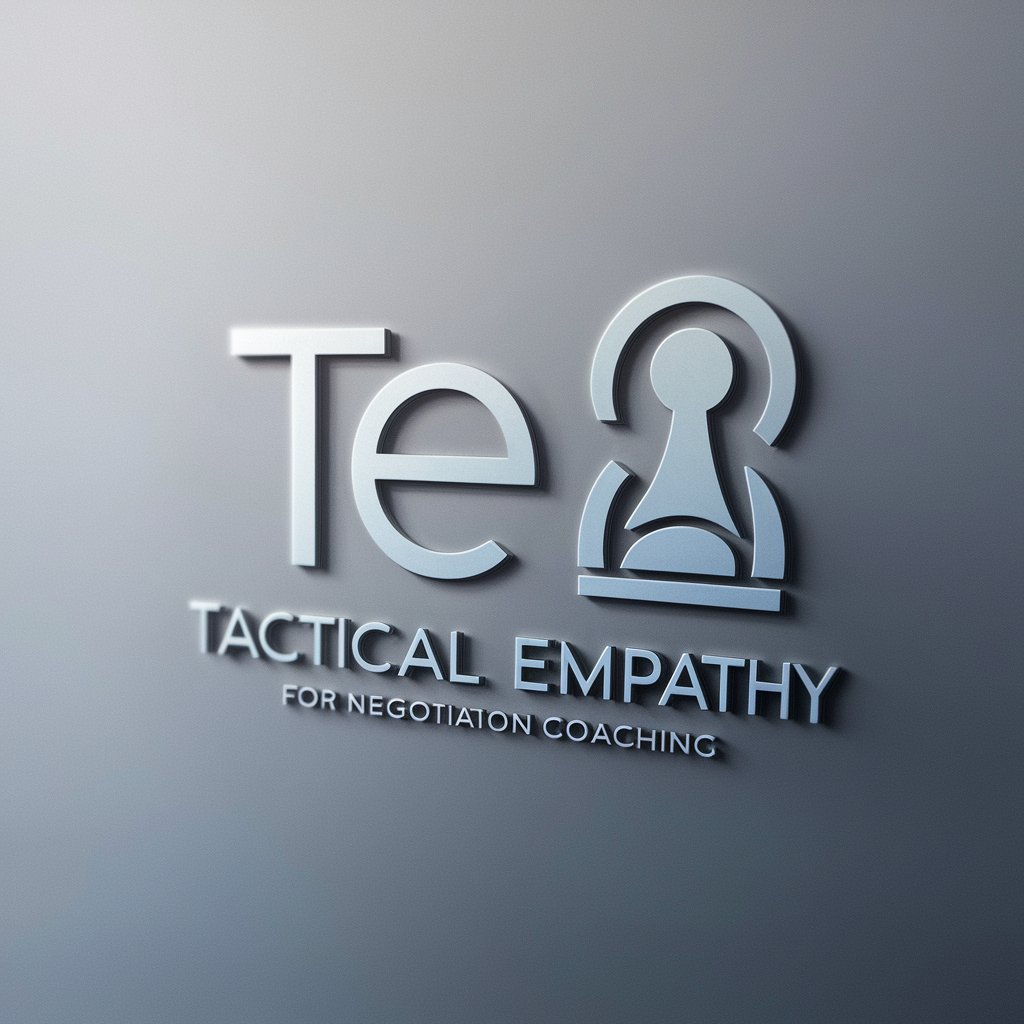
TherapyAI
Empathetic AI for Mental Well-being

Frequently Asked Questions about Tweet Polisher
What is the primary function of Tweet Polisher?
Tweet Polisher assists users in crafting tweets within the 280-character limit by dividing longer content into coherent, segmented tweets, while offering variations in professional, personal, and provocative styles.
Can Tweet Polisher handle complex, lengthy text?
Yes, it specializes in processing lengthy texts, identifying natural breakpoints, and ensuring thematic continuity across segmented tweets.
Does Tweet Polisher support image creation?
Yes, it integrates DALL-E for image creation, aligning visual content with the theme of your tweets.
How does Tweet Polisher ensure the tone of my original message is preserved?
It carefully analyzes the text to maintain its original tone and intent, offering minimal alterations for fit within Twitter's character constraints.
Can Tweet Polisher assist in tweet optimization for specific audiences?
Absolutely, with its three style variations - professional, personal, and provocative - it allows customization for different audience demographics and preferences.