
Photo Stories - Visual Story Crafting

Welcome to Photo Stories, where every image tells a tale.
Bringing stories to life with AI
A young detective embarks on their first case in a bustling city...
In a magical forest, a group of friends discovers a hidden portal...
A futuristic city where technology rules, but one rebel seeks freedom...
On a distant planet, a lone explorer encounters an ancient civilization...
Get Embed Code
Overview of Photo Stories
Photo Stories is a specialized GPT model designed to create visual narratives from textual prompts. It conceptualizes and generates a series of 10 images that form a complete story. These narratives can span various genres, and the art style and character design are tailored to match each story, maintaining consistency throughout the series. The primary purpose of Photo Stories is to transform textual ideas into a coherent and visually engaging narrative, allowing users to see their stories come to life in a visual format. For example, a user might provide a fantasy-themed prompt, and Photo Stories would generate a 10-image sequence illustrating key scenes from this fantasy narrative, with characters and settings designed in a style befitting the genre. Powered by ChatGPT-4o。

Key Functions of Photo Stories
Narrative Visualization
Example
A user submits a sci-fi themed story about a journey to a distant planet. Photo Stories generates images depicting the spaceship, alien landscapes, encounters with extraterrestrial beings, and climactic events, visually narrating the story.
Scenario
This function is particularly useful in visualizing complex or abstract storylines, making them more accessible and engaging for the audience.
Artistic Consistency
Example
For a historical drama, Photo Stories consistently uses a style reminiscent of classical paintings, maintaining this artistic approach throughout all images to reflect the era and mood of the story.
Scenario
Useful in projects where maintaining a uniform visual style is crucial for storytelling, like in graphic novels or animated series.
Genre Adaptation
Example
In a horror-themed prompt, Photo Stories adapts the visual elements to create a dark, eerie atmosphere, using shadows and suspenseful scenes to enhance the horror narrative.
Scenario
This function aids in setting the right tone and mood for stories, ensuring that the visuals align with the genre's expectations.
Target User Groups for Photo Stories
Writers and Storytellers
These users can visualize their narratives, which aids in story development and pitching ideas to publishers or producers. It's especially beneficial for those working on graphic novels, scripts, or children's books.
Educators and Students
Photo Stories can be a valuable educational tool, aiding in teaching storytelling and creative writing. Students can see their stories come to life, which enhances learning and engagement.
Content Creators and Marketers
For those creating content for social media, marketing, or advertising, Photo Stories offers a way to quickly generate visual content that tells a story, engaging audiences more effectively than text alone.

How to Use Photo Stories
Start with YesChat.ai
Visit yeschat.ai for a free trial without the need for login, and there's also no requirement for ChatGPT Plus.
Choose Your Story Genre
Select a genre or theme for your visual narrative. This could range from fantasy, sci-fi, romance, to historical, ensuring the story aligns with your interest.
Provide a Story Prompt
Input a brief story prompt or idea. This acts as the foundation for the visual narrative, guiding the creation of the story's scenes.
Customize Preferences
Adjust any preferences for art style, character design, or specific elements you want included or excluded, ensuring the story is tailored to your taste.
View and Interpret
Review the generated series of 10 images, each representing a key scene from your narrative. Interpret the story based on these visuals, enjoying a unique storytelling experience.
Try other advanced and practical GPTs
FinCen Advisors
Navigating Compliance, Powered by AI

Resume Writer
Elevate Your Career with AI-Powered Resume Writing

Python Mentor
Empowering your Python journey with AI

Topic Explorer
Explore any topic from every angle.
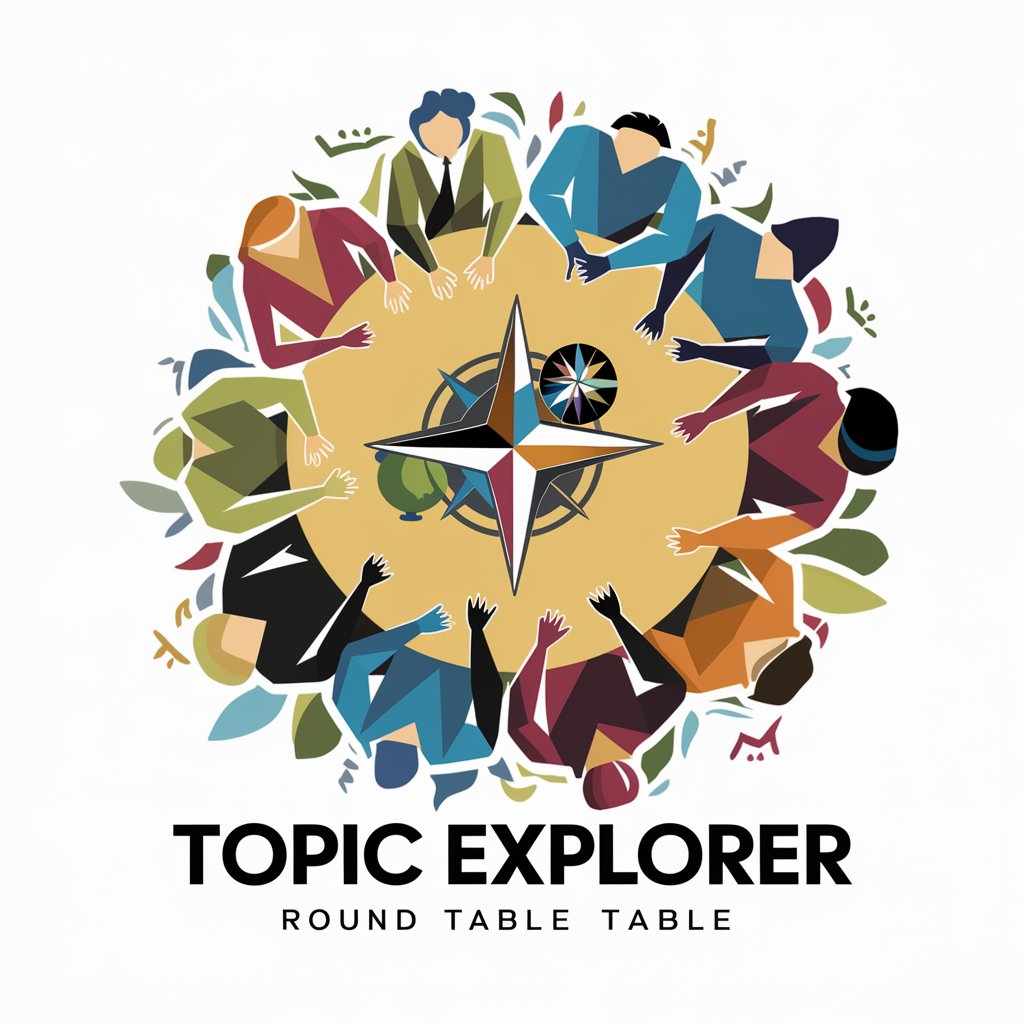
heighten.one
Elevate your news experience with AI-powered insights.

EduScript Creative
Empowering Education with AI
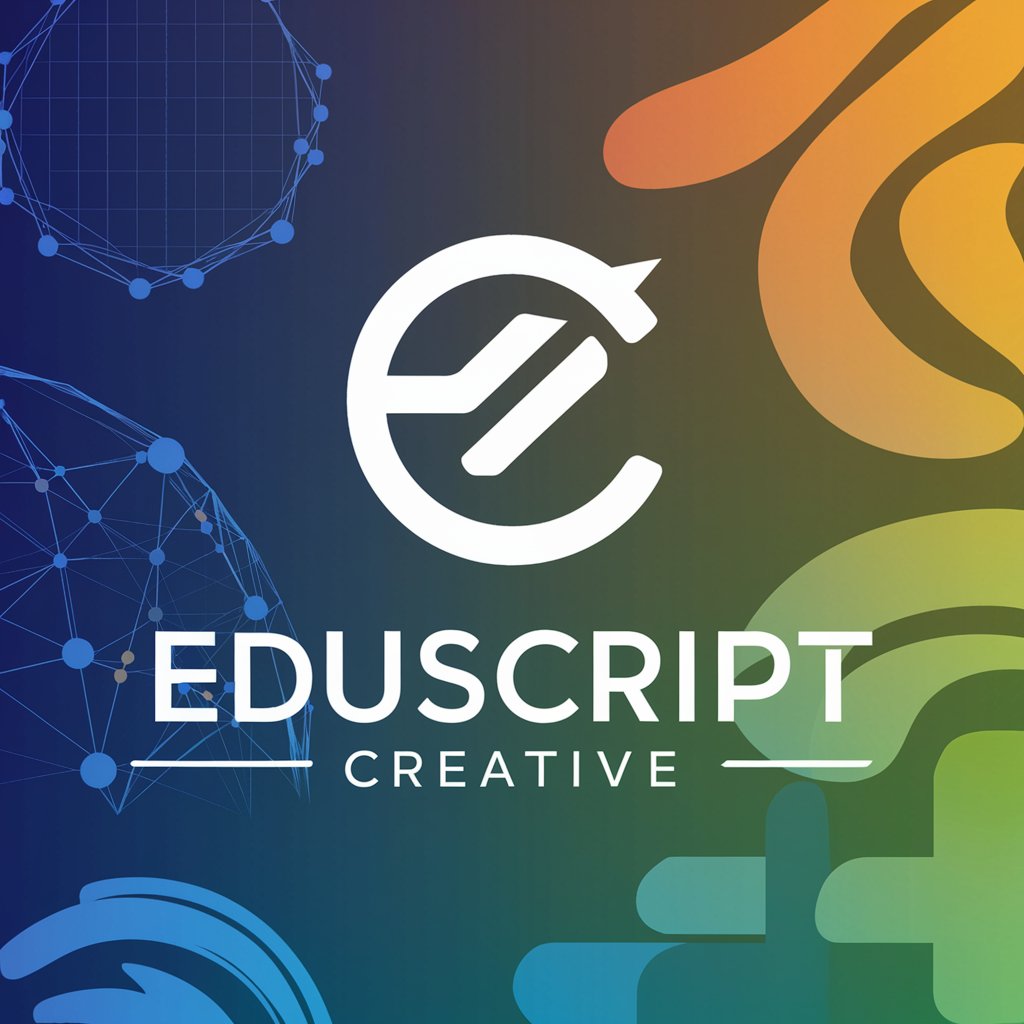
eBook Assistant
Empowering Your eBook Journey with AI
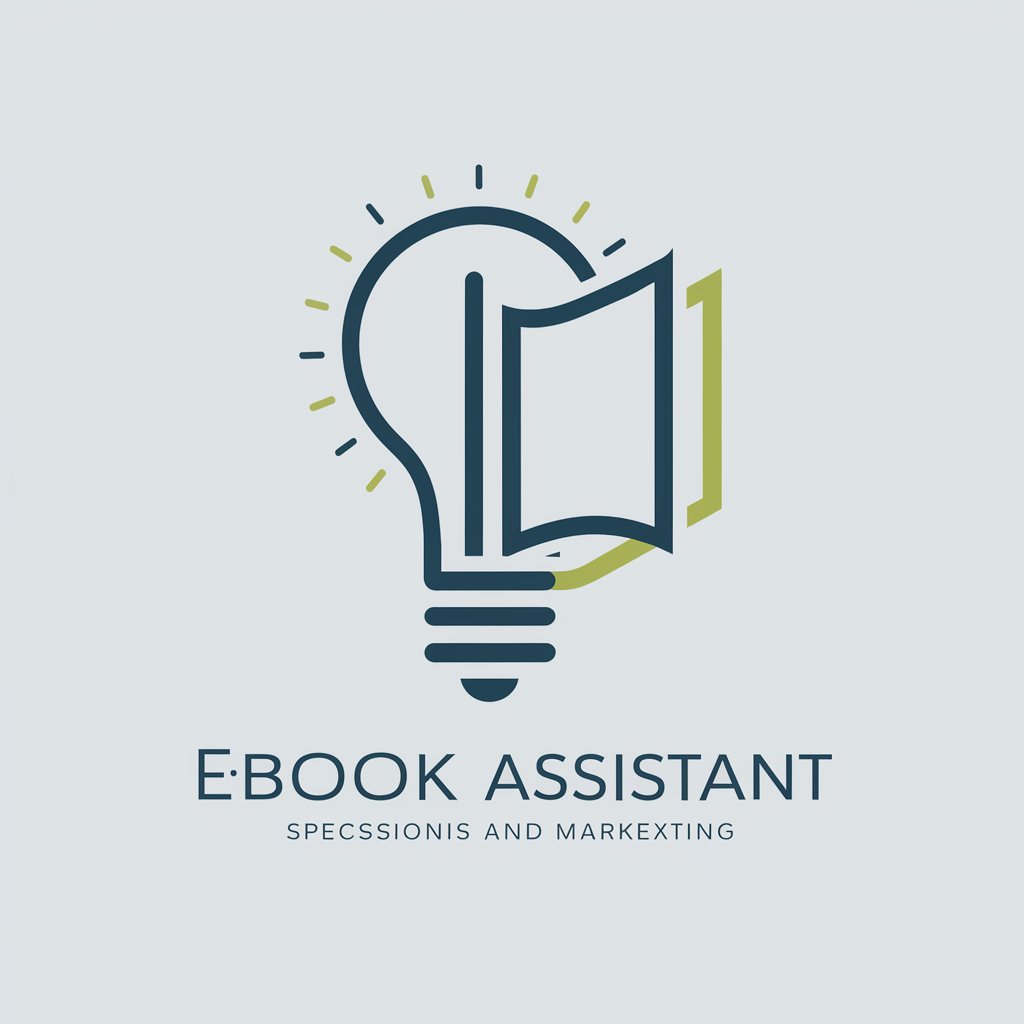
Drinking
Empowering Your Journey to Sobriety

Java JUnit Genius
Elevate your Java testing with AI-powered guidance.

UPDF
Elevate your document workflow with AI-powered intelligence.
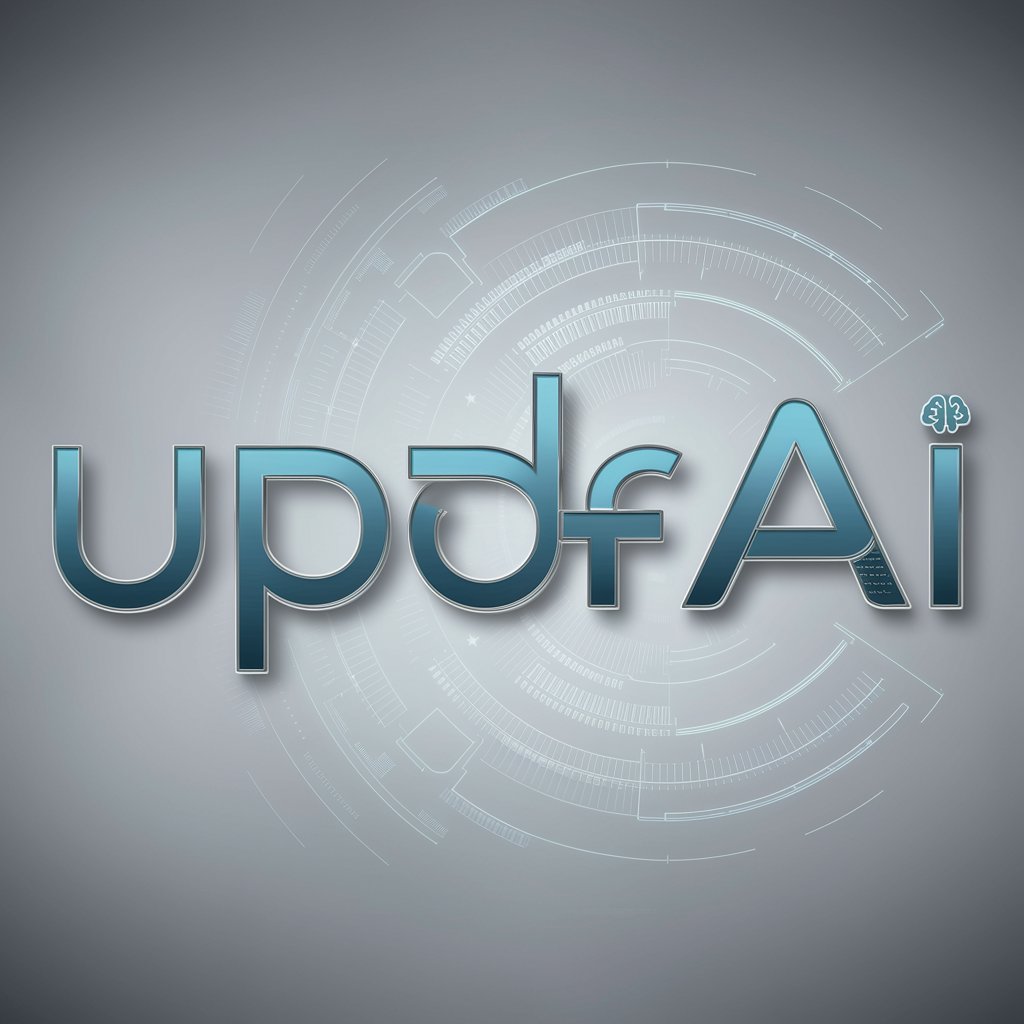
MIND THRIVE
Empowering Your Wellness Journey

Web Expert
AI-Powered Coding Assistant for Developers

Frequently Asked Questions about Photo Stories
What is Photo Stories?
Photo Stories is an AI-powered tool designed to create visual narratives based on user prompts. It generates a series of 10 images that visually represent key scenes from a story, maintaining stylistic consistency throughout.
Can I choose different art styles for each story?
Yes, you can specify the art style you prefer for your story. Once chosen, this style will remain consistent across all 10 images to ensure thematic coherence.
How detailed should my initial prompt be?
While brevity is key, providing some detail in your prompt can help guide the creation process more effectively. Mentioning specific elements like setting, mood, or key characters can yield more tailored results.
Is Photo Stories suitable for creating educational content?
Absolutely. Photo Stories can be used to create engaging educational narratives that help illustrate complex concepts, historical events, or scientific phenomena in an accessible visual format.
Can I use Photo Stories for commercial purposes?
Yes, Photo Stories can be utilized for commercial purposes, such as marketing campaigns, storyboarding, or content creation, offering a unique way to convey messages visually.