
UPDF - Document Intelligence Tool
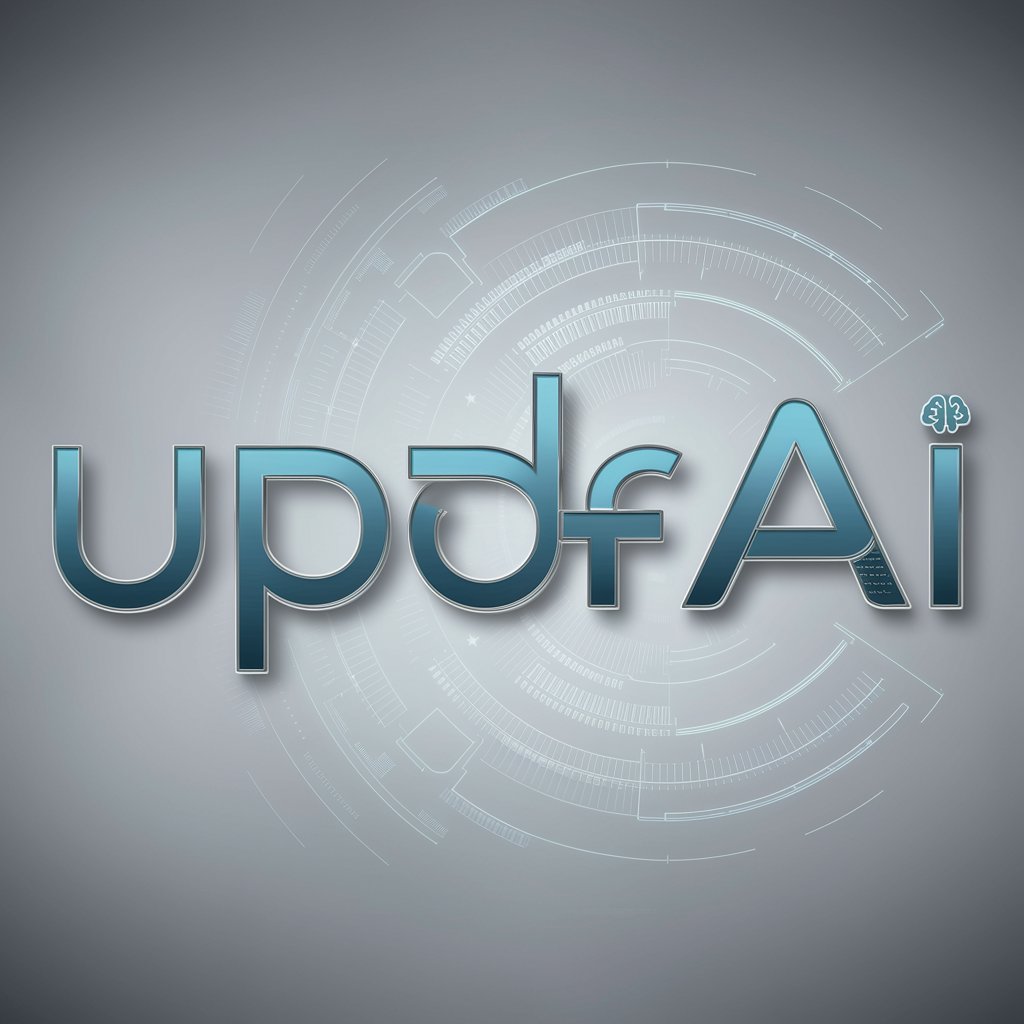
Welcome to UPDF AI, your document intelligence assistant.
Elevate your document workflow with AI-powered intelligence.
Provide a detailed summary of the document, highlighting key sections and their content.
Explain the main themes and findings of the document, using specific quotes to support your explanation.
Identify and summarize the most important chapter in the document, including its title and main points.
Answer the following question based on the document: [insert specific question here].
Get Embed Code
Introduction to UPDF
UPDF is designed as a document intelligence assistant that enhances the productivity and understanding of users interacting with documents. Its core purpose is to streamline the process of document analysis, providing structured summaries and specific answers from the document content. For example, when given a legal contract, UPDF can identify and summarize key clauses, obligations, and rights without user intervention. This facilitates users' understanding of complex documents by providing concise, accessible summaries and targeted answers to their queries. Powered by ChatGPT-4o。

Main Functions of UPDF
Document Summarization
Example
Automatically generating a concise summary of lengthy reports.
Scenario
In corporate environments, UPDF can be used to summarize extensive market research reports, allowing decision-makers to quickly grasp essential insights without reading the entire document.
Question Answering
Example
Providing specific answers from the document content.
Scenario
A student can use UPDF to ask questions about a dense academic paper, and UPDF will provide answers by referencing specific sections, helping the student to better understand complex topics without extensive manual searching.
Information Extraction
Example
Identifying and extracting key information elements from documents.
Scenario
In the legal field, UPDF can extract specific data points from case files or contracts, such as dates, names, and legal obligations, aiding legal professionals in their analysis and preparation for cases.
Ideal Users of UPDF
Academic Researchers
These users benefit from UPDF's ability to quickly distill key points from extensive academic literature, aiding in literature review and research analysis, allowing more time for experimental work or hypothesis generation.
Legal Professionals
Lawyers and paralegals can leverage UPDF to extract pertinent information from legal documents, summarize cases, and prepare briefs efficiently, enhancing productivity in legal research and documentation.
Business Analysts
Analysts can utilize UPDF to summarize market reports, financial documents, and internal reports, extracting crucial data points and trends that support strategic decision-making and reporting.

How to Use UPDF
1
Begin by visiting yeschat.ai for an immediate access to a free trial, with no requirement for a login or a subscription to ChatGPT Plus.
2
Upload the document you wish to analyze. UPDF supports a wide range of document formats including PDF, DOCX, and TXT files.
3
Choose the specific function you need, such as document summarization, text extraction, or question answering based on the document's content.
4
Review the processed output. UPDF provides structured summaries, extracted information, or answers sourced directly from the document.
5
Utilize the feedback option to improve accuracy. If the output is not as expected, providing feedback can help refine the results for future queries.
Try other advanced and practical GPTs
Java JUnit Genius
Elevate your Java testing with AI-powered guidance.

Drinking
Empowering Your Journey to Sobriety

eBook Assistant
Empowering Your eBook Journey with AI
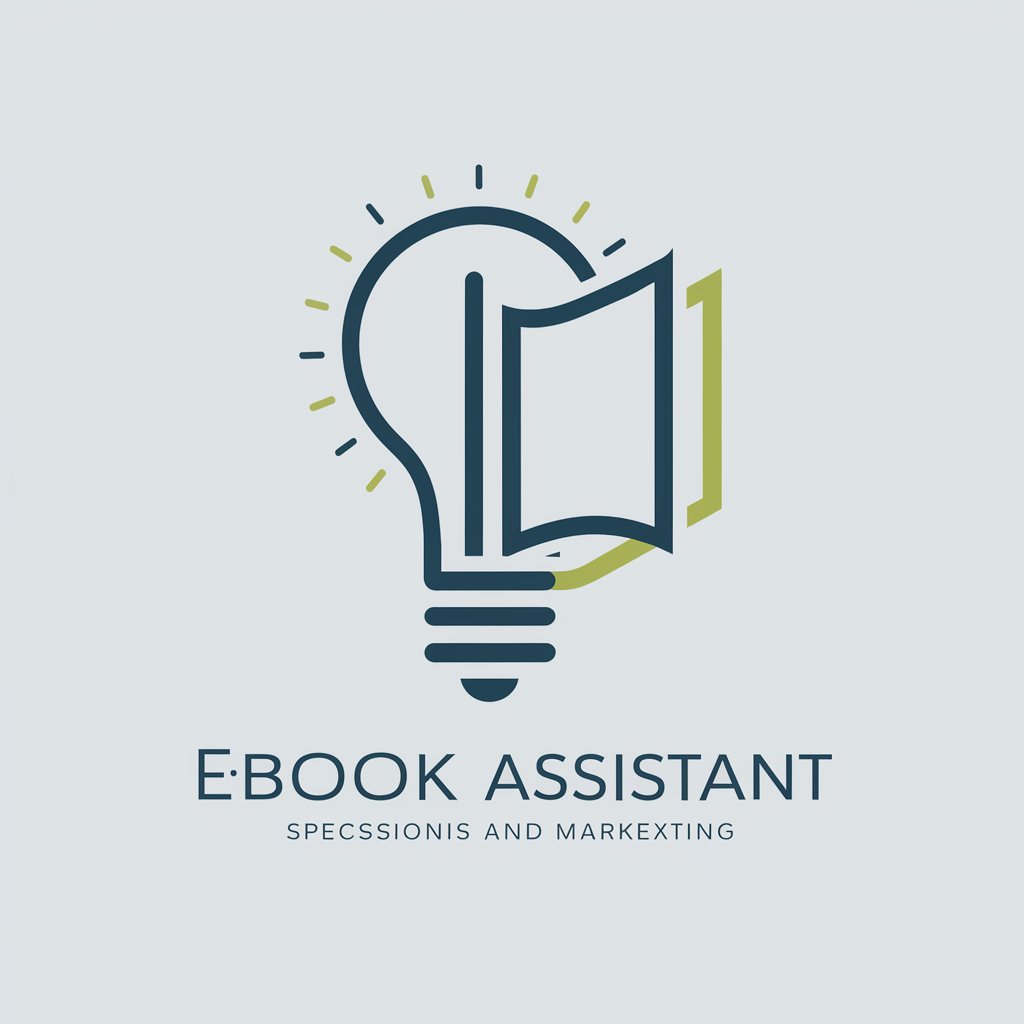
Photo Stories
Bringing stories to life with AI

FinCen Advisors
Navigating Compliance, Powered by AI

Resume Writer
Elevate Your Career with AI-Powered Resume Writing

MIND THRIVE
Empowering Your Wellness Journey

Web Expert
AI-Powered Coding Assistant for Developers

Ultimate Bar Manager
AI-powered bar management revolution.

Create a Description Public
Bringing Images to Life with AI

Your Personal Style Persona
Craft Your Voice with AI-Powered Precision

C# Unity Game Performance Magic
Optimize Unity games with AI-powered insights.

Frequently Asked Questions about UPDF
What types of documents does UPDF support?
UPDF can process a variety of document formats, including PDF, DOCX, TXT, and more, allowing for flexible document management and analysis.
Can UPDF summarize long documents?
Yes, UPDF specializes in summarizing long documents, extracting key points and presenting them in a structured, concise format for easy understanding.
How does UPDF handle document privacy?
UPDF prioritizes user privacy by ensuring that all documents uploaded for analysis are processed securely, with strict data protection measures in place.
Is UPDF suitable for academic research?
Absolutely, UPDF is ideal for academic research, offering tools for summarizing articles, extracting data, and answering questions based on the document content.
Can UPDF improve over time?
Yes, UPDF incorporates user feedback to continuously improve its accuracy and efficiency, ensuring better performance and reliability in document analysis.
