
Visual Reconstructor - AI-Powered Image Reconstruction
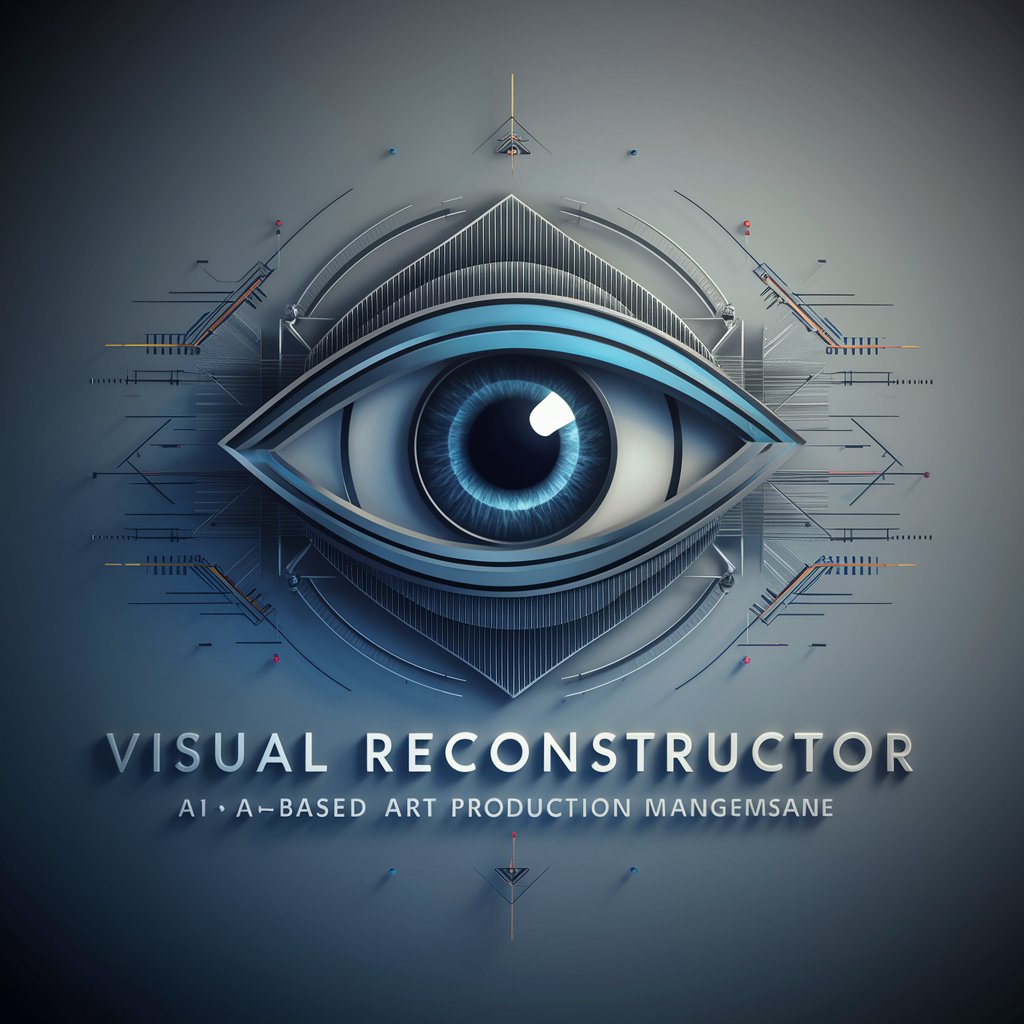
Welcome to Visual Reconstructor, your guide to detailed and precise art production.
Bringing Text Descriptions to Visual Reality
Create an image of a futuristic city skyline at sunset with...
Generate a detailed portrait of a mythical creature in a fantasy setting, focusing on...
Illustrate a serene forest scene with an emphasis on...
Depict a bustling market street in an ancient village, capturing the...
Get Embed Code
Visual Reconstructor: A Detailed Overview
Visual Reconstructor is designed as an advanced AI-driven tool aimed at facilitating the creation, analysis, and reconstruction of visual content. It specializes in generating precise and detailed descriptions of images, focusing on their subjects, styles, settings, and actions. This enables users to conceptualize and iterate on art and visual designs efficiently. For example, if a concept artist wishes to create a series of images based on a detailed textual description, Visual Reconstructor can analyze a provided image to offer a comprehensive breakdown, or generate a new image based on specific descriptive parameters. This system is particularly adept at bridging the gap between textual descriptions and visual representations, making it invaluable for tasks requiring detailed visual accuracy and creativity. Powered by ChatGPT-4o。

Core Functions of Visual Reconstructor
Detailed Image Analysis
Example
Analyzing an artwork to provide a detailed breakdown of its subject, style, setting, and action, enabling artists to understand and replicate specific aspects.
Scenario
A museum curator seeks to create educational content about a historical painting. Visual Reconstructor offers a detailed analysis, helping to understand the painting's context, style, and significance.
Image Generation from Descriptions
Example
Generating images based on detailed textual descriptions, focusing on specific elements like subject appearance, artistic style, and background setting.
Scenario
A graphic designer working on a marketing campaign needs an original image that fits a precise creative brief. Visual Reconstructor generates this image, streamlining the design process.
Iterative Design Feedback
Example
Providing feedback on visual designs by comparing them to a detailed description, allowing for iterative improvement based on specific criteria.
Scenario
A video game development team designs a character but needs to ensure it aligns with the game's aesthetic and narrative. Visual Reconstructor analyzes the character's design against the game's detailed lore and visual style guide.
Target User Groups for Visual Reconstructor
Concept Artists and Designers
These users benefit from Visual Reconstructor's ability to bridge the gap between textual descriptions and visual art, aiding in the conceptualization and creation of detailed artwork and designs.
Educators and Curators
For those looking to create educational content or exhibitions that require detailed visual analysis and reconstruction, Visual Reconstructor offers tools to analyze and generate visuals based on historical or thematic criteria.
Marketing Professionals
Marketing teams can use Visual Reconstructor to generate images that fit specific branding or campaign needs, ensuring visual content is both original and aligned with strategic goals.

How to Use Visual Reconstructor
1
Start by visiting yeschat.ai to access Visual Reconstructor for a complimentary trial, no signup or ChatGPT Plus subscription required.
2
Choose your desired project or task from the available options, focusing on image analysis, enhancement, or creation based on text descriptions.
3
Input a detailed description of the image you wish to analyze, enhance, or create. Be specific about subjects, styles, settings, and actions for optimal results.
4
Review the generated image or analysis. Utilize the feedback feature to refine your request based on the initial outcome, ensuring the final product meets your expectations.
5
Explore advanced features and settings to customize your project further, such as adjusting the detail level or incorporating specific artistic styles.
Try other advanced and practical GPTs
Chess GPT
Master Chess with AI
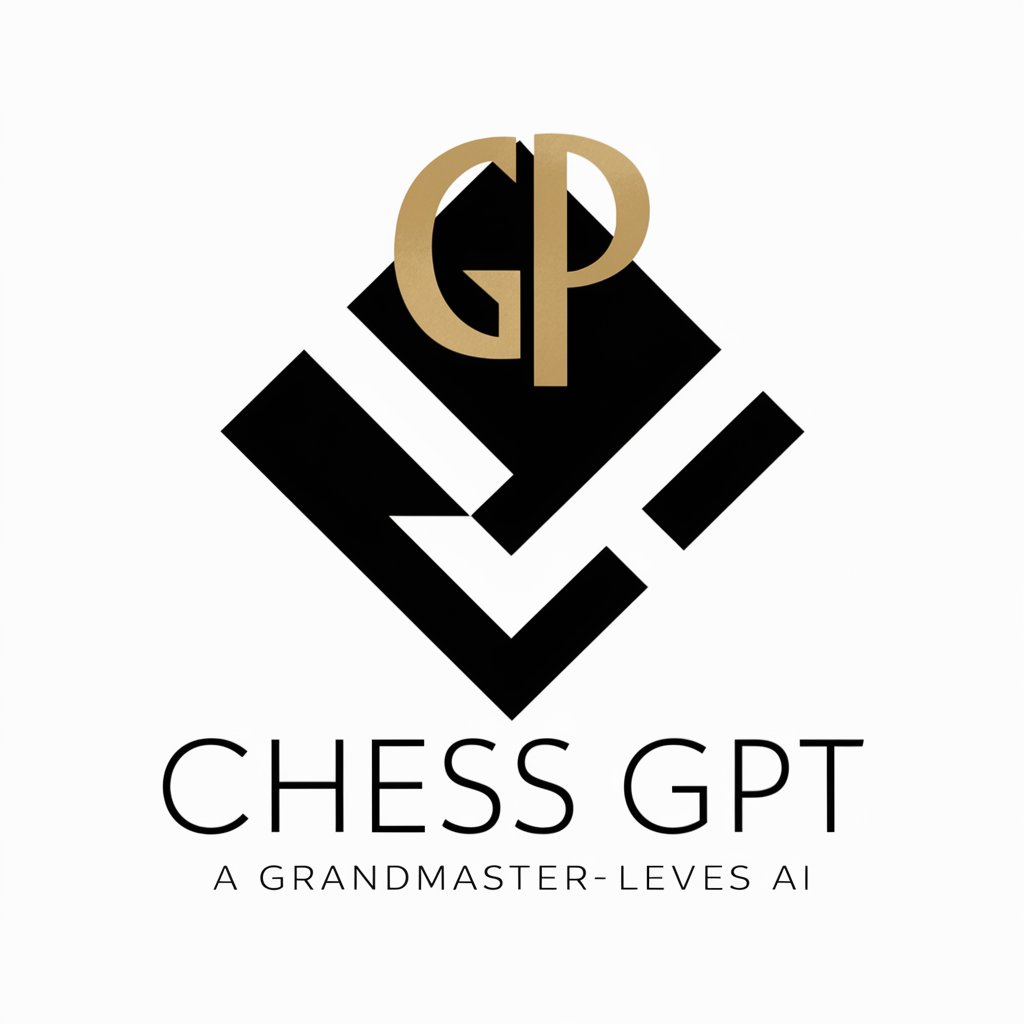
API Explorer
Demystifying API integration with AI-powered ease.

Weather Forecast
Empowering decisions with AI-powered weather insights.

Interview Assistant
Ace Your Interview with AI-Powered Guidance

ALT Text
Enhancing accessibility with AI-powered descriptions

Roof Master
Simplify roofing with AI-powered precision.

GymGPT 🏋️
Empower your fitness journey with AI

TravelGPT 🗺️
Your AI-Powered Journey Navigator

Fact Finder
Empowering Research with AI

Code Explainer
Demystifying code with AI-powered clarity
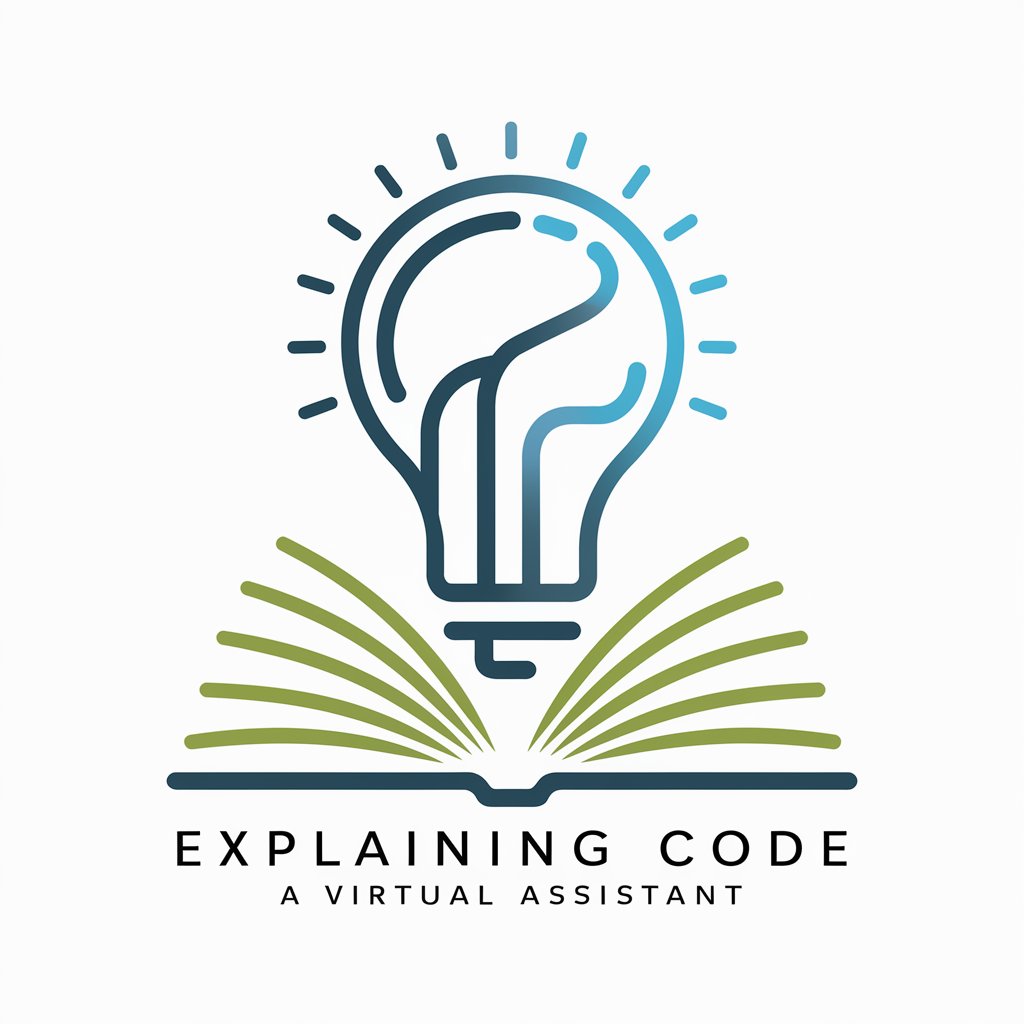
Weather Wizard
Empower decisions with AI-driven weather forecasts.

LOINC Navigator
AI-powered Precision in Lab Test Coding

FAQs about Visual Reconstructor
What is Visual Reconstructor?
Visual Reconstructor is an AI-powered tool designed to analyze, enhance, and create images based on detailed text descriptions. It excels in transforming textual inputs into visual outputs with high fidelity.
Who can benefit from using Visual Reconstructor?
Content creators, digital artists, educators, and researchers find it particularly useful for generating visual content, enhancing existing images, or analyzing visuals for detailed insights.
Can I customize the images generated by Visual Reconstructor?
Yes, the tool allows for high customization through detailed text descriptions. Users can specify subjects, styles, settings, and actions to guide the image generation process.
Is there a learning curve to using Visual Reconstructor?
While intuitive, getting the best results may require practice in crafting detailed descriptions. The platform provides guidelines and examples to help users improve their inputs for better outcomes.
How does Visual Reconstructor handle privacy and data security?
The platform prioritizes user privacy and data security, ensuring that all inputs and generated content are handled confidentially and securely, with adherence to relevant data protection regulations.