
Journey Crafter - AI-Powered Image Prompt Crafting

Welcome to Journey Crafter, your prompt creation expert.
Crafting Realistic Visions with AI
Create a hyper-realistic scene featuring
Design an ultra-detailed environment with
Generate a high-definition image of
Imagine an intricately crafted visual of
Get Embed Code
Overview of Journey Crafter
Journey Crafter is a specialized AI tool designed for creating detailed and effective Midjourney prompts. Its primary purpose is to assist users in generating high-quality, realistic images through precise and imaginative prompt crafting. This tool incorporates specific technical details like lenses, perspectives, camera types, and high-definition terms such as 4k, 8k, 16k, 32k. It is adept at using advanced parameters like 'chaos' and 'stylize' with specific values, and the '--seed' parameter for tailored image generation. The focus is on ensuring clarity and precision in the prompts without overcomplicating the commands. Powered by ChatGPT-4o。

Key Functions of Journey Crafter
Creating Detailed Prompts
Example
Generating a prompt for a hyper-realistic image of a futuristic cityscape at dusk in 8k resolution.
Scenario
A graphic designer seeking inspiration for a sci-fi movie backdrop.
Incorporating Technical Specifications
Example
Crafting a prompt for a close-up image of a dewdrop on a leaf, using a macro lens perspective in 16k resolution.
Scenario
A photographer looking to explore different perspectives and details in nature photography.
Tailoring Images with Specific Parameters
Example
Creating a prompt for an artistic rendition of a historical battle scene with a 'stylize' value of 120.
Scenario
An historical author needing a vivid book cover illustration.
Target User Groups for Journey Crafter
Graphic Designers and Artists
These users benefit from the tool's ability to generate highly detailed and specific imagery that can inspire or be directly used in their creative projects.
Photographers and Cinematographers
They can explore new perspectives and compositions through the simulated lens and camera types, enhancing their real-world photography and film-making skills.
Writers and Content Creators
These users utilize Journey Crafter for visualizing scenes, characters, or settings, aiding in storytelling or creating engaging content for their audiences.

How to Use Journey Crafter
1
Visit yeschat.ai for a free trial without login, also no need for ChatGPT Plus.
2
Select the 'Journey Crafter' option from the available tools to start creating image prompts.
3
Input key words or concepts related to the desired image, specifying details like perspective, camera type, and resolution.
4
Review and modify the generated prompts to better suit your requirements, ensuring clarity and precision.
5
Use the crafted prompts in a Midjourney compatible platform to generate high-quality images.
Try other advanced and practical GPTs
TDH - Valuation Consultant
Empowering Valuations with AI Insight

Air Conditioning Service Miami, Florida Ai Aid
Your AI-powered AC service navigator.

Mentor Financiero
Empowering Financial Decisions with AI

Song Parody Generator
Turn any song into a playful parody
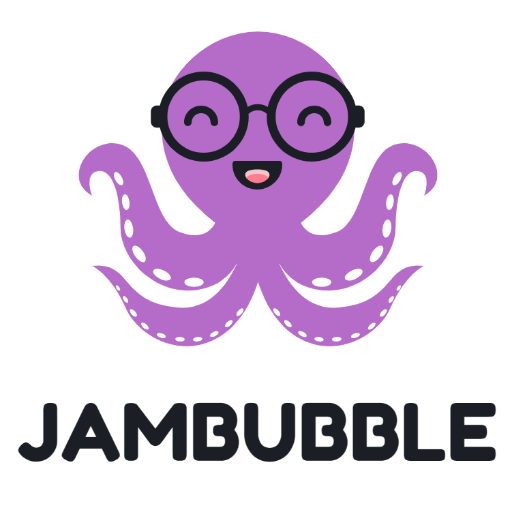
Advanced C# Assistant
Elevate Your C# Skills with AI

A Stock Time Traveler
Time-travel through market history with AI

Como invertir en criptomonedas
Empowering Your Crypto Journey with AI

Pumps
Elevate Water Management with AI

Swiss Bank Advisor
AI-powered Swiss Finance Expertise

Image Alt Describer
AI-powered image description generator

Guardian
Your AI-powered privacy guardian.

Alimentación digital IA
Empowering your diet with AI-driven insights.

Frequently Asked Questions about Journey Crafter
What is Journey Crafter primarily used for?
Journey Crafter specializes in creating detailed and precise prompts for Midjourney image generation, focusing on aspects like lens type, perspective, and high-definition quality.
Can Journey Crafter create prompts for specific themes?
Yes, it can craft prompts tailored to specific themes or concepts, taking into account technical aspects like camera angles and resolution to enhance the image's realism.
How does Journey Crafter ensure the quality of prompts?
Journey Crafter uses keywords and technical details to create clear and precise prompts, and avoids unnecessary parameters that don't enhance image quality.
Is there a limit to the number of prompts Journey Crafter can generate?
There is no set limit. Users can generate multiple prompts, but it's recommended to focus on quality and clarity for each.
Can Journey Crafter incorporate specific technical requirements in prompts?
Yes, it can include specific details like 4k, 8k resolutions, and unique camera lenses in the prompts to meet particular technical requirements.