
Simple Construction Doc Guide - Structured Construction Reporting
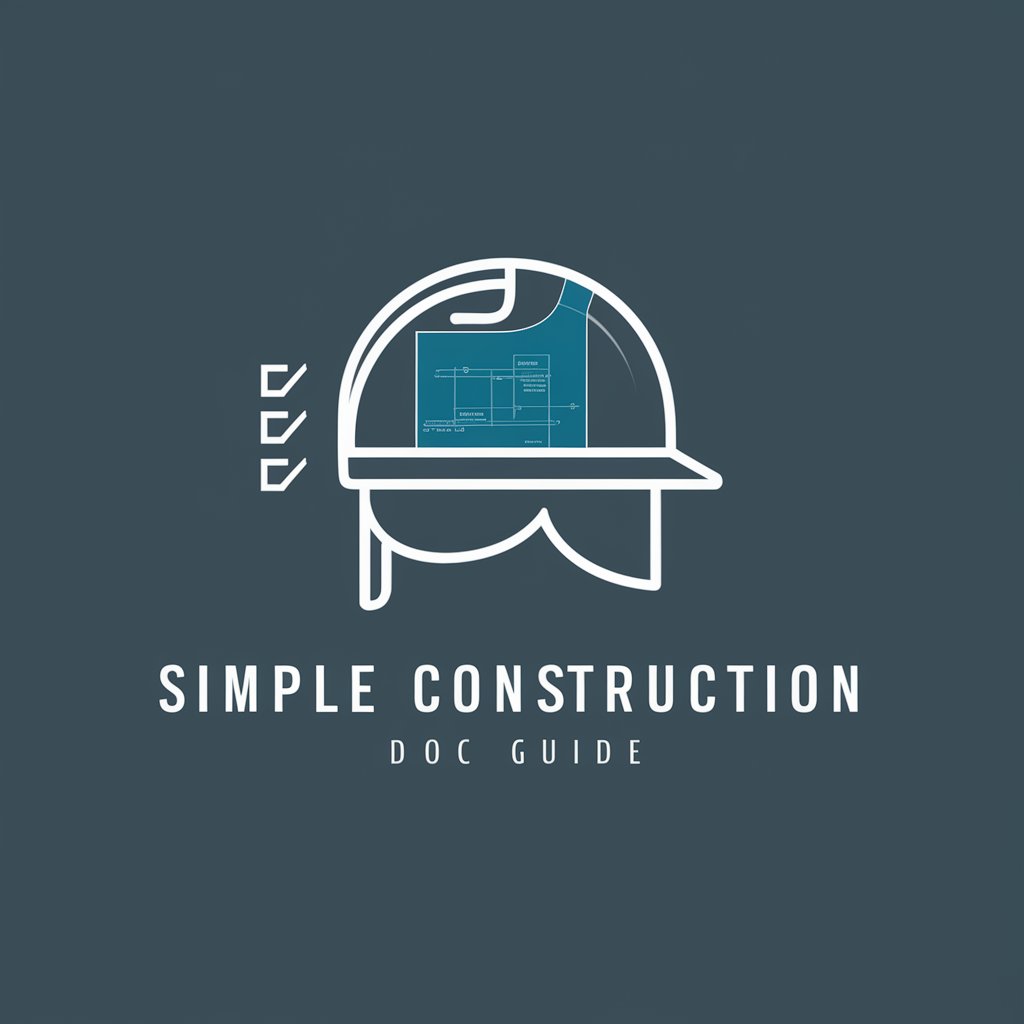
Welcome! Let's simplify your construction documentation.
Simplifying Construction Documentation with AI
Describe the parties involved in the construction project, including...
Outline the execution date and crew details, specifying...
Provide information about the project location, mentioning...
Assess the preparedness of the area for execution by discussing...
Get Embed Code
Overview of Simple Construction Doc Guide
Simple Construction Doc Guide is designed to streamline the documentation process for construction projects, making it accessible and user-friendly. It assists users in creating clear, structured project reports by breaking down the construction process into distinct steps such as 'Before Execution', 'During Execution', and 'After Execution'. For each step, it prompts users with direct questions regarding the parties involved, execution dates and crew, project location, and preparedness for execution. This methodical approach ensures that all critical information is captured systematically, facilitating the production of organized and comprehensible reports. For example, in the 'Before Execution' phase, it might ask for the list of contractors, the planned start date, and any pre-construction site preparations, thereby ensuring that key project milestones are documented from inception through completion. Powered by ChatGPT-4o。

Core Functions of Simple Construction Doc Guide
Structured Documentation
Example
Creating a project report detailing every phase of construction.
Scenario
In a scenario where a construction manager needs to compile a comprehensive report of an ongoing project, the guide prompts them to detail the preparation work done before execution, activities and progress during execution, and the final state after execution. This helps in maintaining a consistent record for internal review or client presentation.
Direct Questioning
Example
Asking about the parties involved, the execution date, the crew, and the project location.
Scenario
When starting a new phase of a construction project, the guide helps project managers by asking specific questions about who will be involved, when activities are scheduled to begin, who the crew members are, and where the work will take place. This ensures that all necessary preparations are made in advance for the smooth progression of the project.
Project Milestones Tracking
Example
Documenting key milestones during the construction process.
Scenario
For project stakeholders wishing to keep track of significant project milestones, the guide offers a framework for recording when major phases of the project are initiated, the completion of critical tasks, and the achievement of important goals. This aids in assessing project progress and in communicating effectively with team members and stakeholders.
Target User Groups for Simple Construction Doc Guide
Construction Managers
Professionals overseeing construction projects who require a structured method to document and report on the various phases of their projects. They benefit from the guide's systematic approach to collecting and organizing project data, facilitating easier communication with clients and stakeholders.
Project Stakeholders
This includes clients, investors, or any parties with a vested interest in the construction project. They benefit from the guide's clear and detailed reports, which provide insights into project progress, ensuring transparency and accountability throughout the construction process.
Construction Crew Members
While not directly involved in documentation, crew members benefit indirectly as the guide's structured questions ensure that all aspects of their work are planned and accounted for, leading to better organized and more predictable project execution.

How to Use Simple Construction Doc Guide
1
Start by visiting yeschat.ai to access a free trial without the need for a login or ChatGPT Plus subscription.
2
Identify the stage of your construction project (Before, During, or After Execution) to focus your documentation efforts effectively.
3
Utilize the guided questions provided by Simple Construction Doc Guide to detail each aspect of your construction project systematically.
4
For each question, input your project-specific information. The tool structures and organizes this data into clear, accessible reports.
5
Review and export your compiled report. Use this document for internal records, compliance, or stakeholder updates, ensuring all parties are informed.
Try other advanced and practical GPTs
休日コーディネーター
Personalized holiday planning with AI.

Accessible Bodybuilding
Empowering Your Fitness Journey with AI

Eco Market Marketer
Transforming Waste into Worth with AI

Employment Law NY-
AI-Powered New York Employment Law Advisor

コスメ発信者のための広告ガイドちゃん(勉強用)
Navigate cosmetic ad regulations effortlessly

Animal Mind
Explore the world through animal eyes

Part-Time Job Interview Coach
Ace Your Next Interview with AI-Powered Practice

[小学生にもわかる様に教えてくれるシリーズ]はじめてのプログラミング
Simplifying programming with AI-powered guidance.
![[小学生にもわかる様に教えてくれるシリーズ]はじめてのプログラミング](https://files.oaiusercontent.com/file-IV3AFM0Vq9M2oormWWEbmUfR?se=2123-12-20T07%3A13%3A30Z&sp=r&sv=2021-08-06&sr=b&rscc=max-age%3D1209600%2C%20immutable&rscd=attachment%3B%20filename%3D07acbfb4-9e34-4515-9374-34f6ca172612.png&sig=S5vvicZpo/PoYqIsKAqzo%2BCOFj1OtPD9aVSNmGbJ84U%3D)
SDGs Support
Empowering global sustainability through AI

Marcus Aurelius
Empowering lives with Stoic wisdom.
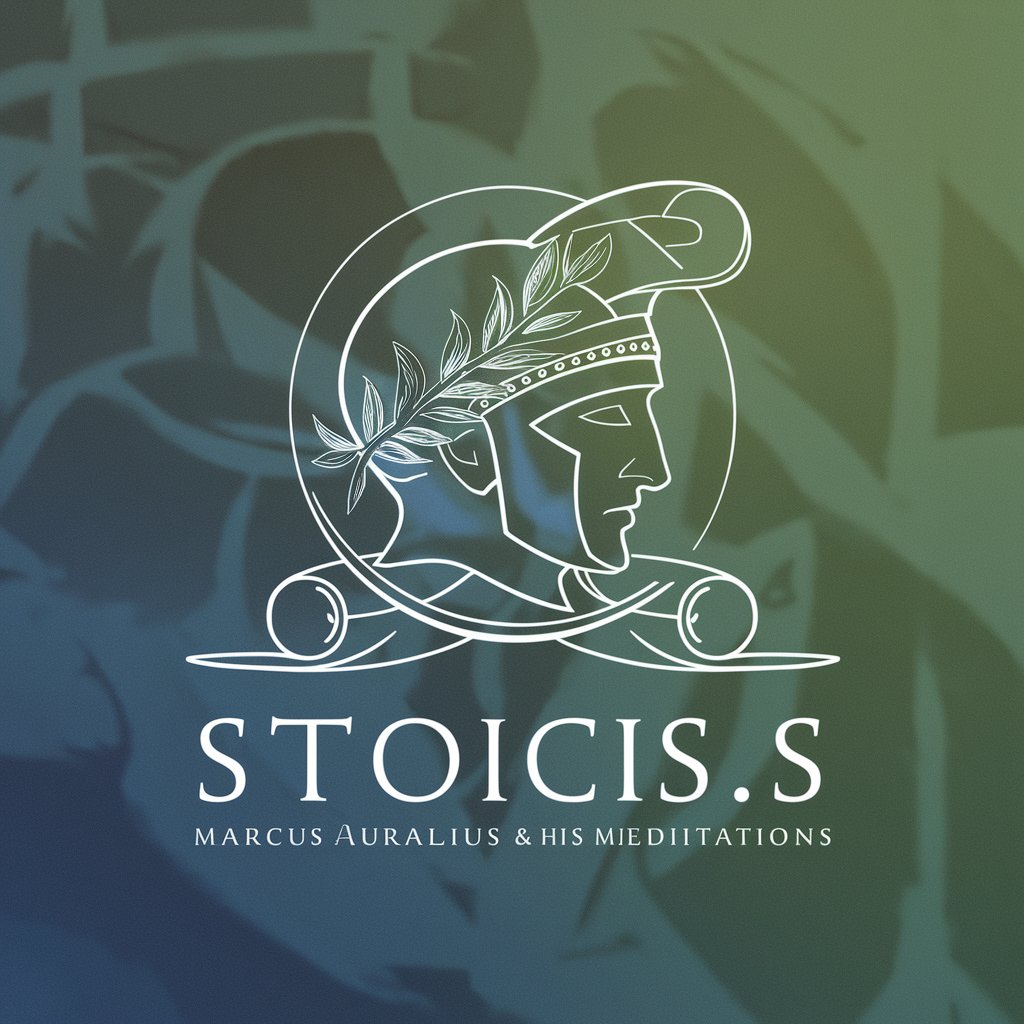
Random Word Business
Unlock Your Next Big Idea with AI

小红书助手
Elevate Your 小红书 Presence with AI

FAQs about Simple Construction Doc Guide
What makes Simple Construction Doc Guide unique?
Simple Construction Doc Guide stands out by breaking down complex construction documentation into manageable, guided steps. This user-friendly approach ensures thorough and organized reporting without overwhelming the user.
Can I use this tool for small-scale projects?
Absolutely. Whether you're working on a small renovation or a large-scale construction project, the guide's flexibility allows for detailed documentation tailored to the size and scope of any project.
How does the guide help with compliance?
By systematically covering all necessary aspects of the construction process, the guide helps ensure that reports meet industry standards and regulatory requirements, simplifying compliance.
Is there support for users new to construction documentation?
Yes, the guide is designed with simplicity in mind, offering step-by-step instructions and questions that make construction documentation accessible to users at all levels of experience.
Can the generated reports be customized?
While the guide provides a structured format, users have the flexibility to highlight specific areas of importance, making each report adaptable to the project's unique needs.