
Auto-Engine Illustrator - 3D Engine Visualization

Welcome to Auto-Engine Illustrator, your source for precise 3D engine renderings.
Visualize car engines with AI precision.
Create a 3D rendering of the engine for a 2020 Ford Mustang GT...
Generate a detailed visual of the engine used in a 2018 Tesla Model S...
Show the internal mechanics of the engine from a 2015 BMW M3...
Illustrate the engine of a 2021 Chevrolet Camaro ZL1, focusing on...
Get Embed Code
Overview of Auto-Engine Illustrator
Auto-Engine Illustrator is a specialized tool designed for generating detailed 3D renderings of car engines. It caters to the needs of automotive enthusiasts, mechanics, and designers by providing accurate visual representations based on user-specified car models. The purpose of this tool is to offer a clear and comprehensive understanding of various engine configurations and components, assisting users in visualizing the intricate details of car engines. For instance, if a user is curious about the engine layout of a classic muscle car, Auto-Engine Illustrator can produce a high-fidelity image showcasing the engine's unique features, components, and arrangement. Powered by ChatGPT-4o。

Core Capabilities of Auto-Engine Illustrator
Detailed Engine Rendering
Example
Creating a high-resolution image of a V8 engine from a 1969 Ford Mustang.
Scenario
A classic car restoration enthusiast wants to understand the engine layout and component placement of their project car.
Component Identification
Example
Highlighting and naming individual components like the alternator, carburetor, and pistons in a 2JZ-GTE engine from a Toyota Supra.
Scenario
An automotive engineering student needs to identify and study specific engine components for their coursework.
Customization and Modification Visualization
Example
Visualizing the impact of adding a turbocharger to a naturally aspirated engine.
Scenario
A car modifier is considering boosting the performance of their vehicle and wants to see how a turbocharger would fit into the existing engine bay.
Target User Groups for Auto-Engine Illustrator
Automotive Enthusiasts
Individuals passionate about cars, particularly those interested in the mechanical aspects of vehicles, will find Auto-Engine Illustrator invaluable for understanding and appreciating the complexity and beauty of car engines.
Mechanics and Technicians
Professionals working in automotive repair and maintenance can use the tool to better visualize engine layouts and components, facilitating more effective repairs and diagnostics.
Automotive Designers and Engineers
Design and engineering professionals in the automotive industry can utilize the tool for conceptualizing new engine designs, modifications, and understanding competitor engine configurations.
Educators and Students
Instructors and students in automotive-related fields can leverage the detailed renderings for educational purposes, aiding in the teaching and learning of engine mechanics and design.

How to Use Auto-Engine Illustrator
1
Access the platform at yeschat.ai for an immediate start, with no requirement for a login or a subscription to ChatGPT Plus.
2
Select the 'Auto-Engine Illustrator' option from the available tools to begin creating 3D engine renderings.
3
Input the specific car model you're interested in. Include any relevant modifications or specifications for more accurate results.
4
Review the generated 3D rendering of the car engine. Utilize the option to adjust or refine details as necessary.
5
Download or share the final rendering. For optimal results, ensure high-resolution settings are selected.
Try other advanced and practical GPTs
Ansible Architect
Streamline infrastructure with AI-powered automation.

Data Quality Guru
Elevating Data Quality with AI

Linux Architect
Empowering Linux solutions through AI

CyberSecurity Architect
Empowering security with AI-driven insights.

Docker Guru
Empowering Docker mastery with AI
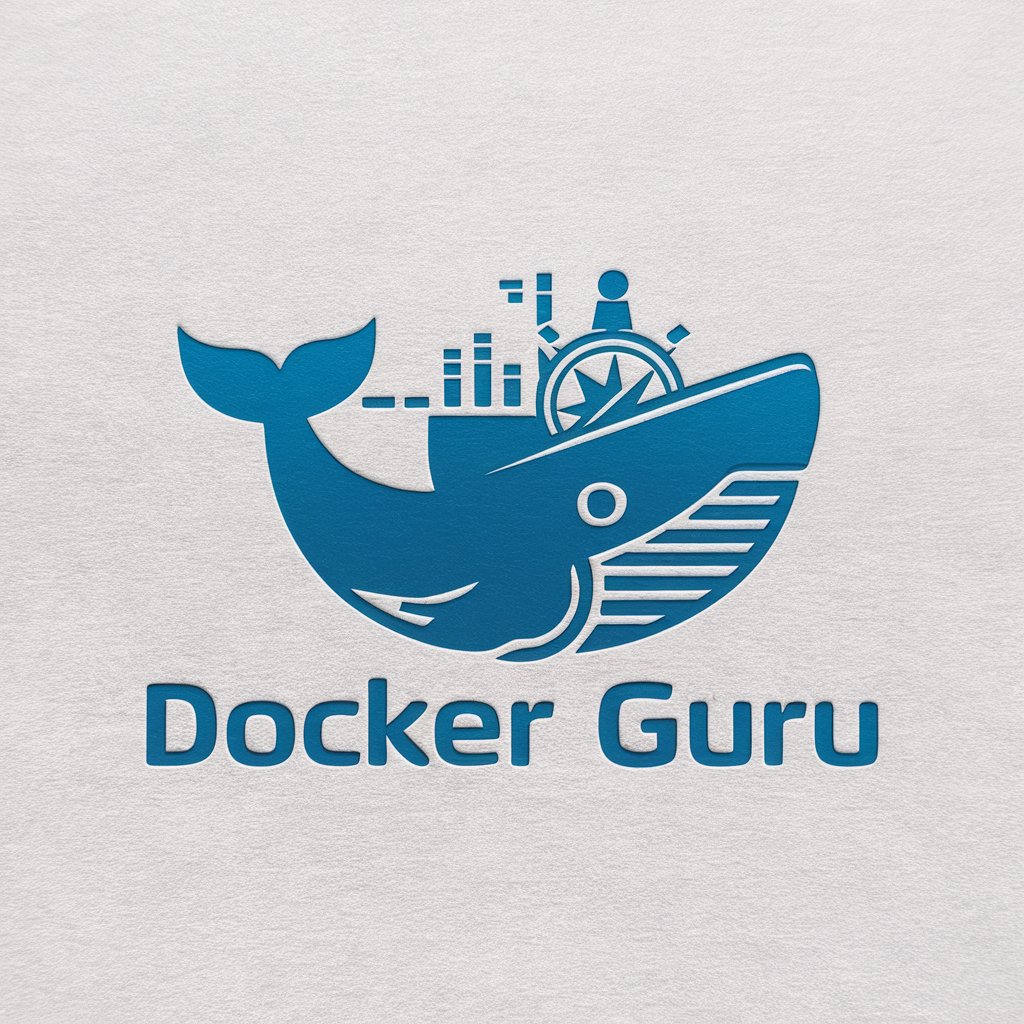
Network Guru
Empowering Network Solutions with AI

The Penguin in Aunt Mary's Fridge
Solve mysteries with AI-powered detective skills.
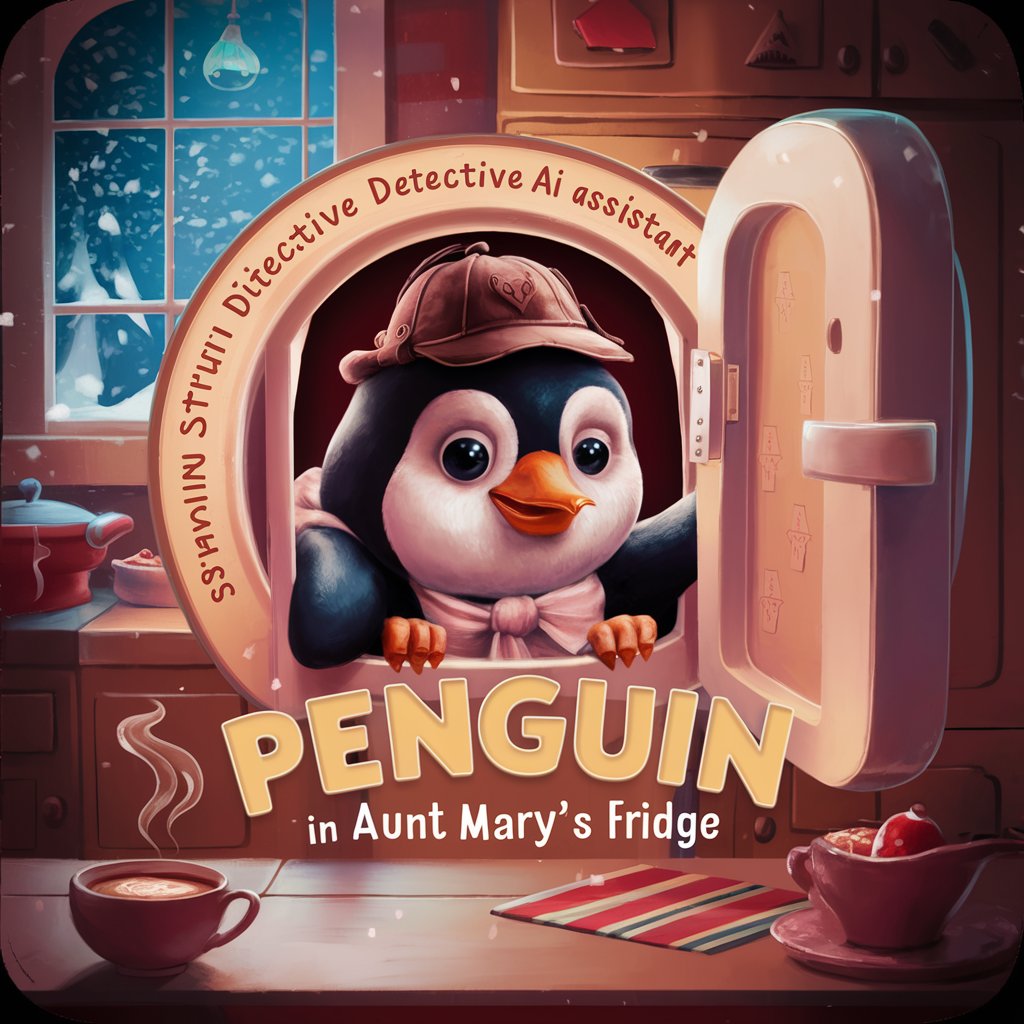
Sage
Empowering Insights with AI Wisdom

Renewable Energy GPT
Empowering Renewable Energy Solutions with AI
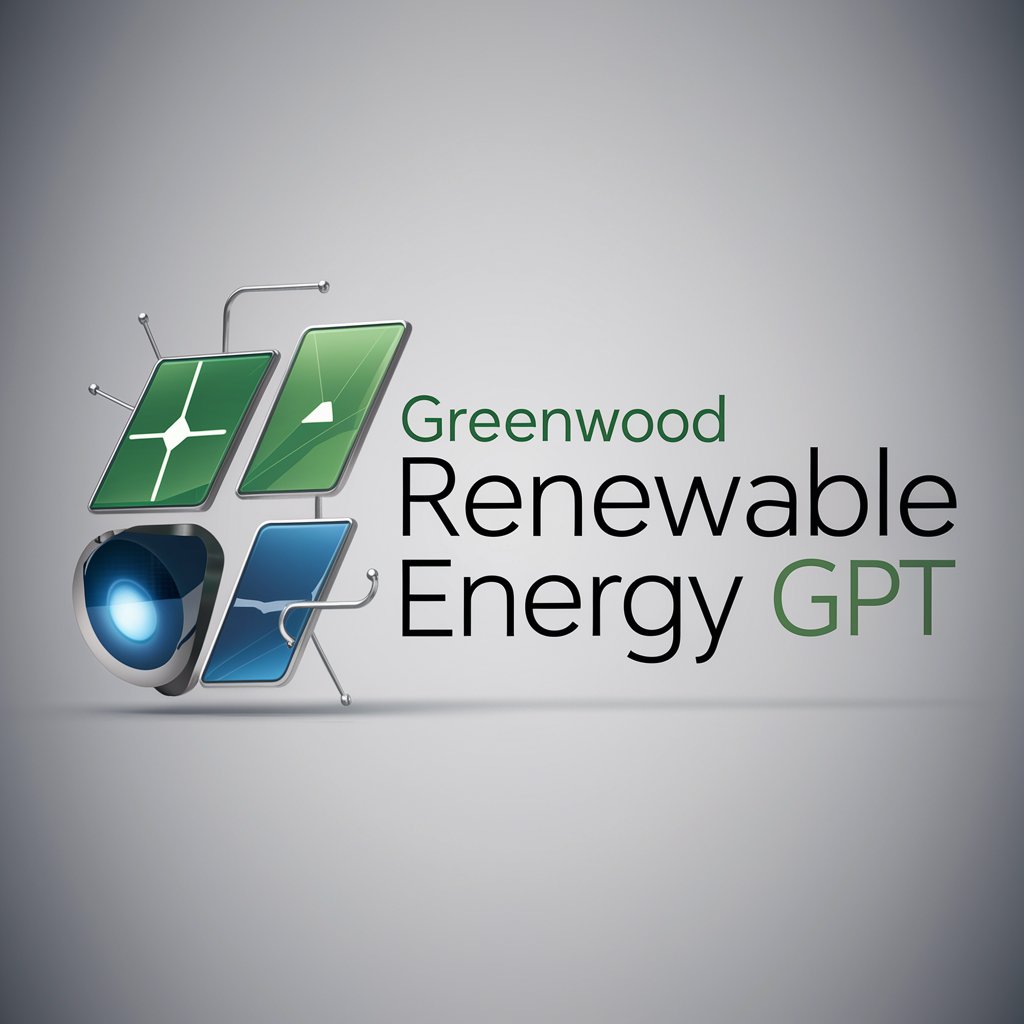
Spiritual Whispers from the Heart
Illuminate Your Path with AI-Powered Wisdom

Tax Navigator
Optimizing Taxes with AI

Cells Interlinked
Empowering Filmmakers with AI Creativity
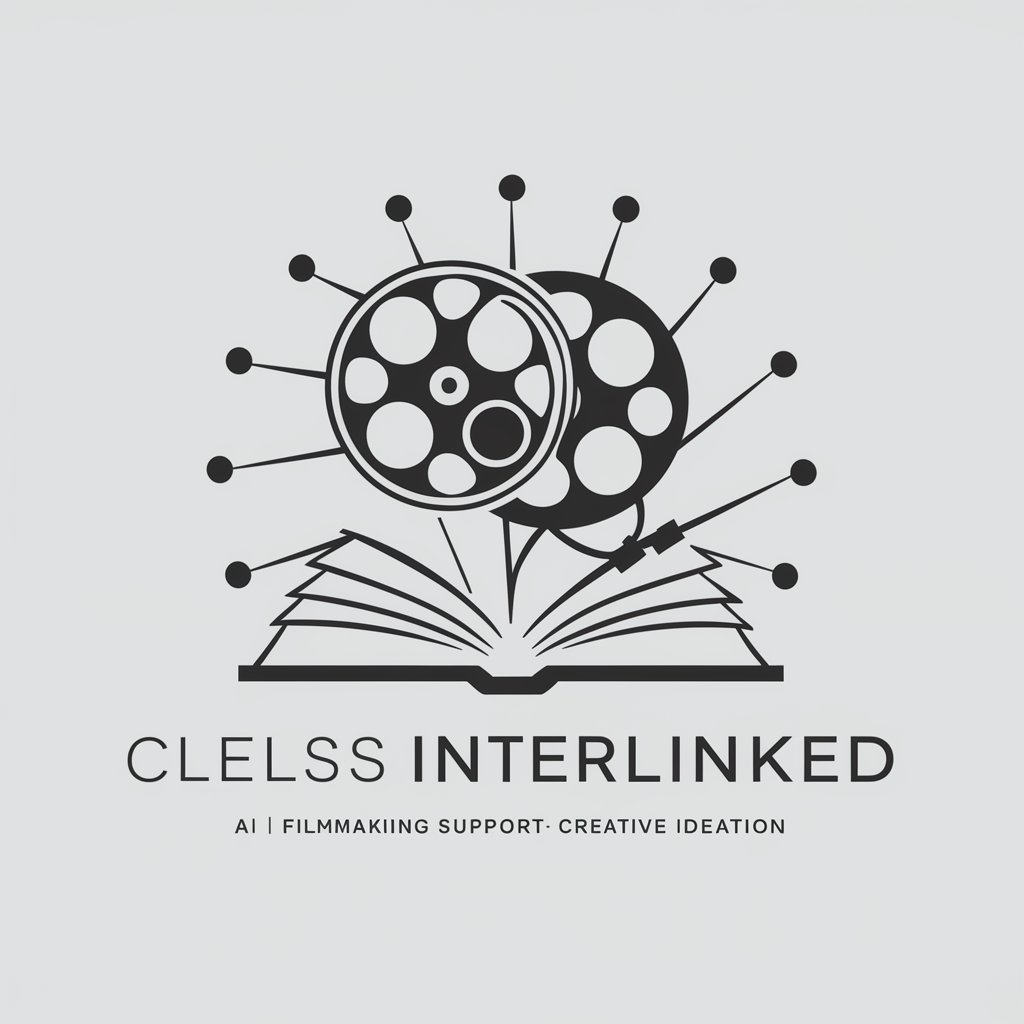
Frequently Asked Questions about Auto-Engine Illustrator
What car models does Auto-Engine Illustrator support?
It supports a wide range of car models, from classic to modern vehicles. Users are encouraged to provide as much detail as possible for the best results.
Can I customize the engine details?
Yes, you can specify modifications or unique engine characteristics to ensure the rendering meets your exact requirements.
How accurate are the 3D renderings?
Renderings are highly accurate, leveraging detailed specifications and data to create precise models.
Is there a cost to use Auto-Engine Illustrator?
Access is available without charge for a basic usage level. Additional features or high-resolution options may require payment.
How long does it take to generate a rendering?
Generation time can vary based on complexity and detail level but typically completes within minutes.