
dotPhraseBot - Efficient Text Snippet Tool

Welcome to SummaryMed, your efficient EMR assistant.
Streamline Communication with AI-Powered Snippets
Generate a list of dotphrases for documenting...
Create a macro for patient discharge summaries including...
Develop an auto-text snippet for...
Design a template for recording medical history with fields for...
Get Embed Code
Introduction to dotPhraseBot
DotPhraseBot is an AI-powered tool designed to enhance the efficiency and accuracy of medical documentation and communication. It operates by offering quick access to pre-defined text snippets, known as dotphrases, which can be easily inserted into medical records or communication platforms. The primary design purpose of DotPhraseBot is to streamline repetitive documentation tasks, reduce errors, and save time for healthcare professionals. For instance, a dotphrase like '.icuadmission' could instantly generate a comprehensive ICU admission note template, ensuring that no critical information is omitted. Powered by ChatGPT-4o。

Core Functions of dotPhraseBot
Rapid Documentation
Example
.hpi
Scenario
When a clinician needs to document a patient's History of Present Illness (HPI), they can use the '.hpi' dotphrase. This triggers a structured template that prompts the clinician to fill in specific details about the patient's symptoms, duration, severity, and associated factors, ensuring a thorough and standardized HPI is documented efficiently.
Custom Template Creation
Example
.mycustomnote
Scenario
If a healthcare provider frequently encounters a specific clinical scenario that isn't covered by existing dotphrases, they can create a custom dotphrase, such as '.mycustomnote'. This could be a tailored note for a unique treatment protocol or a specific patient population, saving significant time in future documentation.
Clinical Decision Support
Example
.lowriskchestpain
Scenario
For clinical scenarios like evaluating low-risk chest pain, DotPhraseBot offers dotphrases like '.lowriskchestpain' that provide a template including relevant clinical guidelines, decision-making criteria, and suggested diagnostic tests, aiding in consistent and evidence-based patient care.
Educational Tool
Example
.abxguide
Scenario
DotPhraseBot can also serve as an educational resource. A dotphrase such as '.abxguide' might generate a quick reference for antibiotic prescribing guidelines, helping less experienced clinicians make informed decisions and learn standard practices.
Ideal Users of dotPhraseBot
Healthcare Professionals
This includes doctors, nurses, physician assistants, and other clinical staff who are involved in patient care and medical documentation. They benefit from using dotPhraseBot by reducing the time spent on charting, minimizing documentation errors, and enhancing the quality of patient care through consistent and comprehensive notes.
Medical Scribes
Medical scribes who are responsible for real-time documentation during patient encounters can use dotPhraseBot to quickly generate detailed notes based on verbal information provided by the physician, allowing them to keep up with the pace of patient care and ensure accurate records.
Medical Educators and Students
Educators and students in medical fields can use dotPhraseBot as a learning tool to understand the components of various medical documents and notes. It provides a structured approach to documenting patient encounters, helping students learn the essentials of medical documentation.

How to Use dotPhraseBot
1
Start by visiting yeschat.ai for a complimentary trial, accessible without the need for a login or ChatGPT Plus subscription.
2
Choose the 'dotPhraseBot' option from the main menu to access the dotphrase library or to begin creating your own.
3
Utilize the search feature to find specific dotphrases that match your needs or browse categories for inspiration.
4
To add a new dotphrase, select the 'Create' option, input your text snippet, and assign a unique dotphrase for future reference.
5
Optimize your experience by regularly updating your dotphrase collection and exploring new categories to enhance your communication efficiency.
Try other advanced and practical GPTs
Maestro Excel
AI-Powered Excel Mastery

一人暮らし用 弁当レシピ
AI-Powered Solo Living Meal Prep

Office Visual Basic Application (Marco) Companion
Automate Office tasks with AI-powered VBA

创意大师
Unleashing Creativity with AI

ミルクボーイ 〜オカンとボクと、時々、オトン〜
Humor-infused AI for playful interactions

Travel Planner Pro
Crafting Personalized Journeys with AI

Securities attorney
Navigate securities law with AI-powered expertise

Space Gunnz
Bringing Cosmic Adventures to Life

Markdown Minutes #-bsee
Streamlining Meeting Minutes with AI

下手うま画家
Unleash creativity with AI-powered primitive art
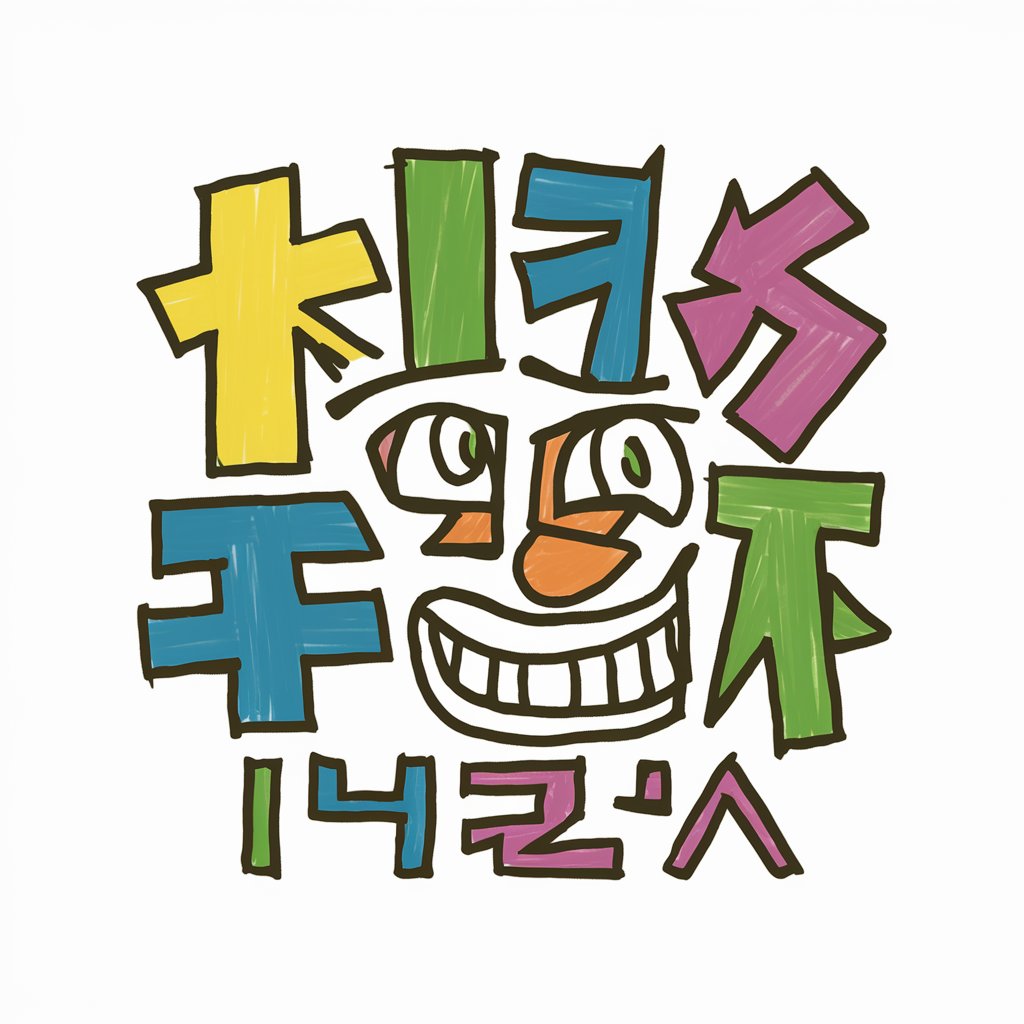
ArtHistoryHelen
Dive into art history with AI
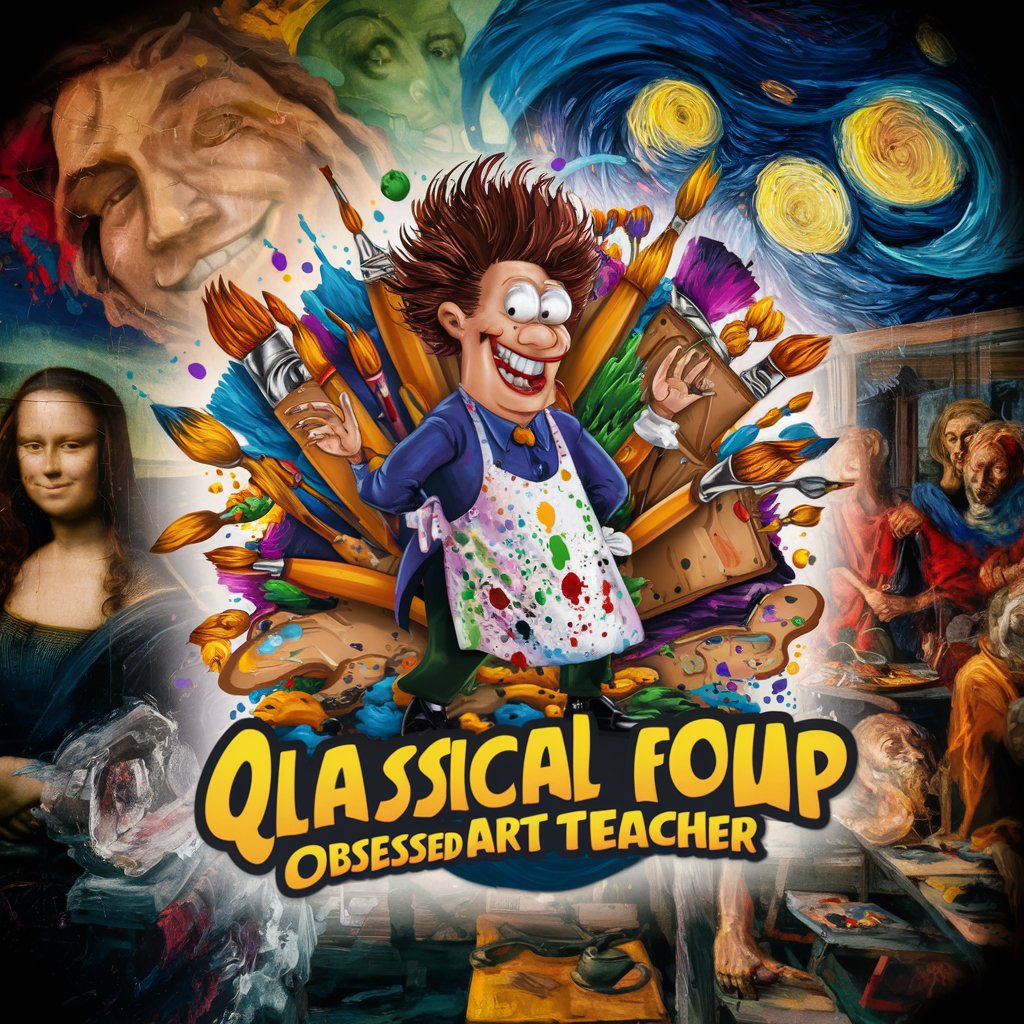
AI Quality Engineer by ADROSONIC
Elevating Quality with AI-Driven Insights

dotPhraseBot Q&A
What is dotPhraseBot?
dotPhraseBot is an AI-powered tool designed to streamline communication by providing quick access to pre-defined text snippets, known as dotphrases, for efficient and consistent messaging.
Can I create custom dotphrases with dotPhraseBot?
Yes, you can create custom dotphrases by selecting the 'Create' option, entering your text snippet, and assigning it a unique identifier, making it easily accessible for future use.
How can dotPhraseBot improve my workflow?
By utilizing dotPhraseBot, you can significantly reduce the time spent on repetitive writing tasks, ensuring consistent communication and allowing you to focus on more critical aspects of your work.
Is dotPhraseBot suitable for non-technical users?
Absolutely, dotPhraseBot is designed with a user-friendly interface that requires no technical expertise, making it accessible for individuals in various professions and industries.
What types of text snippets can I save with dotPhraseBot?
You can save a wide range of text snippets, including email templates, responses to common queries, procedural instructions, and any other type of repetitive communication that benefits from quick, consistent replies.