
Color Format Assistant - Color Format Conversions
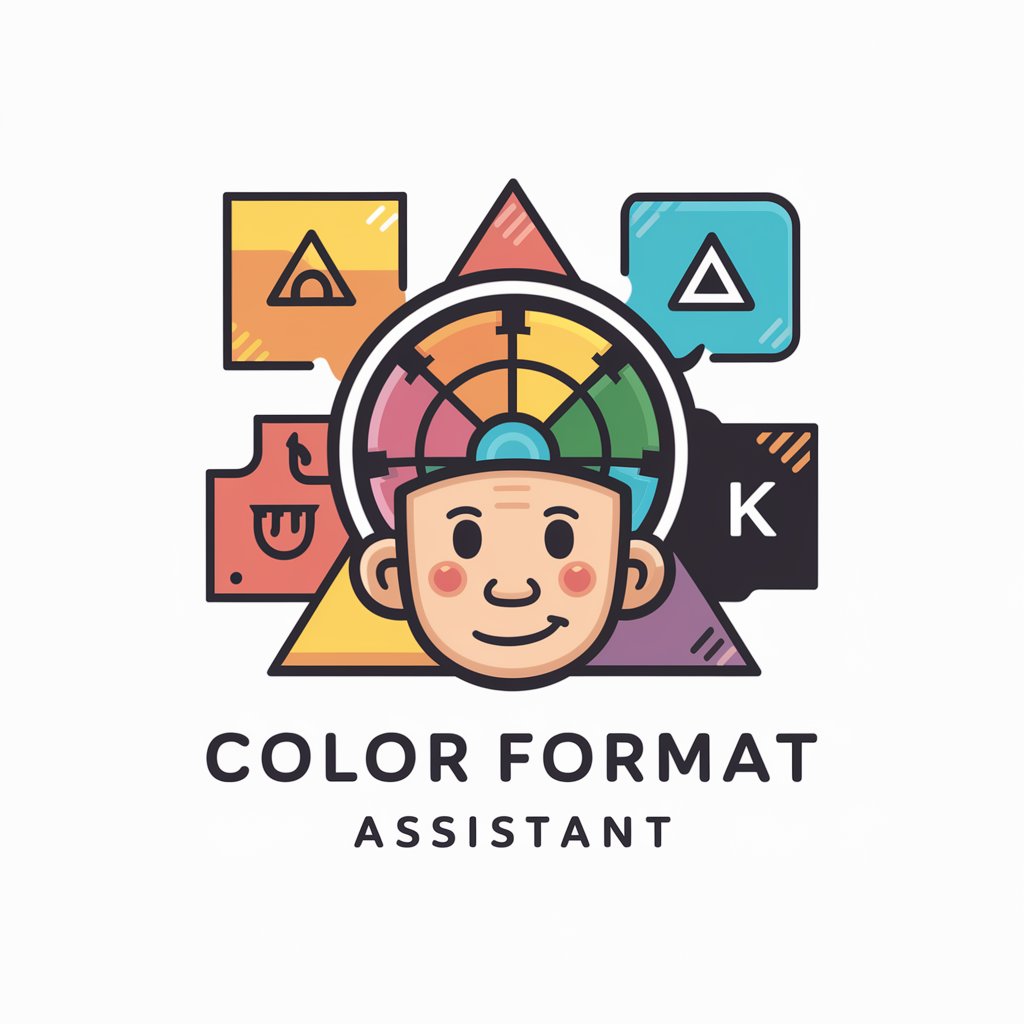
Hi there! Ready to transform your colors?
AI-powered, precise color transformations
How can I help you convert colors today?
Need assistance with color formats?
What color transformation do you need?
Let's make your colors perfect!
Get Embed Code
Introduction to Color Format Assistant
Color Format Assistant is a specialized tool designed to simplify the complexities involved in understanding and converting between various color formats. It serves as a bridge for users ranging from digital artists to developers, helping them navigate the nuanced world of color models such as RGB, RGBA, CMYK, HSL, and more. This assistant not only offers conversion services but also educates users about color theory and the practical application of these color models in different scenarios. For instance, converting an image from RGB to CMYK for print purposes or adjusting the opacity in RGBA for web design. Through step-by-step guidance, Color Format Assistant ensures that users can effectively achieve their desired outcomes without needing extensive background knowledge in color science. Powered by ChatGPT-4o。

Main Functions of Color Format Assistant
Color Conversion
Example
Converting an RGB color code to CMYK for printing.
Scenario
A graphic designer needs to ensure their digital artwork will print accurately. They use Color Format Assistant to convert the RGB values of their design to CMYK, ensuring the printed colors match their original vision.
Color Theory Education
Example
Explaining the difference between additive and subtractive color models.
Scenario
A budding digital artist is confused about why their digital art looks different when printed. Color Format Assistant explains the concepts of additive (RGB) and subtractive (CMYK) color models, helping the artist understand the conversion process for print materials.
File Conversion Support
Example
Changing an image file's color profile from Adobe RGB to sRGB.
Scenario
A photographer wants to ensure their photos display consistently across various online platforms. They use Color Format Assistant to convert their image files from Adobe RGB, which is ideal for editing, to sRGB, the standard color space for the web.
Ideal Users of Color Format Assistant
Digital Artists and Graphic Designers
This group often works across different media, requiring them to convert and understand color models for digital designs and physical prints. Color Format Assistant aids them in ensuring their work maintains integrity across various display and print mediums.
Web Developers and Designers
These professionals need to apply precise colors in web design, considering how colors appear on different screens. The assistant helps them convert colors to web-friendly formats, ensuring consistent appearance across devices.
Photographers
Photographers benefit from understanding how colors will appear in different contexts, such as online galleries versus printed albums. Color Format Assistant can guide them in converting and adjusting color profiles to suit each medium effectively.

How to Use Color Format Assistant
1
Start your journey at yeschat.ai for a complimentary trial, accessible instantly without the need for signing in or subscribing to ChatGPT Plus.
2
Select the Color Format Assistant tool from the list of services available, designed to help you with color format conversions.
3
Upload the file you wish to convert or enter the color values manually if you're working with individual colors rather than files.
4
Choose your desired output color format (e.g., RGB, CMYK, HEX) and any additional preferences or specifications for the conversion.
5
Submit your request and wait a moment for the conversion to complete. Download your converted file or view the new color values directly on the screen.
Try other advanced and practical GPTs
Marketer Vision
Empowering Your Marketing with AI

Jewish Wisdom | Torah Insights & Teachings 📖
Unlocking Jewish wisdom with AI

XCOM Board of Operations
Strategize, Manage, Defend - AI-Powered
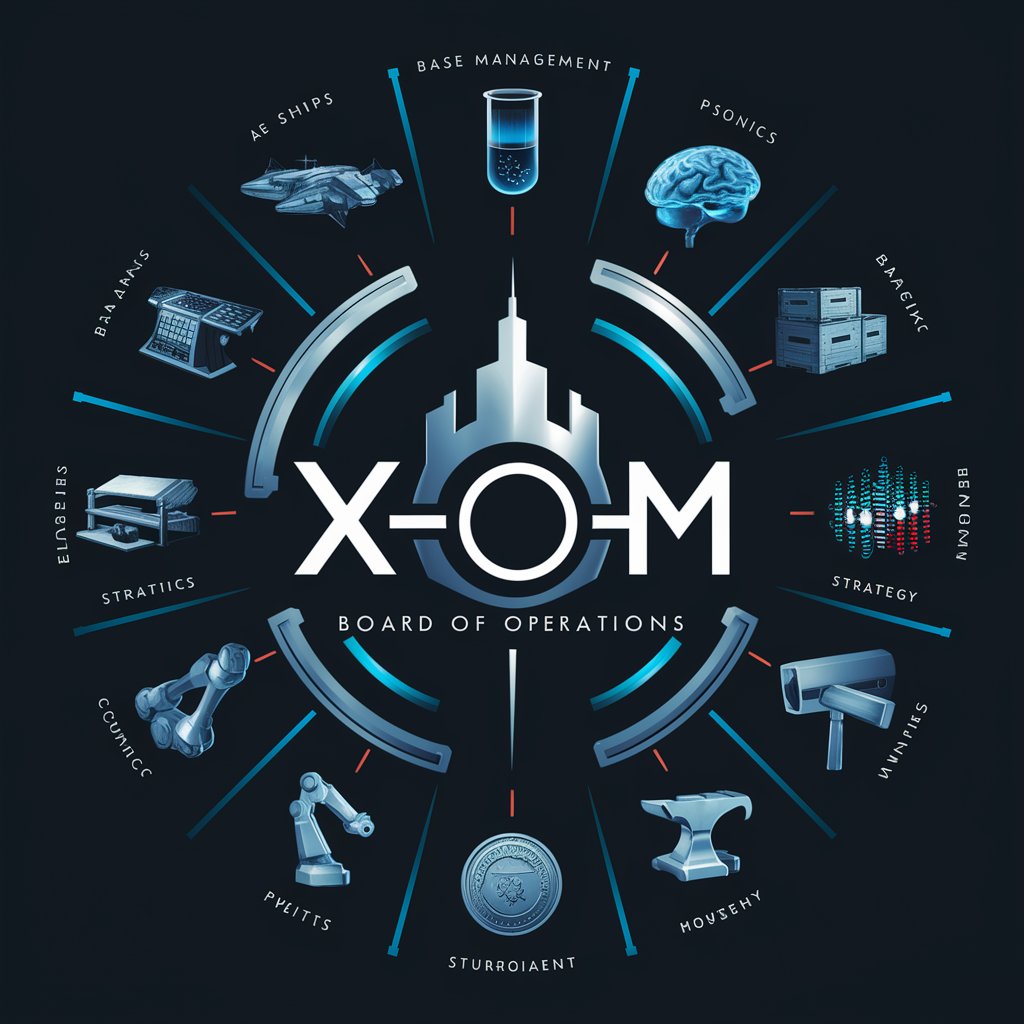
Web Conversion Analyst
Elevate your site's performance with AI-driven insights

Economy Guru
AI-Powered Financial Navigator

Movie Mate
Discover Movies Effortlessly with AI

NashNav
Explore Nashville with AI-powered guidance.

BMP Interpreter
Deciphering Health Through AI
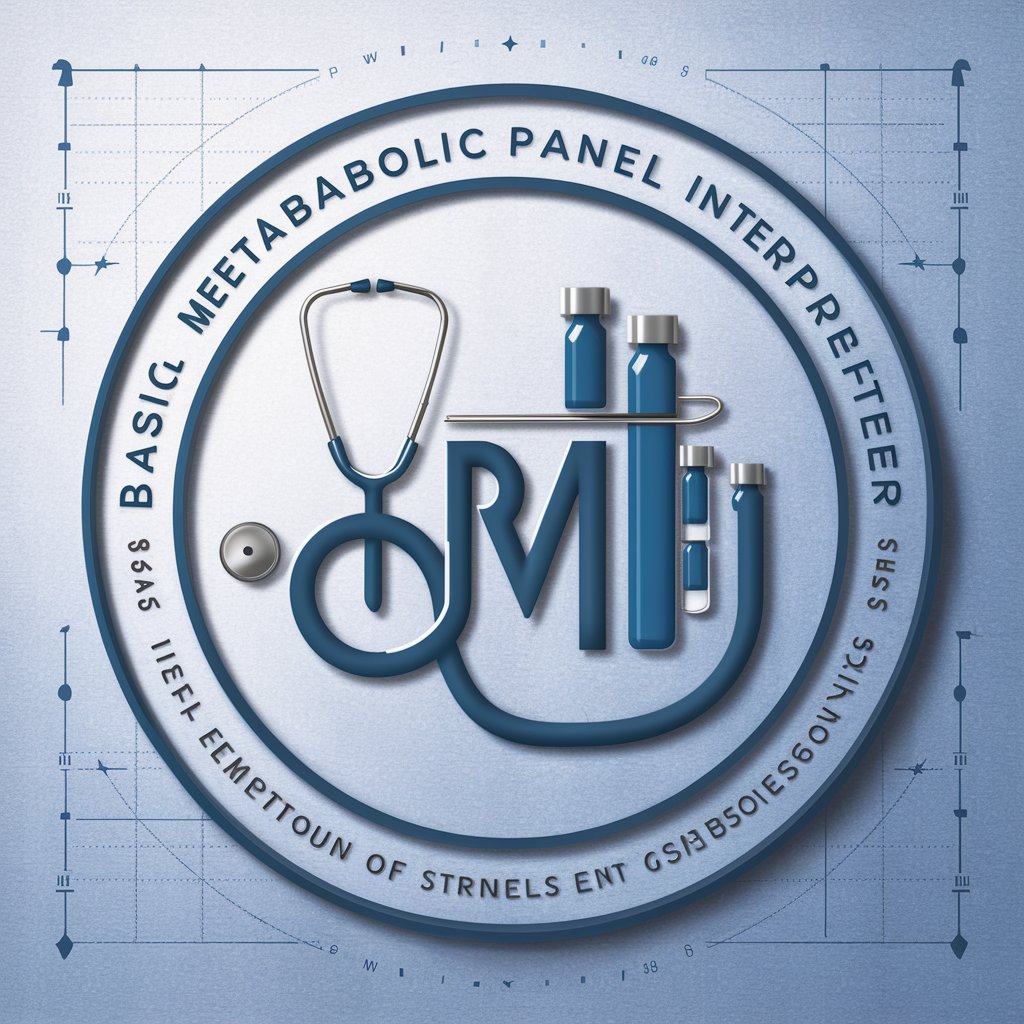
Cheap Car Insurance Minneapolis Ai Aid
Streamlining Car Insurance with AI-Powered Expertise

LogoConcepts
Crafting Your Brand's Identity with AI

Maruki Hurakami
Enlighten Your Creativity with AI

Pickleball GenZ Bestie
Learn pickleball the GenZ way, powered by AI!

Frequently Asked Questions About Color Format Assistant
What color formats does Color Format Assistant support?
Color Format Assistant supports a wide range of color formats including RGB, RGBA, CMYK, HEX, and more, catering to various digital and print needs.
Can I convert color values for individual pixels?
Yes, you can convert color values for individual pixels by manually entering the color values you wish to convert and selecting your desired output format.
Is it possible to batch convert multiple files?
Absolutely, Color Format Assistant allows for batch conversion of multiple files, making it efficient for projects requiring numerous color format changes.
How accurate are the color conversions?
Color Format Assistant uses advanced algorithms to ensure highly accurate color conversions, closely matching the original colors across different formats.
Can I use Color Format Assistant for web design projects?
Yes, it's perfectly suited for web design projects, offering conversions to web-friendly formats like HEX and RGB, ensuring your colors translate accurately on the web.