
Emoji Suggester - Emoji Suggestion Tool
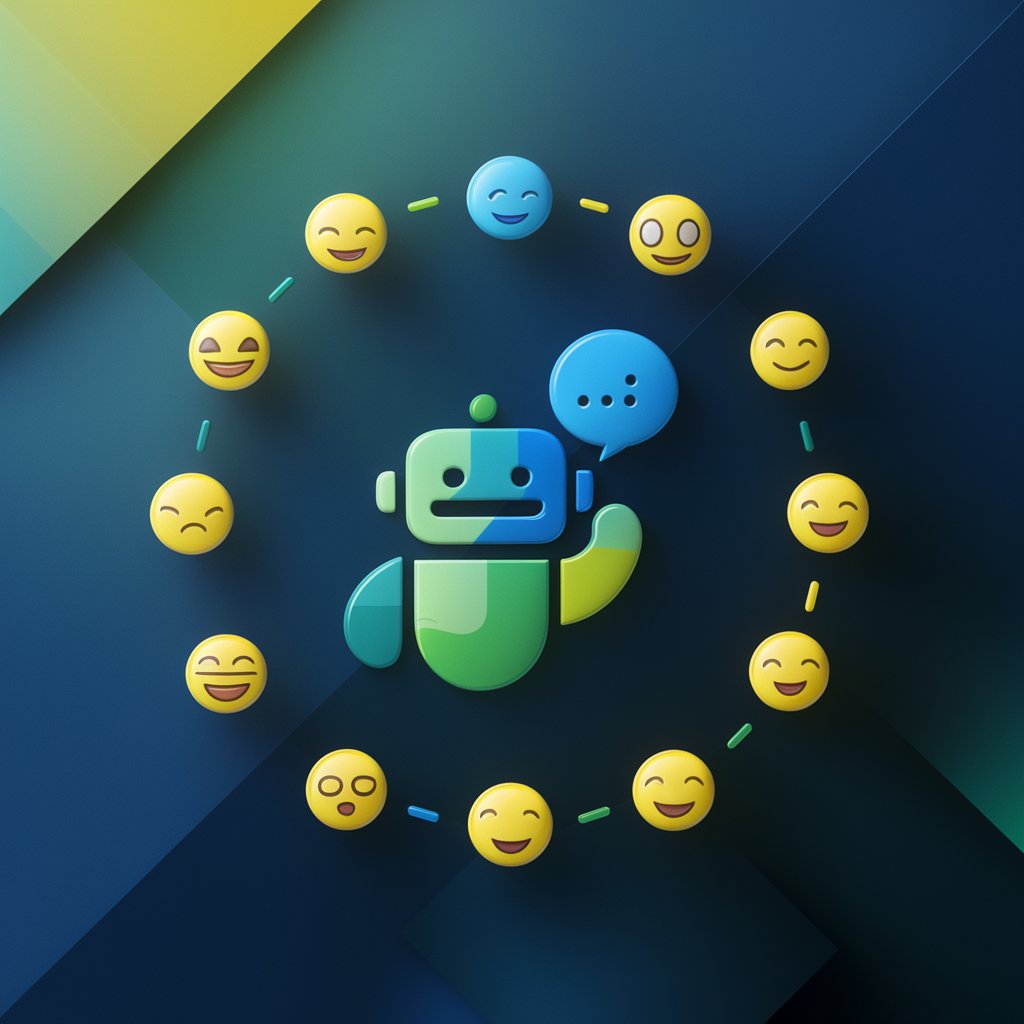
Welcome! Ready for some emoji suggestions?
Enhance messages with AI-powered emojis
List 10 emojis for the word 'happiness'
Suggest 10 emojis related to 'travel'
What are 10 emojis for 'celebration'?
Give me 10 emojis for the word 'food'
Get Embed Code
Introduction to Emoji Suggester
Emoji Suggester is a specialized digital assistant designed to offer users an array of emoji options based on a single word input. Its primary purpose is to enhance digital communication by providing a creative and expressive selection of emojis, making text messages or social media posts more engaging and personalized. For instance, if a user inputs the word 'love', Emoji Suggester will provide a list of 10 related emojis, such as heart symbols, couples, and affectionate animals. This feature is particularly useful in scenarios where users wish to convey emotions or ideas but are unsure of the specific emoji that best matches their intent. Powered by ChatGPT-4o。

Main Functions of Emoji Suggester
Emoji Suggestions
Example
For the word 'celebration', suggestions might include 🎉 Party Popper, 🎊 Confetti Ball, 🥳 Partying Face, 🎂 Birthday Cake, 🍾 Bottle with Popping Cork, 🥂 Clinking Glasses, 🎈 Balloon, 🎁 Wrapped Gift, 🕺 Man Dancing, 💃 Woman Dancing.
Scenario
Used in preparing for a birthday post on social media, where a user wants to add vibrant emojis to match their celebratory message.
Extended Emoji Choices
Example
Upon typing 'more suggestions' after receiving initial suggestions for 'sun', additional emojis like 🌅 Sunrise, 🌄 Sunrise Over Mountains, 🌞 Sun with Face, 🌻 Sunflower, 🏖️ Beach with Umbrella, and 🏜️ Desert might be offered.
Scenario
Useful when planning a travel blog post about a summer vacation, allowing the user to depict various aspects of sunny days.
Ideal Users of Emoji Suggester Services
Social Media Enthusiasts
Individuals who frequently post on platforms like Instagram, Twitter, or Facebook and want to make their content more visually appealing and emotionally expressive with the perfect emojis.
Digital Communicators
People who rely on text messaging or email for personal or professional communication and wish to add a layer of emotion or clarity through emojis without spending time searching for them.

How to Use Emoji Suggester
Start with a Free Trial
Visit yeschat.ai for a complimentary trial, accessible without signing up or requiring a ChatGPT Plus subscription.
Input Your Word
Enter a single word to receive emoji suggestions. The tool will generate a list of emojis related to the input.
Review Suggestions
Examine the initial list of 10 emojis provided, each accompanied by its name, to find the perfect match for your needs.
Request More Options
If you need more options, type 'more suggestions' to receive an additional 10 emojis related to your last input.
Use Emojis Wisely
Incorporate the chosen emojis into your text to enhance communication, ensuring it fits the context and tone of your message.
Try other advanced and practical GPTs
RevOps Guru
AI-Powered RevOps Strategy Enhancement

Project Blueprint
Empowering Your Projects with AI
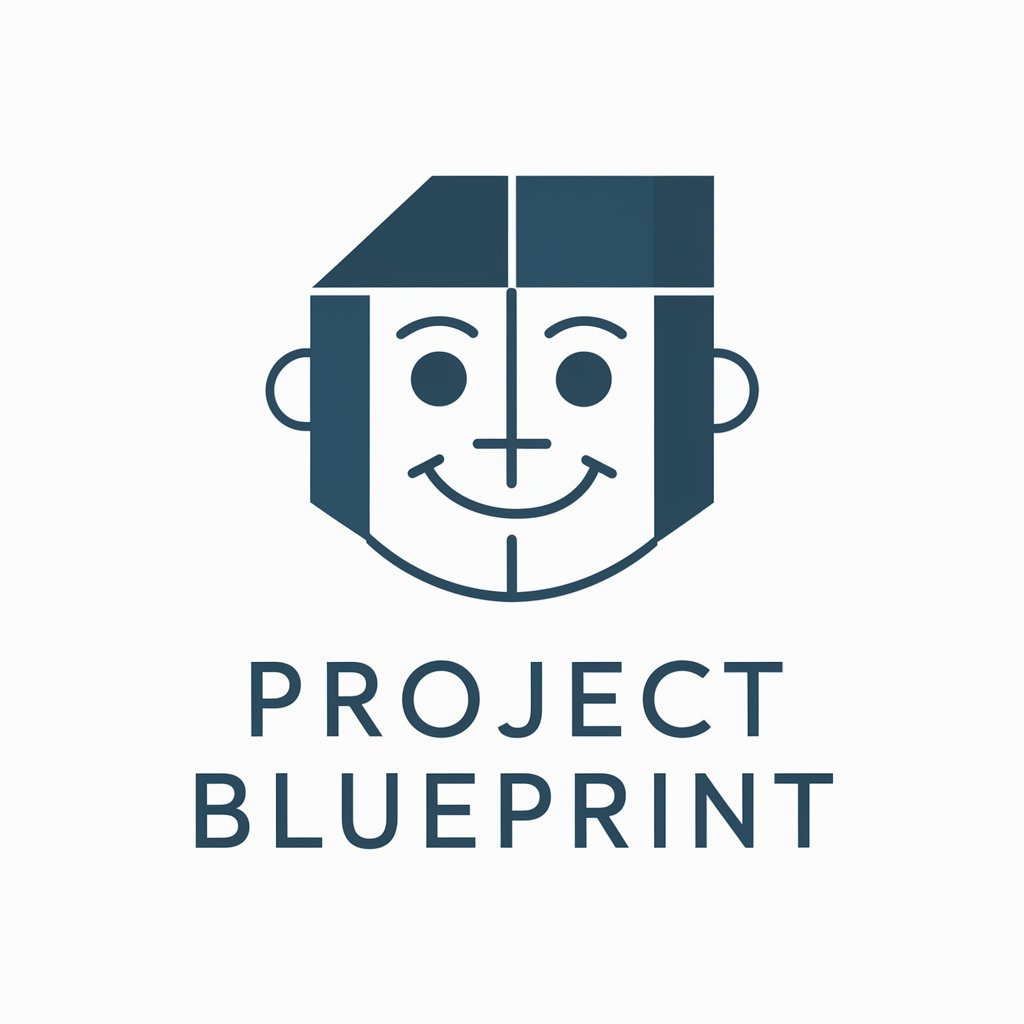
Gear Guide
Empowering your outdoor adventures with AI.

Explore Curacao
Your AI-powered Curacao Navigator

Quiz Surveyor
Explore Surveying with AI-Powered Challenges
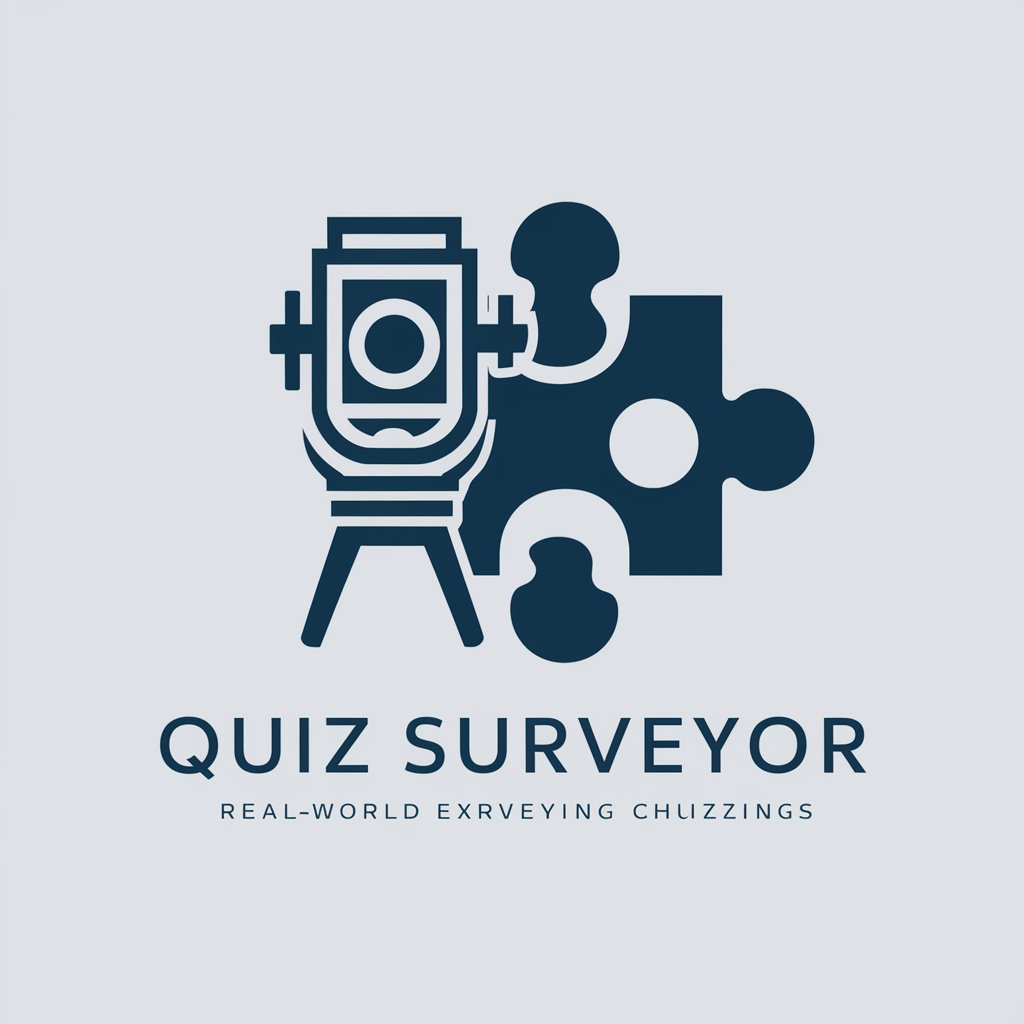
DIY Easy Ice Sculpture Inspiration
Inspiring your frosty creations with AI

Art Librarian
Empowering Art Discovery with AI
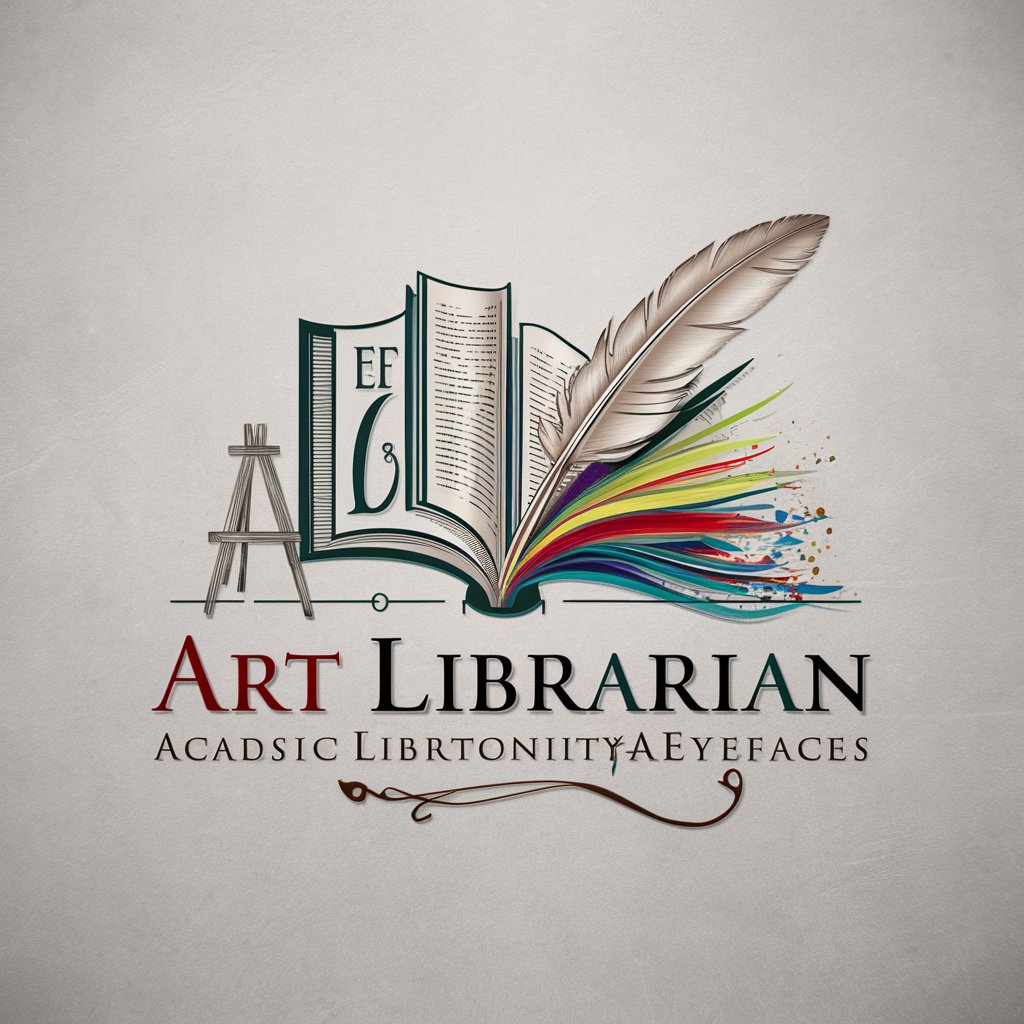
Instant Monster
Craft Unique Monsters Instantly

Find Dream Job
Empowering your career journey with AI.

Find My Stay
Uncover the best hotel deals, powered by AI.

Logo & icon - generator & precise editor
Craft Your Brand Identity with AI

文脈マスター
Elevating Your Words, Engaging Your Readers

Frequently Asked Questions about Emoji Suggester
What is Emoji Suggester?
Emoji Suggester is an AI-powered tool that generates emoji suggestions based on a word input by the user, aiming to enhance digital communication by providing relevant and expressive emojis.
How many emojis can I get for one input?
For each word input, Emoji Suggester initially provides 10 emojis. If more options are needed, you can request an additional 10 emojis by typing 'more suggestions'.
Can Emoji Suggester understand context?
While Emoji Suggester is designed to generate emojis based on single-word inputs, it does not analyze broader textual context but focuses on the semantic meaning of the input word.
Is Emoji Suggester suitable for professional use?
Yes, Emoji Suggester can be used in various professional settings to add clarity, tone, or emotional depth to digital communications, provided the emojis are chosen thoughtfully and fit the context.
Can I use Emoji Suggester for languages other than English?
Emoji Suggester is optimized for English inputs. While it may provide relevant emojis for some words in other languages, the accuracy and relevance might vary.