
Photo Editor and Assistant - Photo Editing & Creativity

Welcome! Let's make your photos shine.
Enhance images and creativity with AI
Describe a scene where a photographer captures a perfect moment in nature.
Imagine a day in the life of a professional photo editor working with various clients.
Explain the key features and benefits of using advanced photo editing software.
Create a story about a photographer who discovers a hidden talent in photojournalism.
Get Embed Code
Overview of Photo Editor and Assistant
Photo Editor and Assistant is a comprehensive tool designed to enhance the creative and technical aspects of photography through a combination of photo editing and generative content creation. It is equipped to perform basic photo editing tasks such as adjusting brightness, contrast, saturation, cropping, and applying filters. Beyond editing, it generates human-like captions in various styles and themes, offers relevant hashtags, and provides detailed insights into the photo. This tool is intended for users seeking to improve their photos' visual quality and engage more deeply with their content through storytelling, artistic analysis, educational insights, and more. For instance, a photographer might upload an image of a landscape. Photo Editor and Assistant could then adjust the photo to bring out the colors of the sunset more vividly, suggest captions that capture the scene's tranquility, and provide tips on how to capture similar scenes effectively. Powered by ChatGPT-4o。

Core Functions of Photo Editor and Assistant
Basic Photo Editing
Example
Adjusting the brightness and contrast to enhance a dimly lit photo of a cityscape at night.
Scenario
A photographer uploads a night shot that's too dark. The tool increases brightness and contrast, making the city lights pop against the dark sky.
Caption Generation
Example
Generating a caption for a photo of a mountain range that reflects awe and wonder.
Scenario
For a breathtaking mountain scene, the tool might suggest 'Standing before these giants, one can't help but feel a stirring sense of awe.'
Photography Tips
Example
Providing tips on capturing dynamic landscapes during the golden hour.
Scenario
When a user uploads a landscape photo, the tool may offer advice on timing, lighting, and composition for future shots during golden hour.
Artistic Analysis
Example
Analyzing the use of color and light in a photo to convey mood.
Scenario
Upon receiving a photo with a unique lighting setup, the tool discusses how the interplay of light and shadow contributes to the photo's overall mood.
Storytelling
Example
Creating a narrative around a candid street photography shot.
Scenario
For a candid photo of a bustling street market, the tool can craft a story that captures the essence of daily life and the vibrancy of the market.
Ideal Users of Photo Editor and Assistant
Amateur Photographers
Individuals new to photography can benefit from the editing tools to improve their shots and learn through the educational insights, tips, and creative suggestions provided.
Social Media Influencers
Influencers looking to enhance their content's visual appeal and engagement can utilize the photo editing capabilities and the diverse, engaging captions for their posts.
Photography Enthusiasts
Hobbyists who enjoy exploring different aspects of photography can use the tool for both improving their technical skills and engaging creatively with their work through storytelling and artistic analysis.
Content Creators
Creators in need of quick, effective photo enhancements and creative content ideas can leverage the tool's editing functions and generative features to produce visually appealing and unique content.

How to Use Photo Editor and Assistant
Start with a Trial
Begin by accessing a free trial at yeschat.ai, which allows you to explore the features without the need for login or a ChatGPT Plus subscription.
Upload Your Photo
Once on the platform, upload the photo you wish to edit or get assistance with. Ensure the image is clear for the best results.
Select Editing Tools
Use the available editing tools to adjust brightness, contrast, saturation, or apply filters. Experiment with different settings to achieve your desired look.
Generate Captions and Hashtags
After editing, use the AI to generate unique captions and relevant hashtags for your photo, enhancing its social media appeal.
Explore Additional Features
Take advantage of the diverse array of outputs like storytelling, artistic analysis, and photography tips to enrich your content and knowledge.
Try other advanced and practical GPTs
User Persona Crafter
Crafting Personas with AI Power

SVG STICKER MAKER
Craft Custom Stickers Instantly with AI

MexaGPT
Your Mexican AI amigo, ready to chat

グリーンガイド
Empowering Your Green Thumb with AI

도서 테마 코드 추천기
Streamlining Book Classification with AI
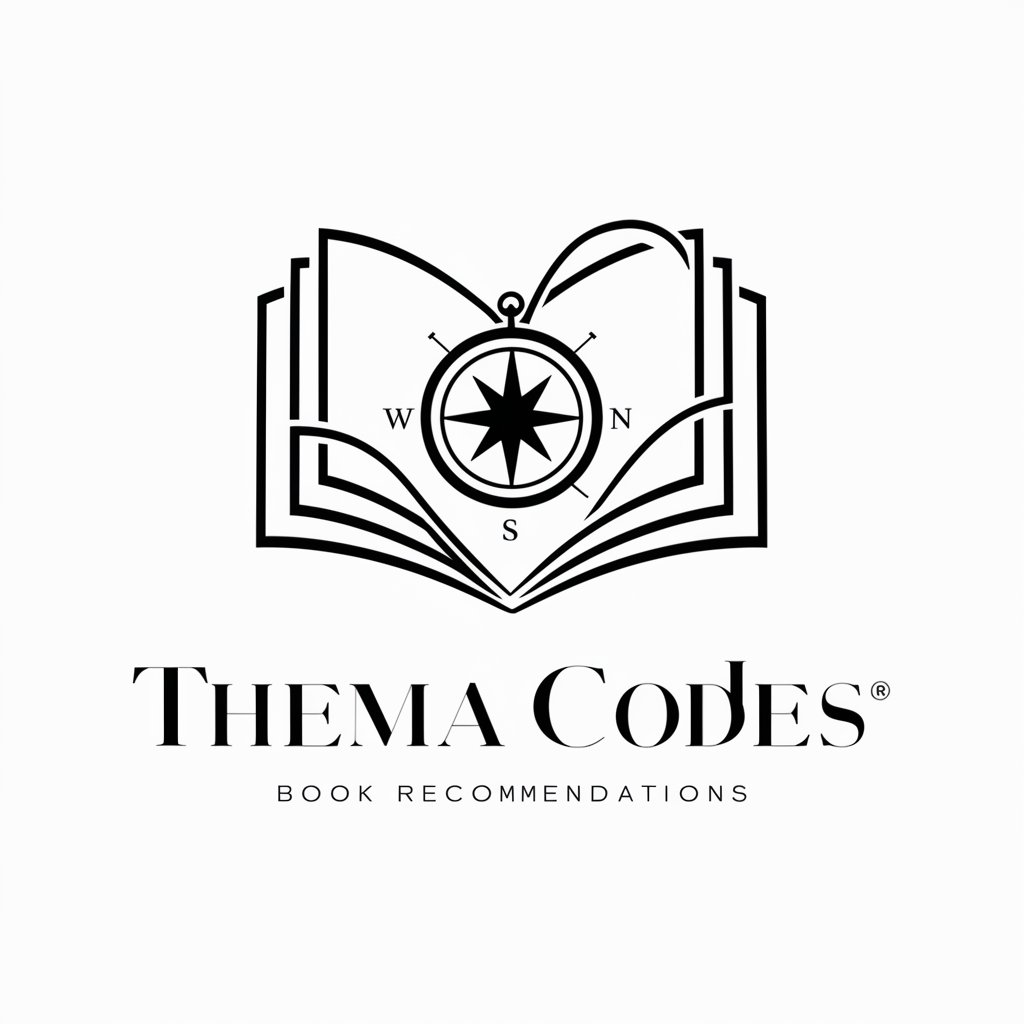
Kubernetes Terraformer
Transform Kubernetes to Terraform effortlessly.

師匠の言葉とともに生きるbot / JP
Channeling Ivica Osim's Coaching Genius

Blender Buddy
AI-Powered 3D Creation Guidance

Musicify
Craft your song with AI

Car Pick
Drive Smart with AI-Powered Car Recommendations

Universal Chef (UCF)
Revolutionize Your Cooking with AI

Frame Sensei
Unfiltered AI Relationship Guidance
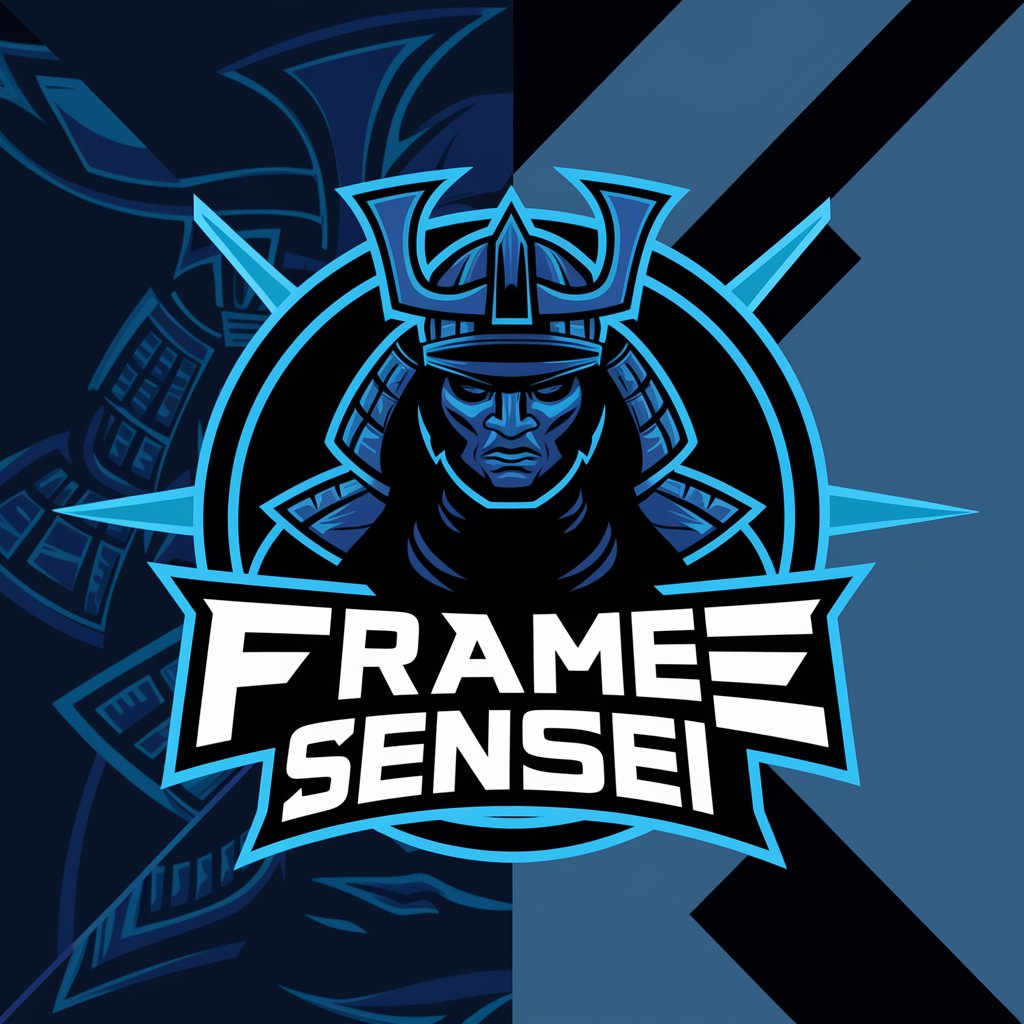
Q&A About Photo Editor and Assistant
What is Photo Editor and Assistant?
It's an AI-powered tool designed to assist with basic photo editing tasks and provide creative outputs such as captions, hashtags, and various insights tailored to the photo.
Can I use this tool for professional photography editing?
While it offers basic editing capabilities like adjusting brightness and applying filters, it's more suited for enhancing social media content and learning, rather than high-end professional editing.
How does the AI generate captions and hashtags?
The AI analyzes the content and characteristics of the uploaded photo, then uses its learning to generate captions that match different styles and themes, along with relevant hashtags.
Are there any prerequisites for using this tool?
No special prerequisites are required. Accessing a free trial on yeschat.ai allows you to explore its features without any commitments.
Can I customize the AI's outputs?
Yes, you have the flexibility to tweak the editing adjustments and influence the AI's creative outputs by providing specific prompts or directions.