
Blender Buddy - Blender 3D Assistance

Hi there! Ready to elevate your Blender skills?
AI-Powered 3D Creation Guidance
How can I create realistic textures for my model in Blender?
What's the best way to animate a character in Blender?
Can you help me understand the different rendering engines in Blender?
What are some tips for optimizing my Blender workflow?
Get Embed Code
Overview of Blender Buddy
Blender Buddy is a specialized GPT designed to assist users in mastering Blender 3D, a comprehensive 3D creation software. It's tailored to provide intuitive understanding of users' project goals, offering personalized advice, practical tips, and keyboard shortcuts to streamline the 3D creation process. Blender Buddy can also generate illustrative images to simplify complex concepts, enhancing the learning experience. The tool is designed to adapt to various skill levels, ensuring users receive relevant, understandable advice for their specific projects in Blender. Powered by ChatGPT-4o。

Core Functions of Blender Buddy
Tailored Advice and Tips
Example
A user struggling with sculpting a character's face can receive step-by-step guidance, including the appropriate tools and techniques, like using the 'Grab' and 'Smooth' brushes.
Scenario
A beginner working on character design.
Keyboard Shortcut Guidance
Example
For efficient navigation, users can learn shortcuts like 'Shift + A' to add objects or 'Ctrl + R' for loop cuts, enhancing workflow speed.
Scenario
An intermediate user looking to improve workflow efficiency.
Illustrative Imagery
Example
Providing a visual example of complex shader nodes setup, helping users understand the flow and connection between nodes.
Scenario
An advanced user experimenting with intricate material setups.
Target User Groups for Blender Buddy
Beginners in 3D Modelling
Newcomers to Blender who need foundational knowledge and basic techniques. Blender Buddy can help them understand the interface, basic modeling, and simple animations.
Intermediate 3D Artists
Users with some experience in Blender can benefit from advanced tips, efficiency techniques, and in-depth project support, like complex texturing or animation tips.
Advanced 3D Professionals
Expert users can leverage Blender Buddy for specialized advice on advanced topics like particle systems, scripting, or custom shader creation, enhancing their professional workflows.

How to Use Blender Buddy
Start Free Trial
Access Blender Buddy's capabilities with a hassle-free start at yeschat.ai, no sign-up or ChatGPT Plus required.
Define Your Project
Clearly outline your Blender 3D project goals, including details about the models, animations, or visualizations you aim to create.
Ask Specific Questions
Pose precise queries related to your Blender project, such as modeling techniques, texturing, lighting, or animation tips.
Apply Suggestions
Incorporate Blender Buddy's tailored advice and keyboard shortcuts into your project workflow for enhanced efficiency and creativity.
Iterate and Improve
Use Blender Buddy's feedback to refine your work, experimenting with different approaches to achieve your desired outcome.
Try other advanced and practical GPTs
師匠の言葉とともに生きるbot / JP
Channeling Ivica Osim's Coaching Genius

Photo Editor and Assistant
Enhance images and creativity with AI

User Persona Crafter
Crafting Personas with AI Power

SVG STICKER MAKER
Craft Custom Stickers Instantly with AI

MexaGPT
Your Mexican AI amigo, ready to chat

グリーンガイド
Empowering Your Green Thumb with AI

Musicify
Craft your song with AI

Car Pick
Drive Smart with AI-Powered Car Recommendations

Universal Chef (UCF)
Revolutionize Your Cooking with AI

Frame Sensei
Unfiltered AI Relationship Guidance
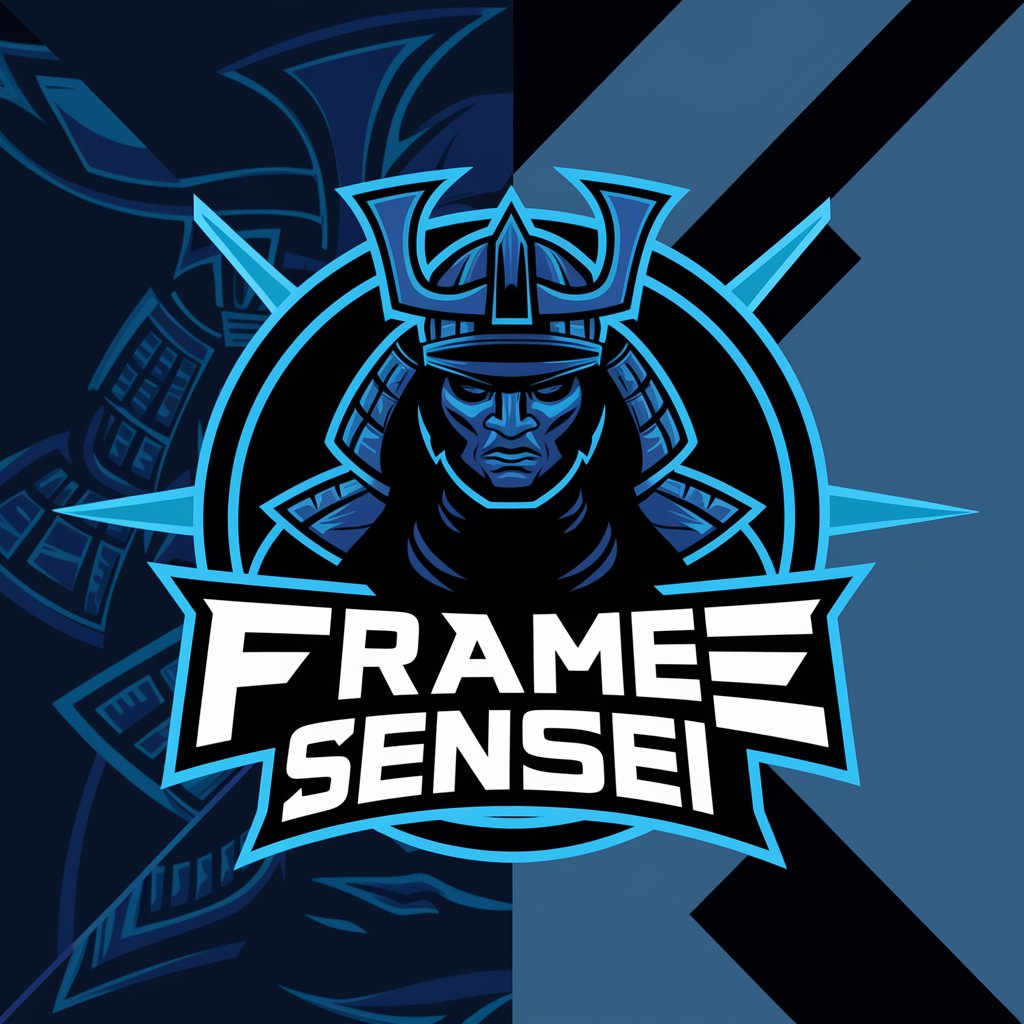
What's Wrong With This Picture
Spot the Difference with AI
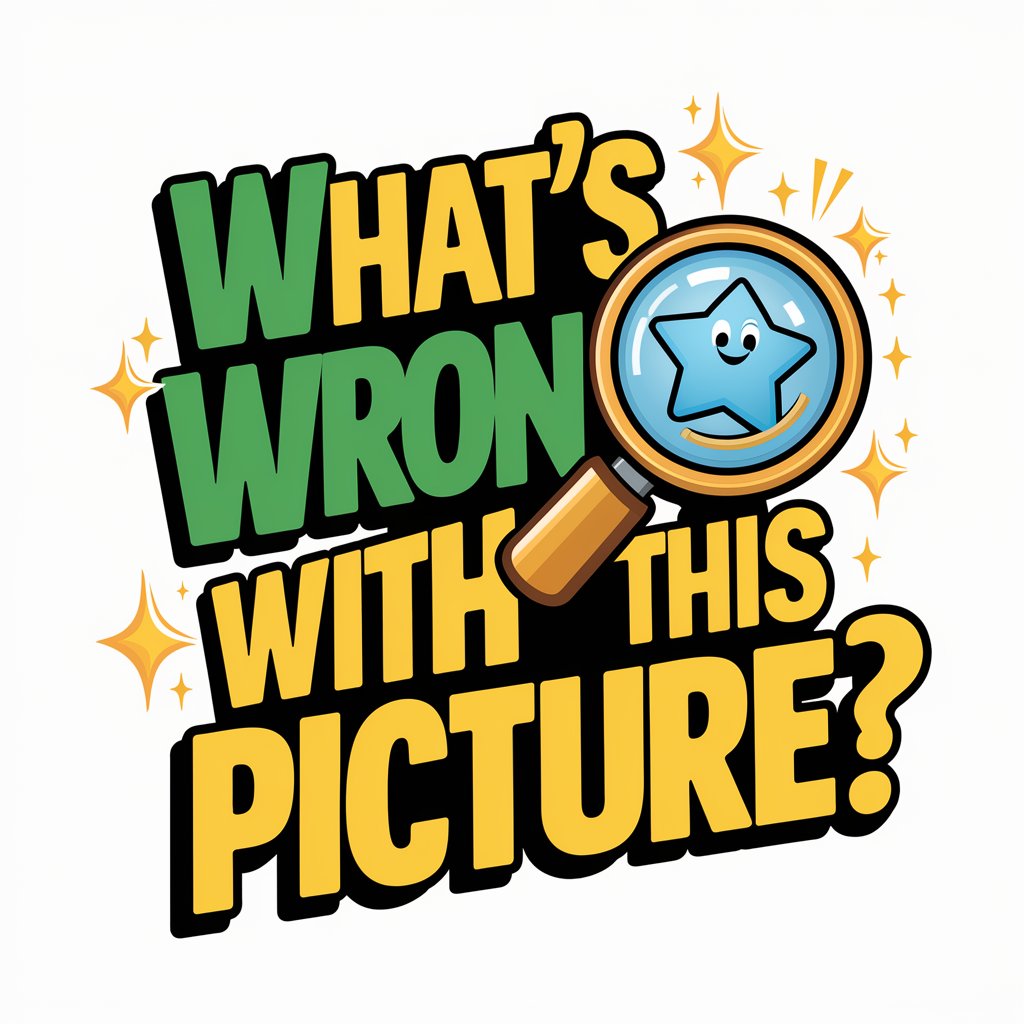
誰でもストーリーが作れる!ショートストーリー作成ツール
Empower Your Brand with AI-Driven Stories
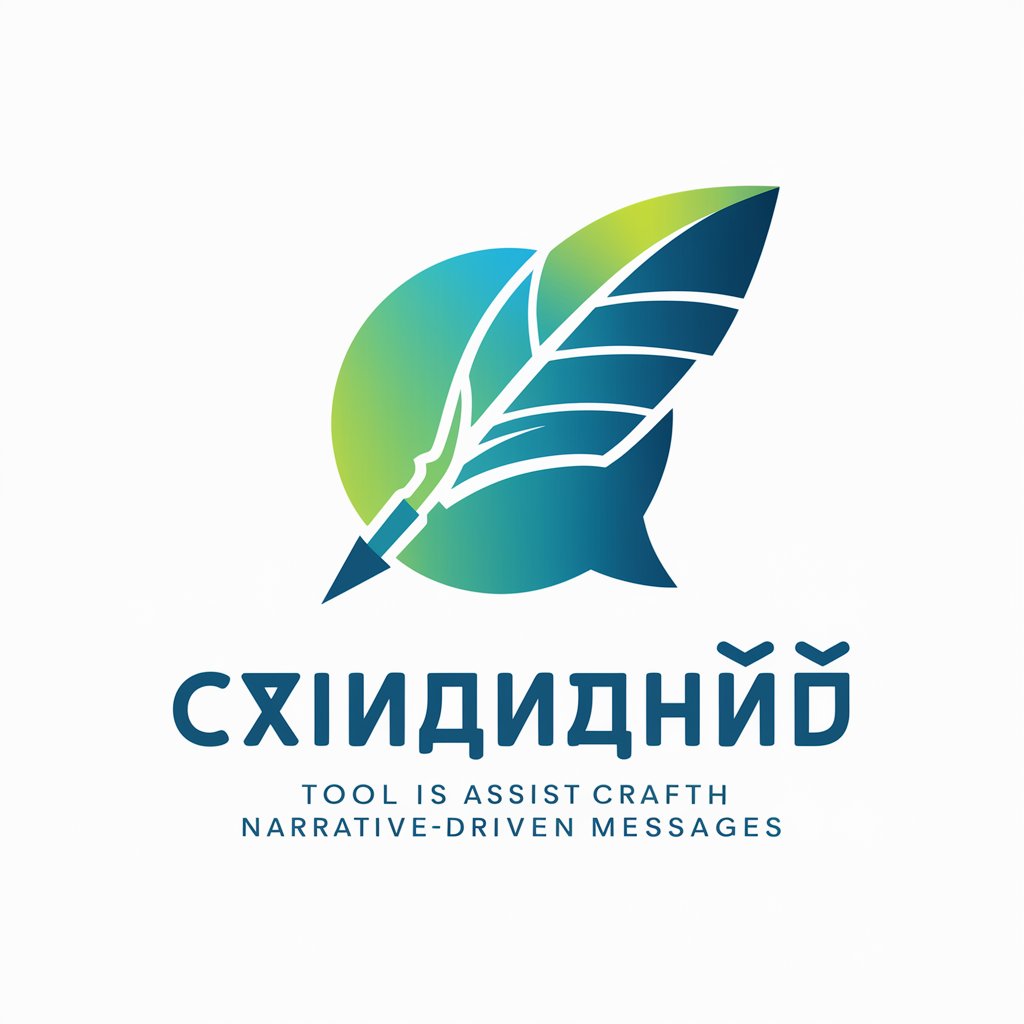
Frequently Asked Questions about Blender Buddy
Can Blender Buddy assist beginners in 3D modeling?
Absolutely, Blender Buddy is designed to provide step-by-step guidance, making 3D modeling accessible to beginners by explaining basic concepts and offering easy-to-follow instructions.
Does Blender Buddy offer tips for advanced Blender features?
Yes, Blender Buddy offers insights into advanced features like particle systems, physics simulations, and complex shader creation, catering to more experienced users looking to enhance their skills.
Can I get real-time project-specific advice from Blender Buddy?
Blender Buddy provides targeted advice based on your project details and questions, offering real-time suggestions to improve your workflow and final output.
How does Blender Buddy help with animation projects?
Blender Buddy provides animation tips, from basic keyframing to advanced rigging techniques, helping users bring their characters and scenes to life.
Is there support for rendering and lighting advice in Blender Buddy?
Yes, Blender Buddy offers guidance on achieving optimal rendering settings and lighting techniques to enhance the realism and quality of your 3D scenes.