
Room Design Idea Generator - Room Layout & Design Tool

Welcome to the Room Design Idea Generator!
Design Your Space with AI Precision
Design a 10 x 15 ft living room with a modern aesthetic, including a sofa, coffee table, and TV.
Create a 12 x 10 ft bedroom layout with a queen-sized bed, two nightstands, and a dresser.
Generate a 15 x 20 ft open-plan office design, featuring desks, chairs, and a meeting area.
Plan a 8 x 12 ft kitchen layout, including cabinets, a dining table, and appliances.
Get Embed Code
Overview of Room Design Idea Generator
The Room Design Idea Generator is an innovative tool designed to create visual and descriptive layouts of rooms for various purposes, including residential, commercial, and event spaces. Utilizing a sophisticated Furniture Layout Simulator, it generates 3D visualizations from a diagonal, top-down perspective, offering users a comprehensive view of potential spatial arrangements. This tool takes into account room dimensions, purpose, furniture requirements, and window placements to suggest practical, safe, and aesthetically pleasing designs. For example, when provided with the dimensions '10 x 15 ft' for a home office, the Generator can propose a layout that optimizes workspace efficiency while ensuring natural light from windows enhances the room's ambiance. Powered by ChatGPT-4o。

Key Functions of Room Design Idea Generator
3D Visualization
Example
Generating a 3D model of a living room with dimensions '20 x 25 ft', incorporating a sofa, coffee table, and bookshelves.
Scenario
Helps homeowners visualize the final arrangement before purchasing furniture, ensuring the space is used efficiently.
Custom Layout Suggestions
Example
Designing a layout for a 30 x 40 ft event hall that includes a stage, seating arrangements, and refreshment areas.
Scenario
Assists event planners in optimizing space utilization for events, improving attendee movement and interaction.
Interactive Design Adjustments
Example
Adjusting the layout of a 12 x 15 ft bedroom to accommodate a study area without compromising on comfort.
Scenario
Enables users to iteratively refine their room designs based on feedback, ensuring the final layout meets their specific needs and preferences.
Target User Groups for Room Design Idea Generator
Homeowners and Renters
Individuals looking to furnish or renovate their living spaces can use the Generator to visualize and plan room layouts that reflect their style and meet functional requirements.
Interior Designers
Professionals seeking innovative tools to create custom designs for clients will find the Generator invaluable for presenting ideas and making adjustments in real-time.
Event Planners
Event planners can leverage the tool to design event spaces that enhance guest experiences, from optimal seating arrangements to thematic decor placements.

How to Use Room Design Idea Generator
Start Your Design Journey
Access the Room Design Idea Generator by visiting yeschat.ai, where you can explore its features without the need for signing up or subscribing to ChatGPT Plus, ensuring a hassle-free experience.
Define Your Space
Input your room dimensions, purpose, and specific requirements such as window placements and desired furniture pieces. This information will guide the tool in generating a tailored design.
Customize Your Design
Leverage the option to specify preferences for style, color schemes, and any particular furniture brands or items you're interested in incorporating into your room's layout.
Visualize and Adjust
Review the 3D visualization provided from a diagonal, top-down perspective. This comprehensive view allows you to see the spatial arrangement and make any necessary adjustments.
Finalize and Implement
Once satisfied with the proposed design, use the detailed layout description to begin transforming your space. The simulator offers practical, safe, and aesthetically pleasing design solutions.
Try other advanced and practical GPTs
Rap Poet
Crafting modern beats into poetic feats.
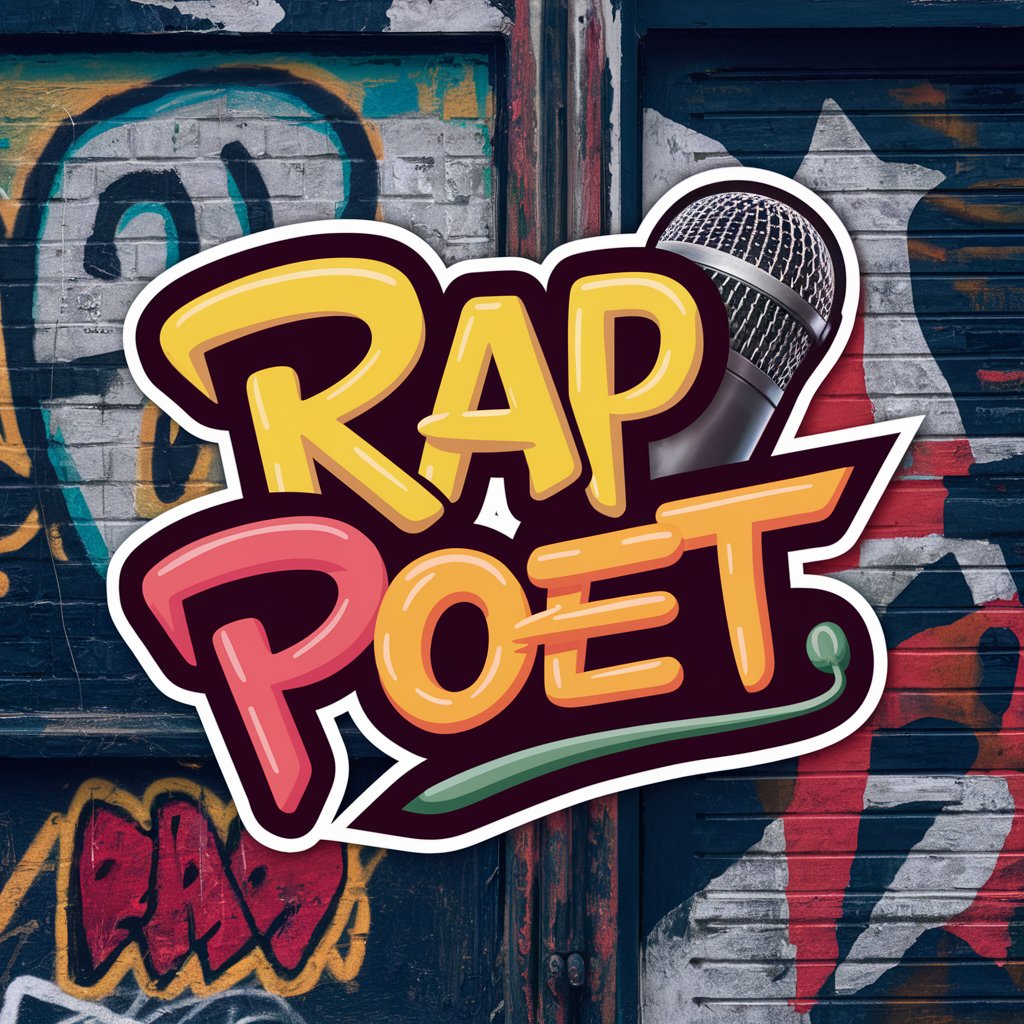
Repeat 🔄 Fun Chat
Echoing your words, powered by AI

Educator Assistant.
Empowering Educators with AI

D&D5 Generator
Empowering Your D&D Adventures with AI
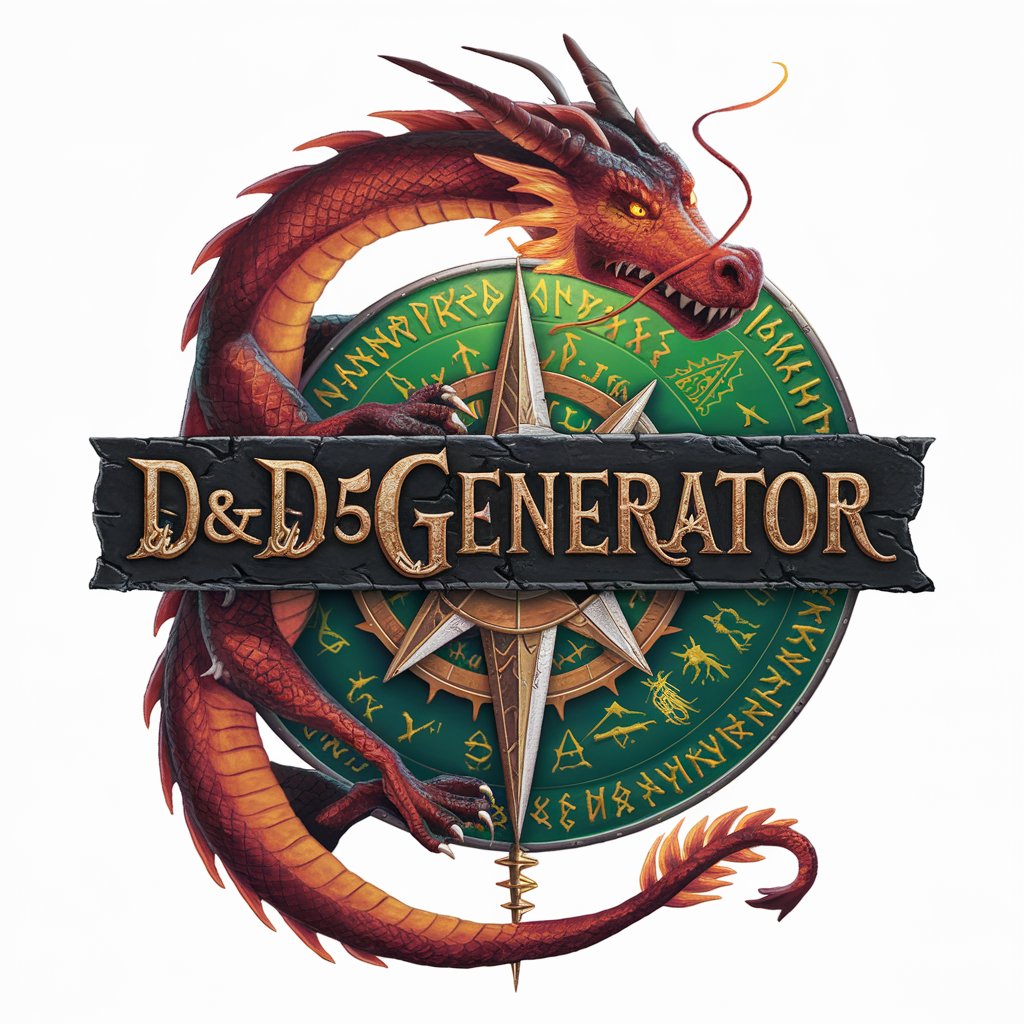
MindHacker.AI Mindfulness Coach -GPT App
Transform Your Mind with AI

Image Upscaler Pro
Elevate Your Images with AI

Render
Bringing Humor to AI Conversations
Icarus meaning?
Transforming Queries into Knowledge

Prata med Satan
Fostering respectful skepticism and social justice

AI CMO
Empowering Your Marketing with AI

Fine-Tuning Mentor
Empowering AI with Custom Precision

英语口语老师
AI-Powered English Conversation Tutor

Frequently Asked Questions About Room Design Idea Generator
What is the Room Design Idea Generator?
The Room Design Idea Generator is a sophisticated tool designed to create 3D visualizations and detailed layouts for room designs based on user-provided dimensions, furniture preferences, and room purpose, utilizing AI to ensure practicality, safety, and aesthetics in each design.
Can I specify my own furniture pieces?
Yes, users can specify particular furniture pieces they wish to include in their design. The tool allows for customization in terms of furniture types, styles, and even specific brands, ensuring the final design aligns with personal preferences.
How does the 3D visualization help in designing a room?
The 3D visualization provides a diagonal, top-down perspective of the proposed room layout, offering a comprehensive view of how furniture and space will be arranged. This enables users to better understand the spatial dynamics and make informed adjustments.
Is the Room Design Idea Generator suitable for professional interior designers?
Absolutely. While accessible to amateurs seeking to redesign their space, the tool's detailed visualizations and layout descriptions also serve as a powerful resource for professional interior designers looking to streamline their design process and present ideas to clients.
What if I need to adjust my design after seeing the visualization?
The tool is designed for flexibility, allowing users to make adjustments to their design at any stage of the process. After reviewing the initial visualization, users can modify room dimensions, furniture selections, and other specifications to refine their design.