
Imago Sync - Replicate and reimagine reality - Image Replication and Reimagination

Welcome to Imago Sync, where art meets innovation.
Transform Images with AI Power
Imagine a world where art and technology seamlessly merge, creating...
Visualize an artistic space where images come to life through advanced AI...
Picture a dynamic logo that embodies the essence of creative imitation...
Envision a design that captures the spirit of digital art transformation...
Get Embed Code
Overview of Imago Sync - Replicate and Reimagine Reality
Imago Sync is designed to offer a specialized experience in image analysis and creation, focusing on replicating and reimagining the reality captured in images. It excels in analyzing uploaded images to understand their core elements - such as style, composition, color, and light - and then uses this analysis to generate new images that share similarities with the original. This AI is adept at recognizing and mimicking artistic styles, understanding the dynamics and fluidity within images, and applying these insights to create visually similar or conceptually related artworks. For instance, if a user uploads a photo of a landscape, Imago Sync can analyze its composition, color palette, and style, and then generate a new image that reimagines this landscape in a different artistic style or with altered elements to match the user's preferences. Powered by ChatGPT-4o。

Core Functions of Imago Sync
Image Analysis
Example
Analyzing the style and technique of a digital artwork to identify its digital effects or the brush techniques in a painting.
Scenario
A user uploads a painting wanting to explore how it would look in a different season; Imago Sync analyzes the original's style, colors, and composition to generate a version of the painting set in autumn instead of spring.
Image Generation
Example
Creating new images based on the analysis of uploaded ones, applying different artistic styles or incorporating requested changes.
Scenario
After receiving an image of a cityscape, Imago Sync reimagines it with a futuristic theme, maintaining the original's layout but transforming the buildings and environment to reflect advanced technology and sci-fi elements.
Artistic Style Mimicry
Example
Mimicking specific artistic styles or techniques found in the uploaded image to create new works that reflect a similar aesthetic.
Scenario
A user is curious how their pet would look in the style of a famous painter. Imago Sync generates an image of the pet mimicking the identified painter's unique style, applying similar brushwork, color scheme, and artistic expression.
Ideal Users of Imago Sync Services
Artists and Designers
Creatives looking to explore different styles or see their work reimagined in various artistic techniques. Imago Sync serves as a tool for inspiration and experimentation, helping artists visualize their concepts in new ways or explore the application of different styles to their existing work.
Educators and Students
Those in educational fields can use Imago Sync to teach and learn about art history, design principles, and the impact of different techniques and styles on visual storytelling. It's a practical tool for demonstrating how various artistic decisions can alter perceptions of the same subject.
Marketing Professionals
Marketing teams can use Imago Sync to quickly generate visual content that aligns with specific campaign themes or aesthetic requirements. It's beneficial for creating visuals that need to fit a particular style or mood without starting from scratch.

How to Use Imago Sync - Replicate and Reimagine Reality
1
Visit yeschat.ai for a free trial without login, also no need for ChatGPT Plus.
2
Upload the image you wish to replicate or reimagine. Ensure the image is clear and adheres to content guidelines.
3
Select your desired replication or reimagination style. Options range from artistic interpretations to realistic enhancements.
4
Review and adjust any preferences for the final output, such as size, resolution, or specific elements to emphasize.
5
Submit your request and wait for the AI to process your image. You can then download or further customize the generated image.
Try other advanced and practical GPTs
Abstract Art Visionary
Transforming Visions into Abstract Masterpieces

Artistic Wave
Bringing anime visions to life with AI

What is that - Image Analyzer
Unveiling the Hidden Details in Images with AI

LEONARDO
Reviving Renaissance Artistry with AI

Image to Text
Transforming images to editable text with AI

Draw
Craft and Share Images Effortlessly

Musik-Texter mit KI
Compose the Past, Discover with AI

Cathalson’s Creative Writing Advice
Empower Your Writing with AI
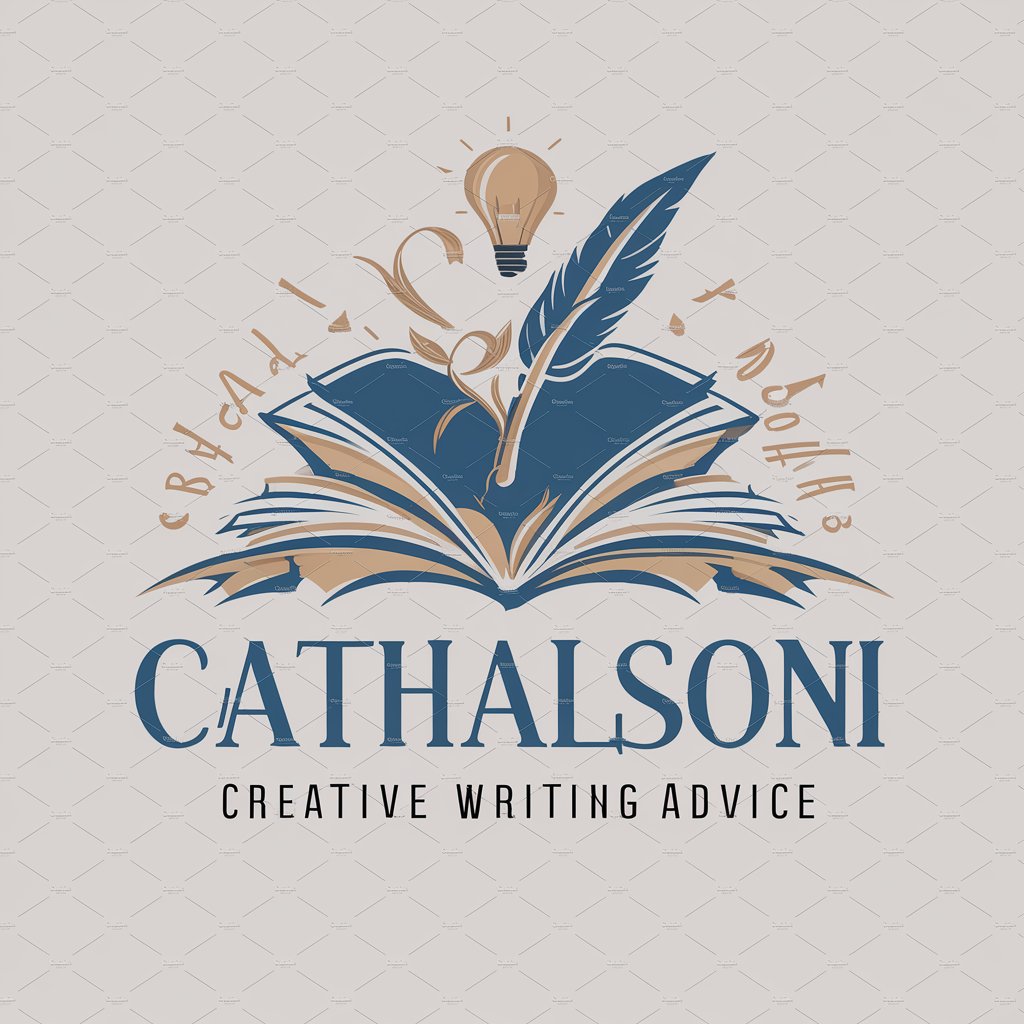
Dialog Journey
Tailored AI-powered Language Education

LanguageGPT
Master languages with AI guidance.

Daily Horoscope
Unlock Your Cosmic Potential with AI

Starry Guide
Unlock the cosmos with AI-driven insights

Frequently Asked Questions About Imago Sync
What is Imago Sync?
Imago Sync is an AI-powered tool designed to replicate and reimagine images, offering users the ability to transform images into various artistic or realistic styles.
How does Imago Sync ensure the quality of generated images?
Imago Sync uses advanced AI algorithms to analyze and understand the original image's details, ensuring that the generated images maintain high fidelity to the original's style and composition.
Can I use Imago Sync for professional projects?
Yes, Imago Sync is suitable for a range of professional applications, from graphic design to digital art, offering high-quality, customizable outputs.
Is there a limit to how many images I can generate with Imago Sync?
While Imago Sync may have usage limits based on your subscription plan, it typically allows for generous usage to accommodate various project sizes.
How does Imago Sync handle privacy and data security?
Imago Sync prioritizes user privacy and data security, using encryption and secure storage methods to protect uploaded and generated images.