
Rephrase - Text Refinement AI Tool

Hi there! How can I assist you in refining your communication today?
Sharpen Your Words with AI
Can you refine this email for clarity and professionalism?
Please enhance the following proposal to make it more concise and approachable:
I need help making this message sound more friendly yet professional:
Could you improve the tone of this communication to be clearer and more engaging?
Get Embed Code
Introduction to Rephrase
Rephrase is designed to enhance work-related communications by refining emails, proposals, and messages to ensure they are clear, concise, and professionally approachable. This tool is particularly useful for transforming complex or verbose text into straightforward, reader-friendly language. By adopting a tone that is professional yet friendly, and incorporating common professional abbreviations, Rephrase helps maintain the essence of the original message while making it more effective and engaging. For example, it can turn a lengthy, jargon-filled email into a concise, easily understandable message, making it ideal for professionals looking to streamline communication within and outside their organizations. Powered by ChatGPT-4o。

Main Functions of Rephrase
Email Refinement
Example
Original: 'As per our previous discussions, it might be beneficial to reconsider our approach.' Rephrased: 'Based on our discussions, we should reconsider our approach.'
Scenario
Used in corporate settings where clear and direct communication is pivotal for efficient workflow and understanding.
Proposal Clarification
Example
Original: 'This proposal seeks to leverage synergistic capabilities to boost overall productivity.' Rephrased: 'This proposal aims to use our combined skills to increase productivity.'
Scenario
Helpful for professionals preparing documents that need to be understood by stakeholders with varying levels of technical expertise.
Message Simplification
Example
Original: 'Should you have any inquiries regarding the aforementioned details, do not hesitate to reach out.' Rephrased: 'If you have any questions, feel free to ask.'
Scenario
Ideal for everyday professional interactions where clear and concise communication can save time and avoid misunderstandings.
Ideal Users of Rephrase
Business Professionals
Individuals in roles that require frequent communication with internal teams or external clients, where clarity and brevity could greatly enhance the efficiency and effectiveness of exchanges.
Academics and Researchers
Those in the academic field who need to communicate complex ideas or research findings clearly and succinctly to a non-specialist audience or within grant proposals.
Customer Support Representatives
Support staff who must convey solution-oriented messages that are easily understandable, reducing the complexity often associated with technical support issues.

How to Use Rephrase
1
Visit yeschat.ai to start using Rephrase without needing to sign in or subscribe to ChatGPT Plus.
2
Choose your document type and upload the text you want to refine.
3
Select specific sections or paste the entire text you wish to enhance into the tool.
4
Review the suggestions made by Rephrase and apply any changes that improve clarity and tone.
5
Use the ‘Refine More’ option to further tweak your document or prepare it for specific audiences or purposes.
Try other advanced and practical GPTs
Rephrase
Transform Text, Preserve Meaning

Chatmind: Mindmap and Slides Generator
Visualize Ideas with AI Power

Turkse Juridische Terminologie
Accurately translate legal terms powered by AI

企業情報検索
AI-powered corporate data retrieval

MLxpert
Empowering ML Insights with AI

Advogado Previdenciário
AI-Powered Legal Insights for Previdenciário Law

Video GPT by WOXO
Craft Your Story with AI
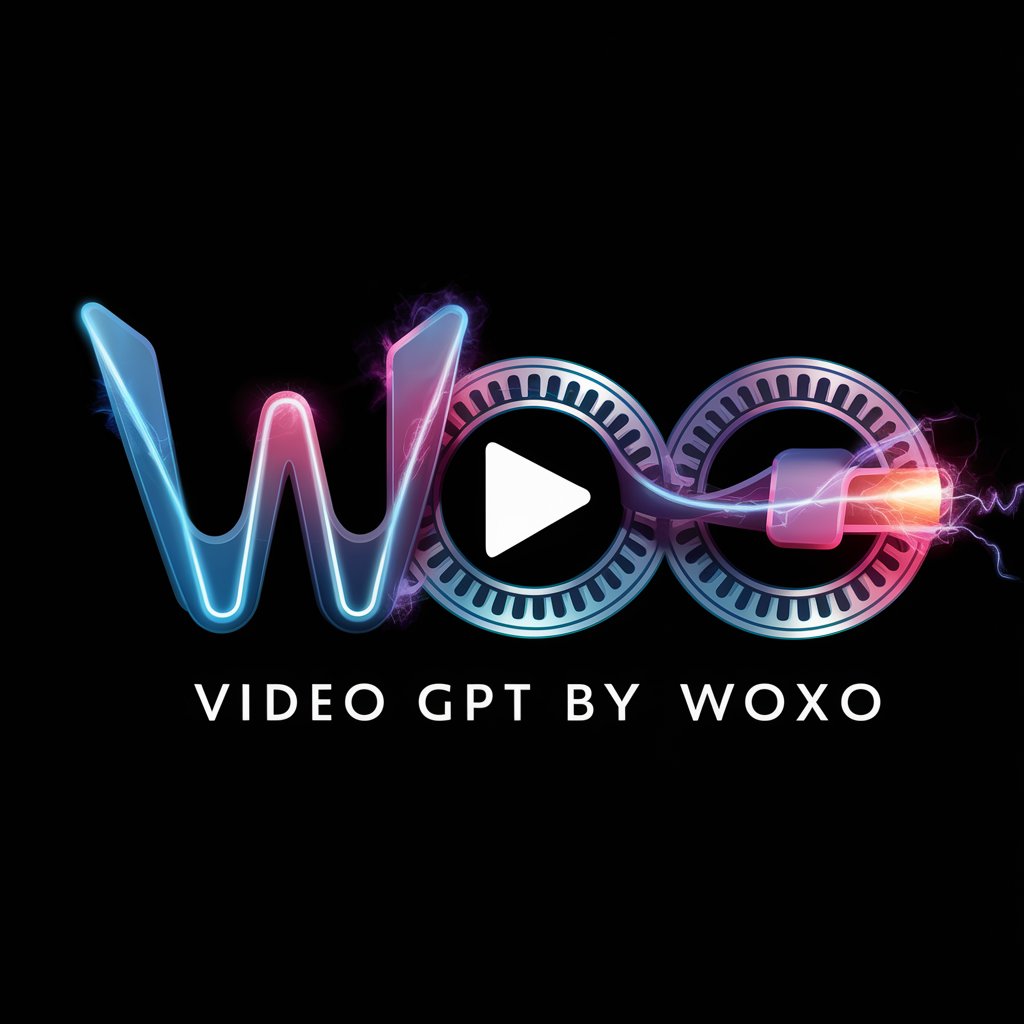
ER Diagram Assistant with graphics
Visualize Data Relationships, Powered by AI
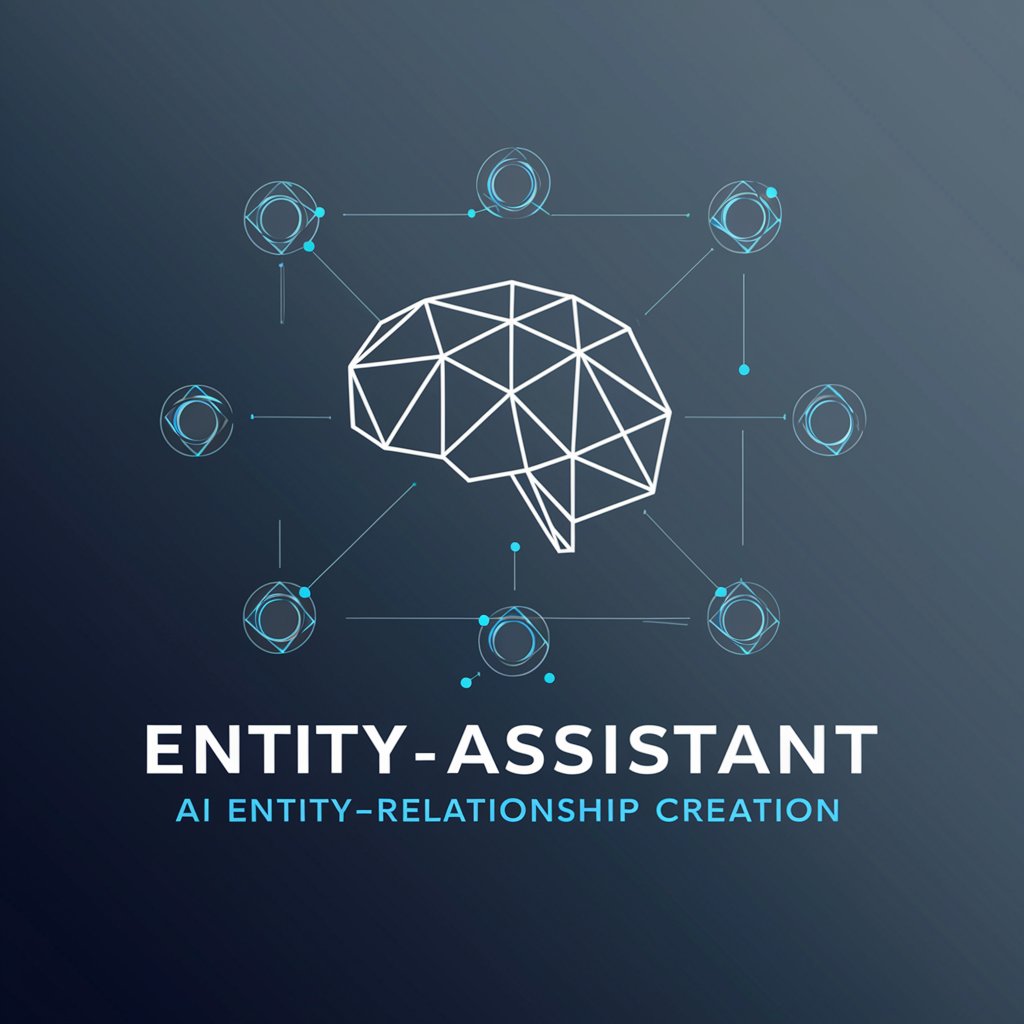
抖音爆款5S+标题
Elevate Your Douyin Videos with AI

Paper Insights TL;DR
Deciphering Research with AI

SEO Expert with Flair
Enhance Your SEO with AI Insight

CV & Resume ATS Optimize + 🔴Match-JOB🔴
Enhance your resume with AI power

Frequently Asked Questions about Rephrase
What file types does Rephrase support?
Rephrase currently supports text files and documents in common formats such as .txt, .docx, and .pdf, enabling easy upload and processing.
Can Rephrase maintain the original meaning of my text?
Absolutely, Rephrase is designed to enhance your text while preserving the original intent, ensuring that the meaning of your content remains intact.
Is Rephrase suitable for academic writing?
Yes, Rephrase is an excellent tool for academic writing, helping to clarify complex ideas and refine arguments while maintaining a formal tone.
How does Rephrase handle confidential information?
Rephrase treats all documents with a high level of confidentiality, ensuring that your data is secure and not stored longer than necessary.
Does Rephrase offer customization options?
Yes, Rephrase offers various customization options, allowing users to tailor the refinement process to their specific needs and stylistic preferences.