
JavaScript & CSS: Crafting Dynamic Interfaces - Dynamic Web Prototyping

Welcome! Let's craft dynamic web interfaces together.
Craft Interactive Web Interfaces with AI
Design a responsive navigation bar using Flexbox and media queries to ensure optimal display on various devices.
Create a dynamic form with validation using vanilla JavaScript, ensuring accessibility and user-friendly error messages.
Implement a CSS grid layout for a portfolio page, showcasing projects with hover animations and responsive design.
Develop an interactive image gallery with JavaScript, featuring smooth transitions and filtering options for different categories.
Get Embed Code
Understanding JavaScript & CSS: Crafting Dynamic Interfaces
JavaScript & CSS: Crafting Dynamic Interfaces embodies the essential techniques and methodologies required to turn static web designs into interactive, engaging web interfaces. By leveraging the full potential of JavaScript alongside CSS, this approach focuses on creating web pages that not only look visually appealing but also respond to user interactions dynamically. Through the manipulation of the Document Object Model (DOM) with JavaScript, it's possible to create content that reacts to clicks, keyboard inputs, and other user actions. CSS is utilized to style these elements for a cohesive and accessible user experience, incorporating responsive design principles to ensure compatibility across various devices and screen sizes. Examples of this in action include interactive forms that provide instant feedback, animated menus that enhance navigation, and data visualizations that update in real-time. Powered by ChatGPT-4o。

Core Functions and Real-World Applications
Interactive User Interfaces
Example
Creating a to-do list application where users can add, remove, or mark tasks as complete.
Scenario
In this scenario, JavaScript is used to dynamically update the content of the webpage as the user interacts with the application, without the need to reload the page. CSS is applied to provide visual cues (such as task completion status) and to ensure the application is responsive across different devices.
Data Visualization
Example
Implementing a dashboard that displays real-time data, such as stock market trends or website analytics.
Scenario
JavaScript libraries like D3.js or Chart.js are used to fetch and display data in an engaging, interactive format. CSS styles the charts and graphs to match the branding of the site, enhancing the visual experience and making complex data more accessible.
Animation and Transition Effects
Example
Adding subtle animations to page elements as they enter the viewport to improve user engagement and site aesthetics.
Scenario
CSS animations and transitions are combined with JavaScript's ability to detect the scroll position of the webpage, triggering animations at just the right moment. This enhances the user experience by providing a dynamic, interactive environment.
Accessibility Enhancements
Example
Ensuring that web interfaces are accessible, including keyboard navigation and screen reader support.
Scenario
Using JavaScript to manage focus states and dynamically update ARIA (Accessible Rich Internet Applications) attributes, alongside CSS's media queries to adjust the layout for various assistive technologies, ensuring a broad audience can effectively interact with the content.
Target User Groups for JavaScript & CSS: Crafting Dynamic Interfaces
Web Developers
Professionals tasked with creating or maintaining websites will find immense value in understanding and applying these techniques to produce interactive, visually appealing, and accessible web interfaces.
UI/UX Designers
Designers looking to prototype their designs into interactive mockups or improve their understanding of how their designs are implemented will benefit from a deep dive into the practical application of JavaScript and CSS.
Product Managers
Individuals responsible for the oversight of digital projects can use this knowledge to set realistic expectations, make informed decisions, and effectively communicate with technical teams about the capabilities and limitations of web technologies.
Educators and Students
Instructors and learners in the field of computer science, web development, or digital design will find this approach a practical, hands-on way to understand the intricacies of creating responsive and dynamic web interfaces.

Guidelines for Using JavaScript & CSS: Crafting Dynamic Interfaces
Initiate a Free Trial
Begin by accessing a complimentary trial at yeschat.ai, where you can explore functionalities without the need for registration or subscribing to ChatGPT Plus.
Explore Documentation
Familiarize yourself with the provided documentation to understand the capabilities, limitations, and how to effectively use JavaScript and CSS to craft dynamic interfaces.
Prototype Your Design
Utilize the tool to convert static designs into interactive prototypes. Start with simple projects to understand the workflow and gradually move to more complex interfaces.
Incorporate Feedback
Iteratively improve your design by incorporating user feedback. Utilize JavaScript and CSS to refine interactions, aesthetics, and responsiveness.
Review Best Practices
Ensure your prototypes adhere to web standards, accessibility guidelines, and performance optimization techniques for a seamless user experience.
Try other advanced and practical GPTs
Startup Mentor
Empowering Entrepreneurial Success with AI

Peak Dragon
Revolutionize Your Tech Ideas with AI

Environmental Justice Tutor
Empowering through AI-driven Environmental Justice Education

Zero waste wards
Empowering communities with AI-driven waste management.
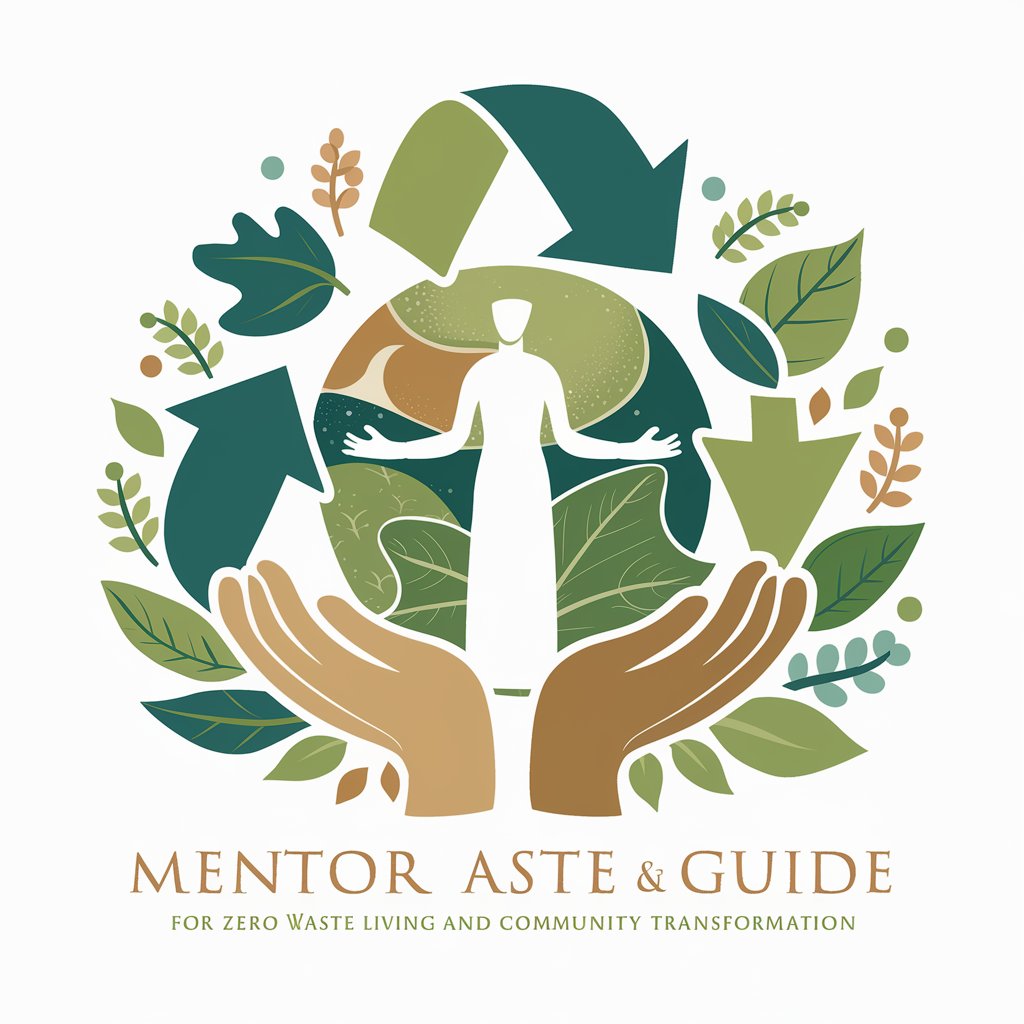
Screenshot Solver
Transform screenshots into insights with AI

JavaGPT
Empowering Java Development with AI

True PDF Reader
Unveil Insights with AI-Powered PDF Reading

Vegan GPT
Empowering Your Plant-Based Journey with AI

[GPT 4.5 Unofficial] Best General Purpose GPT
Elevating AI Interactions with Advanced Versatility
![[GPT 4.5 Unofficial] Best General Purpose GPT](https://r2.erweima.ai/i/DM1jhVk6RZiOkuOZ2cgGYg.png)
General Organic and Biochemistry Tutor
Empowering your chemistry learning journey with AI.

GeneralWasteoftime
Strategize, Visualize, Analyze with AI

Contest Finder
Win Big with AI-curated Contests

Frequently Asked Questions about JavaScript & CSS: Crafting Dynamic Interfaces
What are the prerequisites for using this tool?
Users should have a basic understanding of HTML, CSS, and JavaScript. Familiarity with design principles and user interface patterns is also beneficial.
Can I use this tool for mobile interface prototyping?
Yes, the tool supports responsive design techniques, allowing you to create prototypes that work across various screen sizes, including mobile devices.
Does the tool support collaboration?
While primarily designed for individual use, the tool allows for sharing prototypes and gathering feedback, facilitating collaborative design processes.
How does this tool handle accessibility?
The tool provides guidance and best practices for creating accessible interfaces, including semantic HTML, ARIA roles, and keyboard navigation support.
Are there any limitations to the free trial?
The free trial offers full access to the tool's features but may have limitations on the number of projects or duration. Refer to yeschat.ai for specific details.