
True PDF Reader - PDF Content Analysis

Hello! I'm here to assist with your PDF documents.
Unveil Insights with AI-Powered PDF Reading
Analyze the contents of the attached PDF...
Summarize the main points from pages 10 to 15 of the document...
Extract the key information from the provided PDF file...
Provide a detailed overview of the first three chapters in the PDF...
Get Embed Code
Overview of True PDF Reader
True PDF Reader is a specialized assistant designed to interact with and analyze PDF documents in a comprehensive manner. It's engineered to support users by converting PDFs into a readable text format, interpreting the text, and providing detailed insights or answering questions based on the content of these documents. A key feature is its ability to read and digest multiple pages of a PDF document, enabling it to offer responses that consider a broader context within the document. For example, if a user seeks a summary of a specific section or requires clarification on topics covered in a PDF, True PDF Reader can provide precise answers by referencing the text it has converted and analyzed. Powered by ChatGPT-4o。

Core Functions of True PDF Reader
PDF to Text Conversion
Example
Converting a PDF document into an editable text format for detailed analysis.
Scenario
A researcher can convert academic papers from PDF to text for easier citation and analysis.
Contextual Reading and Analysis
Example
Reading and interpreting text from specific pages to answer questions.
Scenario
A student seeking clarification on a topic within a textbook chapter can receive detailed explanations.
Time-Bound Response System
Example
Checking the time spent on a query to manage response efficiency.
Scenario
Ensures timely interaction, allowing users to manage their time effectively when seeking information from lengthy documents.
Iterative Reading Process
Example
Reading the document in sets of pages to progressively gather required information.
Scenario
A legal professional could analyze sections of legal documents to find specific case law references or statutes.
Ideal Users of True PDF Reader
Students and Academics
This group benefits from True PDF Reader by facilitating the study of lengthy PDF textbooks or research papers, enabling easier access to information and aiding in the preparation of academic work.
Professionals
Professionals, especially those in legal, research, and technical fields, can utilize True PDF Reader to extract and analyze specific information from dense documents, reports, or case studies, streamlining their workflow.
Casual or General Users
Individuals seeking to extract or understand content from PDFs for personal learning, hobby projects, or general curiosity. True PDF Reader simplifies accessing and understanding complex information contained within PDFs.

How to Use True PDF Reader
Start Your Journey
Access a complimentary trial at yeschat.ai, with no requirement for login or subscription to ChatGPT Plus.
Upload Your PDF
Directly upload the PDF document you wish to analyze or extract information from. Ensure the file is in a supported format.
Specify Your Queries
Enter specific questions or mention the type of information you're seeking from the uploaded PDF document.
Review Extracted Information
True PDF Reader will analyze the document and provide responses based on the content of your PDF, including page references for your convenience.
Optimize Your Experience
For optimal results, focus on clear, specific questions. Utilize the feedback option to improve future interactions with True PDF Reader.
Try other advanced and practical GPTs
JavaScript & CSS: Crafting Dynamic Interfaces
Craft Interactive Web Interfaces with AI

Startup Mentor
Empowering Entrepreneurial Success with AI

Peak Dragon
Revolutionize Your Tech Ideas with AI

Environmental Justice Tutor
Empowering through AI-driven Environmental Justice Education

Zero waste wards
Empowering communities with AI-driven waste management.
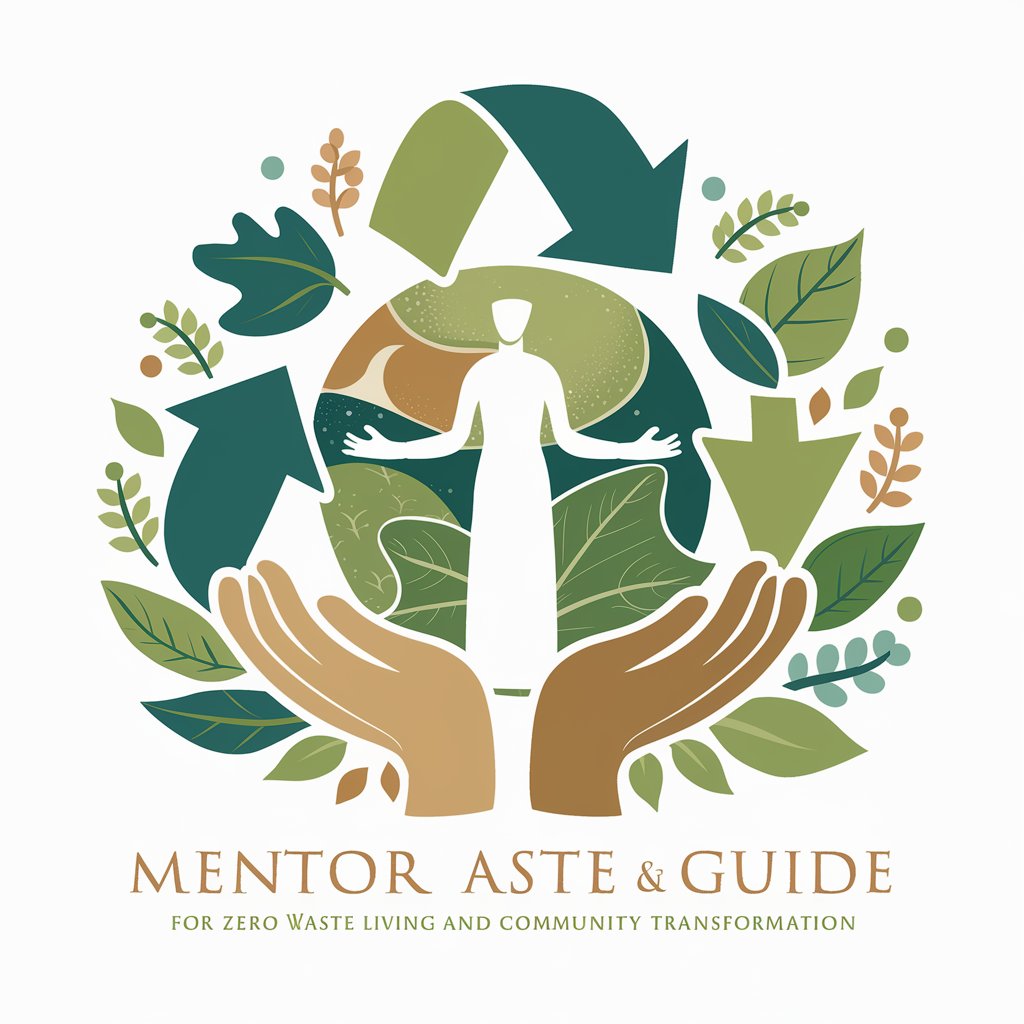
Screenshot Solver
Transform screenshots into insights with AI

Vegan GPT
Empowering Your Plant-Based Journey with AI

[GPT 4.5 Unofficial] Best General Purpose GPT
Elevating AI Interactions with Advanced Versatility
![[GPT 4.5 Unofficial] Best General Purpose GPT](https://r2.erweima.ai/i/DM1jhVk6RZiOkuOZ2cgGYg.png)
General Organic and Biochemistry Tutor
Empowering your chemistry learning journey with AI.

GeneralWasteoftime
Strategize, Visualize, Analyze with AI

Contest Finder
Win Big with AI-curated Contests

DreamCatcher 2.0
Unlock Your Dreams with AI-Powered Insights

Frequently Asked Questions about True PDF Reader
Can True PDF Reader handle PDFs in any language?
True PDF Reader is designed to process PDFs primarily in English. For documents in other languages, performance may vary depending on language complexity and script.
Is there a page limit for the PDF documents?
While there's no strict page limit, larger documents may require more time for analysis and may be subject to processing constraints. Splitting very large documents is recommended for efficiency.
Can I use True PDF Reader for scanned PDF documents?
Yes, but the document must have been processed with OCR (Optical Character Recognition) to convert images of text into machine-readable text. Accuracy may vary based on the OCR quality.
How does True PDF Reader ensure the privacy of uploaded documents?
Documents uploaded to True PDF Reader are processed in a secure environment, with strict data handling policies ensuring that your information remains confidential and is not stored post-analysis.
Can True PDF Reader summarize entire PDF documents?
Yes, True PDF Reader can provide summaries for your PDF documents, focusing on key points and themes present in the text. Specify that you require a summary for best results.