
Subtitle CC Translator (Timestamp - Context based) - Context-Sensitive Subtitle Translation

Welcome to Subtitle CC Translator!
Translate with Context, Enhance Accessibility
Translate the following subtitle from English to Korean:
Convert this subtitle into Spanish, keeping the original timestamps:
Please translate these English subtitles into Japanese:
Translate this set of Korean subtitles into English, preserving context:
Get Embed Code
Introduction to Subtitle CC Translator (Timestamp - Context based)
The Subtitle CC Translator (Timestamp - Context based) is a specialized tool designed to translate video subtitles with a focus on maintaining the original format and ensuring context consistency. Unlike standard translation services, it pays particular attention to the timing and context of subtitles, which is crucial for understanding and following video content in another language. This tool is designed to translate entire sentences or phrases accurately, even when they are split across multiple timestamps, thereby preserving the original meaning and context. For example, if a sentence in a video subtitle is 'Today, I'd like to talk about,' and continues in the next timestamp as 'the effects of global warming,' the tool ensures both parts are considered together in the translation, preventing misunderstandings or disjointed text. Powered by ChatGPT-4o。

Main Functions of Subtitle CC Translator
Contextual Translation
Example
Translating 'Today, I'd like to discuss...' followed by 'the importance of renewable energy.' in separate timestamps into a seamless sentence in another language.
Scenario
Used in educational or informative videos where precise terminology and the continuity of ideas are crucial.
Format Preservation
Example
Maintaining original subtitle formats such as italics, bolding, and positioning, while translating content.
Scenario
Useful in translating movie or series subtitles where format contributes to understanding tone, emphasis, or direction.
Timestamp Synchronization
Example
Ensuring that translated subtitles appear and disappear at the same times as the original ones, aligning with the video's visual content.
Scenario
Essential for timing-sensitive content like live events, music videos, or fast-paced shows.
Batch Translation
Example
Translating a full set of subtitles for an entire video or series at once, ensuring consistency across episodes.
Scenario
Beneficial for content creators or translators working with multi-episode series or full-length films.
Ideal Users of Subtitle CC Translator Services
Content Creators & Translators
These users benefit by providing accessible content to a global audience, enhancing viewer engagement and understanding, especially in educational or entertainment content.
Educational Institutions
Teachers and online educators can use this tool to make educational materials accessible to students of different linguistic backgrounds, promoting inclusive learning environments.
Global Corporations
For companies with a diverse workforce or a global customer base, this tool aids in internal training, presentations, and marketing materials, ensuring clear and consistent communication.
Film & Series Enthusiasts
This group benefits from enhanced viewing experiences by accessing content in their native languages, making foreign films and series more enjoyable and understandable.

Using Subtitle CC Translator (Timestamp - Context based)
1
Visit yeschat.ai for a free trial without login, also no need for ChatGPT Plus.
2
Upload the subtitle file (.srt or similar format) that you wish to translate, ensuring it contains accurate timestamps.
3
Select the source and target languages for translation from the available list.
4
Review the translated subtitles on the interface, where context and timestamps are preserved.
5
Download the translated subtitle file, which is now ready to use with your video content.
Try other advanced and practical GPTs
Patent Explorer
Unlock patent insights with AI-powered search

GoalEcho Bundesliga
AI-powered football league insights.

AI占い師:マイ
Discover Your Destiny with AI

Starry AI
Bringing Van Gogh's Vision to Your Images

Kidney Bean Game
Craft your confectionery empire with AI!
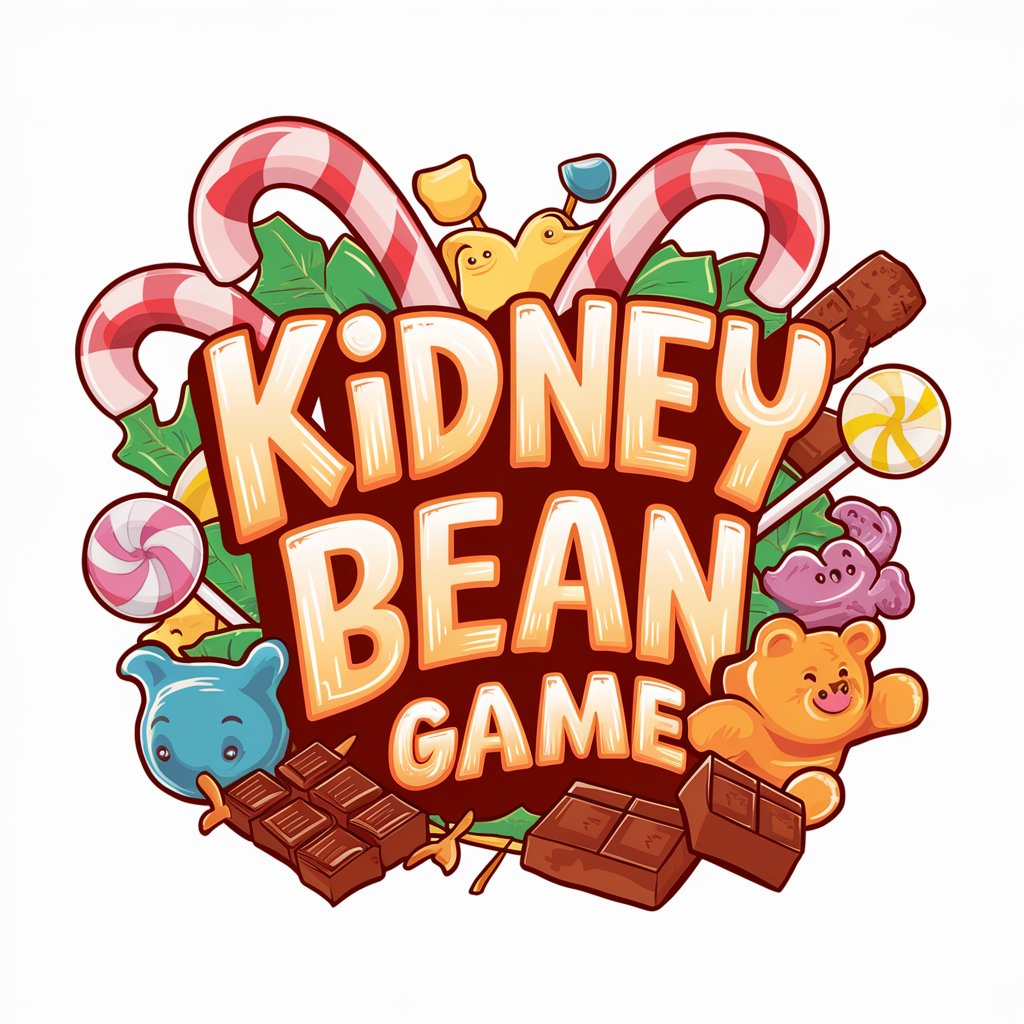
AI Tutoring: Psychology
Empowering Psychology Learning with AI
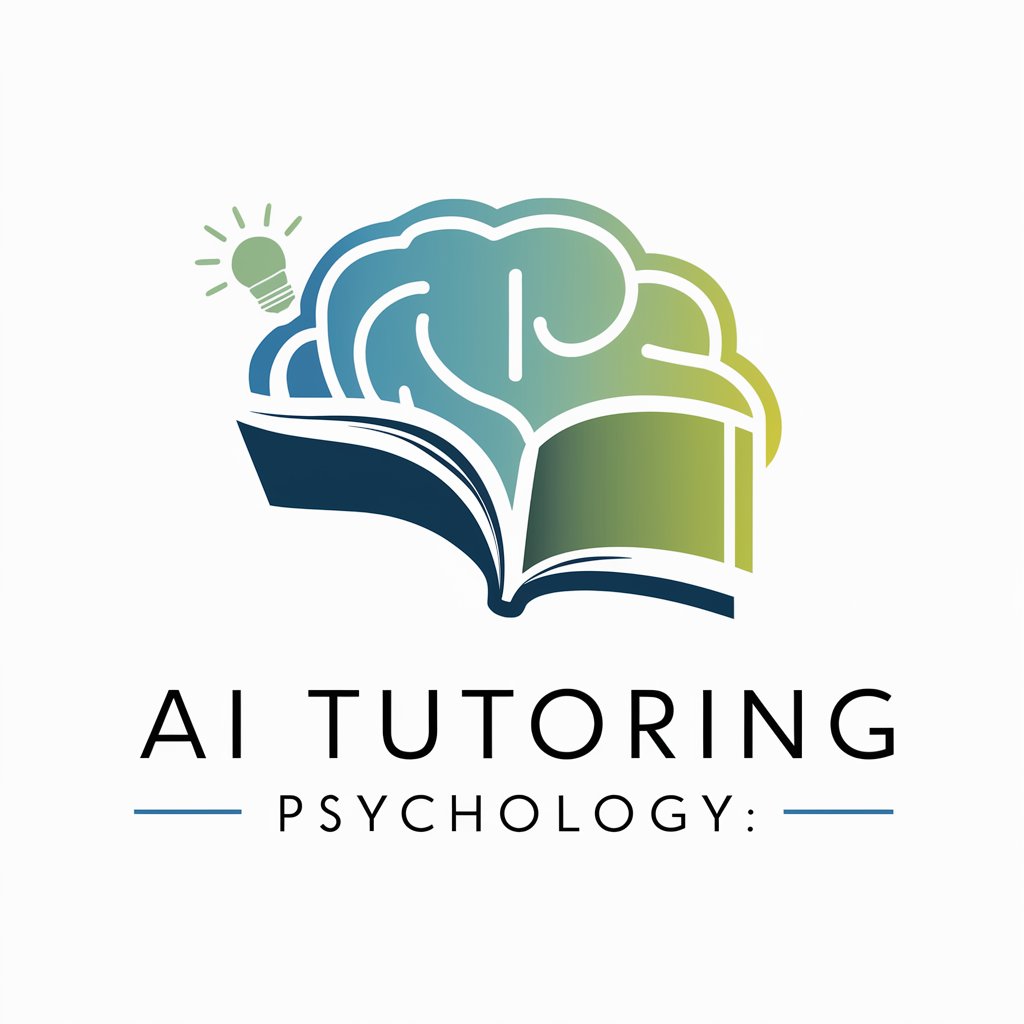
LoveGPT
Navigating Love with AI Wisdom

SOCrates Pro
Empowering Cybersecurity Decisions with AI

Fashion Chatbot
AI-powered personal fashion assistant

TrendSayer AI
Stay ahead with AI-powered trend insights.

Morse Master
Master Morse Code with AI-Powered Assistance

PC Builder and Guide
Build and optimize PCs with AI-powered guidance

Subtitle CC Translator FAQ
Can Subtitle CC Translator handle multiple languages?
Yes, it supports translations between a variety of languages, maintaining the context and structure of the original subtitles.
How does this tool handle sentences split across multiple timestamps?
It translates the entire sentence contextually, ensuring that the meaning is preserved even when a sentence is divided over several timestamps.
Is there a file format requirement for subtitles?
Yes, subtitles should be in standard formats like .srt to ensure compatibility and accurate timestamp mapping.
Can I edit the translated subtitles?
Yes, after translation, users can review and make necessary edits to the subtitles before downloading the file.
How accurate are the translations?
The translations are highly accurate, with a focus on maintaining the context and meaning of the original text.