
Quiz Game Maker - Customizable Quiz Creation
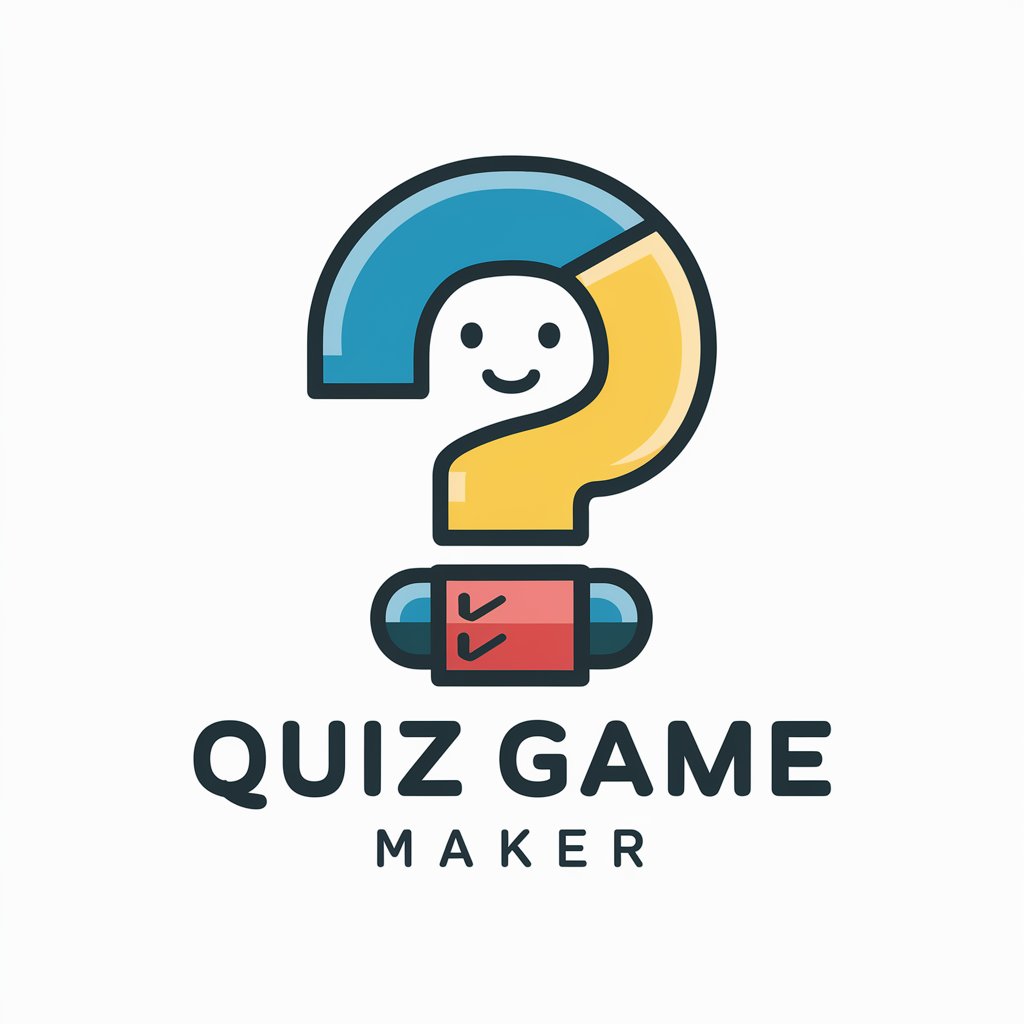
Welcome! Ready to create some fun quiz games?
Craft engaging quizzes with AI ease.
Create a multiple-choice quiz question about...
Generate a trivia question suitable for children about...
Design a 4-option quiz question that tests knowledge on...
Write a true or false question related to...
Get Embed Code
Quiz Game Maker: An Overview
Quiz Game Maker is designed as a specialized tool for creating engaging and educational quiz games tailored to a wide audience, ranging from young learners to adults. Emphasizing ease of use, it allows creators to develop custom quizzes with varying difficulty levels, incorporating multiple choice questions that can be adapted for educational purposes, entertainment, or training modules. Its design is aimed at enhancing learning through interactive content, making it a versatile tool for educators, game developers, and content creators alike. For example, a history teacher might use Quiz Game Maker to create a series of quizzes for their students, covering different periods and events, enabling an interactive learning experience that is both fun and educational. Powered by ChatGPT-4o。

Core Functions of Quiz Game Maker
Custom Quiz Creation
Example
Creating quizzes with custom themes, such as 'World Capitals' or 'Math Fundamentals'.
Scenario
A geography teacher uses the platform to create a quiz on world capitals for a class project, allowing students to learn and test their knowledge interactively.
Difficulty Level Settings
Example
Adjustable difficulty settings for quizzes, from easy to hard.
Scenario
A corporate trainer develops a series of progressively challenging quizzes on company policy for new employees, facilitating a tiered learning approach.
Multiple Choice Question Format
Example
Support for two-choice, three-choice, and four-choice questions.
Scenario
An app developer integrates a trivia game into their application, featuring four-choice questions on pop culture, offering users a fun way to engage with content.
Educational Tool Integration
Example
Quizzes can be embedded into educational platforms or e-learning courses.
Scenario
An e-learning course designer incorporates quizzes at the end of each module on digital marketing, reinforcing learning outcomes and providing immediate feedback to learners.
Target User Groups for Quiz Game Maker
Educators and Teachers
These users benefit from creating custom quizzes to supplement teaching materials, engage students, and assess learning outcomes in a dynamic way.
Game Developers
Developers looking to incorporate quiz elements into their games or create standalone quiz games will find the platform's customization options and ease of use beneficial for enhancing user engagement.
Corporate Trainers
Corporate trainers can utilize quizzes for employee training and development, creating interactive content that aids in the understanding of company policies, procedures, and values.
Content Creators
Bloggers, YouTubers, and online educators can use quizzes to interact with their audience, making content more engaging and informative, and providing a fun way for followers to test their knowledge on various topics.

How to Use Quiz Game Maker
1
Visit yeschat.ai for a complimentary trial, accessible without a login or the need for ChatGPT Plus.
2
Select the 'Create New Quiz' option to begin crafting your unique quiz game. Choose a template or start from scratch.
3
Input your quiz questions, answers, and select the correct answer. Customize your quiz with images, timers, and points per question for a more engaging experience.
4
Preview your quiz to ensure everything is set up correctly. Make any necessary adjustments.
5
Publish your quiz and share the link with your audience. Monitor participant performance through the dashboard for insights.
Try other advanced and practical GPTs
Aegis
Empowering Creativity and Security with AI

Wiki Citation Helper
Streamlining Citation with AI Power
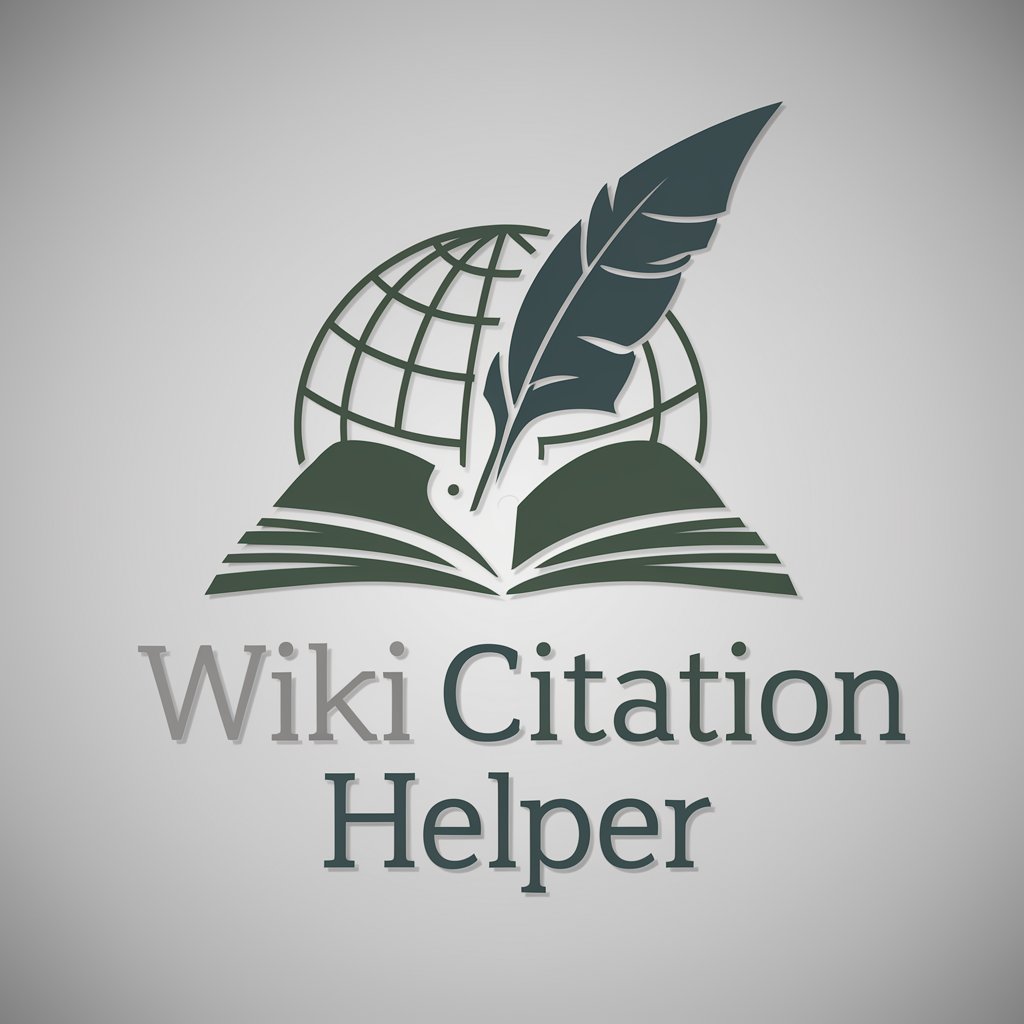
Kindle Highlight Scraper
Streamline Your Highlights with AI
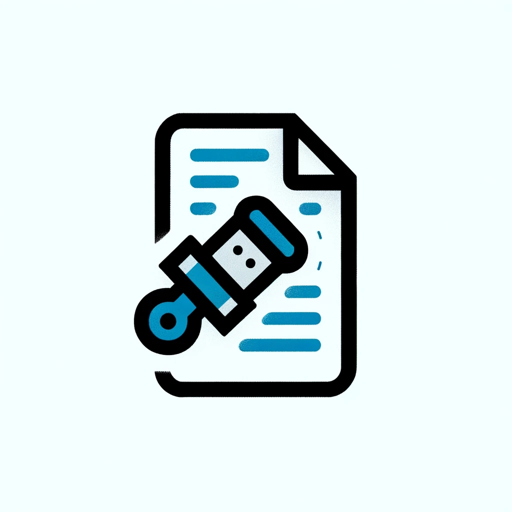
DeFichain Demystified
Unlocking DeFiChain's Potential with AI

記事リライトのスペシャリスト
Revolutionizing Rewriting with AI
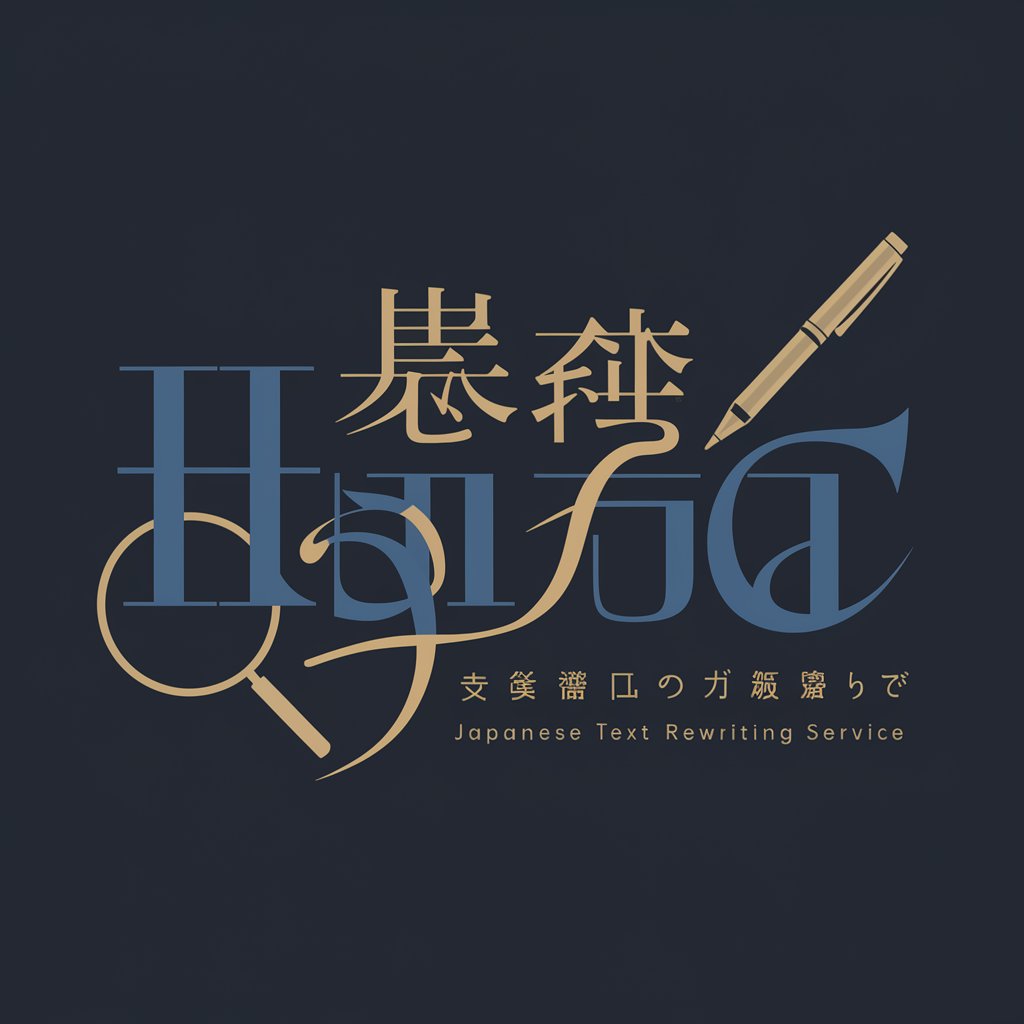
Dr. GPT
Empowering Your Health Journey with AI

フルトラPジェネレータ/うつヰが居る風景
Crafting Literary Worlds with AI

Coffee Badger
Unlock the Art of Coffee Brewing

Soul Copy Eternal-ic-kaos
Emulating Personalities with AI
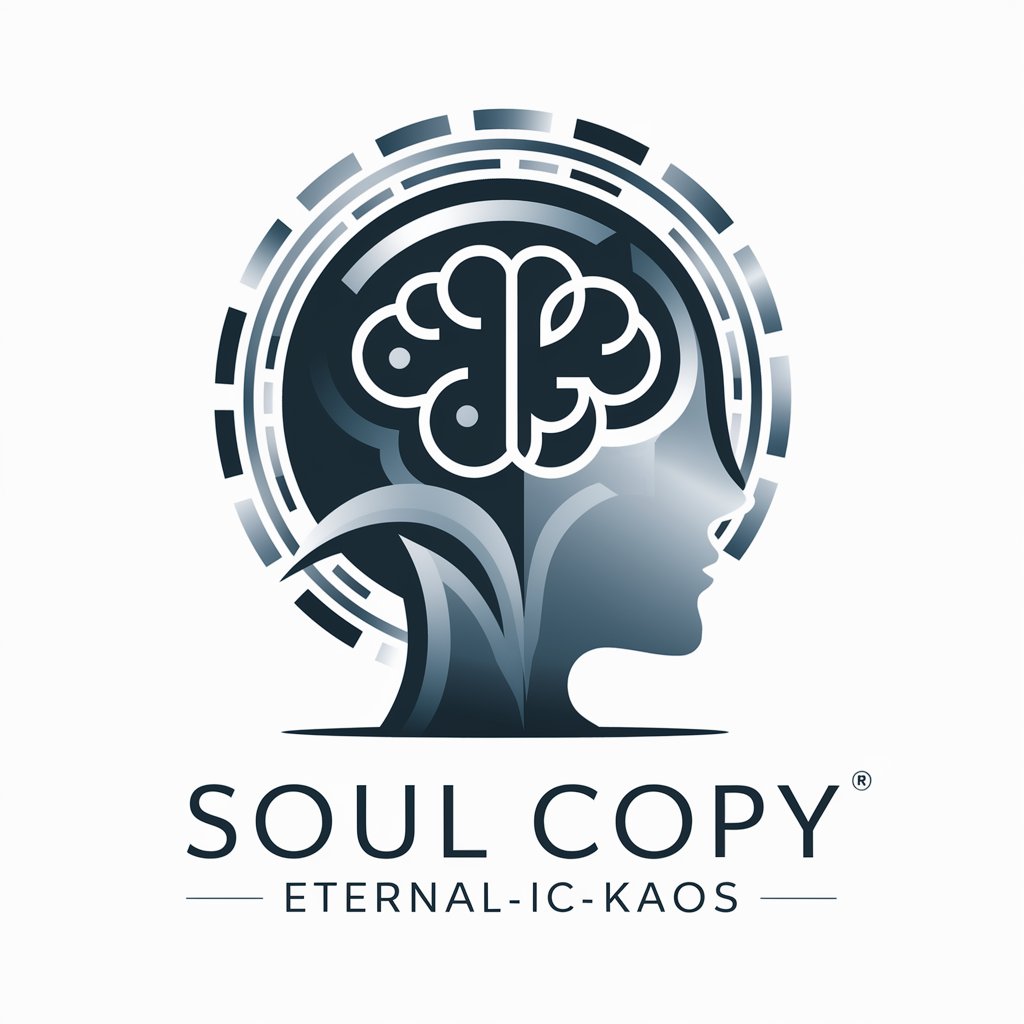
Ask Sun Tzu
Harnessing Ancient Strategy for Today's Challenges

Swiss Assurance Accident
Empowering with AI-driven insurance insights.

Icon Generator
Craft Icons with AI Precision
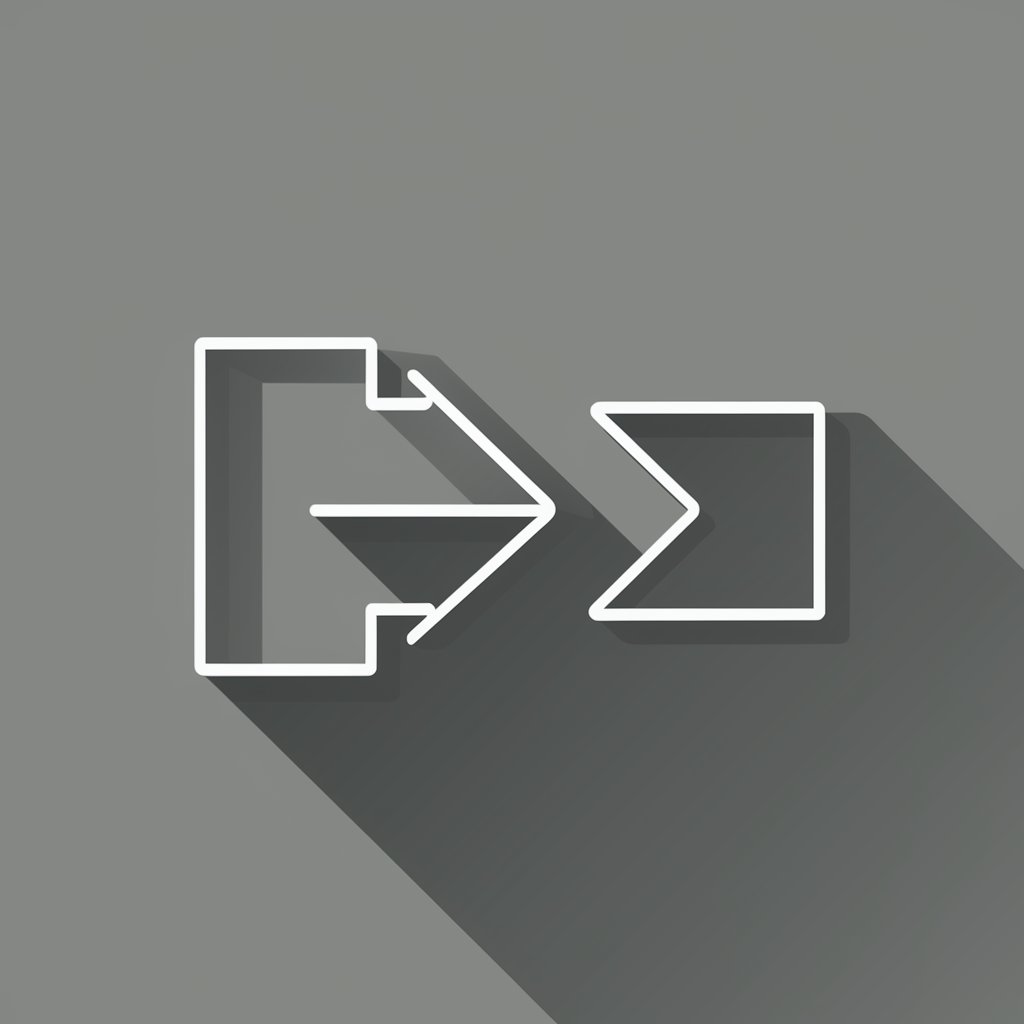
Quiz Game Maker FAQs
Can I customize the design of my quiz?
Yes, Quiz Game Maker allows you to customize the design of your quizzes, including colors, font styles, and background images to match your branding or personal preference.
Is there a limit to the number of quizzes I can create?
No, there is no limit to the number of quizzes you can create with Quiz Game Maker. Feel free to craft as many quizzes as you'd like to engage your audience.
Can Quiz Game Maker support multimedia content in quizzes?
Yes, you can incorporate multimedia content such as images, audio, and video clips into your quiz questions to make them more interactive and engaging.
How can I analyze the results of my quizzes?
Quiz Game Maker provides a comprehensive dashboard where you can view detailed analytics of your quizzes, including participant scores, question performance, and overall engagement metrics.
Can quizzes be shared on social media or websites?
Yes, quizzes created with Quiz Game Maker can easily be shared on social media platforms or embedded into websites and blogs for wider distribution and engagement.
