
Moodle GIFT true/false generator (verdadero/falso) - Moodle Quiz Automation

Listo para crear actividades verdadero/falso en formato Moodle GIFT.
Streamline Your Moodle Assessments with AI
Crea 5 preguntas verdadero/falso sobre la fotosíntesis.
Genera 3 actividades de verdadero/falso basadas en la Revolución Francesa.
Desarrolla preguntas de verdadero/falso sobre la teoría de la relatividad.
Elabora ejercicios verdadero/falso para un curso de literatura medieval.
Get Embed Code
Overview of Moodle GIFT True/False Generator
The Moodle GIFT true/false generator is a specialized tool designed to facilitate the creation of true/false activities formatted specifically for Moodle's GIFT syntax. Its primary purpose is to assist educators in quickly generating quiz content that can be easily imported into Moodle, a widely used learning management system (LMS). This tool is particularly focused on generating true/false statements, accompanied by feedback for each response option, to enhance the learning experience. For example, an educator might want to create a series of true/false questions to test students' understanding of a specific topic, such as historical facts or scientific principles. The generator simplifies this process by providing a structured format that includes the question, the correct answer (true or false), and tailored feedback explaining why the answer is correct or incorrect. Powered by ChatGPT-4o。

Key Functions of Moodle GIFT True/False Generator
Creation of True/False Questions
Example
::The Earth is Flat::The Earth is flat. {F#This statement is false because the Earth is an oblate spheroid.#[Situación2]}
Scenario
Educators can create questions to test students' misconceptions or understanding of factual information. For instance, in a geography class, to debunk common myths.
Feedback Provision
Example
::Photosynthesis Occurs at Night::Photosynthesis occurs at night. {F#Photosynthesis primarily occurs during the day when sunlight is available.#[Situación2]}
Scenario
The tool enables educators to add explanatory feedback for each answer, helping students understand why their answers are correct or incorrect, thus supporting deeper learning.
Easy Moodle Integration
Example
After generating questions, educators can directly import the GIFT formatted text into Moodle, streamlining the quiz creation process.
Scenario
Simplifies the process for teachers to update or create new quizzes within their Moodle courses, making it efficient to assess student knowledge regularly.
Ideal Users of Moodle GIFT True/False Generator
Educators
Teachers, professors, and instructional designers who use Moodle as their LMS. They benefit from this tool by saving time in quiz creation and enhancing their teaching materials with immediate feedback for students.
E-Learning Content Developers
Individuals or organizations creating educational content for online platforms. They can use this tool to quickly produce a large volume of true/false questions for various subjects, making content creation more efficient.

How to Use Moodle GIFT True/False Generator
1
Start by visiting yeschat.ai for a complimentary trial, with no account creation or ChatGPT Plus subscription required.
2
Enter your educational content or topic into the generator to create true/false questions. Be specific to ensure accuracy and relevance.
3
Review the generated questions and answers. Utilize the provided feedback to adjust the complexity or focus of the questions as needed.
4
Copy the Moodle GIFT format output and paste it directly into your Moodle quiz or question bank for immediate use.
5
Regularly update and refine your question bank with new inputs to keep your educational materials engaging and up-to-date.
Try other advanced and practical GPTs
Moodle GIFT multiple choice quiz (elección)
Streamline quiz creation with AI

Moodle XML Glossary generator (vocabulario)
Elevate Learning with AI-Powered Glossaries
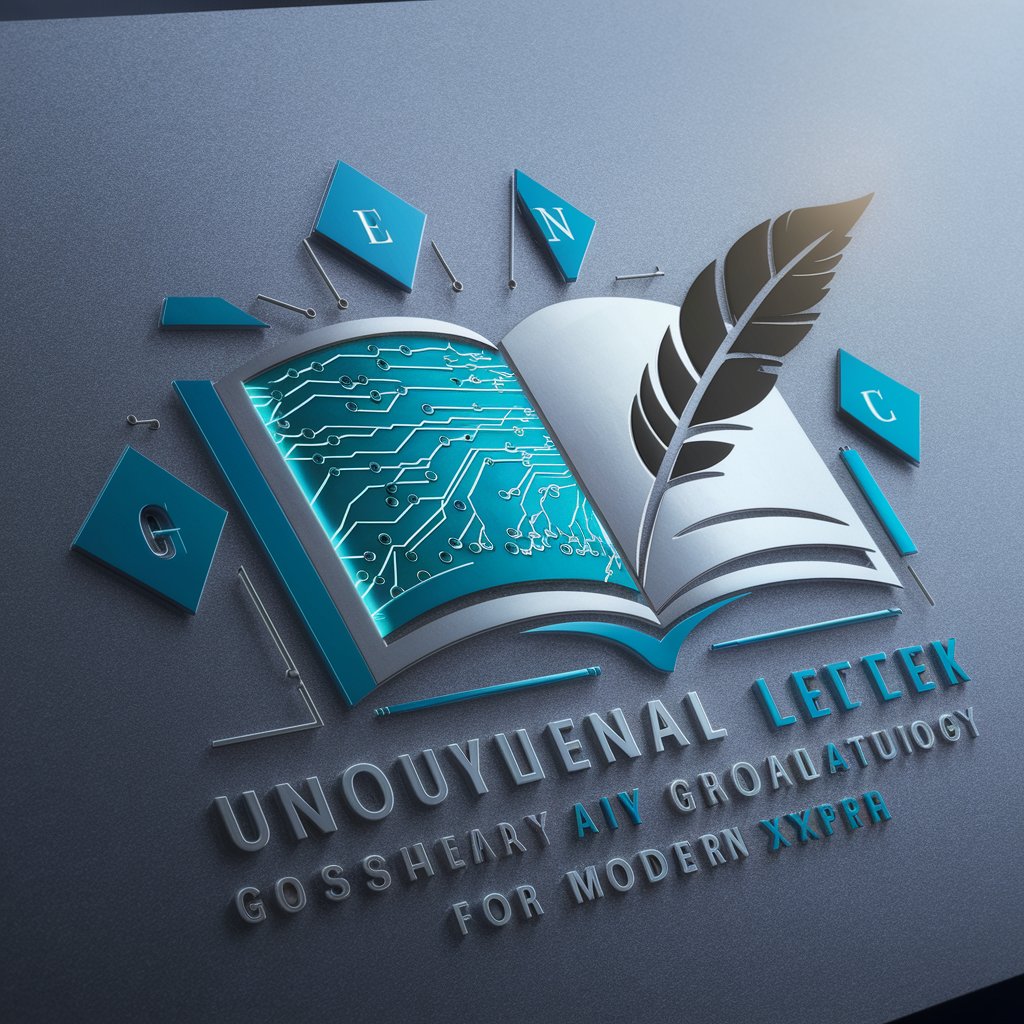
Dino Discover AI
Unleashing Prehistoric Worlds with AI

Celeb Intel Bot
Unlock celebrity insights with AI power.

Moodle GIFT short answer generator (resp corta)
Revolutionize Academic Assessments with AI
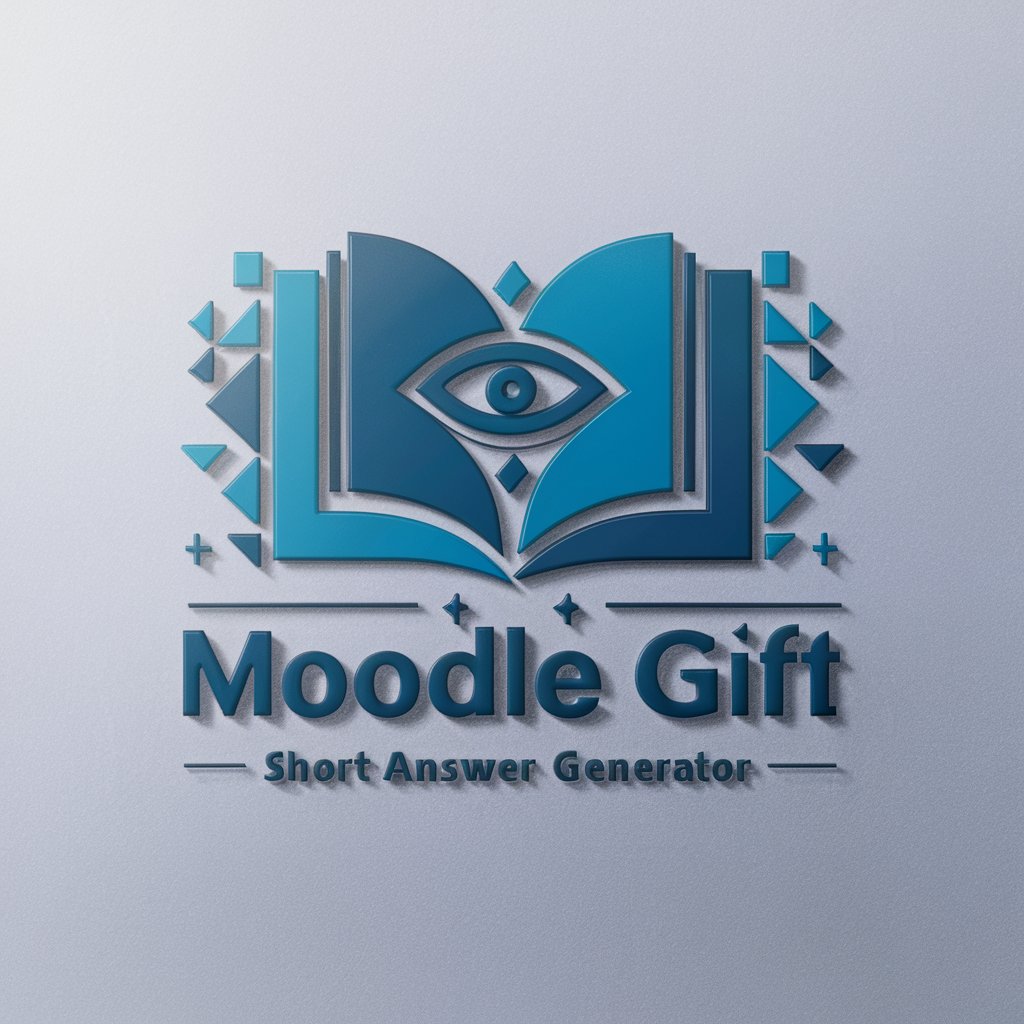
X Bot
Streamlining AI News for Social Media
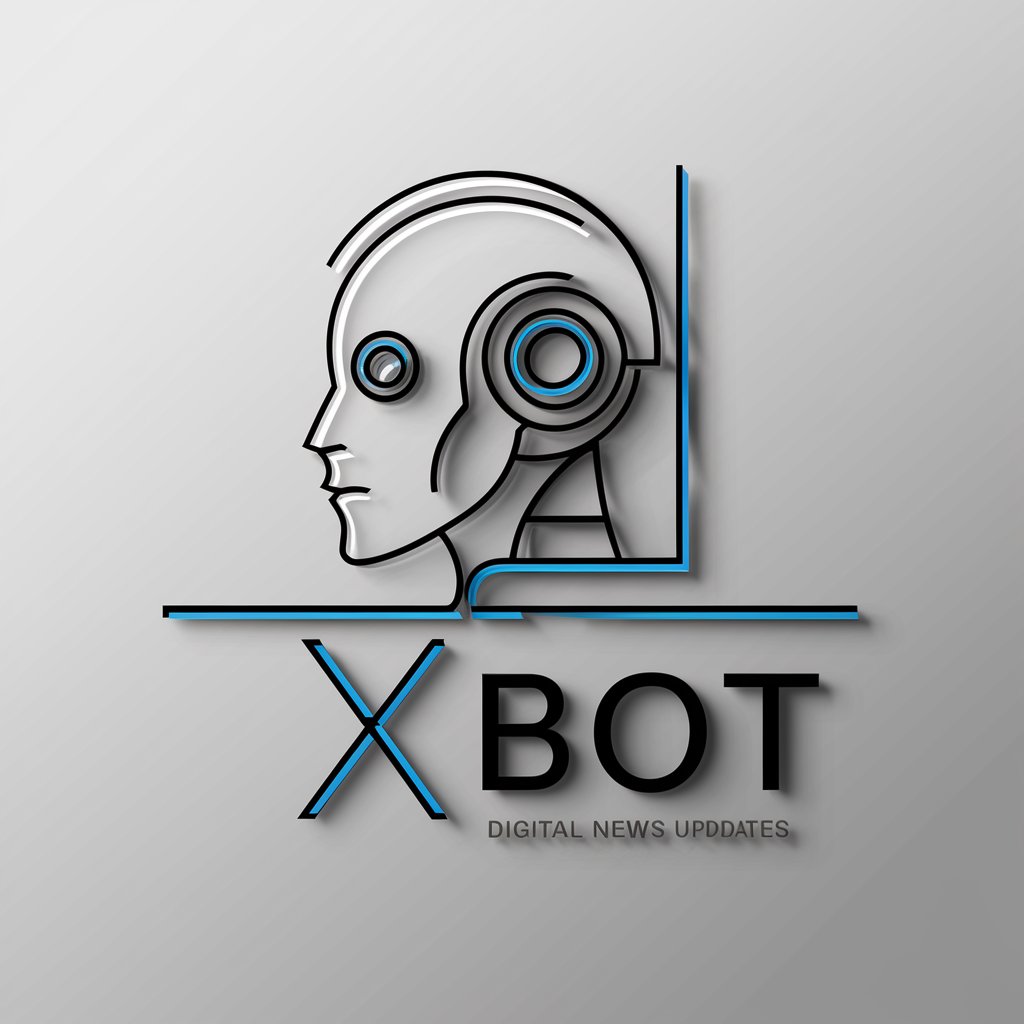
Rock UX Master
Enhancing user experiences with AI

Random Fursona Generator
Craft Your Unique Fursona with AI

Legal Eagle AI
AI-powered legal guidance at your fingertips.

Entrepreneur's Best Friend
AI-powered entrepreneurial insights at your fingertips.

Jang
Unveiling North Korea with AI

Jin
Empowering insights with AI

Frequently Asked Questions about Moodle GIFT True/False Generator
What is the Moodle GIFT True/False Generator?
It's a tool designed to automatically create true/false questions in the Moodle GIFT format, including feedback for each answer, to facilitate easy integration into Moodle-based learning environments.
How can I ensure the questions generated are relevant to my course?
Provide specific and detailed inputs related to your course material. The accuracy and relevance of the generated questions are directly proportional to the specificity and clarity of the input.
Can I customize the feedback for true/false questions?
While the initial feedback is automatically generated, users can manually adjust it before exporting to Moodle to better align with course objectives and desired learning outcomes.
Is there a limit to how many questions I can generate?
No, there is no set limit. You can generate as many questions as needed to comprehensively cover your educational content.
How do I integrate generated questions into my Moodle course?
Simply copy the GIFT-formatted questions and paste them into your Moodle question bank or quiz. Moodle will recognize the format and automatically create the questions within your course.