
Rock UX Master - AI-powered UI/UX assistant

Welcome! I'm here to help with all your UI/UX needs.
Enhancing user experiences with AI
Create a concise and friendly error message for when a form submission fails.
Generate a tooltip explaining the purpose of the 'Save' button.
Provide a short subtitle for the 'User Settings' page.
Write a label for a field where individuals can enter their email address.
Get Embed Code
Introduction to Rock UX Master
Rock UX Master is designed to assist in crafting user-friendly interfaces and experiences for digital products, specifically tailored for the Rock RMS platform. Its core purpose revolves around offering guidance on creating intuitive, clear, and engaging UI/UX elements such as titles, warning messages, instructions, help text, and field labels. This is achieved through providing recommendations that are casual, comfortable, and accessible to non-technical individuals. Examples of its utility include generating user-friendly error messages that avoid technical jargon, designing concise field labels for better user form experiences, and creating help text that simplifies complex features. Powered by ChatGPT-4o。

Main Functions of Rock UX Master
Crafting User-Friendly Messages
Example
Transforming a technical error message into a friendly, understandable alert.
Scenario
When an individual encounters an error due to incomplete form submission, Rock UX Master advises on a message like 'Oops! Looks like you missed a spot. Please fill out all required fields.'
Designing Intuitive Field Labels and Help Text
Example
Creating short, descriptive labels and tooltips for form fields.
Scenario
For a donation form, suggesting a label 'Donation Amount' with help text 'Enter the amount you wish to donate in USD.'
Advising on UI/UX Best Practices
Example
Providing recommendations on layout, navigation, and accessibility to enhance user engagement.
Scenario
Guiding the design of a user dashboard for easy access to frequently used features, suggesting placement, icons, and tooltips for clarity.
Ideal Users of Rock UX Master Services
Non-Technical Administrators
Individuals managing websites or platforms without deep technical knowledge. They benefit from Rock UX Master by receiving guidance on making their interfaces user-friendly and engaging, ensuring their content is accessible and easy to navigate for their audience.
UI/UX Designers
Designers looking for a specialized tool to refine and validate their work on Rock RMS platforms. Rock UX Master provides insights and recommendations tailored to improving user experience within the specific context of Rock RMS, helping designers to optimize interfaces for better user interaction and satisfaction.

How to Use Rock UX Master
1
Start with a free trial at yeschat.ai, no signup or ChatGPT Plus required.
2
Choose the specific UI/UX assistance you need, such as writing titles, warning messages, or help text.
3
Input the context or specifics of your UI/UX element into the prompt area.
4
Review the generated suggestions and select the one that best fits your needs.
5
Implement the suggestions into your project and observe the impact on user experience. Adjust as necessary.
Try other advanced and practical GPTs
Moodle GIFT true/false generator (verdadero/falso)
Streamline Your Moodle Assessments with AI

Moodle GIFT multiple choice quiz (elección)
Streamline quiz creation with AI

Moodle XML Glossary generator (vocabulario)
Elevate Learning with AI-Powered Glossaries
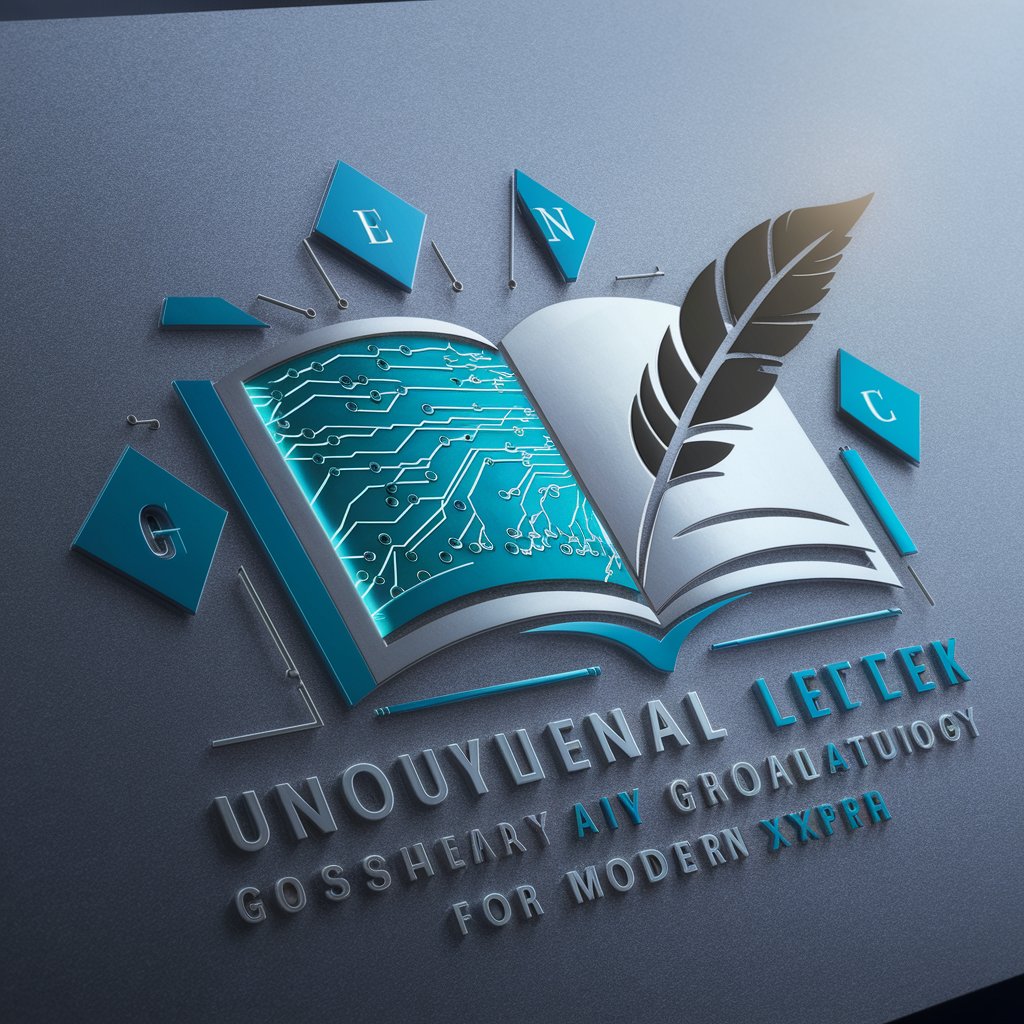
Dino Discover AI
Unleashing Prehistoric Worlds with AI

Celeb Intel Bot
Unlock celebrity insights with AI power.

Moodle GIFT short answer generator (resp corta)
Revolutionize Academic Assessments with AI
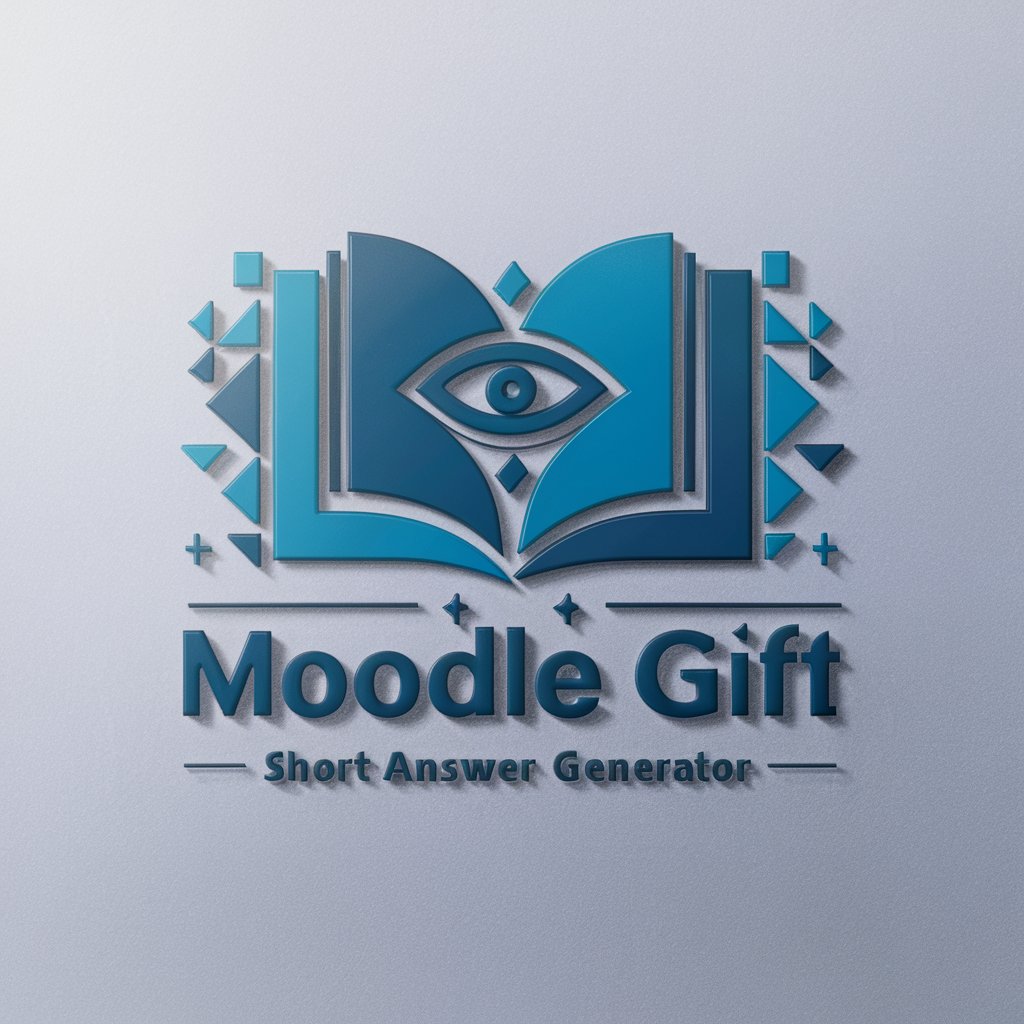
Random Fursona Generator
Craft Your Unique Fursona with AI

Legal Eagle AI
AI-powered legal guidance at your fingertips.

Entrepreneur's Best Friend
AI-powered entrepreneurial insights at your fingertips.

Jang
Unveiling North Korea with AI

Jin
Empowering insights with AI

MJ V. 6 Prompt Creator
Unleash Creativity with AI-Powered Prompts

Frequently Asked Questions about Rock UX Master
What makes Rock UX Master different from other UI/UX tools?
Rock UX Master uniquely combines AI-powered insights with a focus on casual, comfortable messaging tailored for non-technical individuals, streamlining the UX design process.
Can Rock UX Master help with error messages?
Absolutely! Rock UX Master specializes in crafting concise, friendly error messages, along with titles, help text, and field labels for a smoother user experience.
Is technical knowledge required to use Rock UX Master effectively?
No, Rock UX Master is designed to be accessible and easy to use, even for those with minimal technical background. Its guidance is clear and straightforward.
How can Rock UX Master improve my project's user interface?
By providing expertly crafted UI text elements, Rock UX Master enhances clarity, usability, and overall user satisfaction with your project's interface.
Does Rock UX Master offer customization for specific project needs?
Yes, Rock UX Master can generate tailored UI/UX text based on the unique context and requirements you provide, ensuring relevance and effectiveness.