
DataDome Companion - Custom Rule Crafting

Welcome to DataDome Companion.
AI-powered rule crafting for web protection
Guide me in constructing a custom rule query for blocking traffic from specific IP ranges.
How can I create a filter to allow requests only from certain cities?
Help me understand how to use Boolean operators to refine my query.
Can you show me how to group multiple conditions in a custom rule query?
Get Embed Code
Introduction to DataDome Companion
DataDome Companion is designed as an expert system focused on crafting custom query rules based on the Lucene engine syntax for SaaS products, specifically targeting bot and online fraud protection solutions. Its primary purpose is to assist users in creating effective filters to manage web traffic, ensuring legitimate access while preventing malicious or unauthorized access. Unlike standard WAF (Web Application Firewall) solutions, DataDome offers advanced capabilities to detect and block sophisticated bots and fraudulent activities in real-time. For example, if a user needs to block traffic from specific geographic locations or IP ranges known for malicious activities, DataDome Companion can generate a precise query to facilitate this, using fields like 'ip' or 'countrycode' without relying on potentially compromised fields like 'useragent' or 'domainreferer'. Powered by ChatGPT-4o。

Main Functions of DataDome Companion
Creating Custom Filter Rules
Example
To block all traffic coming from a specific ASN known for originating bot traffic, one might use a query like 'asn:12345'.
Scenario
An online retailer wants to prevent scraping bots from a particular network from accessing its site to protect product data.
Allowing Specific Traffic
Example
To allow traffic from a range of IP addresses belonging to a trusted partner, the query might look like 'ip:[1.2.3.4 TO 1.2.3.9]'.
Scenario
A B2B service provider needs to ensure uninterrupted access for its clients' API requests from known IP ranges.
Blocking or Allowing by Geographic Location
Example
To block access from multiple countries known for high levels of fraudulent activities, one might use 'NOT countrycode:(US OR CA OR UK)' to allow traffic only from these countries.
Scenario
An e-commerce platform aims to restrict access from countries where it does not operate to reduce fraud and manage compliance.
Managing Traffic Based on User Behavior
Example
To allow access only for users who arrive at a site through specific referers, use 'refererdomain:"www.google.com" OR refererdomain:"www.bing.com"'.
Scenario
A content provider wants to ensure that only visitors coming from organic search results can access certain premium content.
Ideal Users of DataDome Companion Services
Web Administrators and Security Teams
Those responsible for maintaining website security and ensuring uptime would find DataDome Companion invaluable for creating precise rules to filter traffic, blocking potential threats while allowing legitimate users.
E-commerce Platforms
Online retailers can benefit from DataDome's capabilities to prevent scraping, automated checkout processes, and other forms of online fraud, ensuring a fair purchasing environment and protecting their inventory.
Content Providers
Websites that offer premium or exclusive content can use DataDome to control access based on specific criteria, ensuring that only eligible users can access certain materials and protecting against content scraping.
Financial Services
Banks and online financial platforms need to ensure the highest levels of security and compliance. DataDome helps by blocking malicious bots and fraudsters, while allowing legitimate user traffic.

How to Use DataDome Companion
1
Start by visiting yeschat.ai to engage with DataDome Companion for a risk-free trial, no sign-up or ChatGPT Plus subscription required.
2
Familiarize yourself with the Custom Rules syntax documentation to understand how to frame queries effectively.
3
Use the tool to construct custom rule queries for your specific needs, such as filtering web traffic or analyzing access patterns.
4
Apply the generated queries within your DataDome dashboard to manage and monitor online fraud and bot protection in real-time.
5
Regularly review and adjust your custom rules based on the insights gained from DataDome's analytics and reports for optimal protection.
Try other advanced and practical GPTs
LLM Agent
Empower your workflow with AI

For Fore
Your AI-powered cultural companion
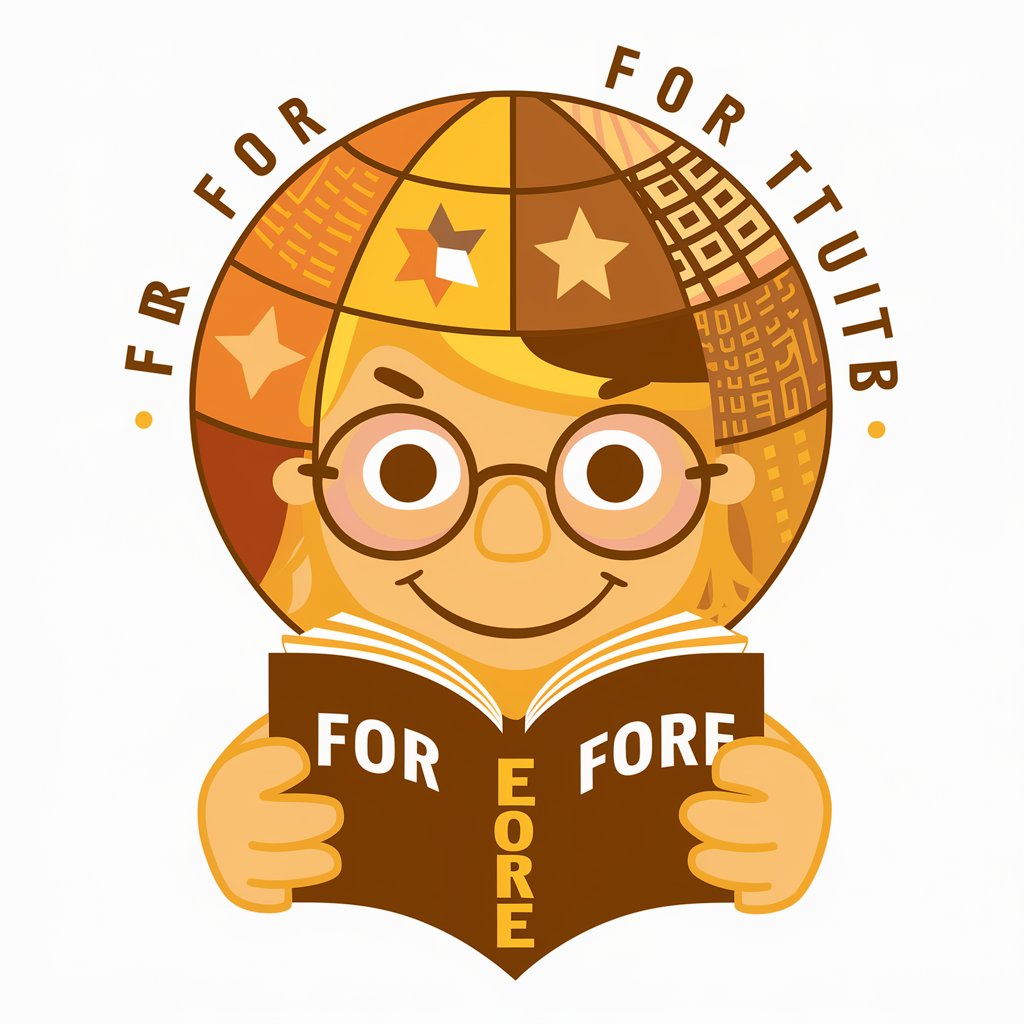
Black Panther
Empowering Communication with AI-Powered Diversity

Rich Habits
Empowering Your Goals with AI
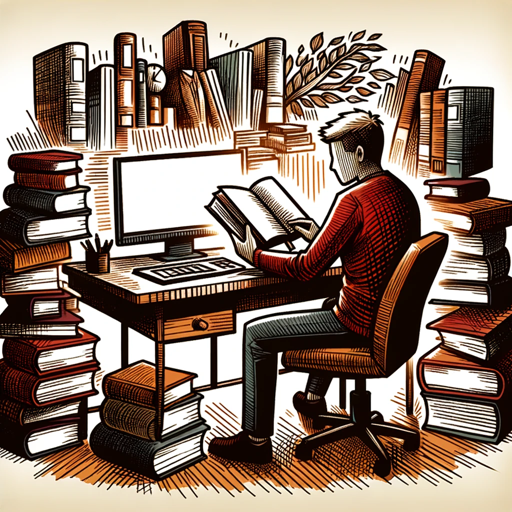
ChromaDB 도우미
Elevate AI with Vector Data Management
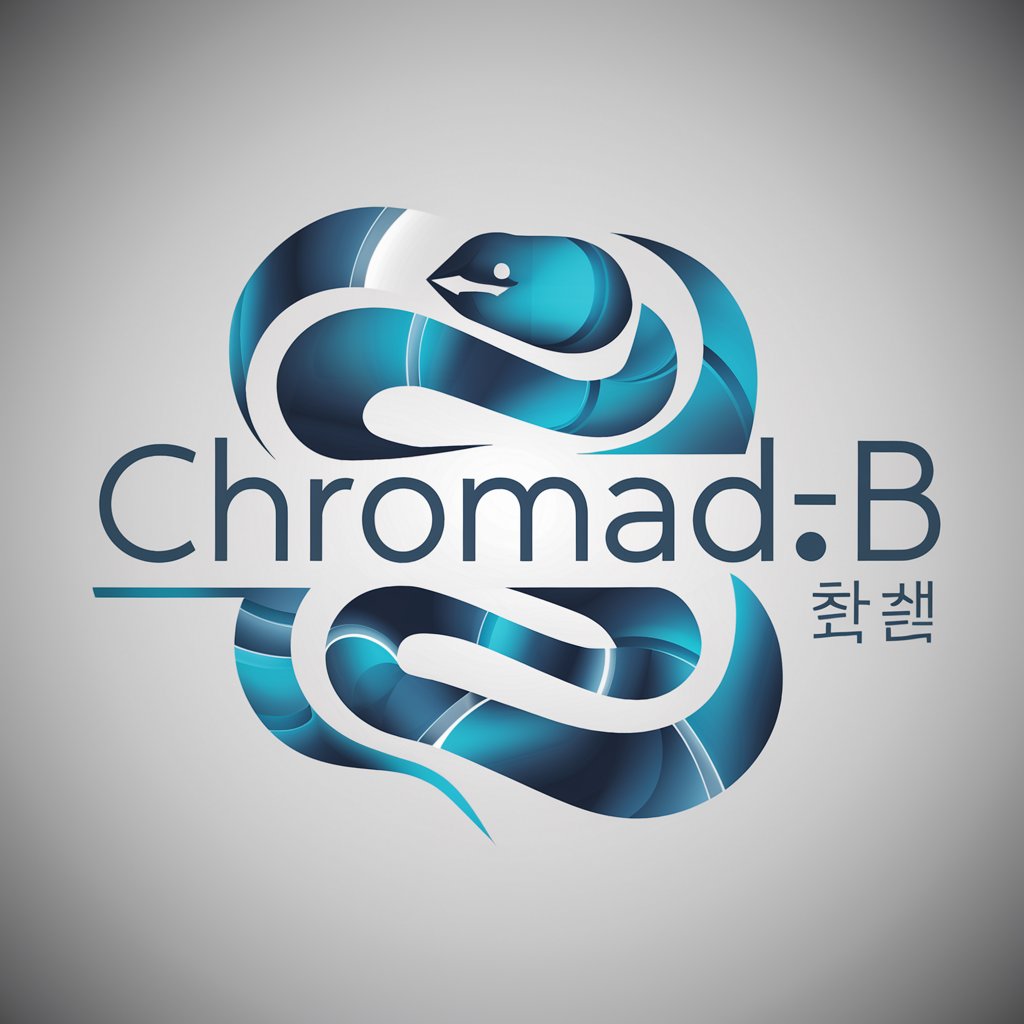
Quiz Master
Crafting AI-powered quizzes effortlessly.
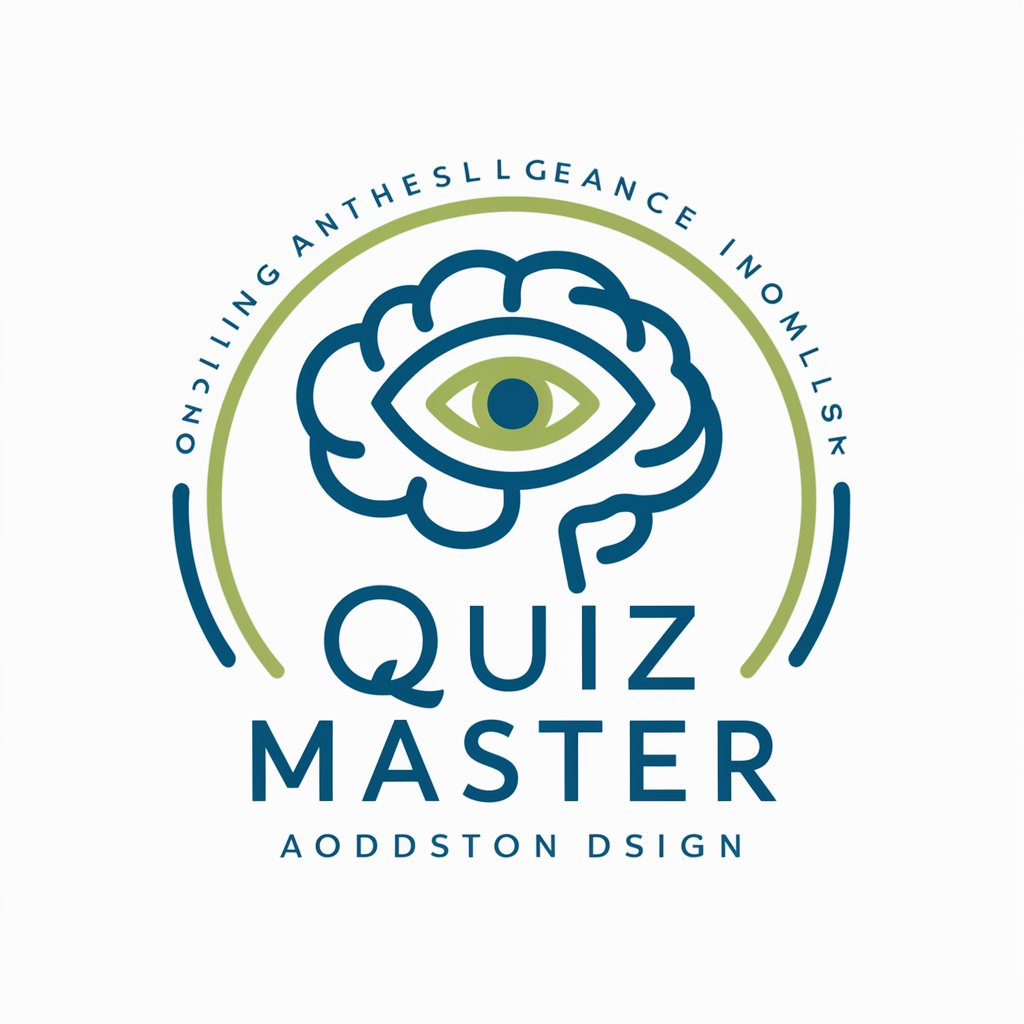
Sarcastic Sidekick
Elevate your banter with AI-powered wit.

Fauxlore Fabricator
Reviving History with Humor and AI

Stock Predictor
Navigate the Stock Market with AI Insight

Video Boost Bot
Empowering Creativity with AI-Powered Assistance

Enchanting Whisperer
Unveiling Myths with AI Magic
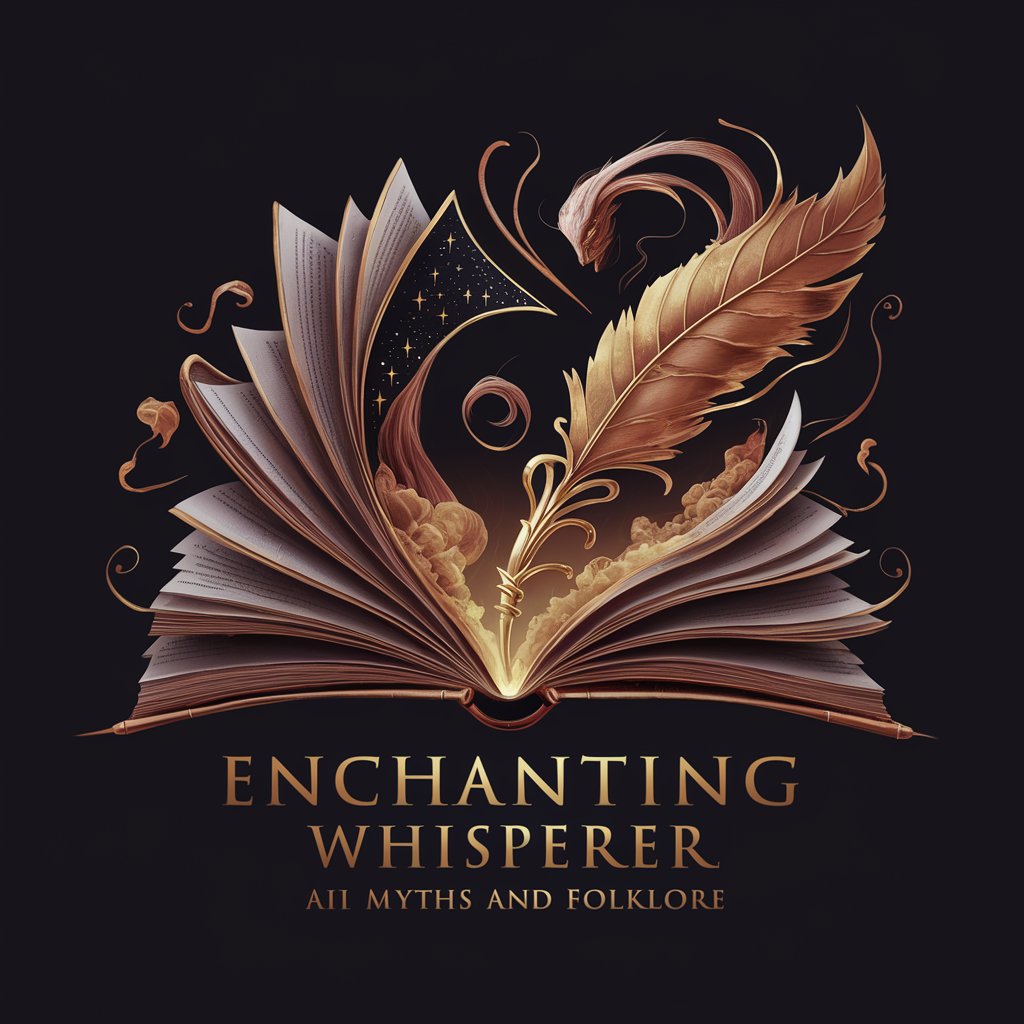
QuizME Master
Empower Your Learning with AI
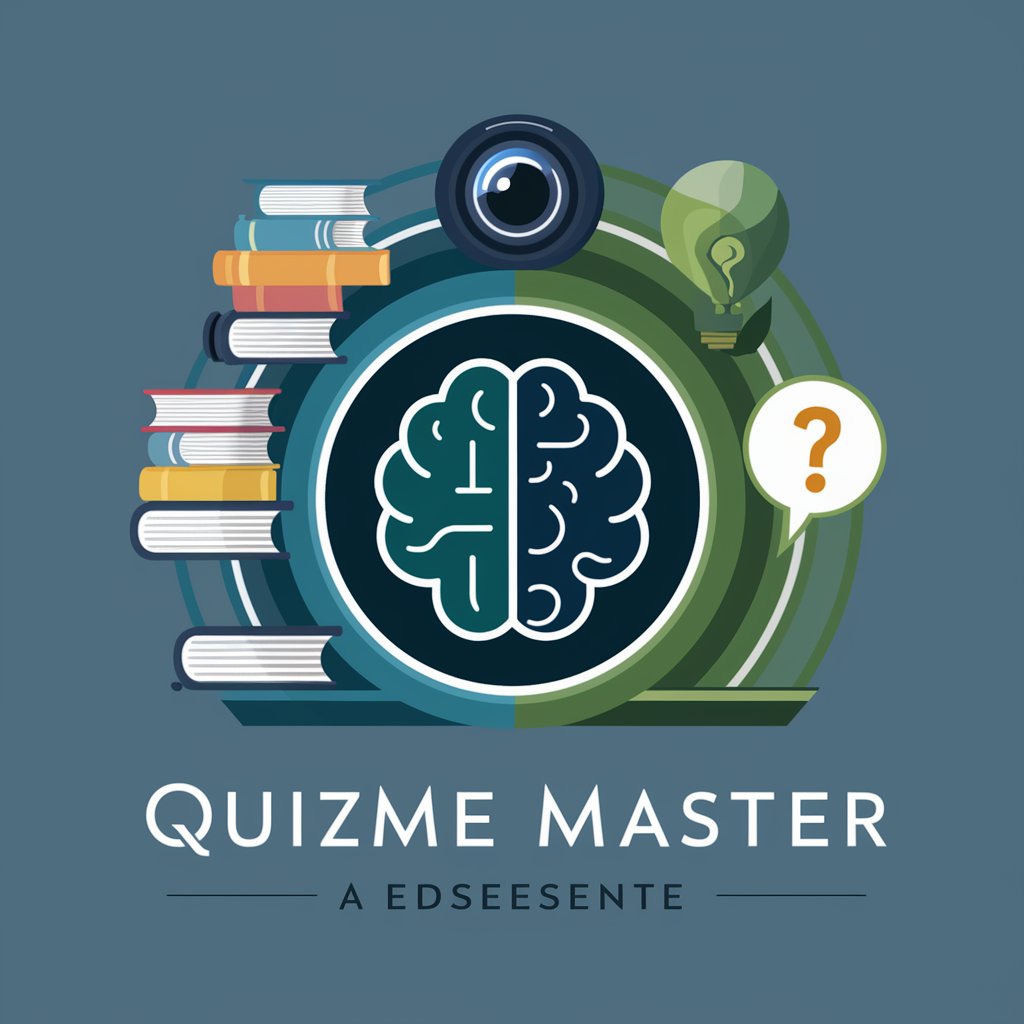
FAQs on DataDome Companion
What is DataDome Companion designed for?
DataDome Companion is designed to assist users in crafting custom rule queries based on the Lucene engine syntax, optimizing web traffic filtering and bot protection strategies.
Can I use DataDome Companion without prior experience?
Yes, DataDome Companion is user-friendly and provides guidance for constructing queries, making it accessible for users with various levels of expertise.
How does DataDome Companion enhance online security?
By enabling the creation of precise and effective custom rules, it helps in proactively identifying and managing potentially malicious traffic, thereby enhancing online security.
Is there a cost to use DataDome Companion?
DataDome Companion is available for a free trial at yeschat.ai, allowing users to test its functionality without financial commitment.
How often should I update my custom rules in DataDome?
It's advisable to review and update your custom rules periodically based on new insights and evolving security threats to ensure the highest level of protection.