
HubSpotCRM Helper - User-Friendly CRM Assistance

Hello! How can I help you with HubSpot CRM today?
Streamline CRM with AI-Powered Support
How can I assist you with HubSpot CRM today?
What specific HubSpot CRM feature are you curious about?
Do you need help navigating any part of HubSpot CRM?
Looking for guidance on optimizing your HubSpot CRM setup?
Get Embed Code
Introduction to HubSpotCRM Helper
HubSpotCRM Helper is designed to assist users in navigating and maximizing the benefits of HubSpot's CRM platform. Tailored to provide precise, up-to-date information, it serves as a conversational guide, offering insights and assistance on utilizing HubSpot CRM's features effectively. From setting up and managing contacts to implementing marketing strategies and analyzing data, HubSpotCRM Helper aims to enhance the user experience by providing targeted assistance. For example, it can guide a new user through the process of integrating their email with HubSpot CRM, explaining step-by-step how to synchronize their email system to ensure seamless communication tracking within the CRM. Similarly, it can offer advanced tips on segmenting contacts for targeted marketing campaigns, including criteria selection and automation setup. Powered by ChatGPT-4o。

Main Functions of HubSpotCRM Helper
Guidance on CRM Setup and Customization
Example
Assisting in the creation of custom contact properties to tailor the CRM to specific business needs.
Scenario
A user wants to track unique customer attributes relevant to their business, such as subscription levels or product preferences. HubSpotCRM Helper can provide step-by-step instructions on creating and implementing these custom fields.
Integration Assistance
Example
Helping users integrate HubSpot CRM with other tools like email clients, social media platforms, and third-party apps.
Scenario
A business seeks to link their social media accounts to HubSpot CRM for better lead tracking and engagement analysis. HubSpotCRM Helper outlines the process for integrating these platforms, ensuring data flows seamlessly between them.
Marketing and Sales Strategy Optimization
Example
Offering advice on leveraging HubSpot's marketing tools to create effective email campaigns and automate lead nurturing processes.
Scenario
A marketing team aims to set up an automated email sequence for new leads. HubSpotCRM Helper can guide them through selecting the appropriate triggers, crafting messages, and setting up the workflow within HubSpot.
Ideal Users of HubSpotCRM Helper Services
Small to Medium-Sized Business Owners
These users often wear multiple hats and may lack a dedicated IT or CRM manager. HubSpotCRM Helper can significantly reduce their learning curve, enabling them to efficiently manage their contacts, sales pipelines, and marketing campaigns directly within HubSpot CRM.
Marketing and Sales Professionals
These individuals can benefit from advanced insights and tips on using HubSpot's suite of marketing and sales tools. HubSpotCRM Helper can provide them with strategies to optimize their campaigns, improve lead generation, and enhance customer engagement.
CRM Administrators and IT Specialists
Experts tasked with maintaining the CRM system will find value in HubSpotCRM Helper for troubleshooting, integration guidance, and optimizing the CRM setup for scalability and efficiency. This support is crucial for ensuring the CRM meets the evolving needs of their organization.

How to Use HubSpotCRM Helper
Initiate Free Trial
Access yeschat.ai for a complimentary trial experience without the need for login or ChatGPT Plus subscription.
Define Your Needs
Identify your specific CRM queries or issues. Common use cases include sales tracking, customer interaction management, and marketing automation.
Ask Your Questions
Directly submit your questions related to HubSpot CRM. Ensure clarity and specificity to receive the most accurate assistance.
Review Responses
Carefully review the provided answers or steps, which are sourced directly from HubSpot's official resources or constructed based on CRM best practices.
Apply Solutions
Implement the suggested strategies or solutions within your HubSpot CRM environment. Contact HubSpot support for further assistance if needed.
Try other advanced and practical GPTs
AILeverager
Empowering Businesses with AI
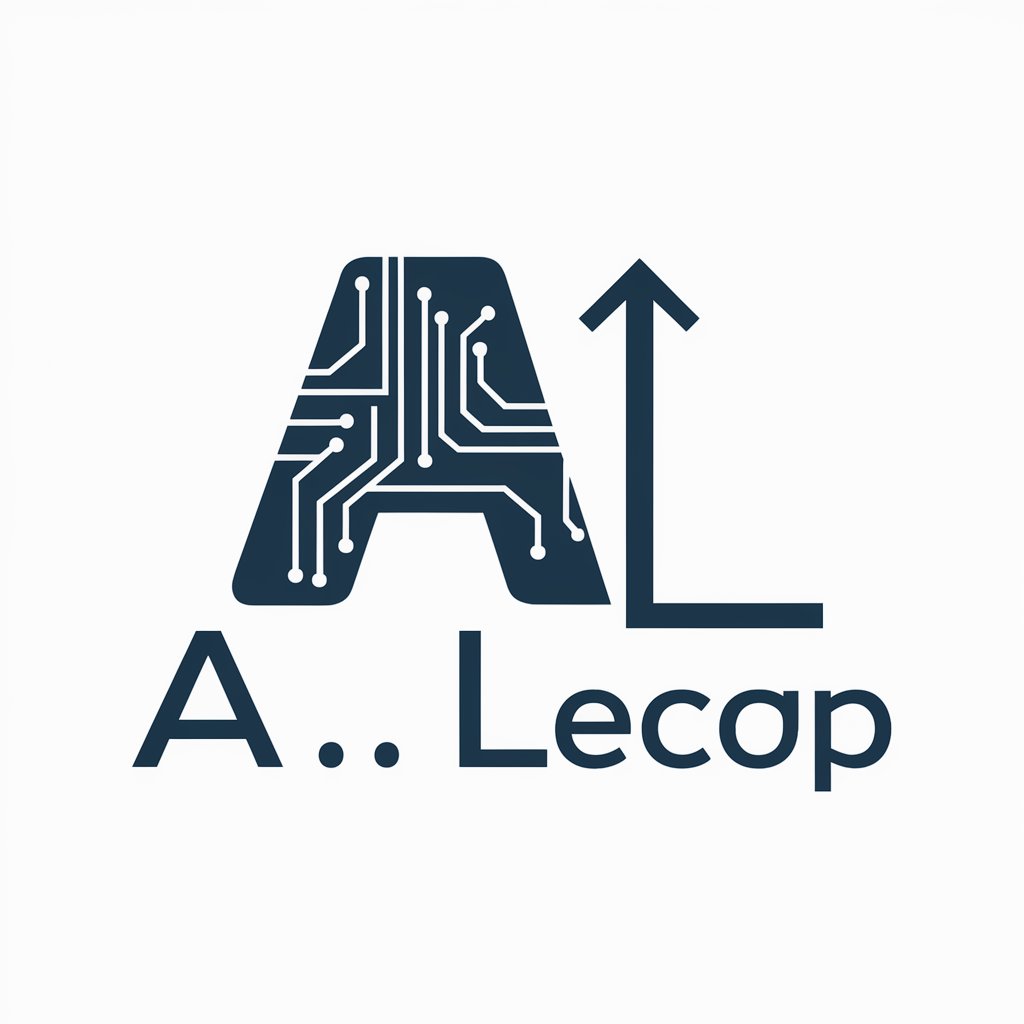
AITOOL Business
Empower Your Business with AI

Ava
Your AI-powered conversational companion

AI Detector ⭐⭐⭐⭐⭐
Unveil AI Writing, Power Authentic Content

Ehza Programming Wizard
Crafting Code, Simplifying Programming

C+, Resume Matcher
AI-powered Resume Optimization

GrowPress
Empower Your WordPress with AI

Wen
Empathetic AI for Personal Growth

Data Navigator
Empower Your Data with AI

Newton
Empowering Creativity and Research with AI

Love Calculator
Discover Love's Potential with AI
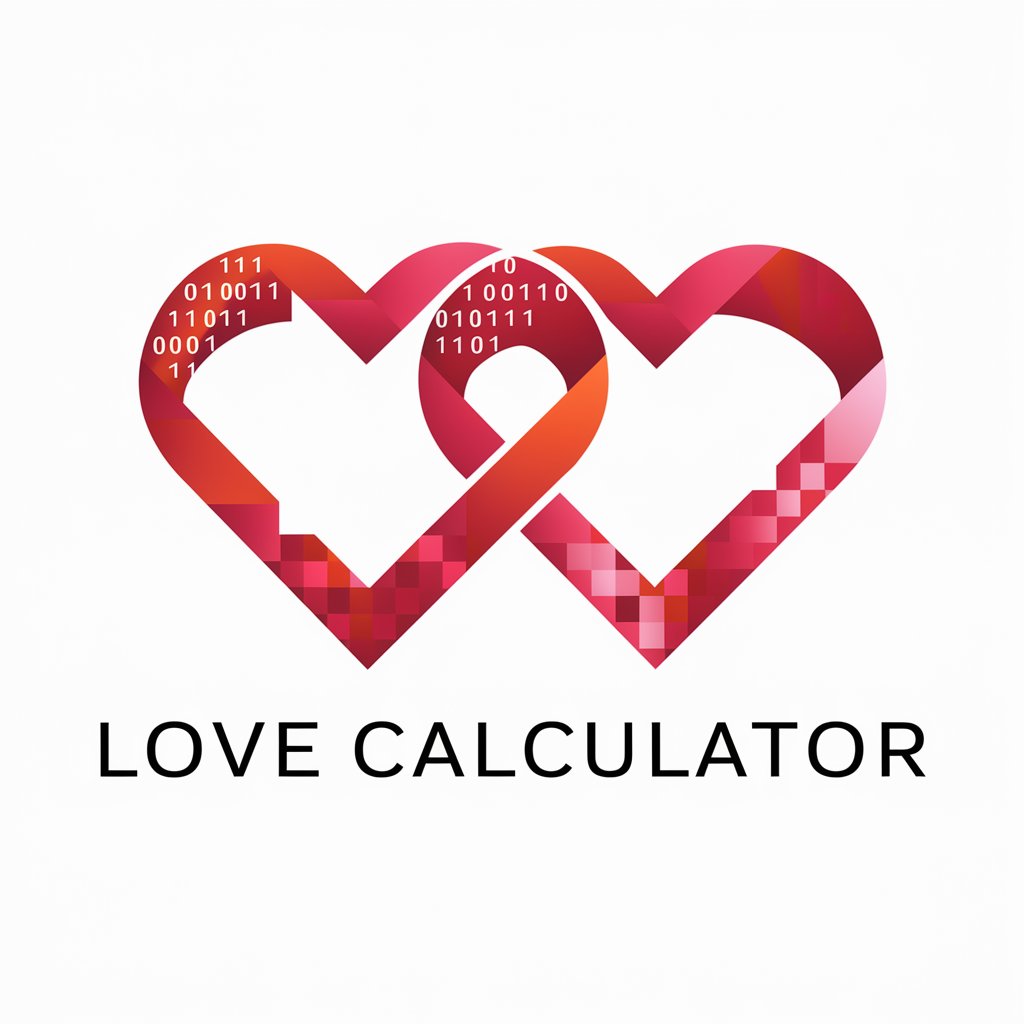
GrantGPT
Streamlining Grant Applications with AI

Frequently Asked Questions about HubSpotCRM Helper
How can HubSpotCRM Helper assist with sales tracking?
HubSpotCRM Helper can guide you through setting up and managing your sales pipeline, instructing you on how to log deals, track communications, and analyze sales data within the HubSpot platform.
Can HubSpotCRM Helper help me with email marketing campaigns?
Yes, it can provide detailed steps on creating, sending, and analyzing email marketing campaigns using HubSpot's email tools, including segmentation and personalization techniques.
What if I encounter errors or issues within HubSpot?
HubSpotCRM Helper can offer troubleshooting steps for common issues. If the problem persists, it recommends contacting HubSpot's customer support for specialized help.
Can HubSpotCRM Helper advise on using HubSpot with other tools?
Yes, it can provide information on integrating HubSpot with various third-party tools and services, enhancing your CRM capabilities and workflow.
Is HubSpotCRM Helper updated with the latest HubSpot features?
The tool aims to provide information based on the latest HubSpot updates and best practices, though for the most recent changes, checking HubSpot's official documentation or contacting support is recommended.
