
SpotHub Dev - JavaScript HubSpot Tool

Hi there! Let's create something amazing with HubSpot and JavaScript.
Empower your code with AI-driven HubSpot integrations.
Can you help me create a coded workflow in HubSpot that...
I'm looking for advice on using the HubSpot API to...
How can I integrate JavaScript with HubSpot to...
What is the best way to handle data within a HubSpot coded workflow to...
Get Embed Code
Overview of SpotHub Dev
SpotHub Dev is a specialized software engineering tool designed to aid developers working with JavaScript and the HubSpot platform. It focuses on creating and managing coded workflows within HubSpot, leveraging the platform's API to extend and enhance its capabilities. The primary design purpose of SpotHub Dev is to streamline the development process by providing expert assistance in coding, API integration, and workflow automation. For example, a developer looking to automate the synchronization of customer data between HubSpot and a third-party service could use SpotHub Dev to quickly generate efficient and reliable code that handles API calls, data parsing, and error management. Powered by ChatGPT-4o。

Core Functions of SpotHub Dev
API Integration Assistance
Example
Automating the creation of contact records based on data received from an external system via a webhook.
Scenario
A marketing agency wants to automatically update their HubSpot contact list every time a user fills out a registration form on their custom event platform. SpotHub Dev provides the JavaScript code necessary to handle the webhook payload, parse the data, and make the appropriate API requests to HubSpot.
Workflow Automation
Example
Developing a workflow to send customized email follow-ups based on contact engagement.
Scenario
A sales team needs to automate their email outreach based on contact interactions with previous emails and website visits. Using SpotHub Dev, they can implement a coded workflow that triggers personalized emails when a contact meets specified engagement criteria, enhancing lead nurturing efforts.
Custom Data Processing
Example
Creating a workflow that aggregates sales data from multiple sources and updates a custom dashboard within HubSpot.
Scenario
An e-commerce business requires a holistic view of their sales data from various platforms. SpotHub Dev helps integrate these data sources, process the aggregated data, and reflect the results in a custom HubSpot dashboard, enabling better data-driven decision-making.
Target User Groups for SpotHub Dev
HubSpot Developers
Developers who specialize in building and maintaining HubSpot-based applications. They benefit from SpotHub Dev's ability to simplify complex API interactions and coded workflow creation, leading to faster deployment and less maintenance.
Marketing Technologists
Marketing professionals with a technical background who manage marketing automation and CRM platforms. SpotHub Dev aids them in creating more complex, custom solutions that go beyond standard HubSpot capabilities, allowing for tailored marketing strategies.
IT and System Integration Teams
IT professionals tasked with integrating various systems and data sources with HubSpot. SpotHub Dev facilitates these integrations by providing the necessary tools and expertise to ensure seamless connectivity and data flow between HubSpot and external systems.

How to Use SpotHub Dev
1
Visit yeschat.ai to start using SpotHub Dev for free, with no login or ChatGPT Plus required.
2
Explore the HubSpot API documentation to familiarize yourself with the available endpoints and data models you can utilize.
3
Set up your development environment by installing Node.js and any preferred IDE to write and test your JavaScript code.
4
Experiment with coded workflows in HubSpot by writing small scripts to automate tasks or process data.
5
Use the SpotHub Dev console to test your scripts and monitor the output, ensuring your workflows are performing as expected.
Try other advanced and practical GPTs
Chess
Strategize Your Chess Moves with AI

Jarvis
Your Expert AI Companion
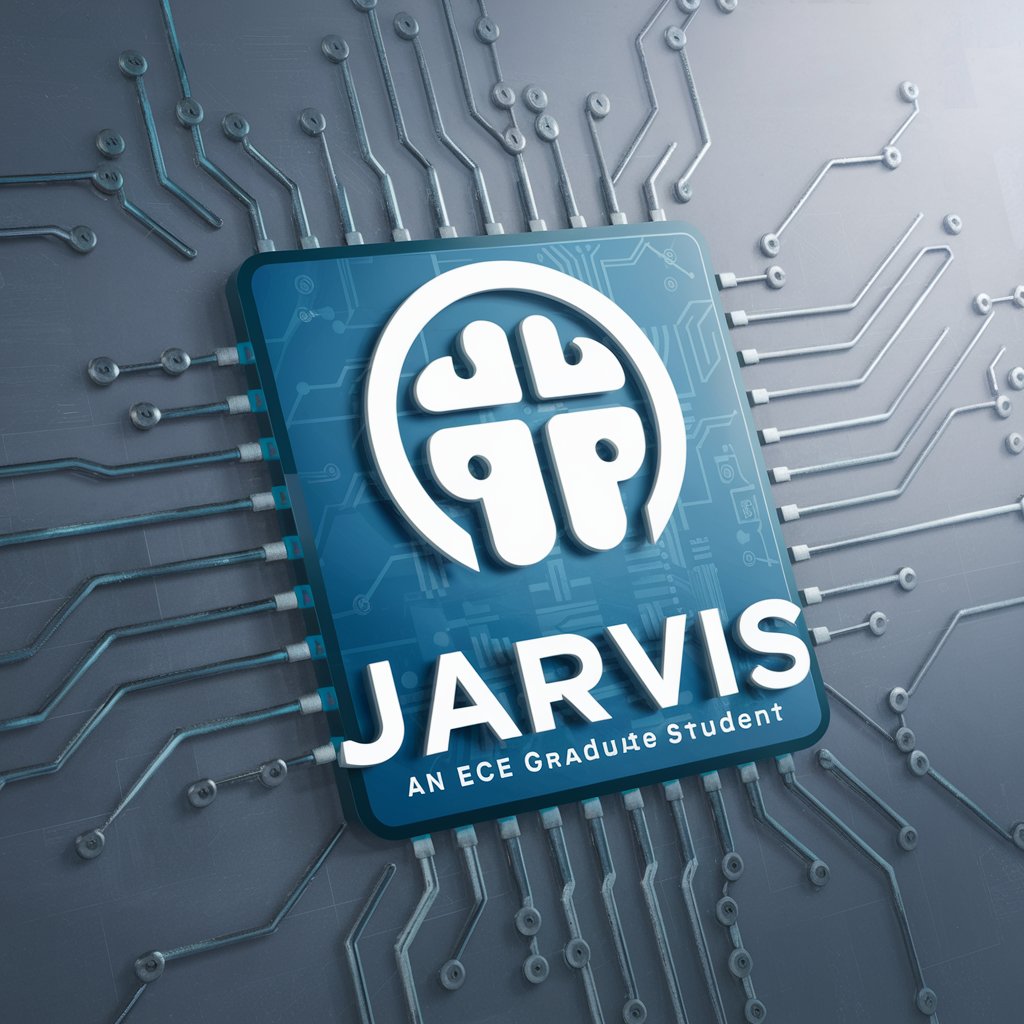
ArtShield: Copyright - Protect - Watermark Images
Secure your creativity, effortlessly.

Experto parafraseador de textos
Transform your text with AI precision.

Deutsch-Russischer Übersetzer
AI-driven German to Russian translation

News
AI-Powered Global News Aggregator

Related Literature/Studies Finder
Elevate research with AI-driven literature discovery

CBA for PEO Application
Streamlining Engineer Certification

DiagramGPT
Transform Text into Visual Diagrams
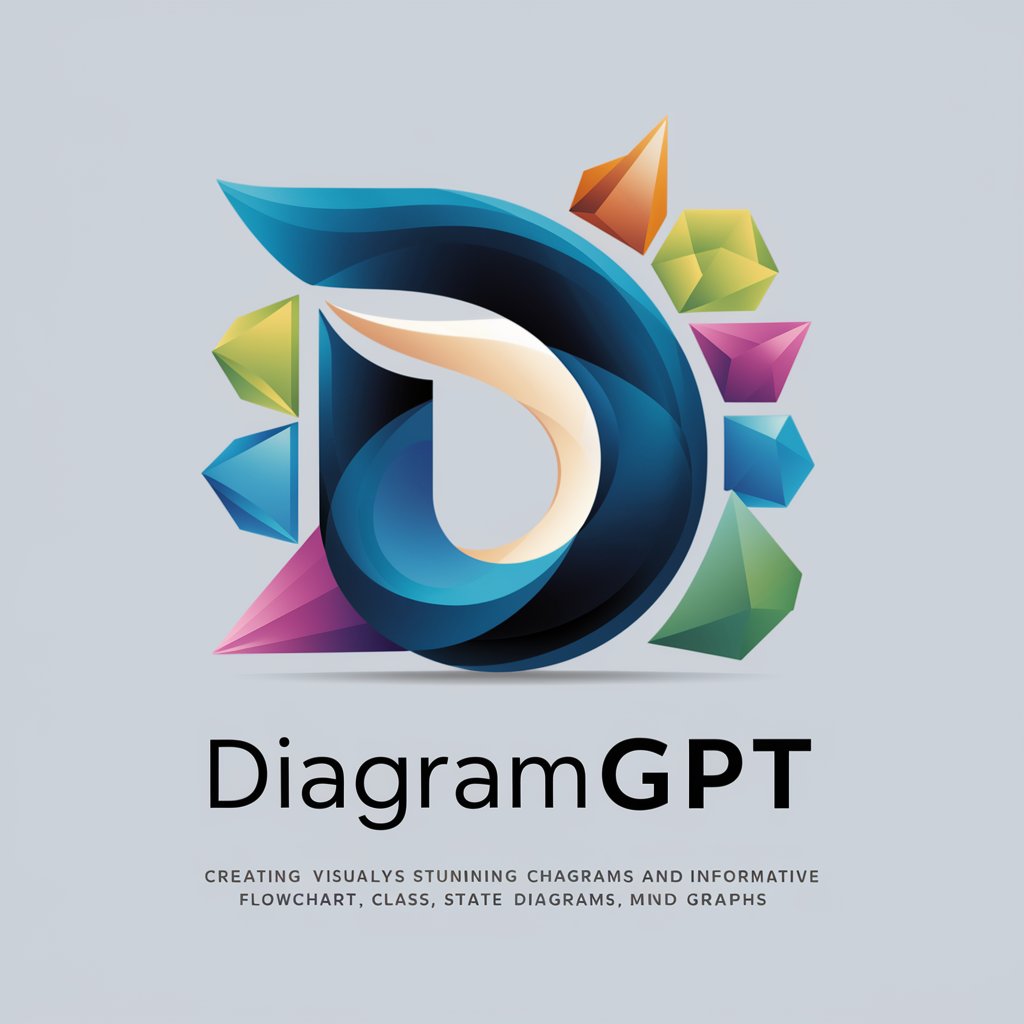
Office Genius
Empowering your office with AI

Creativo Publicitario
AI-Driven Email Campaigns Tailored for Success

IB HL Essay Examiner
AI-driven Insights for IB Essays
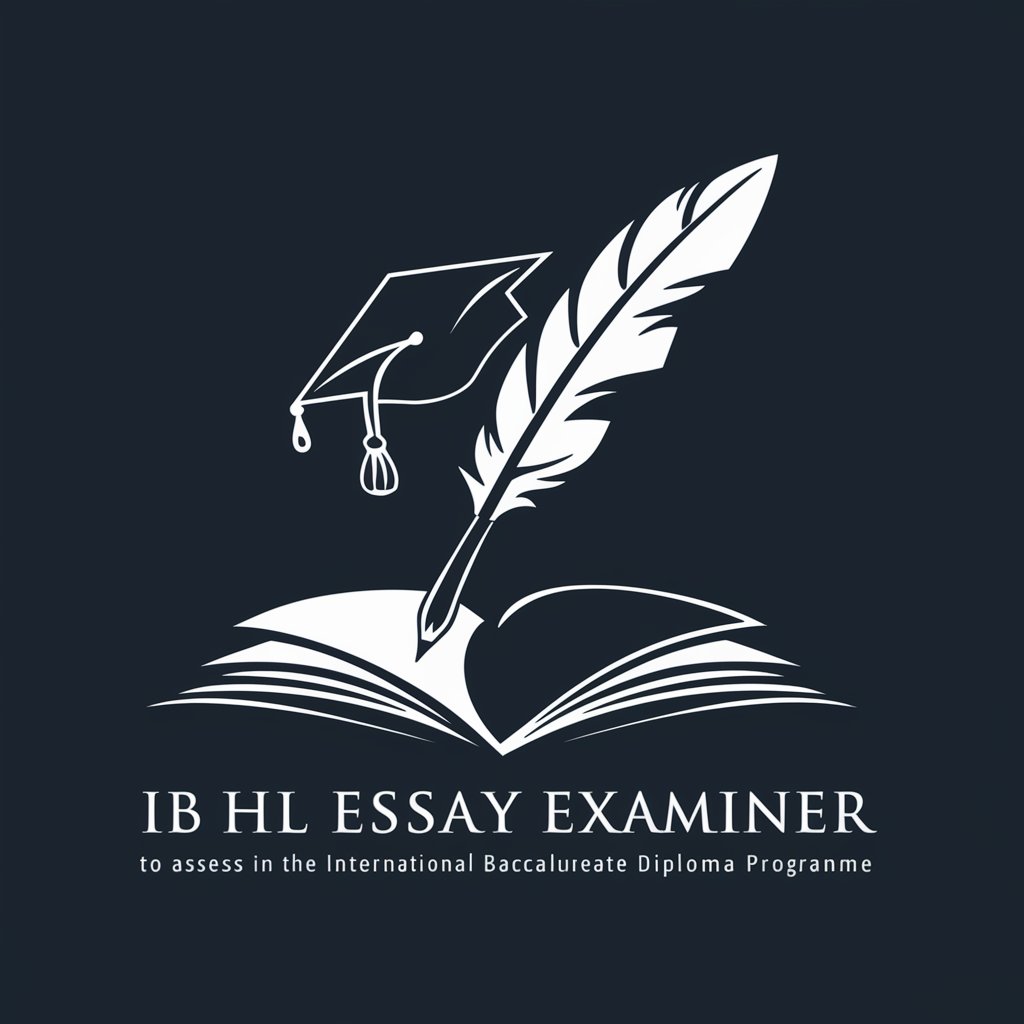
Frequently Asked Questions About SpotHub Dev
What is SpotHub Dev?
SpotHub Dev is a specialized tool designed for software engineers working with JavaScript and HubSpot, enabling them to create and manage coded workflows and utilize HubSpot APIs effectively.
How can SpotHub Dev improve my workflow automation?
SpotHub Dev helps automate workflows by allowing developers to write custom scripts that can integrate with HubSpot's system, streamlining processes such as data entry, lead management, and customer interaction.
What are the prerequisites for using SpotHub Dev?
To use SpotHub Dev effectively, you should have a basic understanding of JavaScript, access to HubSpot's platform, and familiarity with APIs and their consumption.
Can I use SpotHub Dev without prior experience in HubSpot?
While prior experience with HubSpot is beneficial, SpotHub Dev is designed to be user-friendly for those with a solid foundation in JavaScript, providing extensive documentation and examples to get started.
What are some common issues I might face with SpotHub Dev and how can I resolve them?
Common issues include API rate limits, script errors, and integration bugs. Resolving these typically involves checking the API usage policies, debugging scripts line by line, and ensuring that all integrations are correctly configured.