
CodeBuddy - Programming Guidance
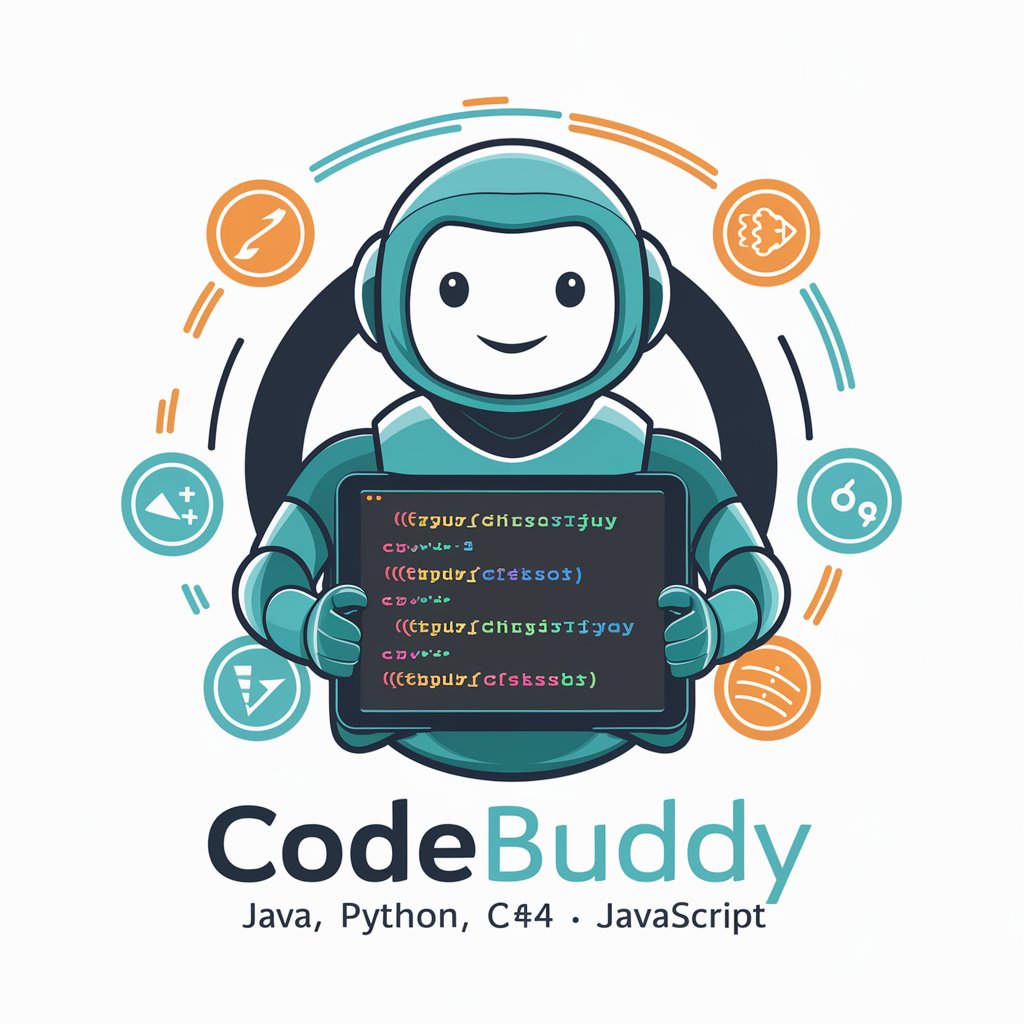
Welcome to CodeBuddy, your expert programming guide!
Empowering your coding journey with AI
Explain the concept of Object-Oriented Programming in Python.
How do you implement error handling in JavaScript?
What are the key differences between Java and C#?
Describe the use of data structures in efficient algorithm design.
Get Embed Code
Introduction to CodeBuddy
CodeBuddy is a comprehensive guide focused on programming languages such as Java, Python, C#, and JavaScript, alongside essential programming concepts including Object-Oriented Programming (OOP). It is designed to provide accurate and detailed explanations on a wide range of topics from algorithms, data structures, design patterns, to debugging techniques. CodeBuddy uses a variety of resources to offer guidance, aiming to make programming understandable for everyone, from beginners to experienced developers. For example, a beginner struggling with understanding recursion in Python could turn to CodeBuddy for a step-by-step explanation and examples of how recursion works, including common pitfalls and how to avoid them. Powered by ChatGPT-4o。

Main Functions of CodeBuddy
Explanation of Programming Concepts
Example
Explaining the concept of polymorphism in Object-Oriented Programming.
Scenario
A student learning about OOP for the first time has trouble understanding how polymorphism allows methods to do different things based on the object it is acting upon. CodeBuddy can provide detailed explanations with examples in Java and C#, highlighting how polymorphism enhances flexibility and reusability in code.
Debugging Assistance
Example
Identifying and explaining a 'NullPointerException' in Java.
Scenario
A developer encounters a 'NullPointerException' while working on a Java application. CodeBuddy can help by explaining the common causes of this exception, how to identify the problematic part of the code, and strategies to fix it, such as ensuring objects are properly initialized before use.
Teaching Effective Programming Practices
Example
Best practices for writing clean and maintainable code.
Scenario
An experienced programmer seeks to improve the readability and maintainability of their code. CodeBuddy can offer insights into effective programming practices, such as code modularization, the use of meaningful names for variables and methods, and the importance of commenting and documentation.
Guidance on Using Programming Tools
Example
Introduction to Git for version control.
Scenario
A team of developers is transitioning to using Git for version control. CodeBuddy can provide a comprehensive guide on how to use Git, including basic commands like 'git clone', 'git commit', and 'git push', as well as best practices for managing branches and resolving merge conflicts.
Ideal Users of CodeBuddy Services
Programming Students
Students learning programming languages and concepts for the first time will find CodeBuddy's detailed explanations and examples particularly useful for reinforcing their classroom learning and preparing for exams.
Junior Developers
Junior developers who are new to the industry can use CodeBuddy to deepen their understanding of programming languages they use daily, learn best practices, and receive guidance on debugging common errors in their code.
Non-technical Professionals
Professionals such as product managers or designers who work closely with development teams but do not have a technical background can use CodeBuddy to gain a better understanding of technical concepts, facilitating more effective communication with developers.
Educators
Educators can use CodeBuddy as a supplementary resource to provide students with additional explanations, examples, and real-world scenarios that help illustrate complex programming concepts.

How to Use CodeBuddy
1
Start by visiting yeschat.ai for an immediate access to a free trial, no sign-up or ChatGPT Plus subscription required.
2
Choose your programming language or topic of interest from the available options to tailor the assistance to your needs.
3
Input your specific programming question, concept clarification, or debugging request into the chat interface.
4
Review the comprehensive and detailed response from CodeBuddy, which may include explanations, code snippets, and examples.
5
Utilize the follow-up question feature to dive deeper into any part of the response or ask related questions for further learning.
Try other advanced and practical GPTs
Spanish Story Writing GPT
Bringing Stories to Life in Spanish with AI
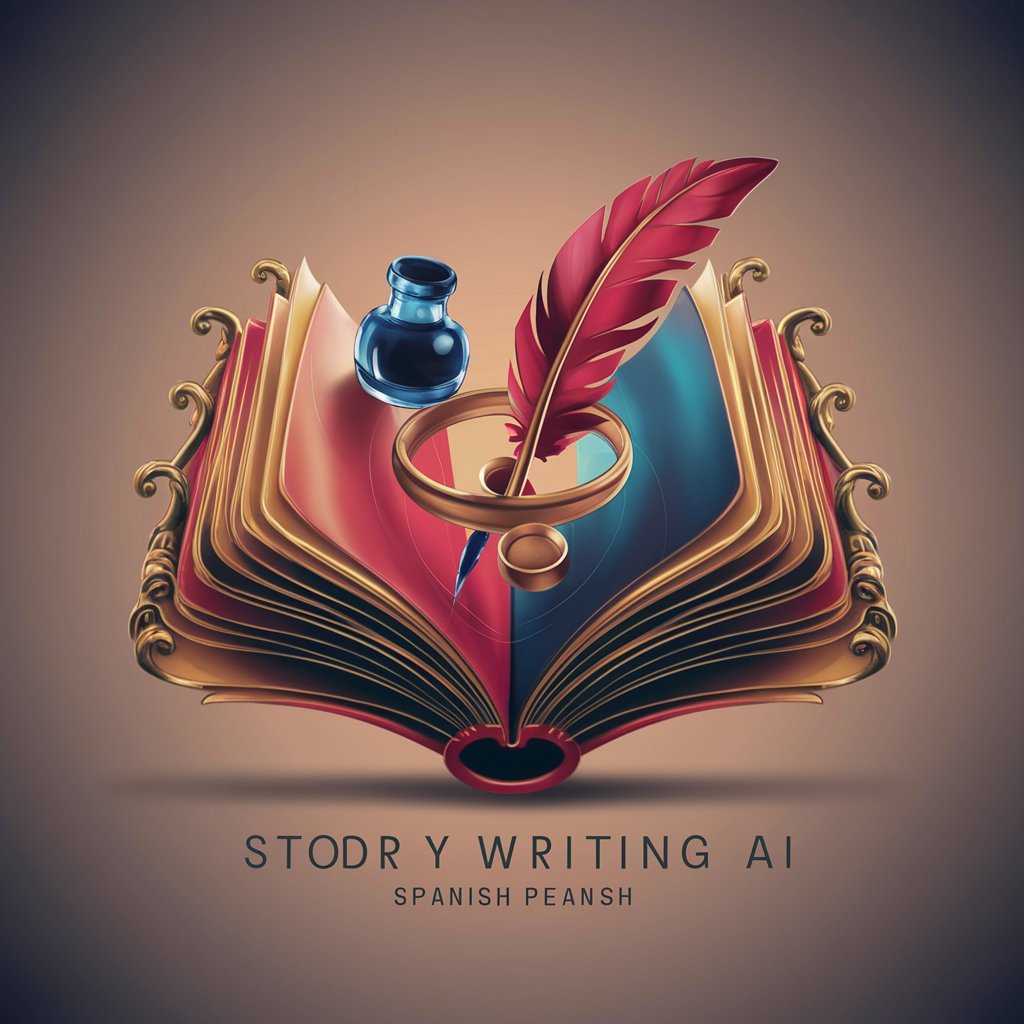
Luminary, Spirit Guide of Creativity
Elevate Your Creativity with AI

English Football Expert Predictor
AI-driven Premier League insights and predictions

University Admissions Assistant
Your AI-powered path to academic success.
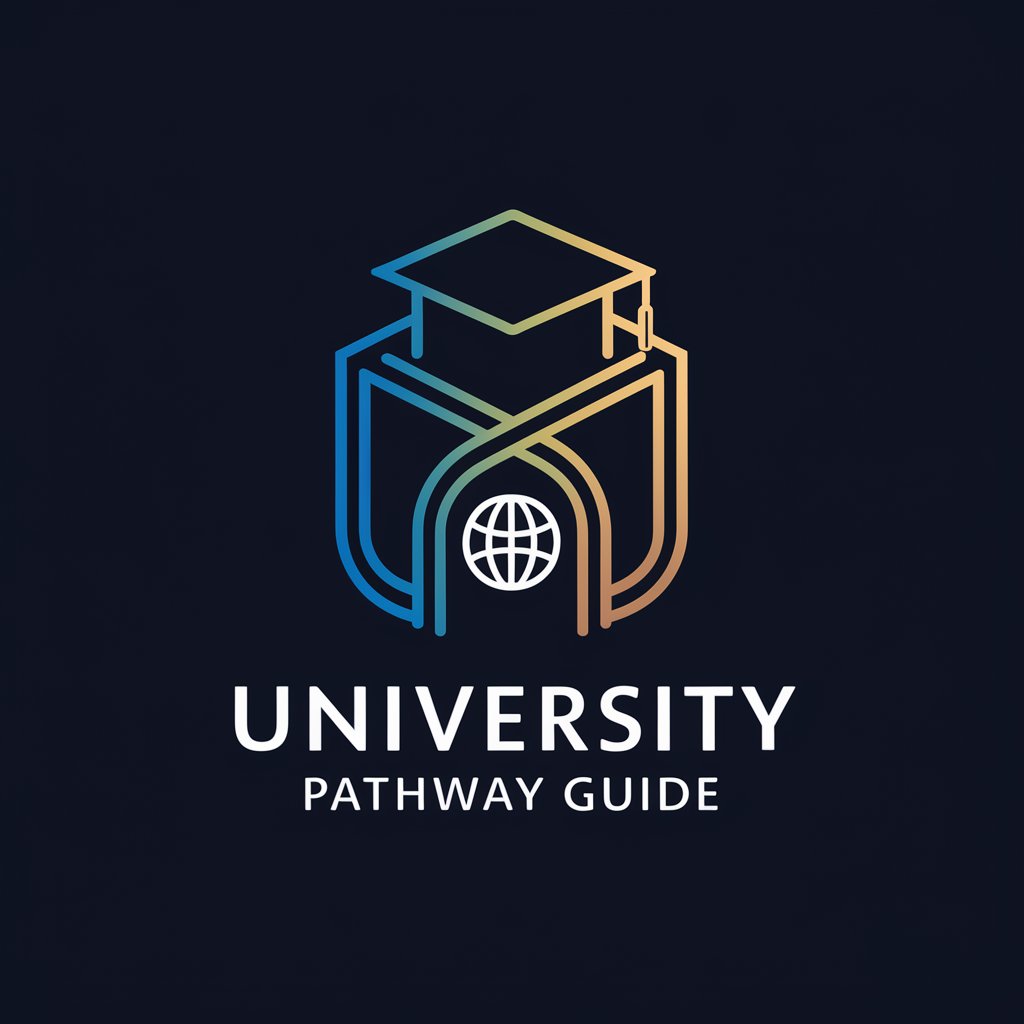
Eco Ally
Empowering eco-friendly decisions with AI.

슈퍼자기경영 요리 멘토링
Cook, Grow, and Thrive with AI

Search MyGPTs for JPN
Unlock Japanese AI potential easily.

Pescarul - Better Fisherman
AI-powered Multilingual Fishing Expert

60's Retro Artisan
Reviving 60s Art with AI

Explain GPT
Demystifying Complexity with AI
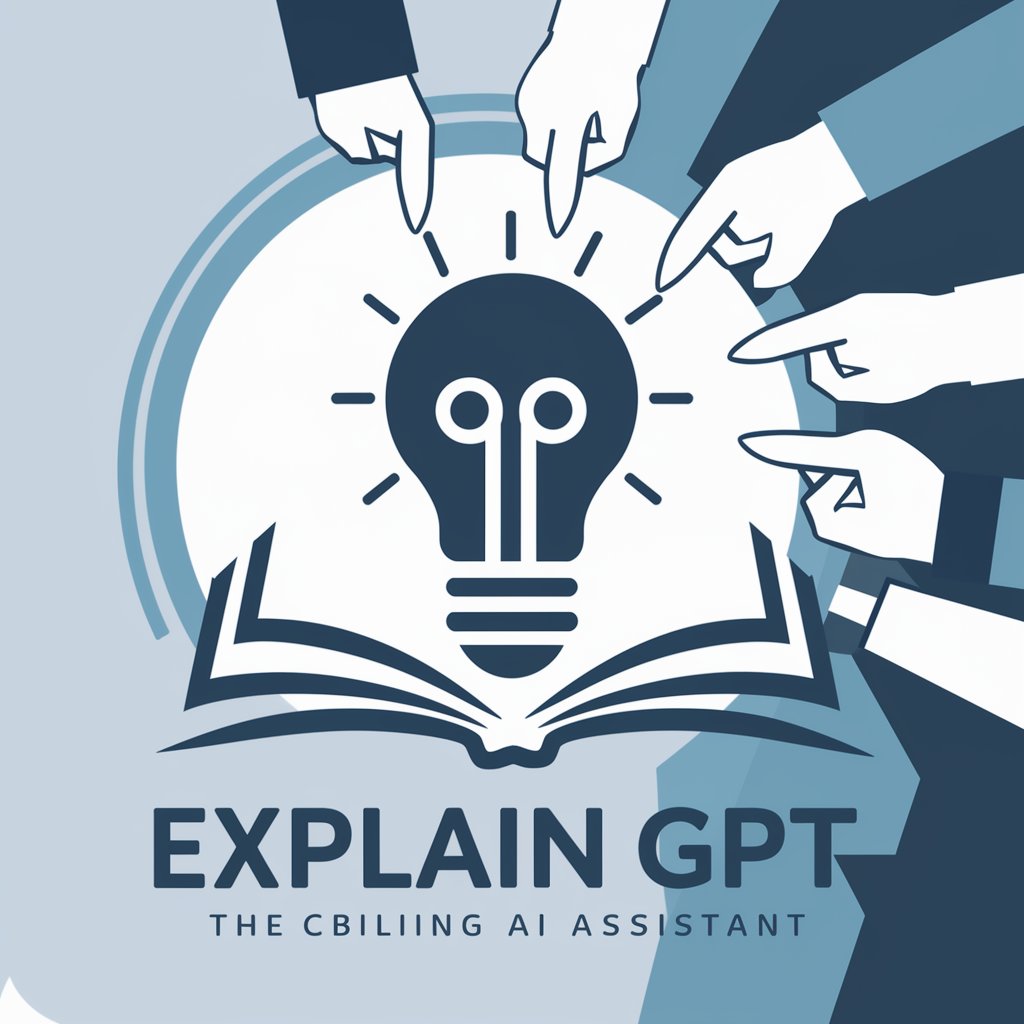
Breathe Easy (Adult Pulmonology)
Empowering Pulmonology with AI
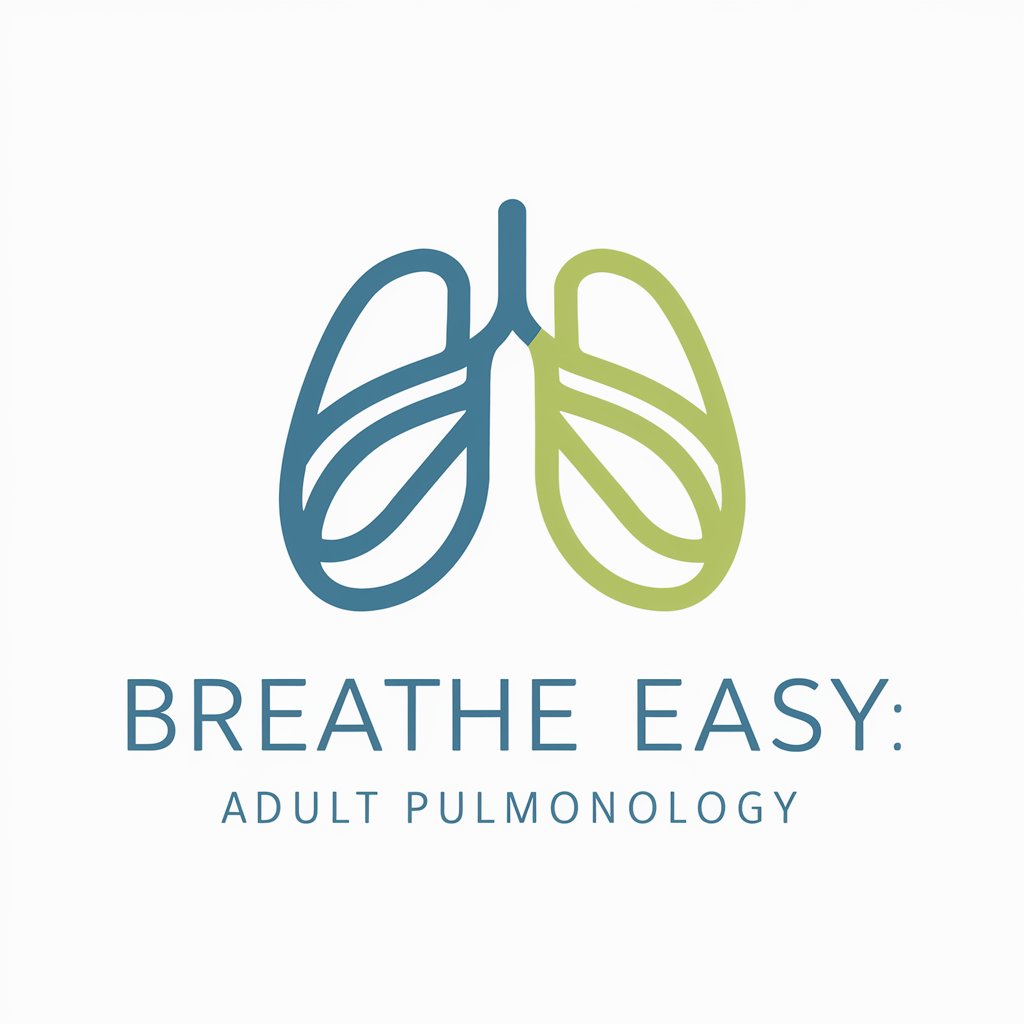
Dropshipping Assistant
Empower Your Dropshipping with AI

Frequently Asked Questions About CodeBuddy
What programming languages does CodeBuddy support?
CodeBuddy offers support for major programming languages including Java, Python, C#, JavaScript, and covers essential programming concepts such as Object-Oriented Programming, algorithms, and debugging techniques.
Can CodeBuddy help with academic assignments?
Yes, CodeBuddy can assist in understanding concepts, debugging, and providing examples for academic assignments, but it does not write complete assignments to ensure academic integrity.
How can CodeBuddy assist in debugging code?
CodeBuddy helps in debugging by explaining error messages, suggesting potential fixes, and offering best practice advice to prevent common bugs in the programming languages it supports.
Is CodeBuddy suitable for beginners?
Absolutely, CodeBuddy is designed to make programming understandable for everyone, from beginners to experienced developers, by providing clear explanations and examples.
How does CodeBuddy stay up-to-date with programming languages and concepts?
CodeBuddy leverages a combination of comprehensive programming knowledge sources, including textbooks, lecture notes, and up-to-date online information, to provide accurate and current advice.