
GM Campaign Help - RPG Campaign Assistant

Welcome to your adventure creation hub!
Craft Epic Worlds with AI Power
Develop a campaign concept centered around...
Design a dungeon with three unique levels, each featuring...
Create a map of the main area's surroundings, highlighting...
Outline the geography of the larger world, including realms such as...
Get Embed Code
Introduction to GM Campaign Help
GM Campaign Help is a specialized tool designed to assist game masters (GMs) in creating and running fantasy role-playing game (RPG) campaigns. It combines elements from the Gygax 75 Challenge and the Instant Campaign Builder to provide a structured approach to campaign creation. This tool aids in concept development, mapping surrounding areas, dungeon design, town features, expanding the larger world, and integrating instant campaign builder elements. For example, it can help a GM define a secretive campaign concept, develop a pitch to engage players, and create detailed maps and dungeons with unique themes and features. The aim is to balance preparation time and gameplay enjoyment, ensuring a rich and immersive experience for both GMs and players. Powered by ChatGPT-4o。

Main Functions of GM Campaign Help
Concept Development
Example
Defining a unique campaign concept that remains secret from players to maintain the element of surprise and discovery.
Scenario
A GM plans to create a campaign where the world's magic is dying, and players must uncover ancient relics to restore it. GM Campaign Help assists in brainstorming this concept and developing engaging pitch points.
Mapping Surrounding Areas
Example
Creating detailed maps of the main dungeon's surrounding area, including significant settlements, terrain features, and mysterious sites.
Scenario
For a campaign set in a region plagued by dragon attacks, GM Campaign Help helps the GM map out key locations, such as the dragon's lair, affected villages, and hidden sanctuaries.
Dungeon Design
Example
Designing multi-level dungeons with unique themes, features, and challenges.
Scenario
A GM wants to design a three-level dungeon underneath an ancient, cursed castle. GM Campaign Help provides guidance on defining themes for each level, such as haunted halls, treacherous traps, and the final confrontation with the curse's source.
Town Features
Example
Sketching or selecting town maps, naming shops and services, and detailing essential locations.
Scenario
Creating a bustling port town where players can gather information, recruit allies, and prepare for their sea voyage. GM Campaign Help aids in defining the town's unique feature, a legendary lighthouse with a mysterious keeper.
Expanding the Larger World
Example
Outlining the geography of the larger world, including other realms, a pantheon, and significant dates.
Scenario
A campaign set in a world where the barriers between realms are weakening. GM Campaign Help assists in creating encounter tables for these terrains and developing a rival adventurers' group that players may encounter.
Ideal Users of GM Campaign Help Services
New Game Masters
Individuals new to game mastering who seek a structured approach to creating their first campaign. They benefit from GM Campaign Help by gaining a clear roadmap and creative prompts to develop their setting, dungeons, and towns.
Experienced Game Masters
Veteran GMs looking for inspiration or tools to streamline their campaign creation process. They can utilize GM Campaign Help to add depth to their worlds, design intricate dungeons, or quickly generate campaign elements to enhance player experience.
Game Masters with Limited Preparation Time
GMs who need to balance campaign preparation with other commitments. GM Campaign Help's emphasis on limiting preparation time to 1 hour for every 4 hours of gameplay helps them efficiently create engaging campaigns.

How to Use GM Campaign Help
Start with a Free Trial
Begin by visiting yeschat.ai to access a free trial of GM Campaign Help, no login or ChatGPT Plus subscription required.
Define Your Campaign Goals
Clearly outline the objectives and elements you want to include in your RPG campaign, such as setting, characters, and plot twists.
Engage with GM Campaign Help
Utilize GM Campaign Help for generating campaign concepts, mapping, dungeon design, town features, and expanding the larger world.
Interact and Refine
Ask specific questions or present scenarios to refine details of your campaign, utilizing the tool's capabilities to adjust or expand upon your ideas.
Implement Feedback
Incorporate feedback from your gaming sessions to tweak and evolve your campaign, using GM Campaign Help to adjust elements as needed.
Try other advanced and practical GPTs
Meta GPT
Evolving AI for Creative and Analytical Excellence

Self-Analysis and Enhancement AI
Enhance Your Potential with AI

Mini Game Innovator
Empowering creativity with AI-driven game design.

Dataset Trainer
Empowering AI with Tailored Dataset Training

RunCloud
Simplify server management with AI-driven insights.

Concept Fusion
Blending Concepts, Igniting Creativity

Survey Papers
Unlock insights with AI-powered survey summaries
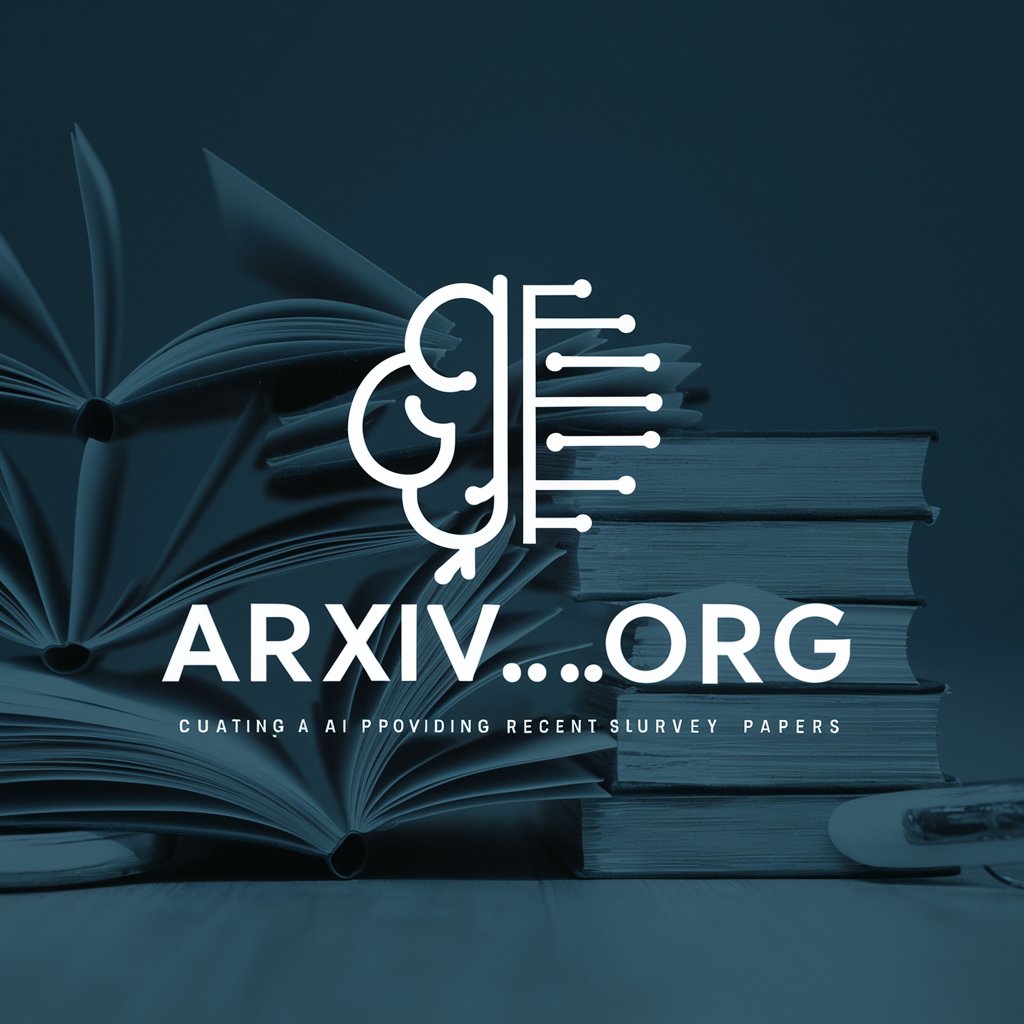
FlexPainter
Transform Photos into Sketches with AI

SpinScribe
Redefining Paraphrasing with AI Power

Voice Search Optimization Mentor
Optimize content for voice search effortlessly.

Entrepreneurial Scenario Games
Master Business Strategy with AI

Career Counsellor
Empower Your Career with AI

Frequently Asked Questions about GM Campaign Help
What is GM Campaign Help designed for?
GM Campaign Help is designed to assist game masters in creating, organizing, and running fantasy role-playing game campaigns, offering tools for concept development, map creation, dungeon design, and more.
Can GM Campaign Help be used for any RPG system?
Yes, while GM Campaign Help is tailored for fantasy settings, its versatile tools and resources can be adapted to virtually any RPG system, helping to create unique worlds and adventures.
How can GM Campaign Help improve my RPG campaign?
By providing structured guidelines, creative prompts, and detailed mapping and design tools, GM Campaign Help enhances the depth, coherence, and engagement of your RPG campaigns.
Is GM Campaign Help suitable for beginners?
Absolutely, GM Campaign Help is user-friendly and designed to support both new and experienced game masters by simplifying the campaign creation process and offering inspiration.
Can I share my campaign designs made with GM Campaign Help?
Yes, GM Campaign Help encourages the sharing of campaign designs for feedback and collaboration. However, respect copyright laws and the originality of your creations when sharing.