
FlexPainter - AI-Powered Sketch Creation

Welcome to FlexPainter! Let's bring your art to life.
Transform Photos into Sketches with AI
Create a sketch of a serene landscape with...
Design a portrait capturing the essence of...
Illustrate a scene that combines elements of...
Draw a dynamic action scene featuring...
Get Embed Code
FlexPainter Overview
FlexPainter is designed as a cutting-edge digital sketching tool that bridges the gap between digital art creation and physical art printing. It is equipped with advanced features to analyze and replicate the intricacies of original photos in sketch form, including facial features, skin tone, and posture. The primary design purpose is to provide a seamless transition from digital sketching to physical printouts, enhancing the creative process for artists. For instance, an artist can take a photo of a landscape or a portrait and use FlexPainter to create a digital sketch that retains the essence and details of the original scene. This sketch can then be directly printed, bringing the digital creation to life on paper. Powered by ChatGPT-4o。

Core Functions of FlexPainter
Digital Sketching
Example
Creating detailed sketches from uploaded photos.
Scenario
An artist uploads a photo of a cityscape and uses FlexPainter to transform it into a detailed sketch, capturing the architectural details and the ambiance of the scene.
Analysis of Key Elements
Example
Analyzing facial features, skin tones, and postures in photos.
Scenario
When a user uploads a portrait, FlexPainter analyzes the person's facial features, skin tone, and posture to ensure the sketch accurately reflects these elements.
Direct Printing
Example
Sending sketches directly to a connected printer.
Scenario
After creating a digital sketch, the user can easily send it to a connected printer, making it straightforward to obtain a physical copy of their artwork.
Target User Groups for FlexPainter
Digital Artists
Artists who specialize in digital mediums and are looking for efficient ways to blend digital creativity with physical art forms.
Art Hobbyists
Individuals who engage in art as a leisure activity and are interested in exploring digital sketching and printing their creations.
Art Educators and Students
Teachers and students in the art domain can utilize FlexPainter as a learning tool to understand the nuances of sketching and bring digital creations into the physical world.

How to Use FlexPainter
Begin Your Creative Journey
Start by visiting yeschat.ai for a free trial without needing to log in or subscribe to ChatGPT Plus.
Upload Your Image
Select 'Upload Image' to submit a photo you wish to transform into a sketch. FlexPainter accepts images in various formats for your convenience.
Customize Your Sketch
Utilize FlexPainter's editing tools to adjust the sketch's contrast, brightness, and other settings to match your vision.
Preview and Adjust
Preview your sketch. You can make unlimited adjustments until it perfectly captures your initial concept.
Print Your Artwork
Connect to a printer directly through FlexPainter to bring your digital creation to life on paper.
Try other advanced and practical GPTs
Survey Papers
Unlock insights with AI-powered survey summaries
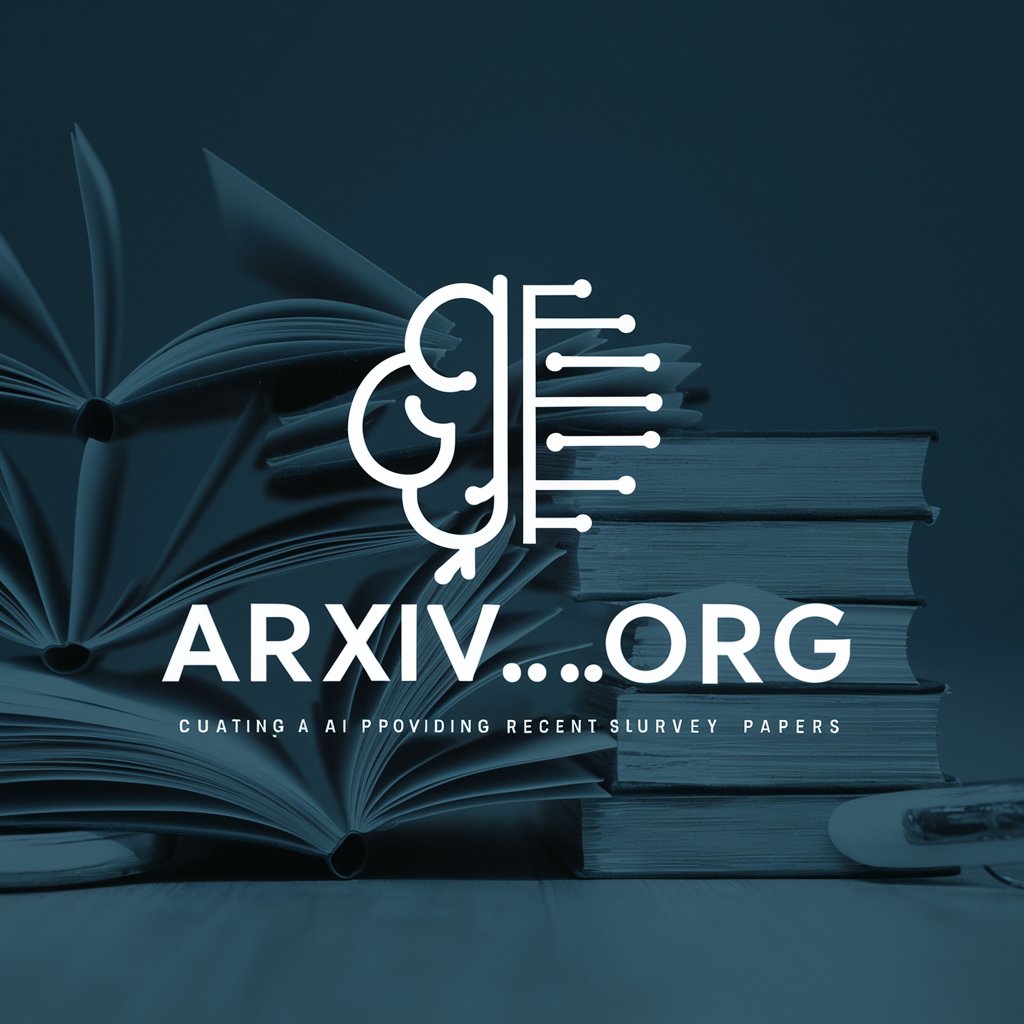
GM Campaign Help
Craft Epic Worlds with AI Power

Meta GPT
Evolving AI for Creative and Analytical Excellence

Self-Analysis and Enhancement AI
Enhance Your Potential with AI

Mini Game Innovator
Empowering creativity with AI-driven game design.

Dataset Trainer
Empowering AI with Tailored Dataset Training

SpinScribe
Redefining Paraphrasing with AI Power

Voice Search Optimization Mentor
Optimize content for voice search effortlessly.

Entrepreneurial Scenario Games
Master Business Strategy with AI

Career Counsellor
Empower Your Career with AI

Translate
Breaking Language Barriers with AI

Today's Superpower: Building Networks
Empower your connections with AI-driven insights.
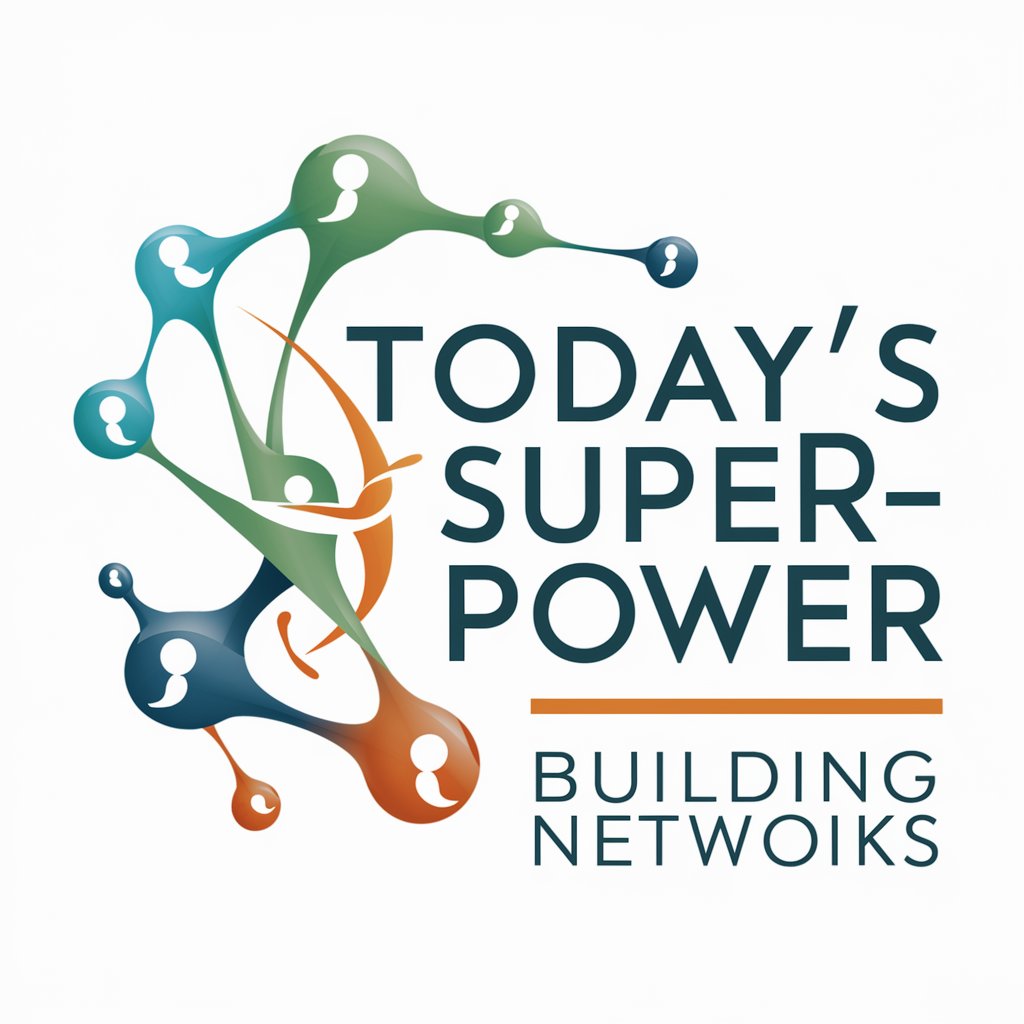
FlexPainter FAQs
Can I use FlexPainter on any device?
Yes, FlexPainter is designed to be user-friendly and accessible on any device, including smartphones, tablets, and computers.
Do I need any art skills to use FlexPainter?
Not at all! FlexPainter is tailored for artists of all levels, including beginners. Its intuitive interface makes it easy for anyone to create beautiful sketches.
How does FlexPainter ensure the sketch resembles my photo?
FlexPainter uses advanced AI to analyze the photo's facial features, skin tone, and posture, ensuring the sketch accurately reflects the original image.
Is there a limit to how many sketches I can create?
FlexPainter allows you to create an unlimited number of sketches. Feel free to experiment and bring all your creative ideas to life.
Can I share my sketches from FlexPainter directly on social media?
Yes, FlexPainter includes a feature that allows you to share your sketches directly to your social media accounts, making it easy to showcase your artwork.