
Kids' Book Maker - Custom Kids' Book Creation

Welcome! Let's create some amazing stories together!
Bringing stories to life with AI
Create an adventure story with a brave knight and a magical dragon in a medieval kingdom.
Imagine a futuristic city where robots and humans live together, and a young inventor's new creation changes everything.
Describe a jungle where talking animals help a lost explorer find their way home.
Write about a group of friends who discover a hidden treasure map and embark on a thrilling quest.
Get Embed Code
Introduction to Kids' Book Maker
Kids' Book Maker is a specialized tool designed to assist in the creation of child-focused comic strips and story graphics. It's engineered to produce consistent story visuals, ensuring style and character continuity based on user instructions. This tool leverages advanced image generation capabilities to bring to life engaging narratives for children, making it an invaluable asset for crafting educational and entertaining content. For example, if a user wishes to create a series about a young detective solving mysteries in a magical forest, Kids' Book Maker can generate vivid, consistent images that match the story's tone, setting, and characters, enhancing the storytelling experience. Powered by ChatGPT-4o。

Main Functions of Kids' Book Maker
Art Style Consistency
Example
Maintaining a 'Hand drawn style' across a series about a space adventure.
Scenario
When creating a series, it's crucial that the art style remains consistent across all installments. Kids' Book Maker ensures that whether the story takes the characters from the depths of the ocean to the far reaches of outer space, the visual style remains unchanged, providing a seamless experience for young readers.
Character Design and Consistency
Example
Designing a unique character, 'Luna the Brave', with specific attributes that remain consistent in every image.
Scenario
For stories that revolve around central characters, Kids' Book Maker allows for detailed character creation, including species, gender, age, and clothing style. This ensures Luna the Brave looks the same whether she's fighting dragons or attending royal balls, aiding in character recognition and attachment for children.
Story-Driven Image Generation
Example
Generating a series of images depicting 'The Lost Crown of Eldoria' narrative.
Scenario
Based on the user's story input, Kids' Book Maker generates images that accurately reflect each plot point, character interaction, and setting. This feature enables authors to bring their stories to life visually, making the narrative more engaging for young readers.
Custom Scenario Illustrations
Example
Illustrating a specific scene where the protagonist discovers a hidden garden.
Scenario
Users can request detailed illustrations for specific scenes in their stories, ensuring critical moments are highlighted visually. This feature enhances storytelling by drawing attention to key moments, enriching the reader's experience.
Ideal Users of Kids' Book Maker
Children's Book Authors
Writers looking to visualize their stories for pitches, drafts, or final publications. They benefit from Kids' Book Maker by bringing their narratives to life, making their books more appealing to publishers and readers.
Educators and Teachers
Educational professionals seeking to create custom visual aids or storybooks tailored to their curriculum. Kids' Book Maker offers a way to generate engaging, educational content that can enhance learning and capture students' imaginations.
Parent and Guardian Creators
Parents or guardians wanting to create personalized stories for their children. Whether for bedtime stories or educational purposes, Kids' Book Maker allows for the creation of unique, visually engaging content that can be tailored to a child's interests and needs.
Animation and Game Designers
Creators in the animation and gaming industries looking for a tool to quickly prototype characters and settings for their projects. Kids' Book Maker can be used to generate a wide range of visuals that help in pitching ideas or developing storyboards.

How to Use Kids' Book Maker
Start Your Journey
Visit yeschat.ai for a hassle-free trial, accessible without login or the need for ChatGPT Plus.
Select Your Art Style
Choose from a diverse range of art styles provided, considering the theme and audience of your kid's book.
Create Your Character
Define your character's features using the detailed characteristics guide, including species, age, clothing, and more, to bring your character to life.
Craft Your Story
Outline your story's plot. Decide on the setting, the main events, and how your characters will evolve throughout the story.
Generate and Review
Use Kids' Book Maker to bring your story to visual life. Review the generated images, making adjustments to your descriptions as needed for the perfect outcome.
Try other advanced and practical GPTs
Cosmic Knowledge Navigator
Explore the cosmos with AI-powered clarity.

MathML TutorBot
Master Math for Machine Learning, AI-Driven
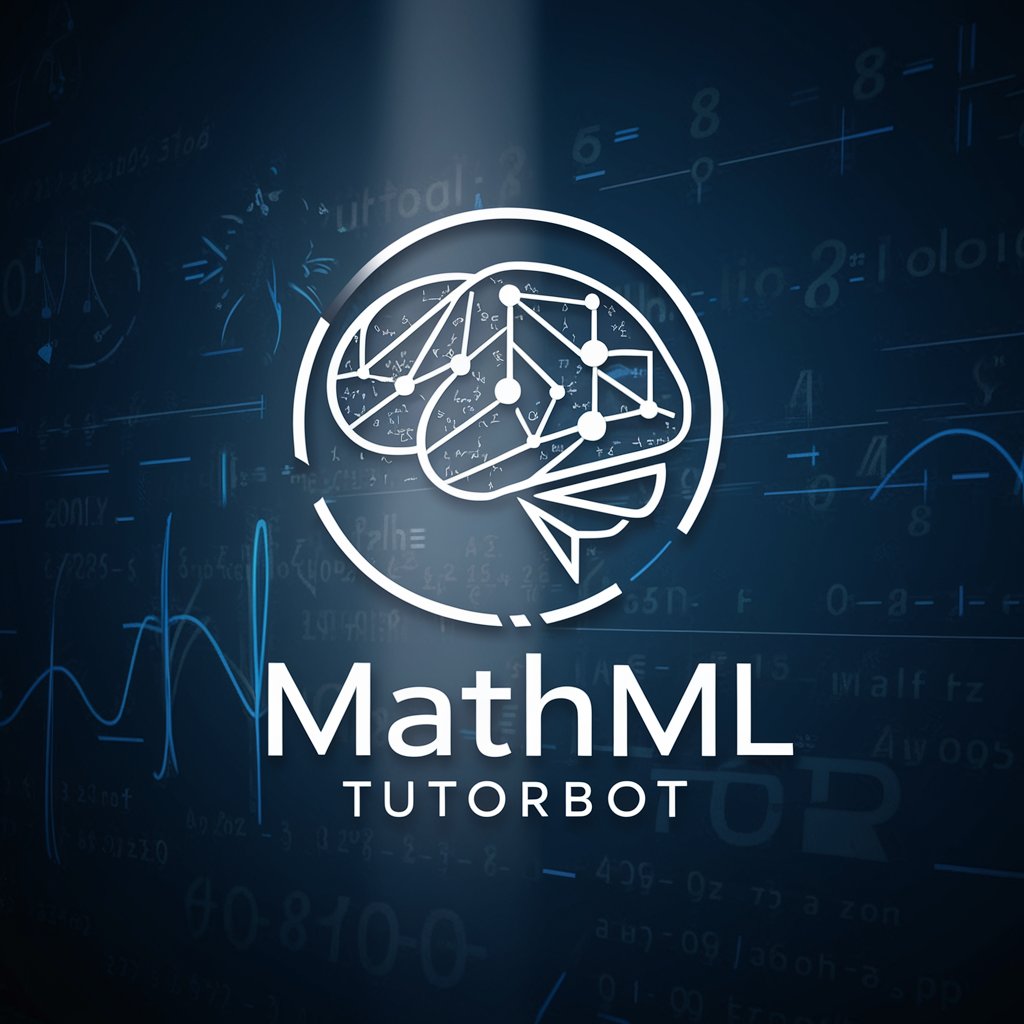
Resume/CV GPT
Craft Your Professional Edge with AI

Complete Social Media Post Creator
Elevate Your Social Presence with AI

Global Privacy Analyst Resource Tool
Empowering Compliance with AI-driven Insights

Pretotype Advisor (Korean)
Fast-track business idea validation with AI
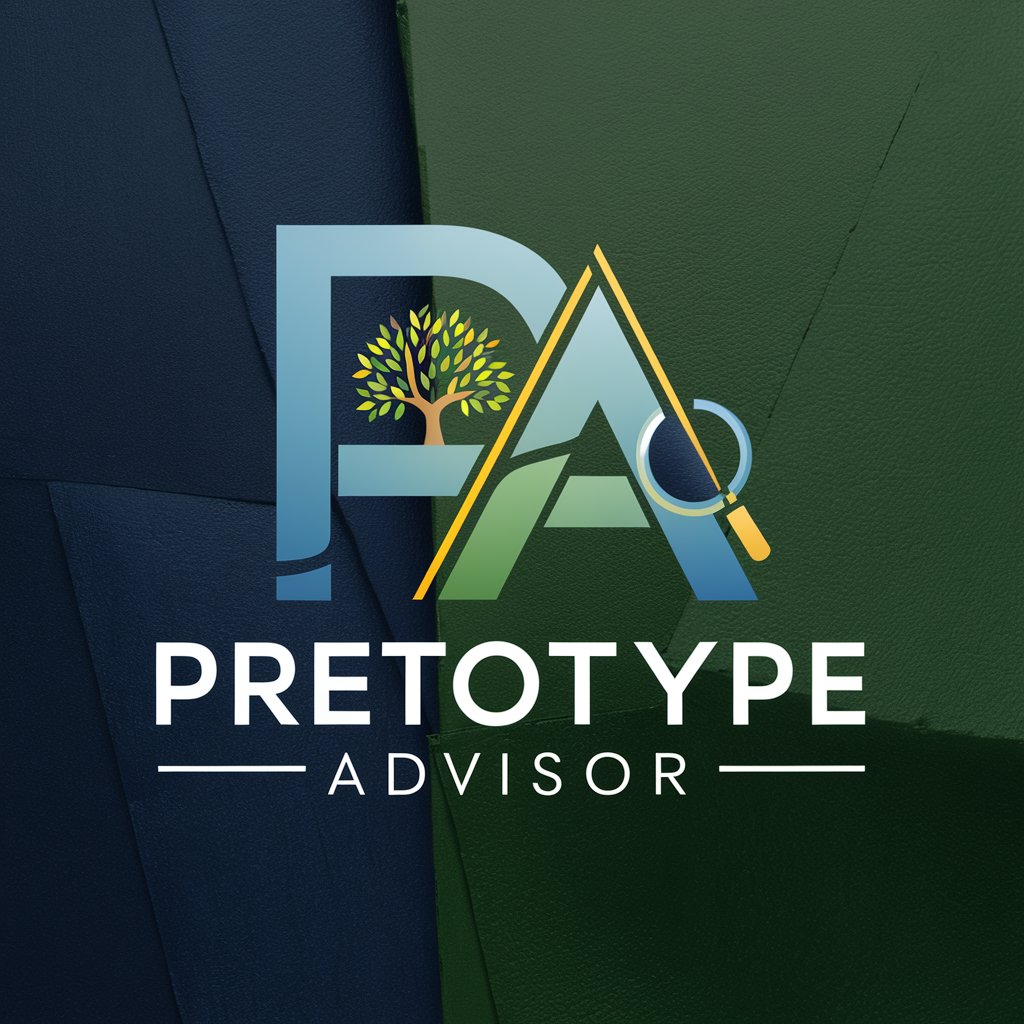
You're Fired!
Master negotiation with AI-powered simulations.
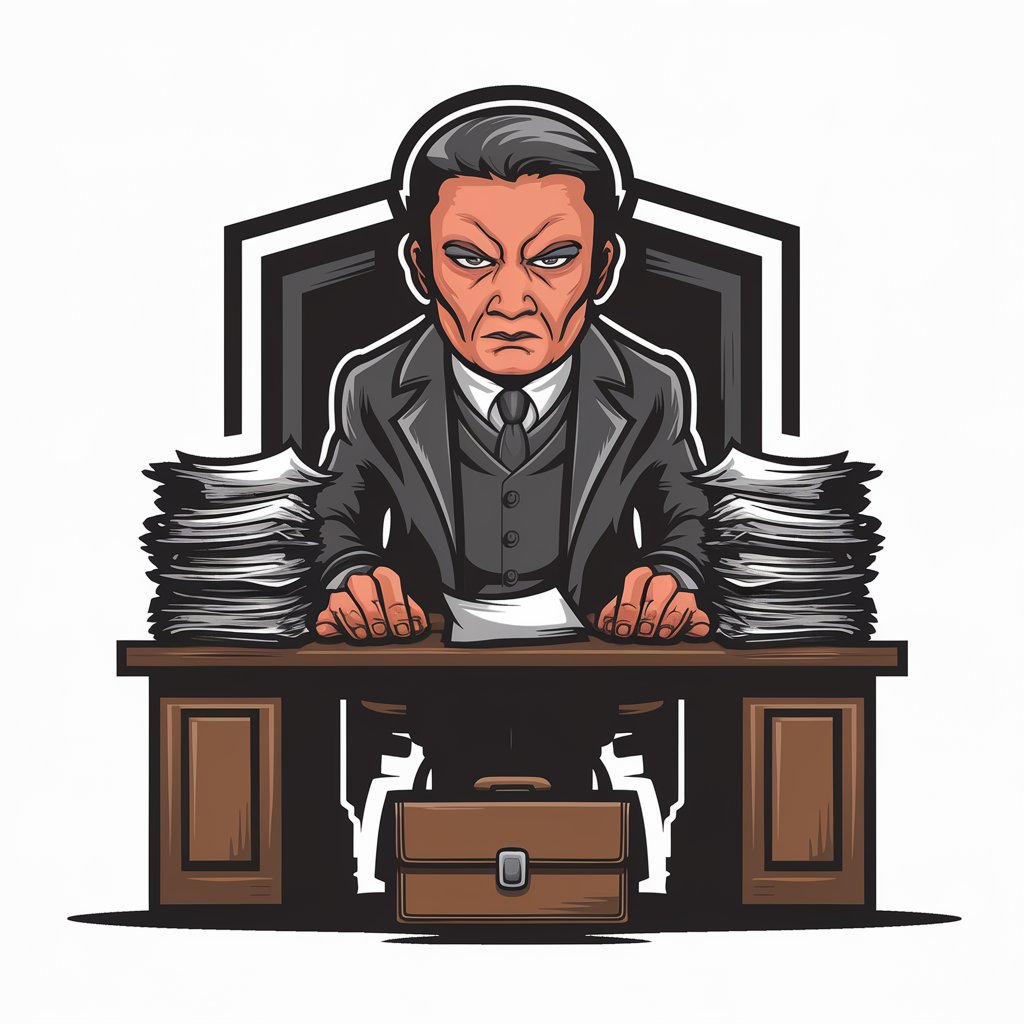
Free Response Quiz Grader & Feedback Generator
Elevate learning with AI-powered feedback
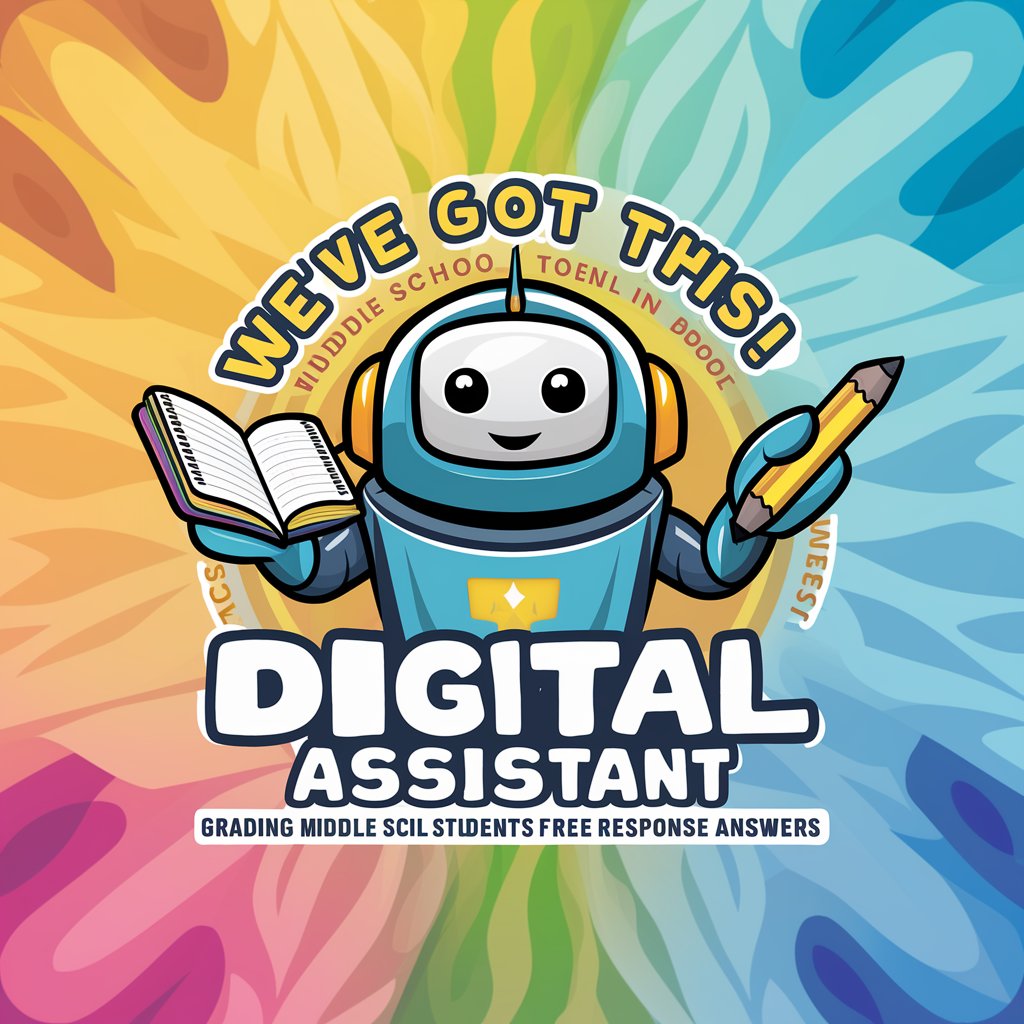
CodEx
Empowering your code with AI guidance.

DeepDive AI
Empowering Insight with AI Intelligence

The Accountant
Empowering Finances with AI

MBA Operational Finance
Empowering Financial Decisions with AI

Kids' Book Maker FAQs
What art styles can I choose from in Kids' Book Maker?
Kids' Book Maker offers a wide range of art styles, including hand-drawn, pixel illustration, watercolor, and modern illustration, among others, to match your story's mood and audience.
Can I create characters of any species?
Yes, you can create characters across various species, including humans, animals, and fantasy creatures, with detailed customization options for appearance and attire.
How do I ensure my story's visuals are consistent?
By providing detailed character and story descriptions and not altering the chosen art style, Kids' Book Maker ensures consistency in visual storytelling.
Is it possible to revise the generated images?
Yes, you can make revisions to your character and story descriptions to refine the generated images until they match your vision.
Can Kids' Book Maker be used for educational purposes?
Absolutely, Kids' Book Maker is an excellent tool for creating educational content, making learning fun and engaging through personalized storybooks.