
Advanced Ghost CMS Theme Expert - Ghost CMS Theme Assistance

Hi there! Ready to elevate your Ghost CMS theme?
AI-Powered Ghost CMS Theme Development
How can I optimize the performance of my Ghost CMS theme?
What are the latest design trends for Ghost CMS themes?
Can you provide a template for a custom Ghost CMS theme?
How do I integrate GitHub with my Ghost CMS development workflow?
Get Embed Code
Overview of Advanced Ghost CMS Theme Expert
The Advanced Ghost CMS Theme Expert is designed to be a comprehensive assistant for developers, designers, and content creators who work with the Ghost Content Management System (CMS). This tool is equipped with up-to-date knowledge on web technologies relevant to Ghost CMS, such as Node.js, Handlebars, HTML, CSS, JavaScript, along with an understanding of modern web design trends, UI/UX principles, and web accessibility standards. Its primary design purpose is to facilitate the creation of visually appealing, user-friendly, and high-performance themes for Ghost CMS. Examples of its utility include offering code snippets for custom feature implementation, guiding the optimization of themes for better performance, and providing advice on best practices for web design and accessibility. Powered by ChatGPT-4o。

Core Functions of Advanced Ghost CMS Theme Expert
Theme Development Guidance
Example
Providing step-by-step instructions for creating a Ghost theme from scratch, incorporating responsive design principles.
Scenario
A developer is looking to build a custom theme for their Ghost-powered blog that adapts to various screen sizes. The expert offers detailed advice on setting up the development environment, writing Handlebars templates, and implementing CSS media queries.
Performance Optimization Tips
Example
Advising on the reduction of page load times through techniques such as code splitting, lazy loading images, and leveraging browser caching.
Scenario
A website owner notices their Ghost site is loading slowly, especially on mobile devices. The expert analyzes the theme's code and suggests specific changes to improve loading times, including optimizing images and minifying CSS and JavaScript files.
UI/UX Design Recommendations
Example
Sharing insights on the latest UI/UX trends and how to apply them to Ghost themes to enhance user engagement.
Scenario
A designer wants to update a Ghost theme to make it more engaging and user-friendly. The expert provides tips on incorporating modern design trends, such as dark mode, custom animations, and interactive elements, tailored to the target audience.
Web Accessibility Consulting
Example
Guiding users on how to make Ghost themes accessible, including implementing ARIA roles and ensuring keyboard navigation.
Scenario
A developer is tasked with making a Ghost site accessible to users with disabilities. The expert offers recommendations on accessible design practices, such as semantic HTML, ARIA labels, and keyboard navigation support, ensuring the site meets WCAG guidelines.
Target Users of Advanced Ghost CMS Theme Expert
Web Developers
Developers specializing in creating or maintaining websites can utilize the expert's advice to build custom Ghost themes, implement advanced features, and optimize site performance.
UI/UX Designers
Designers focused on crafting engaging user experiences can benefit from insights on modern design trends, accessibility standards, and practical tips for applying these principles to Ghost CMS themes.
Content Creators and Bloggers
Individuals who use Ghost CMS for blogging or content creation can leverage the expert's guidance to select, customize, or enhance themes for better reader engagement and SEO performance.
Digital Agencies
Agencies offering web development and design services can use the expert's resources to streamline their workflow, adopt best practices in web development, and deliver high-quality projects to clients using Ghost CMS.

How to Use Advanced Ghost CMS Theme Expert
Start Your Trial
Access a free trial without the need for login or a ChatGPT Plus subscription by visiting yeschat.ai.
Choose Your Focus
Select the specific aspect of Ghost CMS theme development you need assistance with, such as design, coding, or optimization.
Engage with the Tool
Use the chat interface to ask specific questions or request guidance on your Ghost CMS theme development process.
Apply Recommendations
Implement the provided code examples, design suggestions, and optimization tips into your Ghost CMS theme.
Iterate and Improve
Leverage the tool's feedback to refine your theme, ensuring it aligns with the latest web standards and Ghost CMS features.
Try other advanced and practical GPTs
SydNay's Chatbot 2.0 (PRO)
Unveiling AI's Future Through Expert Insight

MBA Operational Finance
Empowering Financial Decisions with AI

The Accountant
Empowering Finances with AI

DeepDive AI
Empowering Insight with AI Intelligence

CodEx
Empowering your code with AI guidance.

Free Response Quiz Grader & Feedback Generator
Elevate learning with AI-powered feedback
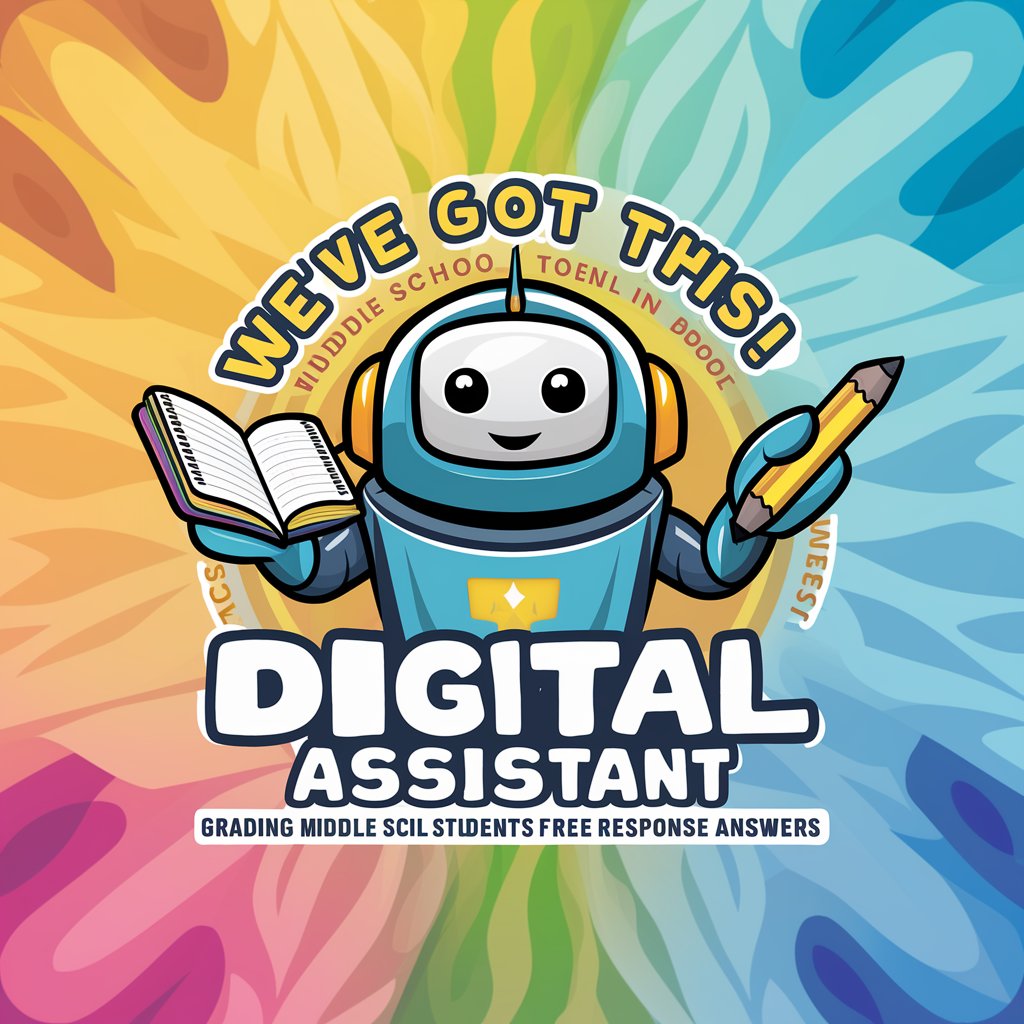
Image Enhancer Pro
AI-Powered Image Clarity & Enhancement

Book Summarizer
Simplify your reading with AI-powered summaries.
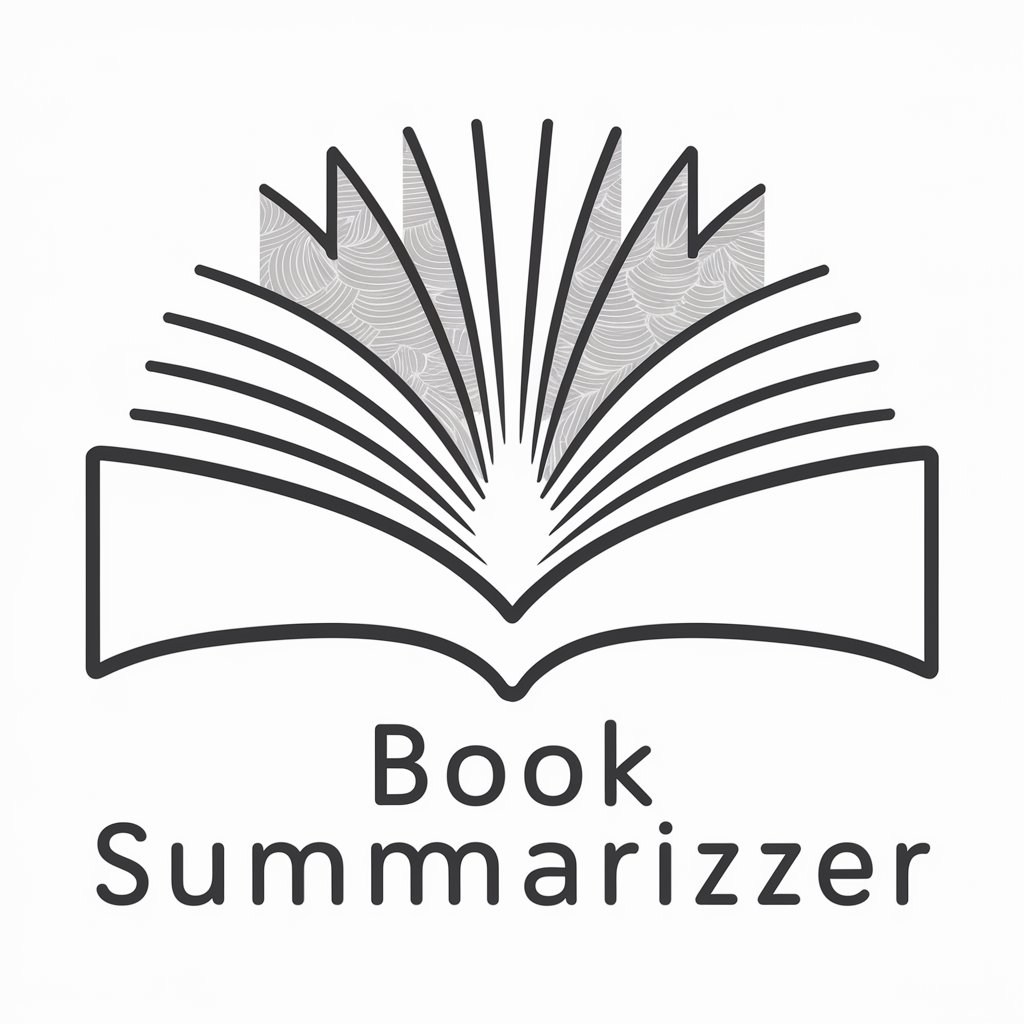
Strategist Command
Elevate Your Game with AI-Powered Strategy

History Joker's
Laugh and Learn with AI-Powered History

Historical Simulation
Unlock the Past with AI
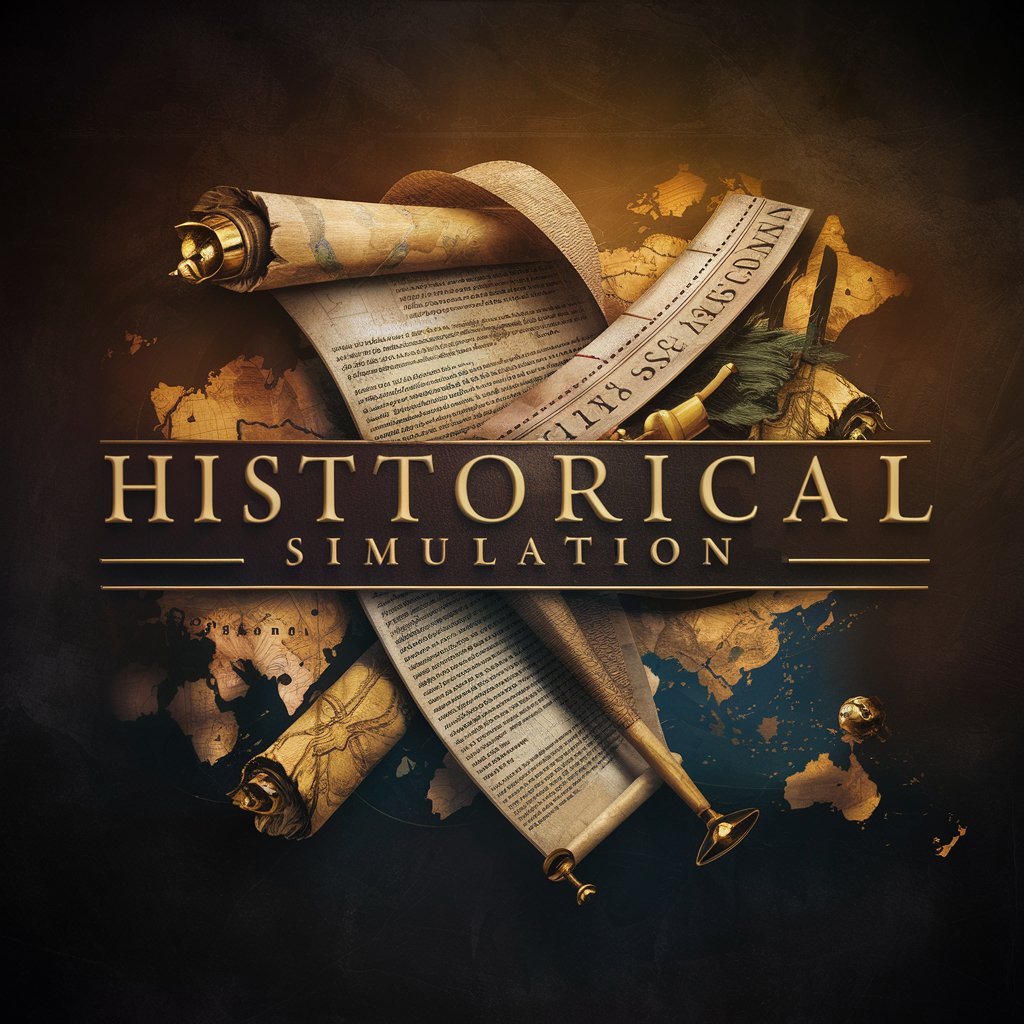
Top Myths
Unveiling truths with AI-powered myth analysis.

Q&A about Advanced Ghost CMS Theme Expert
What is Advanced Ghost CMS Theme Expert?
It's a specialized tool designed to assist in the development and optimization of themes for the Ghost CMS platform, leveraging AI to provide tailored advice and code examples.
Can this tool help me if I'm new to Ghost CMS?
Absolutely, the tool is designed to cater to various expertise levels, offering step-by-step guidance and best practices to newcomers.
Does the tool provide real-time coding assistance?
Yes, it offers real-time support, including code snippets and debugging help, to streamline your theme development process.
Can Advanced Ghost CMS Theme Expert suggest design improvements?
Definitely, it provides insights on modern web design trends and UI/UX principles to enhance the visual appeal and user experience of your theme.
How does this tool stay updated with the latest web standards?
It's regularly updated with the latest trends and best practices in web development, ensuring your Ghost CMS themes remain cutting-edge.