
AdamsArt 50 Art Styles - AI-Powered Art Generation

Transform ideas into art with AI.
Get Embed Code
Introduction to AdamsArt 50 Art Styles
AdamsArt 50 Art Styles is a specialized AI-driven platform designed to transform user-provided scene descriptions into unique images, applying one of fifty distinct art styles. This platform marries advanced AI technology with an extensive understanding of art history and techniques, allowing users to explore creative expressions that range from classic to contemporary visual effects. For instance, users can convert a simple landscape description into a Cubist Style masterpiece or a cityscape into a Neon Effect glowing image. The design purpose is to democratize art creation, making it accessible for users with varying degrees of art expertise to create visually appealing artworks effortlessly. Powered by ChatGPT-4o。

Main Functions of AdamsArt 50 Art Styles
Art Style Transformation
Example
Transforming a photograph of a pet into a vibrant Pop Art Style piece.
Scenario
A pet owner wants to celebrate their pet's personality with a colorful, dynamic portrait reminiscent of Andy Warhol's iconic works.
Scene Recreation
Example
Reimagining a historical event in the Impressionist Style.
Scenario
A history teacher seeks to engage students by presenting famous battles or historical landscapes as if painted by Claude Monet, enhancing learning through artistic representation.
Concept Visualization
Example
Creating a futuristic cityscape in the Steam Punk Style.
Scenario
A science fiction writer needs to visualize a scene from their upcoming book, showcasing a city where Victorian architecture meets futuristic technology, serving as inspiration and promotional material.
Educational Tool
Example
Demonstrating the Pointillism Effect by recreating a student's drawing.
Scenario
An art teacher uses AdamsArt to show students how the Pointillism technique alters the perception of colors and forms, making art history more interactive and understandable.
Ideal Users of AdamsArt 50 Art Styles Services
Art Enthusiasts and Hobbyists
Individuals with a passion for art and creativity, looking to explore various art styles without needing extensive training or resources. AdamsArt offers them a playground to experiment and create unique pieces, enhancing their appreciation and understanding of different art movements.
Educators and Students
Teachers and students in art, history, or literature can use AdamsArt as a tool to bring lessons to life. For educators, it offers a new way to engage students by integrating visual arts into teaching materials. Students, on the other hand, gain a tangible connection to theoretical knowledge through visual representation.
Creative Professionals
Designers, illustrators, and writers who need to quickly visualize concepts or present ideas in a visually compelling manner. AdamsArt provides a fast, versatile tool to experiment with styles and visuals, aiding in brainstorming sessions, client presentations, or personal projects.

How to Use AdamsArt 50 Art Styles
1
Start by visiting yeschat.ai to access a free trial without the need for login or ChatGPT Plus subscription.
2
Enter 'go' to initiate the image creation process within the AdamsArt 50 Art Styles interface.
3
Select an art style by entering a value between 01 and 50. For a list of available styles, enter '00'.
4
Provide a detailed scene description for the image you wish to create, tailored to the selected art style.
5
Review the generated image and if desired, start the process again for additional creations or to explore different styles.
Try other advanced and practical GPTs
Crash Game Reviewer
Unlocking the Secrets of Casino Games with AI

Customer Insights Pro - US Census Data Optimizer
Empower your strategy with AI-driven demographic insights.

AdamsArt Popular Art Styles for You
Bringing Your Artistic Visions to Life with AI

Master Black Belt Advisor
AI-Powered Continuous Improvement Expert

PowerShell for Windows Master
Elevate scripting with AI-powered PowerShell assistance.

AI Photonics Expert
Illuminate Innovations with AI-Powered Photonics Expert

Zia
Empowering Creativity with AI Insight
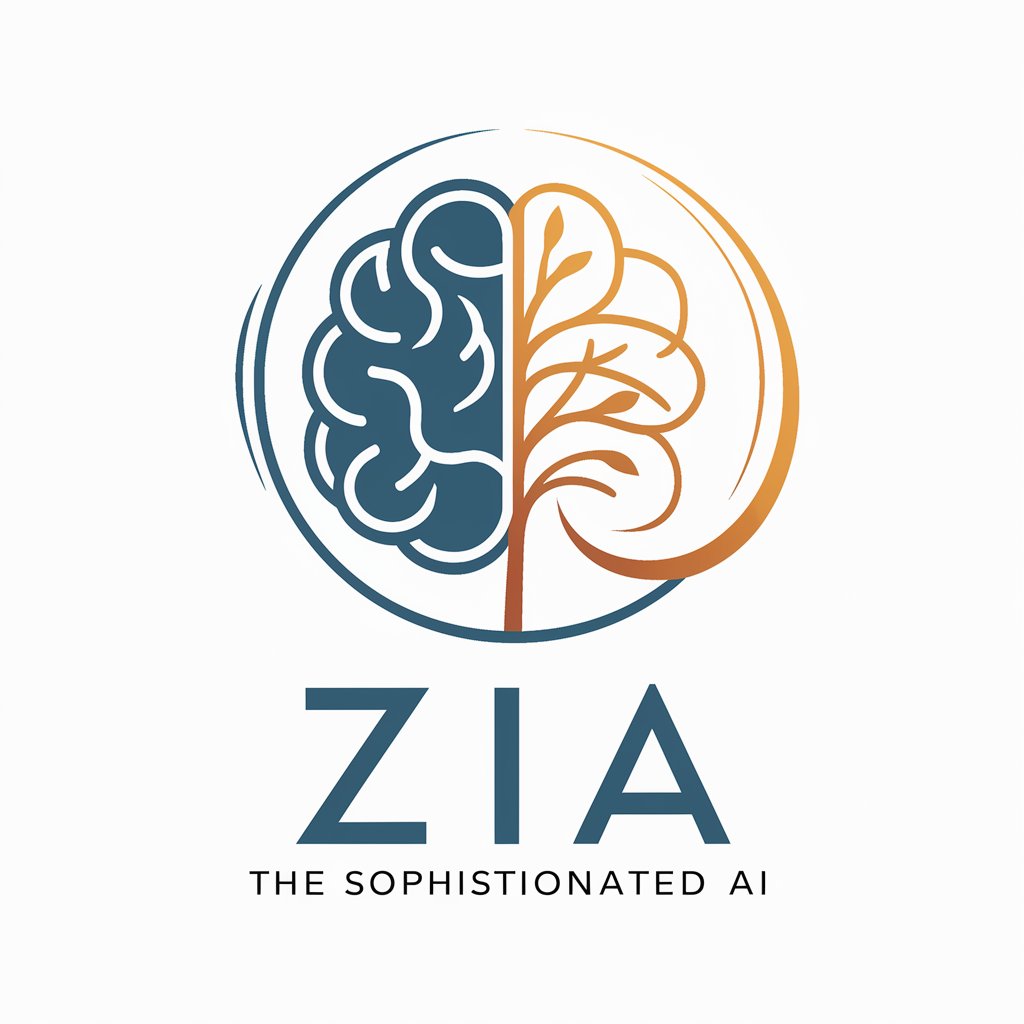
The wise breif
Craft Compelling Content with AI

SMS Compliance Error 30007 Detector
Ensuring SMS Meets Carrier Guidelines

Astrophotography Exposure Calculator
Precision Exposure for the Stars

Sustainability Decoded
Empowering Sustainability with AI

Market Access strategist
Strategize healthcare market access with AI

FAQs on AdamsArt 50 Art Styles
What is AdamsArt 50 Art Styles?
AdamsArt 50 Art Styles is an AI-powered tool designed to generate images based on user descriptions, offering a selection of 50 distinct art styles for customization.
How do I choose an art style?
After initiating the process, you will be prompted to enter a numeric value between 01 and 50 to select your desired art style. Enter '00' for a comprehensive list of styles.
Can I generate multiple images at once?
Currently, the system is designed to generate one image per session to ensure quality and focus on each creation individually.
Is it possible to customize an image after it's generated?
While direct customization post-generation isn't available, you can initiate the process again with adjusted descriptions or different art styles to refine your results.
Are there any prerequisites for using AdamsArt 50 Art Styles?
No prerequisites are required beyond accessing the site. It's designed to be user-friendly and accessible without the need for prior experience or subscriptions.
