
WPCodeSnippet Pro - WordPress Code Snippets

Welcome! Need a WordPress code snippet? I'm here to help!
Crafting WordPress Excellence with AI
How can I create a custom WordPress plugin that...
What is the best way to optimize my WordPress theme for...
Can you help me generate a shortcode that...
I need a code snippet to enhance my WordPress site's security by...
Get Embed Code
Introduction to WPCodeSnippet Pro
WPCodeSnippet Pro is a specialized tool designed to assist WordPress developers, site owners, and content managers in creating, managing, and implementing custom code snippets for WordPress websites. Its design purpose centers around simplifying the process of modifying and enhancing WordPress sites without the need for deep programming knowledge. WPCodeSnippet Pro provides a user-friendly interface for generating and managing code snippets that can be easily inserted into WordPress themes, plugins, or directly within the WordPress dashboard to customize functionality, improve performance, and add new features. For example, a user can quickly generate a snippet to disable automatic updates for plugins and themes, ensuring stability and control over their site's environment. Powered by ChatGPT-4o。

Main Functions of WPCodeSnippet Pro
Custom Functionality Enhancement
Example
Disabling Gutenberg editor for specific page templates to provide a tailored editing experience.
Scenario
A WordPress developer wants to disable the Gutenberg editor for landing pages to use a custom-built editor. WPCodeSnippet Pro provides a snippet that can be added to the site's functions.php file to selectively disable Gutenberg based on page template.
Performance Optimization
Example
Implementing custom image compression settings to improve page load times.
Scenario
A site owner notices slow page load times due to large images. WPCodeSnippet Pro offers a snippet that adjusts the default image compression rate in WordPress, optimizing image sizes for faster loading without noticeable loss in quality.
Security Enhancements
Example
Restricting access to the WordPress REST API to authenticated administrators only.
Scenario
To enhance site security and protect sensitive data, a webmaster uses WPCodeSnippet Pro to generate a snippet that limits REST API access to logged-in administrators, preventing unauthorized data access.
UI/UX Improvements
Example
Customizing the WordPress admin area by replacing the 'Howdy' text with a personalized greeting.
Scenario
A content manager wishes to personalize the admin area for users. WPCodeSnippet Pro provides a code snippet that changes the 'Howdy' greeting in the WordPress admin bar to a custom message, enhancing the user experience.
Ideal Users of WPCodeSnippet Pro Services
WordPress Developers
Professionals who build and maintain WordPress sites and require a tool to quickly implement custom functions, optimize site performance, or modify default WordPress behaviors without writing code from scratch.
Site Owners and Bloggers
Individuals managing their own WordPress sites who need to customize their site's functionality, appearance, or performance but lack extensive coding expertise. WPCodeSnippet Pro enables them to implement changes easily.
Digital Agencies
Teams working on multiple WordPress projects who require efficient ways to apply customizations across different sites. WPCodeSnippet Pro helps streamline their workflow by providing reusable snippets.

How to Use WPCodeSnippet Pro
1
Start by visiting yeschat.ai to explore WPCodeSnippet Pro with a free trial, no login or ChatGPT Plus subscription required.
2
Browse through the provided snippet examples or use the search functionality to find specific WordPress code snippets that suit your project needs.
3
Select a snippet and follow the instructions for integration into your WordPress site, whether it's for a theme, plugin, or custom functionality.
4
Test the snippet in a staging environment to ensure it works as expected and doesn't conflict with existing site functionality.
5
Consult the tool's best practices and tips for optimization and security to refine your code and enhance your WordPress site's performance.
Try other advanced and practical GPTs
Senior PHP Guru
Elevate PHP projects with AI-powered expertise.

Oracle Guess Master
Guess Smartly with AI Magic

Ultimate Dashboard
Streamline WordPress with AI-powered customization.

Art Insighter
Enriching art appreciation through AI-powered insights

Legal Draft Pro
AI-powered legal drafting made easy.

Mediocre Manager Mike
Master middle management with AI.

State and Federal Tax Advisor
AI-Powered Tax Advisor at Your Fingertips

AI Home Energy Assistant
Optimize your home energy with AI.

Sylt.Community
AI-powered Sylt Insight Tool

My perfect girlfriend
Your AI-Powered Perfect Companion

VOICE AVATAR
Bringing Text to Life with AI

Tree of thought
Diverse Expertise at Your Fingertips
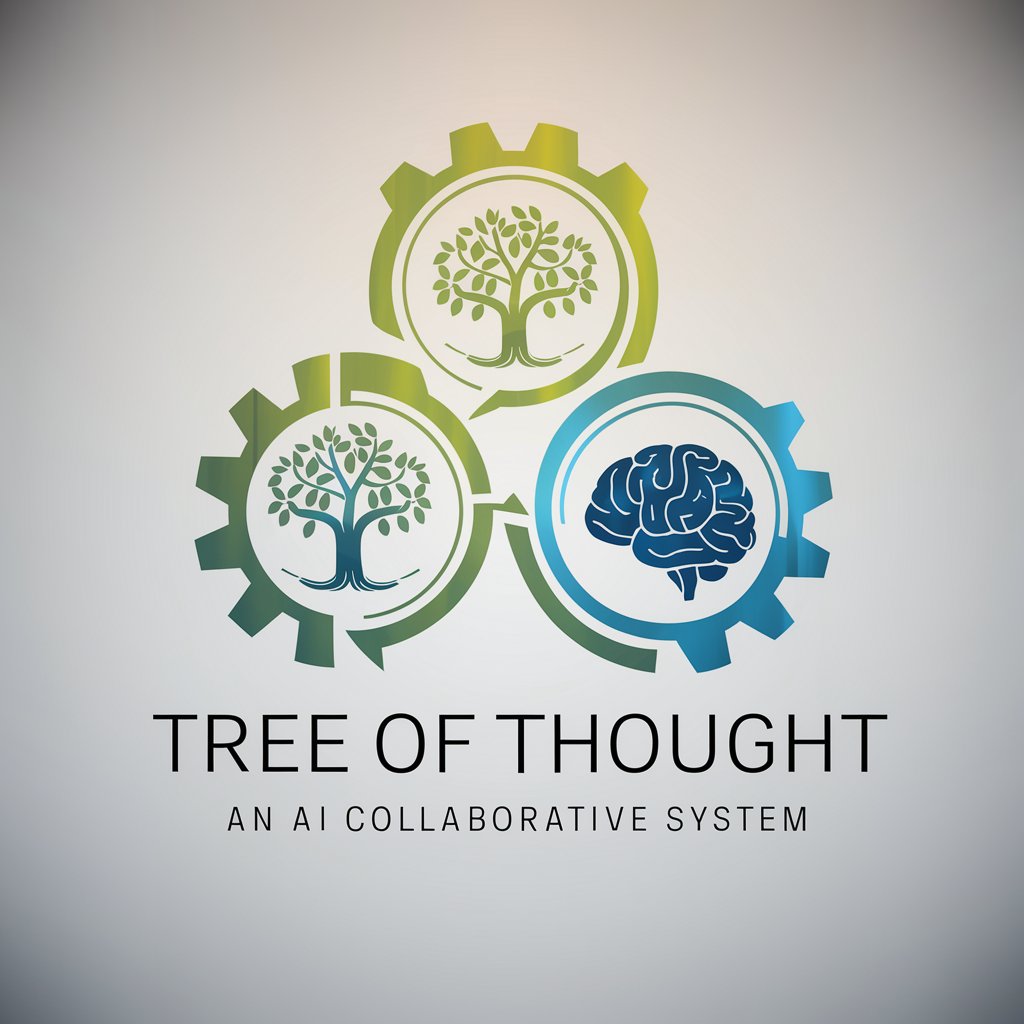
WPCodeSnippet Pro Q&A
What is WPCodeSnippet Pro?
WPCodeSnippet Pro is an AI-powered tool designed to provide WordPress developers with optimized, secure, and functional code snippets for themes, plugins, and custom functionality.
How can WPCodeSnippet Pro improve my WordPress development process?
By offering pre-made code snippets that adhere to WordPress standards and best practices, WPCodeSnippet Pro saves time and enhances the reliability and security of your WordPress projects.
Can WPCodeSnippet Pro generate custom code snippets?
Yes, WPCodeSnippet Pro can generate custom code snippets based on specific requirements, ensuring that developers have the precise functionality they need for their WordPress site.
Is WPCodeSnippet Pro suitable for beginners?
Absolutely. WPCodeSnippet Pro is designed to be user-friendly, making it accessible for both beginners and experienced WordPress developers looking to streamline their workflow.
How often is WPCodeSnippet Pro updated?
WPCodeSnippet Pro's knowledge base is continuously updated to reflect the latest WordPress standards and security practices, ensuring that users have access to the most current and effective code snippets.