
Exhibition Designer - AI-Powered Booth Design

Welcome! Let's create the perfect trade show booth design together.
Designing Trade Show Booths, Powered by AI
Design a trade show booth for a technology company that emphasizes...
Create a conceptual layout for a booth focusing on sustainable materials and...
Imagine a trade show exhibit for a startup that needs to highlight its innovative products...
Develop a booth design for an international brand that wants to showcase its latest...
Get Embed Code
Introduction to Exhibition Designer
Exhibition Designer is a specialized tool designed to assist users in creating, planning, and visualizing trade show booths and exhibition spaces. It combines elements of graphic design, interior design, and marketing to craft engaging, brand-cohesive environments that attract and educate visitors. The purpose of Exhibition Designer is to help clients showcase their products, services, or information effectively in a physical space, ensuring that the design aligns with their branding and business objectives. Examples include designing a tech company's booth to showcase its latest software with interactive displays, or creating an educational and immersive space for a museum's temporary exhibit. These scenarios involve analyzing the client's needs, the space dimensions, visitor flow, and the primary message or products to be featured. Powered by ChatGPT-4o。

Main Functions of Exhibition Designer
Space Planning and Layout
Example
Designing the floor layout for a new product launch at a trade show, ensuring optimal visitor flow and product visibility.
Scenario
A car manufacturer wants to unveil a new model at an automotive show. Exhibition Designer would be used to plan the space, placing the car centrally, creating paths for visitor flow, and integrating multimedia displays for specifications and branding.
Visual and Graphic Design Integration
Example
Creating high-impact visuals and integrating brand logos and colors into the booth design without altering their original specifications.
Scenario
A software company attending a tech expo requires their booth to reflect their brand identity accurately. Using Exhibition Designer, the booth is planned with areas for live demos, branded banners, and stations for one-on-one customer engagement, all while maintaining the company's color scheme and logo integrity.
Interactive and Multimedia Displays
Example
Incorporating interactive screens and multimedia elements to engage visitors and provide immersive product experiences.
Scenario
A pharmaceutical company needs to explain complex products at a medical conference. Exhibition Designer helps create an interactive booth with touch screens for exploring drug information, areas for live Q&A, and comfortable seating for in-depth discussions with medical professionals.
Ideal Users of Exhibition Designer Services
Trade Show Exhibitors
Companies or individuals planning to showcase their products or services at trade shows or exhibitions. They benefit from customized booth designs that attract and engage visitors, effectively communicate their brand message, and stand out among competitors.
Event Planners and Designers
Professionals who are tasked with creating impactful and memorable event spaces for clients, including corporate events, educational fairs, and promotional exhibits. These users benefit from the tool's ability to visualize space layouts and integrate various design elements efficiently.
Marketing and Brand Managers
Individuals responsible for maintaining and promoting a brand's image and presence in public spaces and events. They use Exhibition Designer to ensure that all physical branding materials align with corporate identity guidelines and marketing strategies.

How to Use Exhibition Designer
Start Your Journey
Begin by visiting yeschat.ai to explore Exhibition Designer with a free trial, no login or ChatGPT Plus required.
Understand Your Needs
Identify your specific requirements for the trade show booth, including size, theme, and key features you want to highlight.
Prepare Your Assets
Gather all necessary materials such as brand logos, product images, and marketing collateral, ensuring they adhere to your brand guidelines.
Design Your Booth
Use Exhibition Designer's AI capabilities to generate initial booth design concepts, incorporating your assets and requirements.
Refine and Finalize
Review and adjust the designs as needed, utilizing Exhibition Designer's iterative process to finalize your trade show booth design.
Try other advanced and practical GPTs
Thought Scholar
Illuminate Your Thoughts with AI-Powered Philosophy
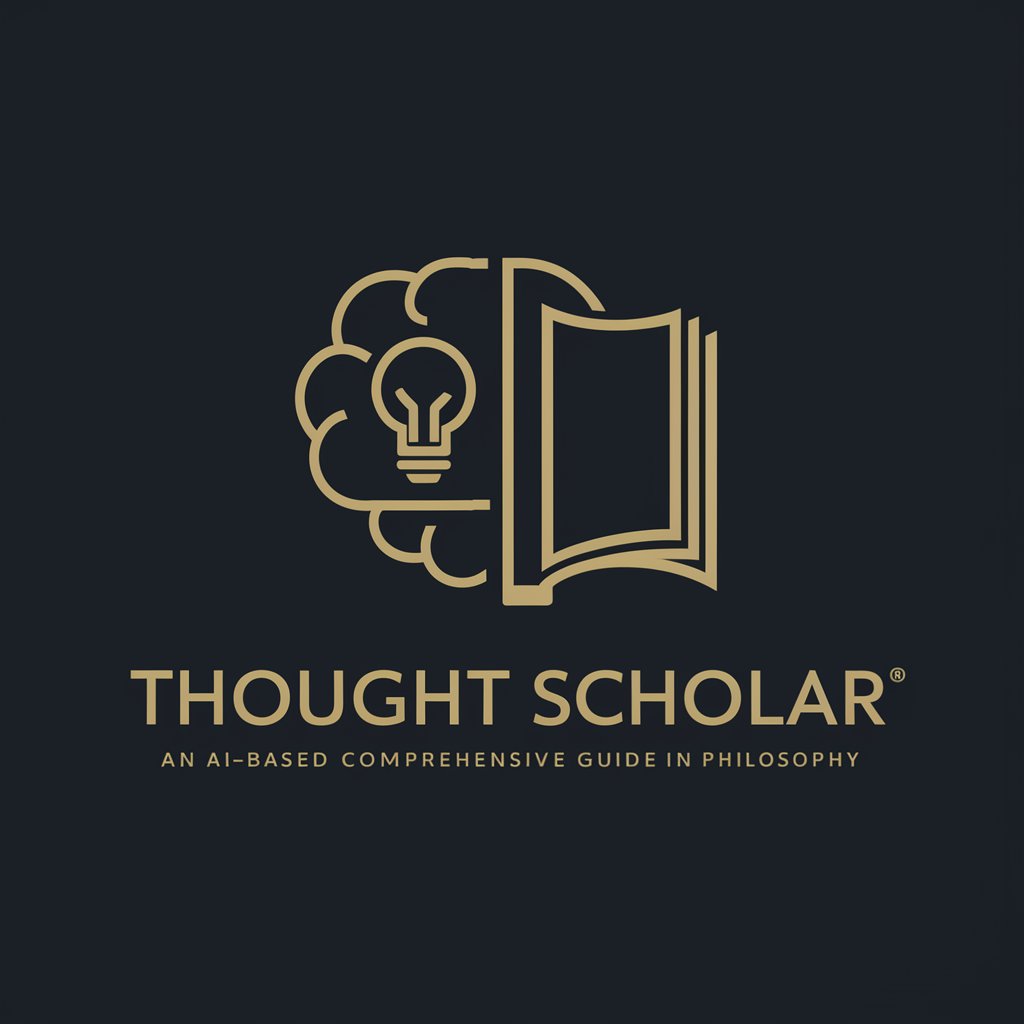
PRD Assistant
Streamlining Product Planning with AI

Eunwoo's dad's daily Bible
Tailored Bible Guidance for Everyday Life

Kitchen Mentor | Personal Chef
Tailored Dining, AI-Powered Convenience

Obsidian AI Assistant
Empower Your Notes with AI
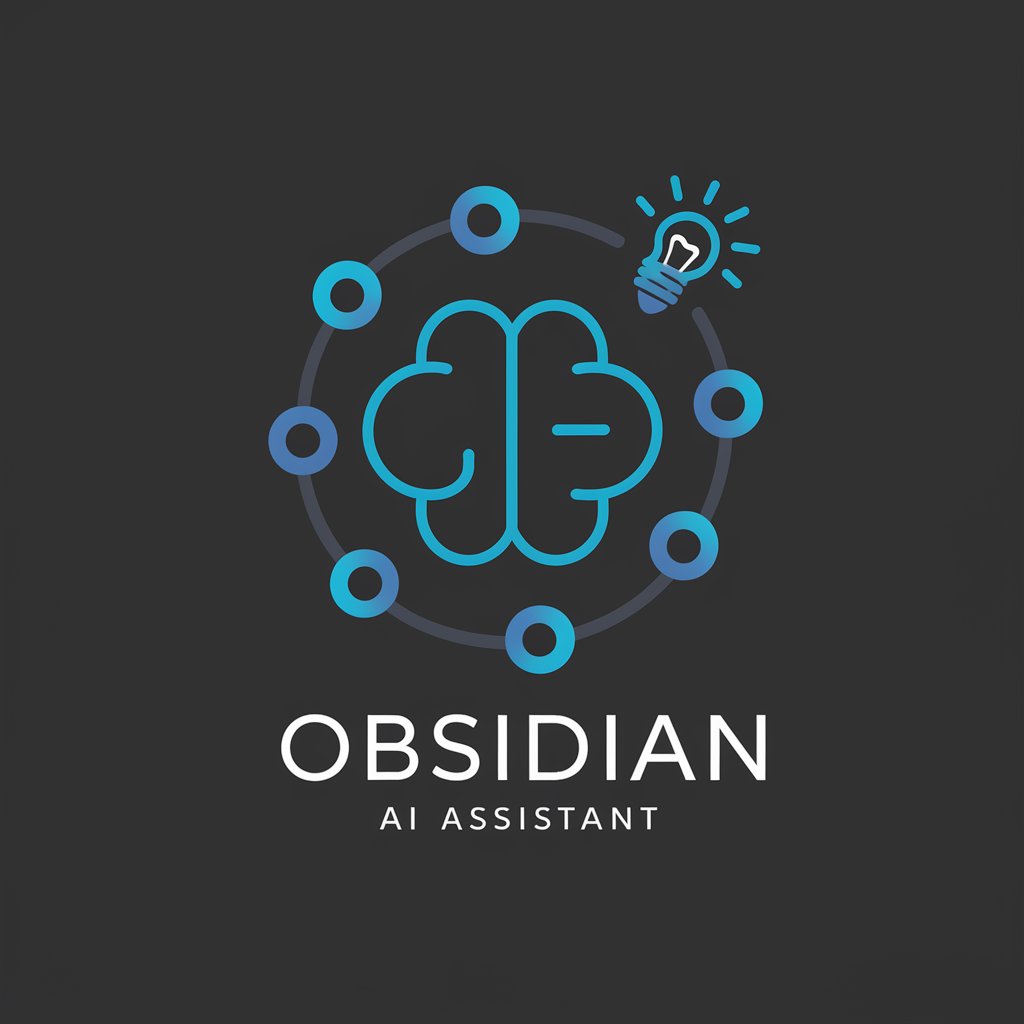
Ecomerce Assistant
Empower your store with AI-driven advice

주 7회 운동계획표 (1 Week Excercise Planner)
AI-driven Fitness at Your Fingertips

Lux Company Law
Demystifying Luxembourg Company Law with AI

Multilingual Dictionary
AI-powered language exploration tool.
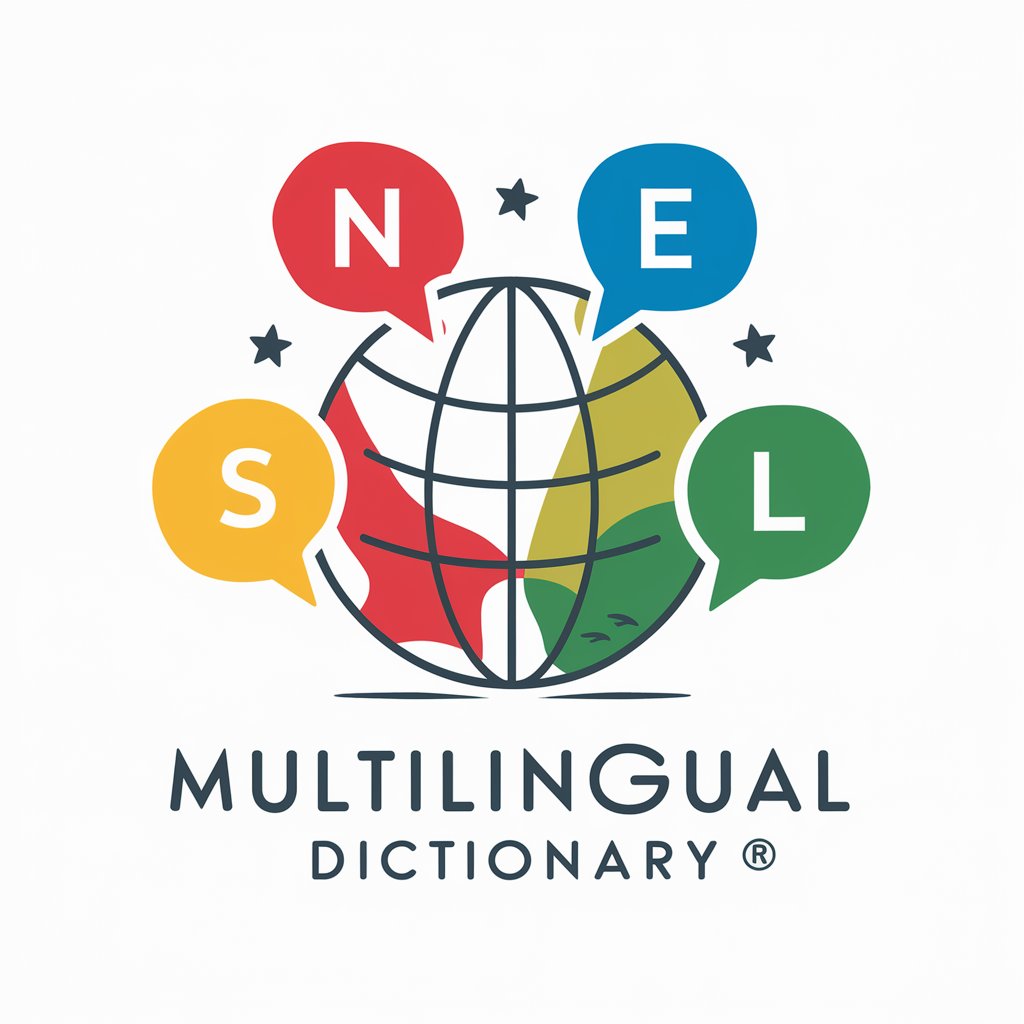
icon creator
Design Icons, Power Your Brand

cosmoglia
Unlocking Wisdom with AI

Architect's Handbook
Empowering design with AI insights

Exhibition Designer Q&A
What is Exhibition Designer?
Exhibition Designer is an AI-powered tool designed to assist users in creating visually appealing and effective trade show booth designs. It uses advanced algorithms to generate design concepts based on user inputs.
Can Exhibition Designer handle specific branding requirements?
Yes, Exhibition Designer can incorporate specific branding requirements, including logos, color schemes, and marketing materials, ensuring that the booth design aligns with the brand's identity.
How does Exhibition Designer differ from traditional design software?
Unlike traditional design software that requires manual effort for each design element, Exhibition Designer automates the design process using AI, making it faster and more efficient while still allowing for customization.
Is it suitable for first-time users?
Absolutely, Exhibition Designer is user-friendly and designed for both experienced designers and novices. Its intuitive interface and guidance make it accessible for first-time users.
How can I provide feedback on the generated designs?
Users can provide feedback directly within the tool, enabling the AI to learn and adapt the design concepts according to the user's preferences and requirements.