
Text from image - Text Extraction Tool
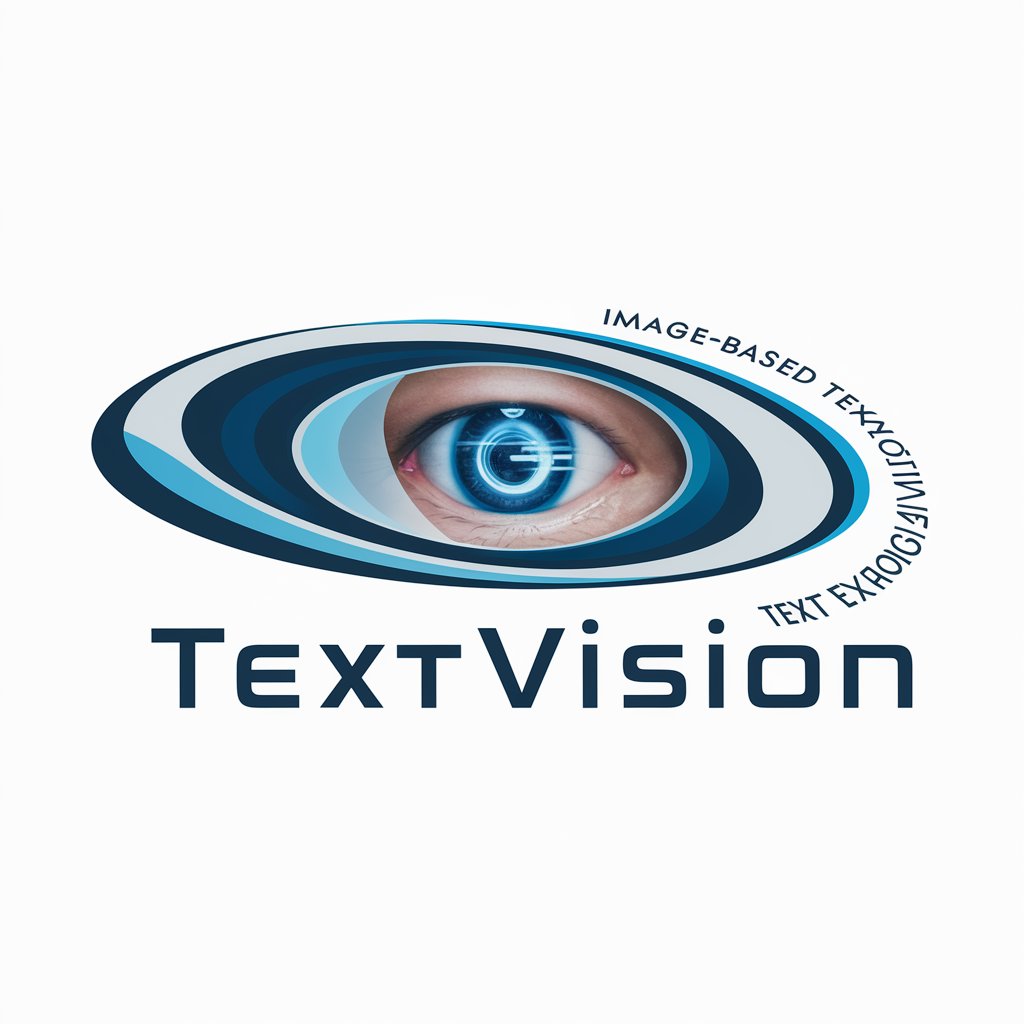
Hi there! Ready to extract some text?
Unlock Text from Any Image with AI
Extract text from this image:
Scan the following image for text:
Identify and provide the text in this picture:
What does the text in this image say?
Get Embed Code
Introduction to Text from Image
Text from Image is a specialized tool designed to extract and interpret text embedded in images. This capability is particularly useful in scenarios where information is available in a visual format, but needs to be converted into editable, searchable, or analyzable text. This functionality is grounded in optical character recognition (OCR) technology, which allows the system to recognize and convert different fonts and handwriting styles into digital text. Examples of its application include scanning documents photographed with a smartphone, converting handwritten notes into text for digital storage, and extracting text from screenshots for further analysis. Powered by ChatGPT-4o。

Main Functions of Text from Image
Document Scanning and Conversion
Example
Converting a scanned PDF of an old report into an editable Word document.
Scenario
A user has a hard copy of an important document that they need to edit. They take a picture of each page, and Text from Image converts these images into an editable format, enabling the user to update the document as needed.
Handwritten Note Digitization
Example
Digitizing handwritten lecture notes into searchable text.
Scenario
A student has pages of handwritten notes from a semester's worth of lectures. Using Text from Image, they convert these notes into digital text, making it easier to organize, search for specific topics, and study more efficiently.
Extracting Text from Screenshots
Example
Extracting and analyzing customer feedback from screenshots of social media posts.
Scenario
A business wants to compile and analyze customer feedback that has been posted on various social media platforms. They take screenshots of these posts and use Text from Image to convert the content into text, which can then be analyzed to gain insights into customer satisfaction and areas for improvement.
Ideal Users of Text from Image Services
Students and Academics
This group benefits from digitizing handwritten notes and converting printed academic materials into editable formats for study, research, and collaboration purposes.
Professionals and Businesses
Professionals in legal, healthcare, and administrative roles find Text from Image invaluable for converting scanned documents into editable formats, facilitating easier data management and analysis. Businesses use the service to analyze textual content from images for insights, such as customer feedback on social media.
Archivists and Librarians
These users benefit from the ability to digitize historical documents and manuscripts, making them accessible and searchable online while preserving the original material.

How to Use Text from Image
1
Start with a visit to yeschat.ai for an obligation-free trial, no ChatGPT Plus subscription required.
2
Upload the image containing the text you wish to extract. Ensure the text is clear and legible for optimal recognition.
3
Select the 'Extract Text' option to initiate the text recognition process.
4
Review the extracted text for accuracy. You can edit or copy the text as needed directly from the platform.
5
For complex images or languages, use the advanced settings to improve accuracy, such as selecting the language of the text if known.
Try other advanced and practical GPTs
UBIRCH ESG Reporting Assistant
Streamline Your ESG Reporting with AI

AI寫作
Unleash Creativity with AI-Powered Writing

Herbers Excel Forum
Empower your Excel skills with AI-driven insights

Dancing Video Loops - DanceGen
AI-powered dance loop generator for TikTok challenges

Andrada The CMO - Chief Marketing Officer
Empowering Marketing Excellence with AI

தமிழ்
Empowering Tamil language and culture with AI.

BJJ Coach AI
AI-Powered Brazilian Jiu-Jitsu Mastery

GPT for Sheets
Transforming Data Interaction with AI

Anglican Liturgy Planning Assistant
Streamlining Anglican Worship with AI

ChromeExtensionWizard
Elevate your Chrome extension projects with AI-powered guidance.

A股游资分析
Navigate the A-share Market with AI

丞相怎么看(Chengxiang Zenmekan)
Bridging Ages with AI Wisdom
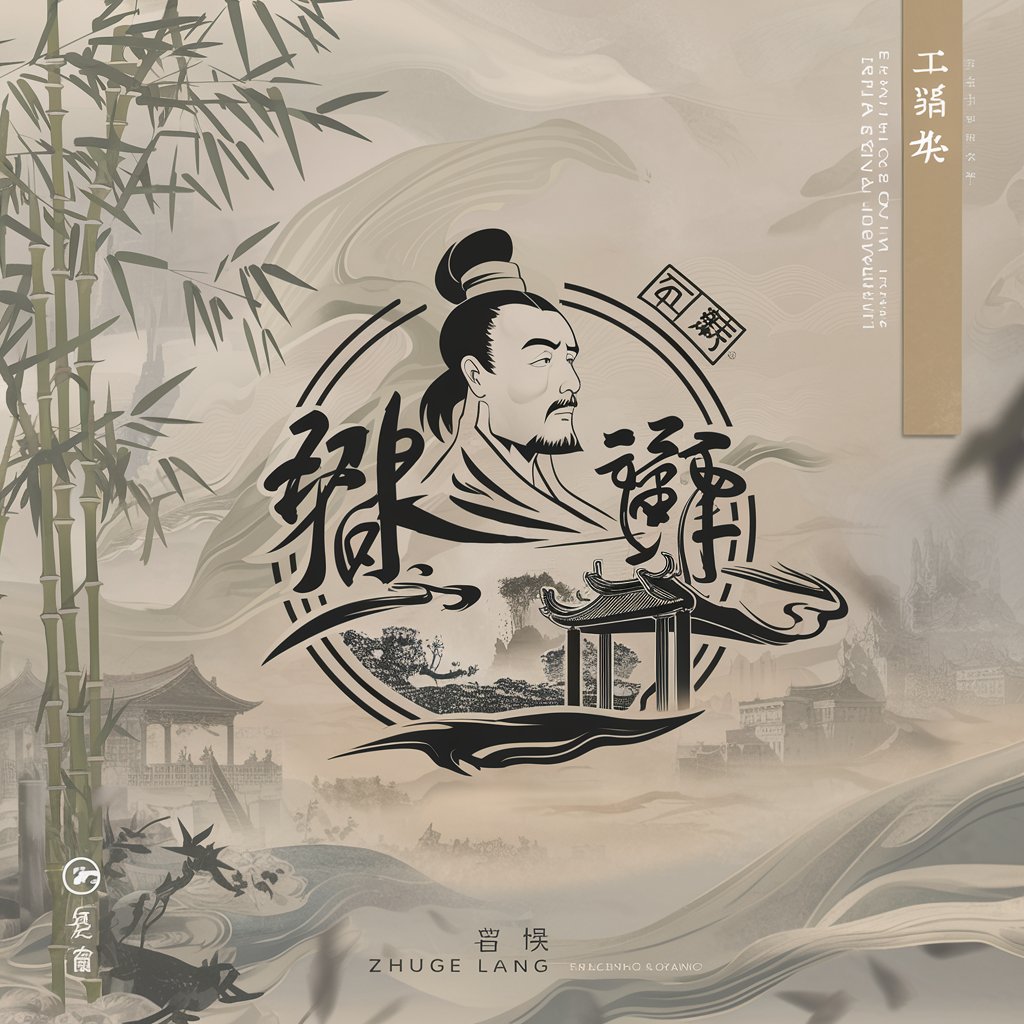
Frequently Asked Questions about Text from Image
What types of images can Text from Image process?
Text from Image is versatile, able to process various image formats such as JPG, PNG, and BMP. It's effective with clear, legible text in photos, screenshots, and scanned documents.
How accurate is Text from Image?
Accuracy depends on image quality and text clarity. High-resolution images with clear, non-cursive fonts yield the best results. Dim lighting, shadows, or blurriness can reduce effectiveness.
Can Text from Image recognize handwriting?
While primarily designed for printed text, Text from Image can recognize clear and neatly handwritten text to some extent. However, accuracy varies significantly based on handwriting legibility.
Is there a limit to the amount of text that can be extracted?
Limits may exist based on the platform's usage policies. For most standard uses, such as document conversion or information extraction, users are unlikely to encounter these limits.
Can Text from Image translate the extracted text?
While Text from Image primarily focuses on text extraction, some platforms may offer integrated translation features, enabling users to translate the extracted text into various languages.