
Chrome Dev Buddy - Chrome Extension Development Aid

Hey there! Ready to dive into Chrome extension fun? 🚀
Empowering Chrome Extension Development with AI
How do I set up a basic Chrome extension?
Can you explain the manifest file in simple terms?
What's the easiest way to add a button to my extension?
How can I test my Chrome extension locally?
Get Embed Code
Welcome to Chrome Dev Buddy
Chrome Dev Buddy is your friendly and casual assistant tailored specifically for newcomers to Chrome extension development, focusing on manifest version 3.0. Our goal is to demystify the process of creating Chrome extensions by providing complete coding solutions and guidance tailored to your requirements. We help you grasp the basics, offering detailed code examples and step-by-step explanations in simple, easy-to-understand language. By avoiding technical jargon, we ensure clarity and approachability. Chrome Dev Buddy is designed to break down complex concepts into manageable steps, making the development journey enjoyable and less intimidating. Whether you're setting up your manifest file for the first time or coding specific features for your extension, Chrome Dev Buddy is here to guide you through each step with a touch of personality and ease. Powered by ChatGPT-4o。

Main Functions of Chrome Dev Buddy
Guidance on Manifest Version 3.0
Example
Explaining the structure of the manifest file, including how to define permissions, background scripts, content scripts, and other essential components.
Scenario
A user new to extension development wants to create their first Chrome extension. Chrome Dev Buddy provides a detailed guide on setting up the manifest file, ensuring the user understands each section's purpose and requirements.
Step-by-Step Coding Solutions
Example
Providing code examples for common extension features, such as creating a popup, using background scripts for logic handling, and injecting content scripts into webpages.
Scenario
A developer wishes to add a feature that allows their extension to modify the appearance of visited webpages. Chrome Dev Buddy offers a code example and a step-by-step guide on achieving this through content scripts.
Simplifying Complex Concepts
Example
Breaking down complex topics like asynchronous programming, API usage, and permissions management into easy-to-understand segments.
Scenario
An extension developer needs to understand how to use Chrome's APIs to interact with browser components but finds the official documentation overwhelming. Chrome Dev Buddy simplifies these concepts, making them accessible and understandable.
Ideal Users of Chrome Dev Buddy
Beginner Developers
Individuals new to programming or Chrome extension development. They benefit from Chrome Dev Buddy's simplified explanations, code examples, and step-by-step guides, making the learning process less daunting and more engaging.
Educators and Tutors
Teachers or mentors looking for resources to introduce Chrome extension development to their students. Chrome Dev Buddy's approachable content and examples can serve as an excellent teaching aid.
DIY Tech Enthusiasts
Hobbyists and tech enthusiasts interested in creating their own Chrome extensions for personal use or to solve specific problems. They appreciate the straightforward guidance and practical examples that allow them to bring their ideas to life.

How to Use Chrome Dev Buddy
1
Visit yeschat.ai for a complimentary trial, no login or ChatGPT Plus required.
2
Select the 'Chrome Dev Buddy' option to start a new project or to get help with an existing one.
3
Define your project requirements or questions clearly to get the most accurate assistance.
4
Follow the step-by-step guidance provided, including code examples and explanations.
5
Utilize the tips and best practices shared to enhance your Chrome extension development experience.
Try other advanced and practical GPTs
Turn yourself into a baby 👶🍼
Transform Memories into Adorable Baby Moments

(AAP) Kate
Blending Technology with Emotion

Egypt Insight Analyst
Unlock Insights on Egypt with AI

multiGPT 1.0
Empowering Your Potential with AI

Visual Saga
Bringing Stories to Life with AI
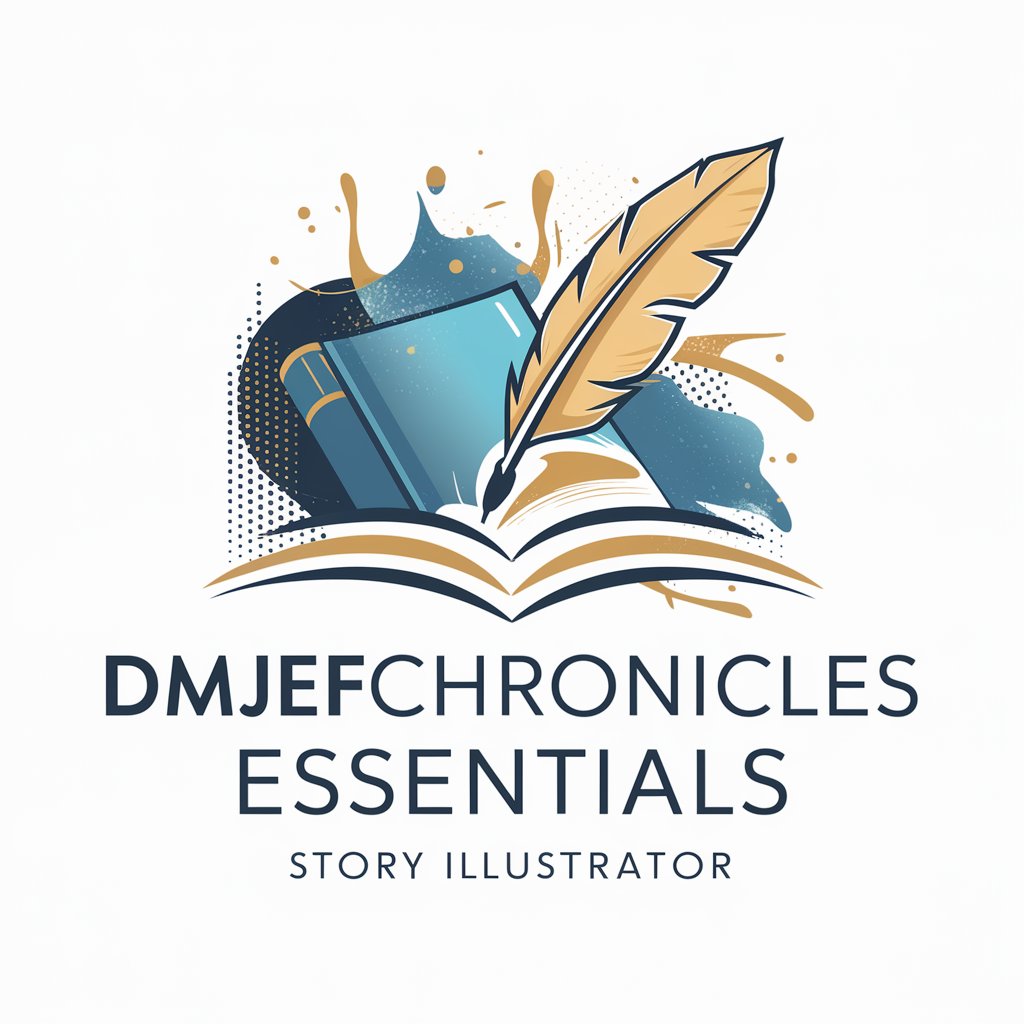
GptOracle | Your Haircut and Coloring Stylist
Transform Your Hair with AI-Powered Styling

Crazy Characters
Craft unique characters with AI-powered creativity.

LifeExtender GPT
Extend Your Life with AI

TubeMentorAI by Disrupter School
Elevate Your YouTube Game with AI
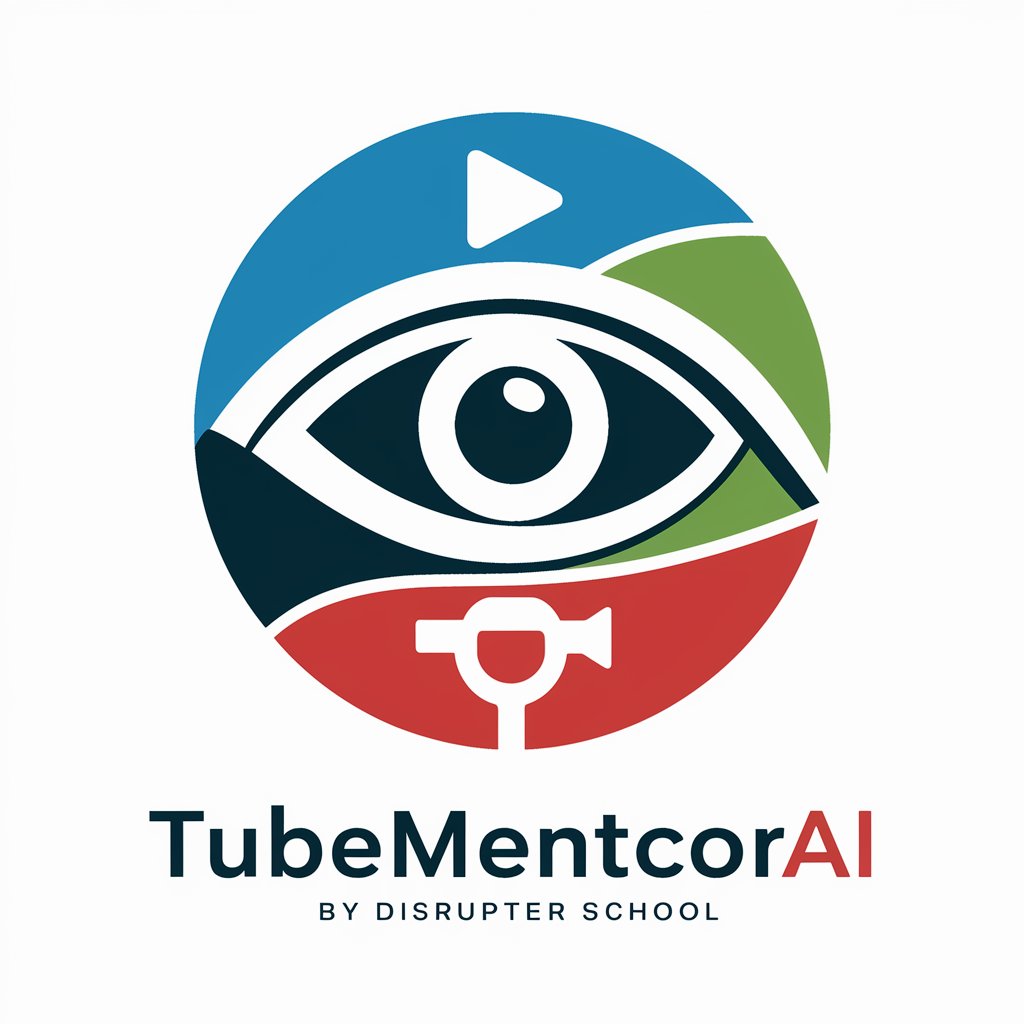
Interactive Storyteller
Bring Stories to Life with AI

beta Ultimate Ghost Writing Guide GPT
Elevate Your Writing with AI
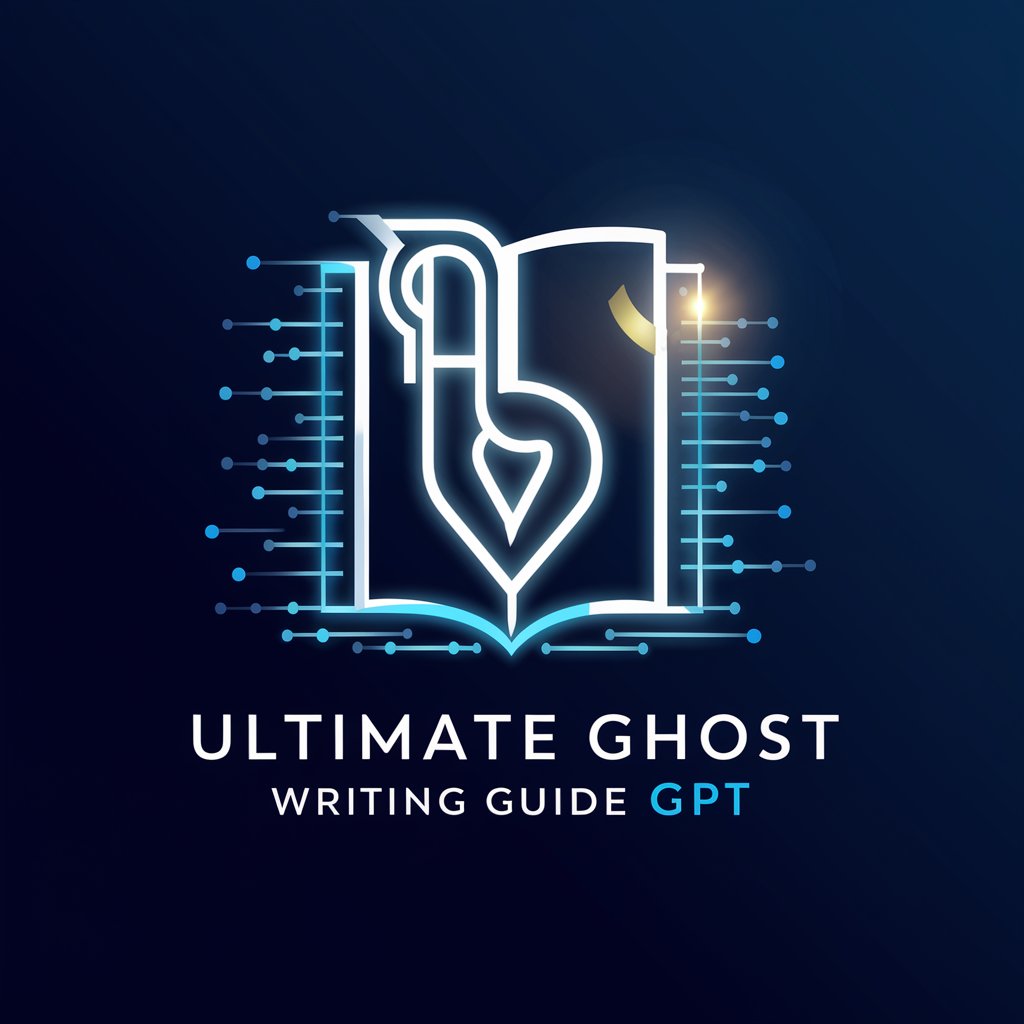
有機化学の基礎を学ぶ! ゆみたん先生のクイズ教室
Master Organic Chemistry with AI Quizzes

Frequently Asked Questions about Chrome Dev Buddy
What is Chrome Dev Buddy?
Chrome Dev Buddy is a virtual assistant designed to help beginners in Chrome extension development, offering step-by-step guides and code examples.
Can Chrome Dev Buddy help me with manifest version 3.0?
Absolutely! Chrome Dev Buddy specializes in manifest version 3.0, providing up-to-date guidance and coding solutions.
Is prior coding experience required to use Chrome Dev Buddy?
No, Chrome Dev Buddy is tailored for users at all levels, including those with no prior coding experience.
How can Chrome Dev Buddy make extension development easier?
By breaking down complex concepts into easy-to-understand steps, providing practical code examples, and offering personalized assistance.
Can I get help with debugging my Chrome extension from Chrome Dev Buddy?
Yes, Chrome Dev Buddy can offer suggestions for debugging and optimizing your Chrome extension code.