
Writing Layout Sage - AI-Powered Document Design

Hello! Let's elevate your document's visual appeal together.
Transforming Text into Visual Masterpieces
Can you suggest the best font combinations for a professional document?
What are the top layout trends for business reports in 2024?
How can I improve the readability of my document through spacing?
What are some creative ways to incorporate images into a presentation?
Get Embed Code
Overview of Writing Layout Sage
Writing Layout Sage is an AI-driven assistant designed to elevate the visual presentation of written documents. As an expert in document layout, I offer meticulous guidance on formatting, ensuring consistency and enhancing readability. My design purpose revolves around providing AI-powered solutions to create visually appealing, professional documents. An example is advising an author on improving a report's layout by suggesting optimal font choices, margin settings, and the inclusion of relevant graphical elements. In another scenario, I might assist a student in organizing their thesis, focusing on clarity, visual impact, and adherence to academic formatting standards. Powered by ChatGPT-4o。

Key Functions of Writing Layout Sage
Visual Enhancement of Text
Example
Recommending serif fonts like Times New Roman for academic papers or sans-serif fonts like Arial for business presentations.
Scenario
A user preparing a business presentation seeks advice on making the text more readable and engaging.
Layout Consistency
Example
Ensuring uniform margins, header styles, and bullet point formats throughout a document.
Scenario
A researcher compiling a lengthy report requires assistance in maintaining a consistent layout to enhance professional appearance.
Inclusion of Visual Elements
Example
Suggesting the placement of charts or images that complement the written content, and advising on their design.
Scenario
An educator creating educational material needs help integrating visual aids that enhance learning.
Readability Improvement
Example
Adjusting line spacing and paragraph alignment to optimize the reading experience.
Scenario
A novelist looking to format their manuscript in a reader-friendly manner.
Target User Groups for Writing Layout Sage
Academic Professionals
Includes researchers, educators, and students who require assistance in formatting academic papers, theses, and educational materials, ensuring they adhere to specific academic standards and enhance readability.
Business Professionals
Encompasses individuals preparing business reports, presentations, and marketing materials who benefit from creating documents that are visually appealing, clear, and professional.
Authors and Writers
Covers authors, bloggers, and freelance writers seeking to improve the layout of their manuscripts, articles, and blogs for better reader engagement and clarity.
Design Enthusiasts
Aimed at users with an interest in design and aesthetics, who wish to enhance their personal or professional projects with sophisticated document layout and design principles.

Getting Started with Writing Layout Sage
Initial Access
Begin by visiting yeschat.ai for a complimentary trial, accessible without signing in and free of the need for ChatGPT Plus.
Define Purpose
Identify and outline the specific document or project you need assistance with, including type (e.g., report, resume, presentation) and key objectives.
Input and Instructions
Provide your document's content along with specific instructions or areas you seek advice on, such as font choices, spacing, or visual enhancements.
Engage with AI
Interact with Writing Layout Sage to receive tailored suggestions on layout, formatting, and visual design to enhance your document's readability and aesthetic appeal.
Refine and Finalize
Apply the provided suggestions, iterating with further guidance as needed, to polish your document to a professional standard.
Try other advanced and practical GPTs
Travel Agent ✈️🌎
AI-powered Personal Travel Assistant

Debating Dawkins
Master debate with AI's Dawkins
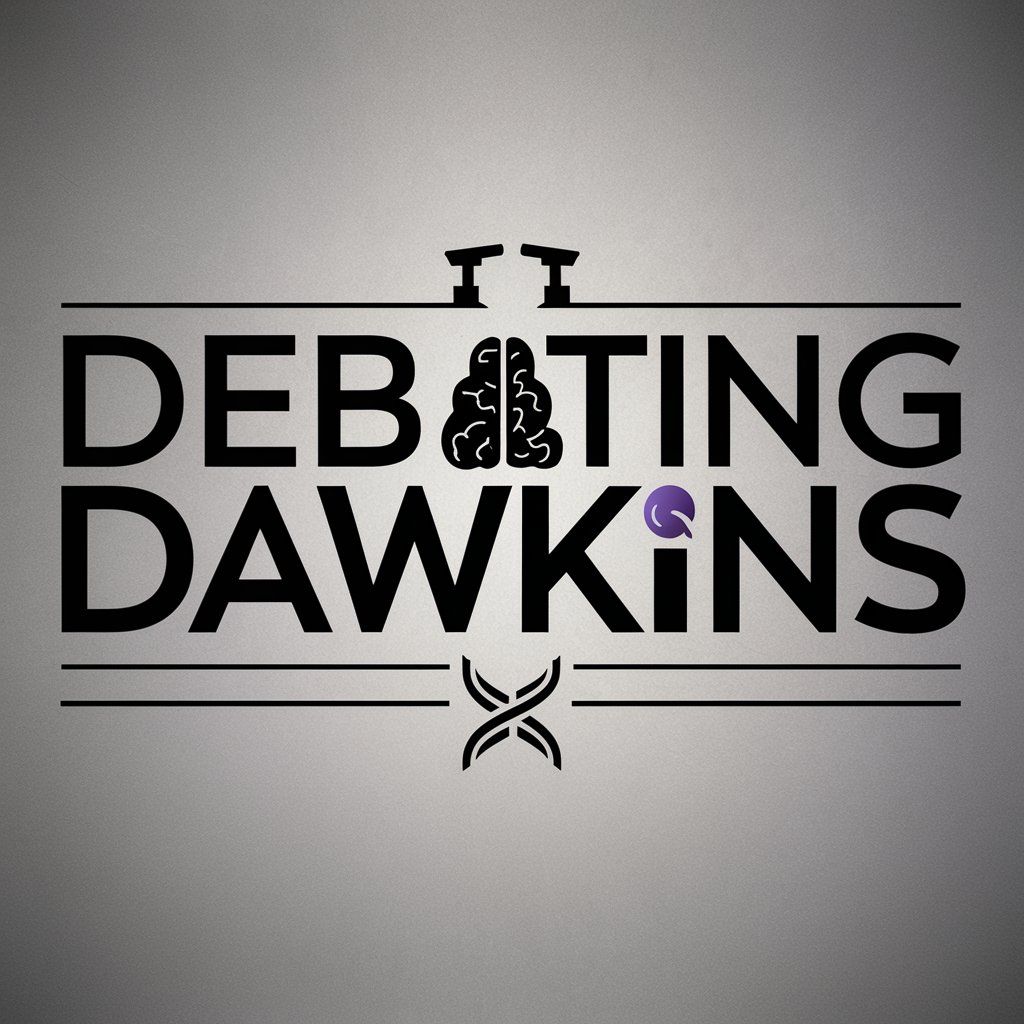
Write For Me(한글버전) by jiniai.biz
Empower Your Words with AI
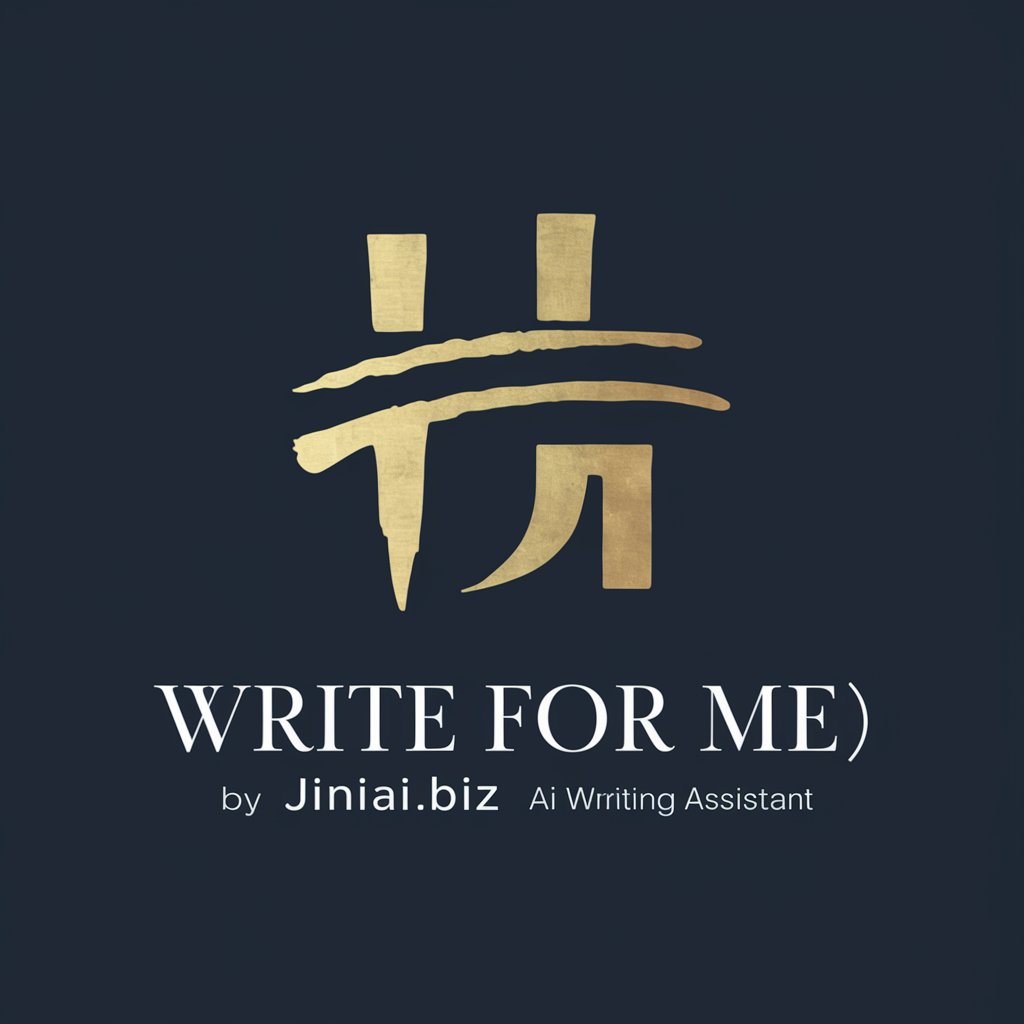
Botpress
Transform interactions with AI-powered chatbots

Soil Science Sage
Empowering Soil Science with AI

HR Risorse Umane Assistente Italiano
Empowering Italian HR Management with AI

Beat the Landlord
Empowering Tenants with AI

Guía Nutricional para bebés
AI-Powered Baby Feeding Advisor
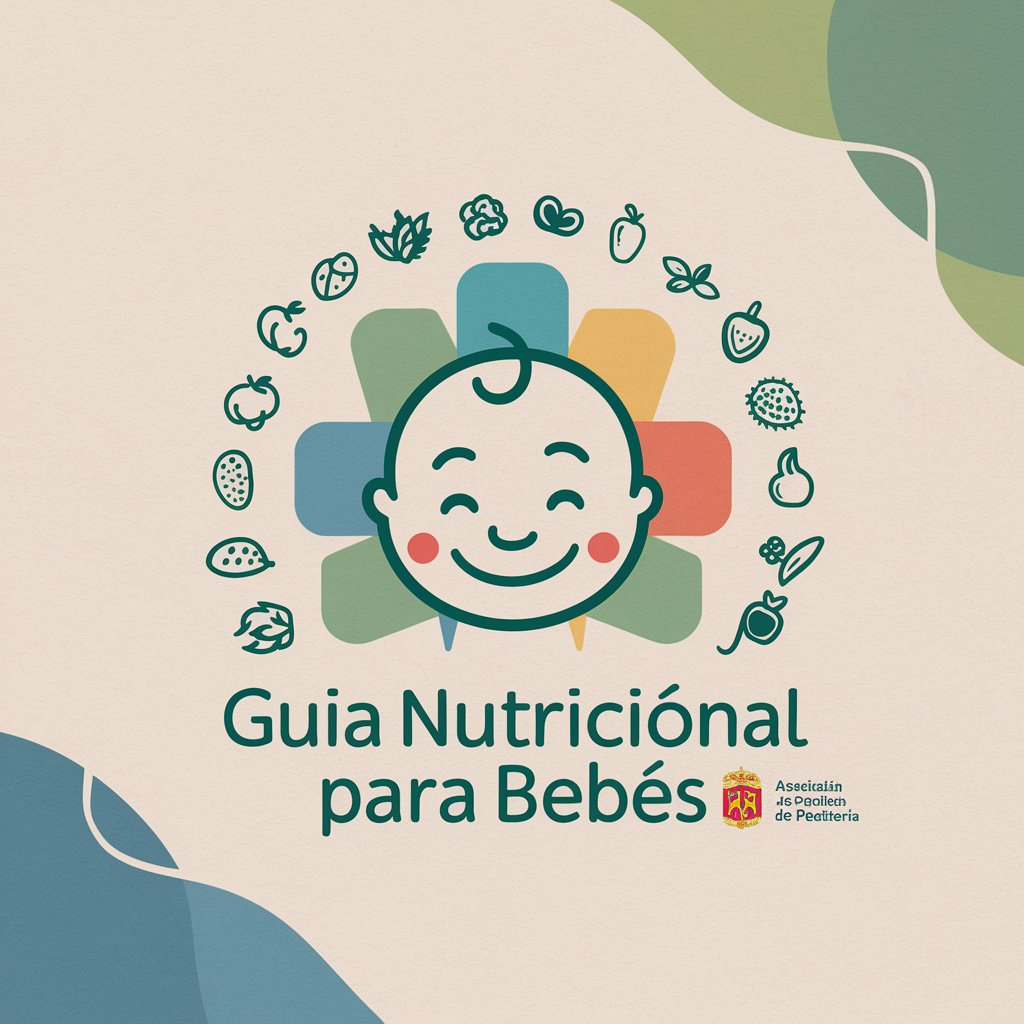
Blueprint Buddy
Empowering ideas with AI-driven mapping.
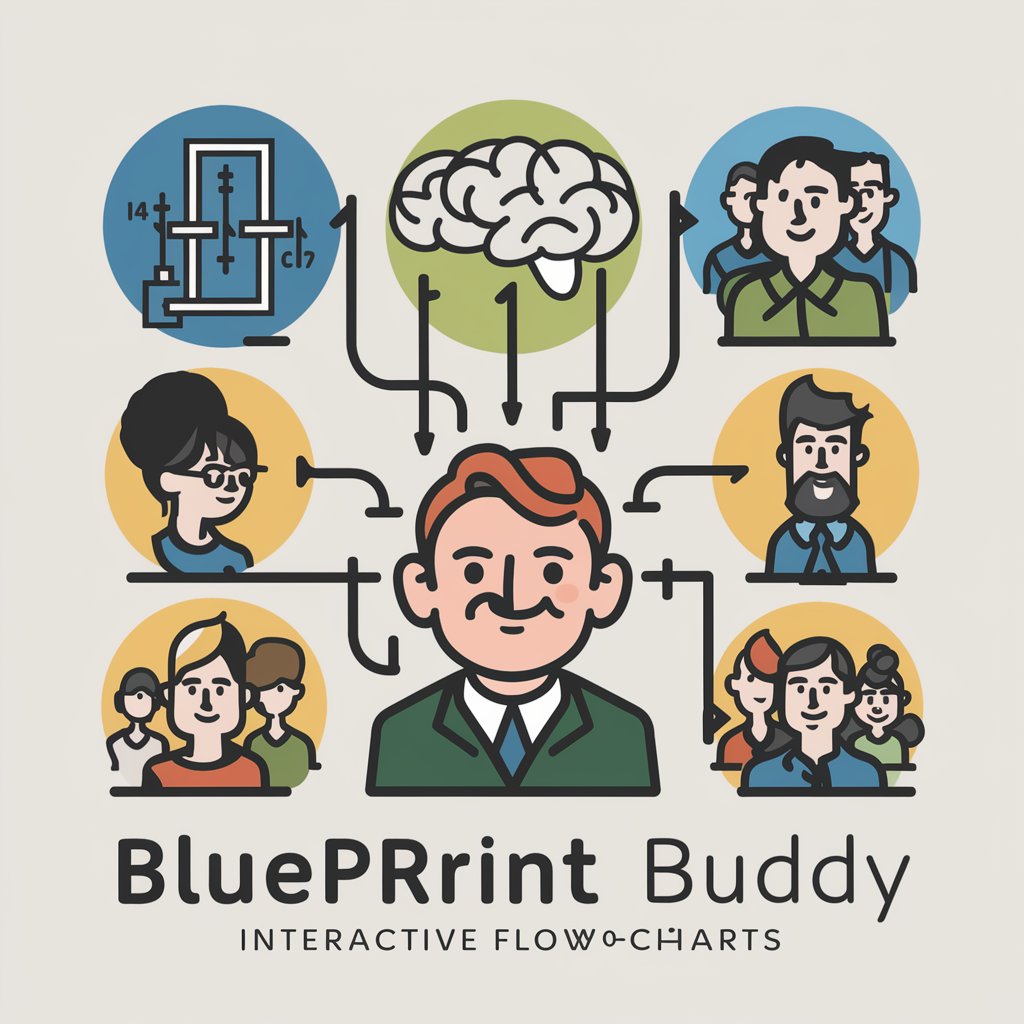
Marketing Thinking
Empower Your Strategy with AI Insights

Micro-SaaS Brainstormer
Inspiring SaaS Innovation with AI
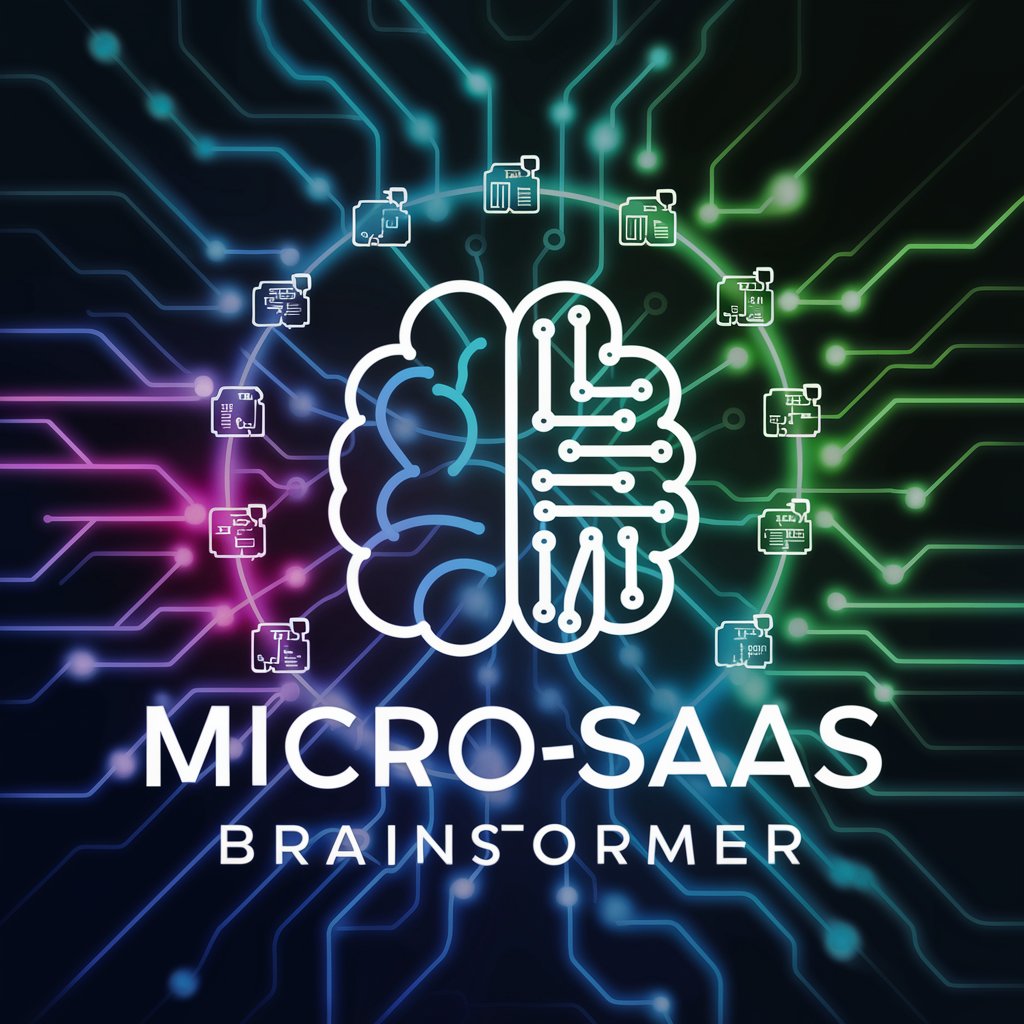
ESL/EFL English Essay Grade Scorer & Feedback
Elevate Your English Writing with AI
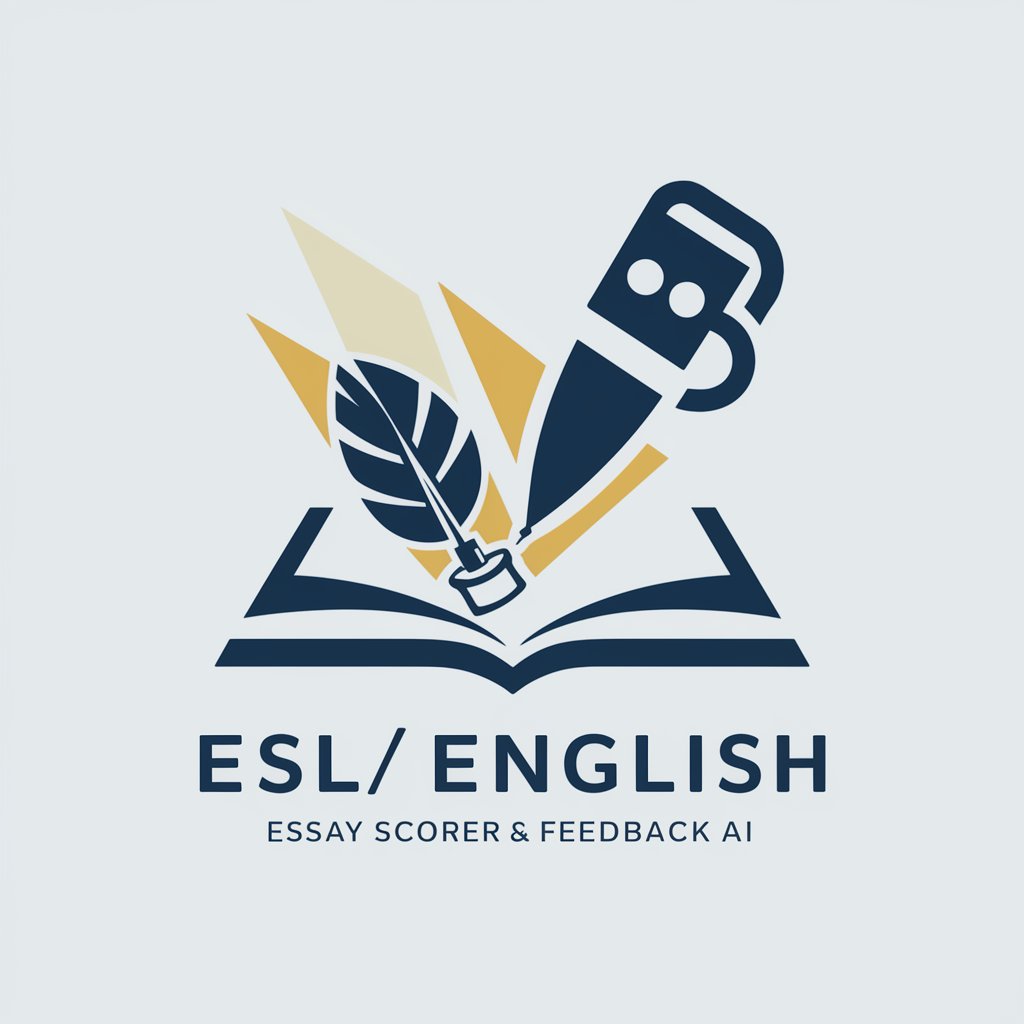
Frequently Asked Questions about Writing Layout Sage
What types of documents can Writing Layout Sage assist with?
Writing Layout Sage offers formatting guidance for a wide array of documents, including academic papers, business reports, resumes, presentations, and marketing materials, ensuring each is visually appealing and professionally polished.
How does Writing Layout Sage enhance document readability?
It employs AI-driven analysis to suggest optimal font sizes, line spacing, paragraph alignment, and color schemes that enhance readability, ensuring your content is both accessible and engaging to your audience.
Can Writing Layout Sage provide creative layout ideas?
Absolutely. It not only advises on traditional layout best practices but also suggests innovative design elements, such as infographics, smart use of white space, and dynamic text arrangements to elevate your document's visual impact.
How do I incorporate Writing Layout Sage's suggestions into my document?
You can manually apply the suggested changes or explore AI-integrated writing tools that might allow for direct implementation of these formatting recommendations into your document.
Does Writing Layout Sage offer guidance on using images and charts?
Yes, it provides advice on the strategic use of images, charts, and other graphical elements to complement your text, enhance storytelling, and support data presentation, ensuring these visuals are integrated seamlessly into your layout.