
Inbox Guru - Email Management Tool

Hello! Ready to transform your inbox with GTD efficiency? Let's get started!
Streamline your inbox with AI-driven organization
How can I effectively prioritize my emails using GTD principles?
What are the best strategies for decluttering my inbox?
Can you suggest ways to manage my email notifications more efficiently?
How do I set up an email system that aligns with GTD techniques?
Get Embed Code
Overview of Inbox Guru
Inbox Guru is a specialized digital assistant designed to help users manage and organize their email inboxes more effectively. Leveraging the Getting Things Done (GTD) methodology, it aims to transform cluttered inboxes into streamlined, prioritized systems that enhance productivity and reduce stress. By providing clear, actionable advice, Inbox Guru assists in sorting emails, setting priorities, and applying GTD techniques for efficient inbox management. Examples of Inbox Guru's application include guiding users through the process of categorizing emails into actionable tasks, setting up filters to automatically organize incoming messages, and offering strategies to maintain a zero inbox goal. Powered by ChatGPT-4o。

Core Functions of Inbox Guru
Email Categorization
Example
Automatically tagging emails as 'Actionable', 'Waiting', 'Reference', or 'Archive' based on content and sender.
Scenario
A user receives a mix of project-related emails, newsletters, and administrative notifications. Inbox Guru helps categorize these into actionable tasks, items to read later, and information to be archived for future reference, simplifying decision-making on which emails require immediate attention.
Priority Setting
Example
Assisting users in identifying high-priority emails and tasks, suggesting focus areas for the day.
Scenario
For professionals dealing with a high volume of emails, Inbox Guru helps prioritize emails based on urgency and importance, allowing for a more focused approach to tackling tasks that matter the most first.
Inbox Zero Strategy
Example
Providing tips and workflows to achieve and maintain an empty inbox, emphasizing quick decision-making on emails.
Scenario
A user feels overwhelmed by the constant influx of emails. Inbox Guru offers strategies to quickly process emails, decide on next actions, and keep the inbox clean, contributing to a more productive and less stressful work environment.
Ideal Users of Inbox Guru
Busy Professionals
Individuals who manage a high volume of email communication in their professional roles, such as managers, entrepreneurs, and freelancers. They benefit from Inbox Guru's guidance on email management to save time, stay organized, and focus on critical tasks.
Students and Researchers
This group deals with a mix of academic correspondence, project collaboration, and informational subscriptions. They can use Inbox Guru to efficiently organize their academic and project-related emails, ensuring nothing important is overlooked while managing their studies and research.
Email Hoarders
Individuals who struggle to delete or archive emails, resulting in a cluttered inbox. Inbox Guru helps by offering strategies to categorize, prioritize, and clear out emails, making their digital space more manageable and less overwhelming.

How to Use Inbox Guru
Start Your Free Trial
Access Inbox Guru by visiting yeschat.ai, where you can start a free trial without needing to log in or subscribe to ChatGPT Plus.
Identify Your Goals
Determine what you want to achieve with Inbox Guru, such as reducing email clutter, improving response times, or streamlining email categorization.
Set Up Your Inbox
Configure your email account with Inbox Guru, enabling it to sort, prioritize, and manage your emails based on your specified preferences.
Learn GTD Principles
Familiarize yourself with the Getting Things Done methodology to effectively utilize Inbox Guru's features for managing tasks and emails.
Review and Adjust
Regularly review your email management workflow and adjust your Inbox Guru settings to continually improve efficiency and productivity.
Try other advanced and practical GPTs
The Sorting Hat
Discover Your Hogwarts House with AI Magic

Momma Meal Planner
AI-powered personalized family meal planning.

MindMapper GPT
Empowering Creativity with AI

Pronúncia do Chinês (pt_BR) Zhōngwén fāyīn
Master Chinese Pronunciation with AI

Tag Master
Elevate Your Content with AI-Driven Tags

GPT Chat 3 AI
Empowering conversations with AI.

Design Dynamo
Unleash Your Creative Potential with AI

EduAnd Asesor legal
Empowering Educational Excellence with AI-driven Legal Insights
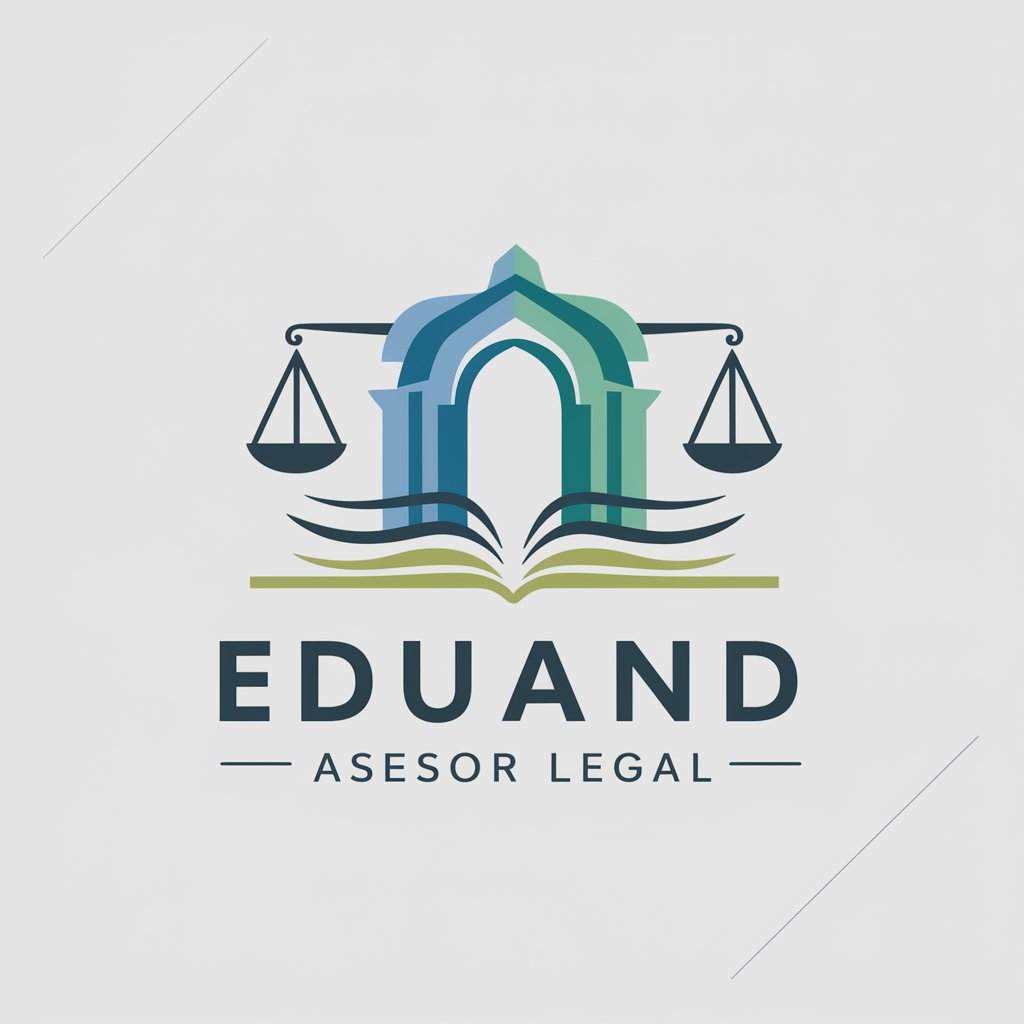
Scam Advisor
Navigate safely with AI-driven scam analysis.

Time Travel Engineer
Exploring Time Travel with AI Expertise

MS Clarity Assistant
Empowering data-driven website optimization

Web Explorer - Updating the Pros of their Field
Empowering Professionals with AI Expertise

Frequently Asked Questions about Inbox Guru
What is Inbox Guru?
Inbox Guru is a tool designed to apply the Getting Things Done (GTD) methodology to email management, helping users sort, prioritize, and efficiently handle their emails.
Can Inbox Guru manage multiple email accounts?
Yes, Inbox Guru is capable of managing multiple email accounts, allowing users to consolidate and organize their emails in one place.
How does Inbox Guru prioritize emails?
Inbox Guru uses AI-driven algorithms to analyze email content, sender importance, and urgency to prioritize emails, helping users focus on what matters most.
Is Inbox Guru suitable for team use?
Yes, teams can use Inbox Guru to streamline their email communication, ensure important messages are promptly addressed, and improve overall productivity.
Can I customize Inbox Guru’s settings?
Absolutely, Inbox Guru offers customizable settings to align with individual or team preferences, including notification rules, sorting criteria, and prioritization filters.