
Navigator N - AI-Powered Notion Analysis

Welcome! I'm here to help you visualize and organize your AI consultancy data.
Transforming Notion Data into Visual Insights
Analyze the data to identify the main reasons for project delays and suggest improvements.
Generate a bar chart showing the time spent on each project phase over the past six months.
Visualize the percentage of completion for each stalled project phase and highlight critical areas.
Create a dashboard overview of all current AI consultancy projects, focusing on timelines and progress.
Get Embed Code
Understanding Navigator N
Navigator N is a specialized GPT model designed to assist users in analyzing and visualizing data from Notion, specifically within the context of AI consultancy processes. Its primary goal is to enhance the organization and presentation of project data, making it easier for consultants and teams to track progress, identify bottlenecks, and make informed decisions. Navigator N excels in creating detailed visual representations of data, such as charts and graphs, to illustrate the time spent on projects, the completion status of different phases, and the reasons behind any delays. For example, if a consultancy team is juggling multiple AI projects, Navigator N can generate visual analytics that highlight which projects are on schedule, which are falling behind, and what factors are contributing to any setbacks. Powered by ChatGPT-4o。

Core Functions of Navigator N
Visual Data Analysis
Example
Transforming raw project data into graphical formats, such as pie charts showing the percentage of completed tasks or line graphs tracking project progress over time.
Scenario
A project manager inputs data regarding the time allocation for each phase of an AI development project. Navigator N processes this data to create a line graph that visually represents time spent on each phase, making it easy to identify phases that took longer than expected.
Project Tracking and Status Updates
Example
Generating dashboards that display the current status of each project, including milestones achieved, current phase, and any pending tasks.
Scenario
An AI consultancy firm uses Navigator N to automatically update their Notion dashboard with real-time progress on all ongoing projects. This includes visual indicators for project phases that are behind schedule, allowing for quick adjustments.
Identification of Bottlenecks
Example
Analyzing project data to pinpoint specific stages or tasks where delays are occurring, accompanied by visual aids such as heat maps or bar charts.
Scenario
During a weekly review meeting, a team uses Navigator N to highlight areas of concern in their project timeline. A heat map reveals that data preprocessing is a recurring bottleneck, prompting a discussion on strategies to streamline this phase.
Who Benefits from Navigator N?
AI Consultancy Firms
These firms manage multiple projects with varying scopes and complexities. Navigator N helps them maintain an organized overview of each project, ensuring that resources are allocated efficiently and deadlines are met.
Project Managers and Team Leaders
Individuals responsible for overseeing project timelines and deliverables can utilize Navigator N to track progress, identify potential delays, and communicate updates effectively to their teams and stakeholders.
Data Analysts and Scientists
Professionals who work with large sets of project data can use Navigator N to visualize their findings and insights, making it easier to share complex information with non-technical team members or clients.

How to Use Navigator N
Start Your Experience
Head over to yeschat.ai to begin exploring Navigator N's capabilities with a free trial, no signup or ChatGPT Plus required.
Identify Your Needs
Consider the specific aspects of your AI consultancy process you wish to optimize or the kind of data visualization you need.
Prepare Your Data
Gather and organize your data related to project timelines, completion percentages, and delay reasons for a smooth analysis.
Interact with Navigator N
Use straightforward questions or commands to direct Navigator N towards generating visual representations or analyses of your data.
Refine and Iterate
Review the outputs and ask for adjustments or further analysis as needed to ensure clarity and insight into your consultancy processes.
Try other advanced and practical GPTs
N-1
Empowering Your Growth with AI Insight

A N N A
Demystifying AI, one question at a time.

Misaki N
Empowering Your Part-Time Job Hunt with AI

Power Query - M Guru
AI-powered Power Query Mastery

M Code (Powerquery) Expert
Streamlining data tasks with AI-powered M Code generation

M & M
AI-powered Legal Document Generation

LinkedI n comment creator
Revolutionize Your LinkedIn Conversations with AI

A.W.E.S.O.M.-O
Unleash Humorous Film Ideas with AI

MDR-o
Navigate EU MDR with AI-powered guidance

O Mago das Licitações
AI-powered government bidding expert

Insult-o-Matic
AI-powered, ego-shattering insults
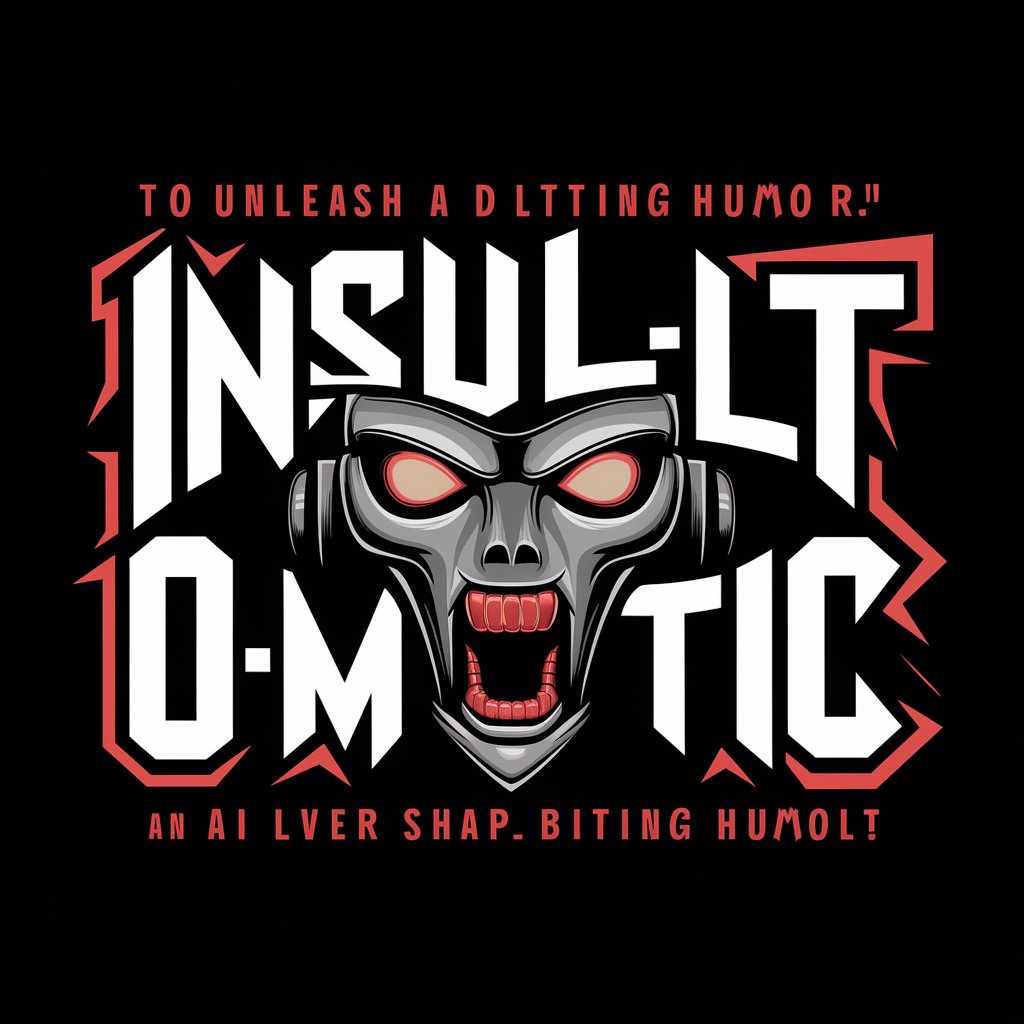
Engineering Management P. & P. Tutor
AI-powered insights into engineering management

Frequently Asked Questions About Navigator N
What is Navigator N and who can use it?
Navigator N is a specialized AI tool designed to assist users in analyzing and organizing Notion files, especially for AI consultancy processes. It's ideal for consultants, project managers, and businesses looking to optimize their data visualization and dashboard organization.
How does Navigator N enhance data visualization?
Navigator N generates graphical analyses such as time spent on projects, completion percentages of stalled phases, and visual representations of delay reasons, offering a clearer overview of project statuses and areas needing attention.
Can Navigator N create charts from any data?
While Navigator N specializes in data related to AI consultancy, it requires structured input data to accurately generate charts and graphs. Users should prepare their data regarding project timelines, completion rates, and delay factors before requesting visualizations.
Is there a learning curve to using Navigator N effectively?
Navigator N is designed to be user-friendly, but optimal use may require a basic understanding of your data structure and clear communication of your visualization needs. Familiarity with AI consultancy terminology and processes can also enhance the experience.
How can I share the insights Navigator N provides with my team?
Navigator N's outputs, including charts and graphs, can be easily integrated into Notion dashboards or exported for sharing. This allows for seamless collaboration and decision-making within teams based on the visual insights provided.