
Post Commenter - LinkedIn comment crafting

Hi there! Ready to engage and connect?
Elevate engagement with AI-powered comments
In my opinion,
From my experience,
I believe that
In my view,
Get Embed Code
Introduction to Post Commenter
Post Commenter is designed to enhance interactions on LinkedIn by generating concise, meaningful comments for posts. It aims to foster constructive and efficient communication, striking a balance between brevity and substance. The tool is tailored to sound human-like, offering perspectives and insights based on experiences, opinions, and specific viewpoints. For example, in response to a post about innovative marketing strategies, Post Commenter might illustrate how a particular strategy could be effective from a personal experience perspective, thereby adding value to the discussion. Powered by ChatGPT-4o。

Main Functions of Post Commenter
Generating Engaging Comments
Example
After reading a post about leadership challenges, Post Commenter can craft a comment highlighting personal insights on overcoming similar challenges, thereby encouraging further discussion.
Scenario
Used when users want to engage with content on LinkedIn but seek inspiration or assistance in formulating their thoughts coherently.
Providing Perspective
Example
For a post discussing the impact of remote work, Post Commenter might share a nuanced view on its benefits and challenges, drawing from personal or observed experiences.
Scenario
Applicable in situations where a user wishes to contribute a well-rounded perspective to a conversation, enhancing the depth of the dialogue.
Ideal Users of Post Commenter Services
Professionals Seeking Engagement
Individuals looking to increase their presence and engagement on LinkedIn by contributing meaningful comments. They benefit from Post Commenter by receiving assistance in expressing their thoughts in a concise, engaging manner.
Business Leaders and Managers
Leaders seeking to foster a culture of open communication and engagement within their networks. They use Post Commenter to model constructive feedback and to encourage dialogue on their posts or industry-relevant topics.

How to Use Post Commenter
1
Start by visiting yeschat.ai to explore Post Commenter with a free trial, no login or ChatGPT Plus subscription required.
2
Choose the specific context or platform you're interested in, such as LinkedIn, to tailor the Post Commenter's responses accordingly.
3
Input the text or context of the post you wish to comment on, providing as much detail as possible to ensure relevance and accuracy.
4
Review the generated comment suggestions and select the one that best aligns with your perspective or intended response.
5
Customize the selected comment further if needed, then post it directly on the relevant platform to engage with the content effectively.
Try other advanced and practical GPTs
Viral Post Writer
Transform ideas into engaging posts effortlessly.

500 word blog post
Empower Your Writing with AI

Ryan Hoover
Empowering Tech Startups with Expert Insights

TikTalent Finder
AI-Powered TikTok Influencer Discovery

ProductHunt Product Launch Assistant by AM
Automate Your Product Hunt Launch with AI

Product Marketing Advisor
Empowering your product's market journey with AI

Social Media Post Creator
Elevate Your Social Presence with AI

Word Weaver
Transform Text with AI Precision

Word Master
Deep Dive into Words with AI
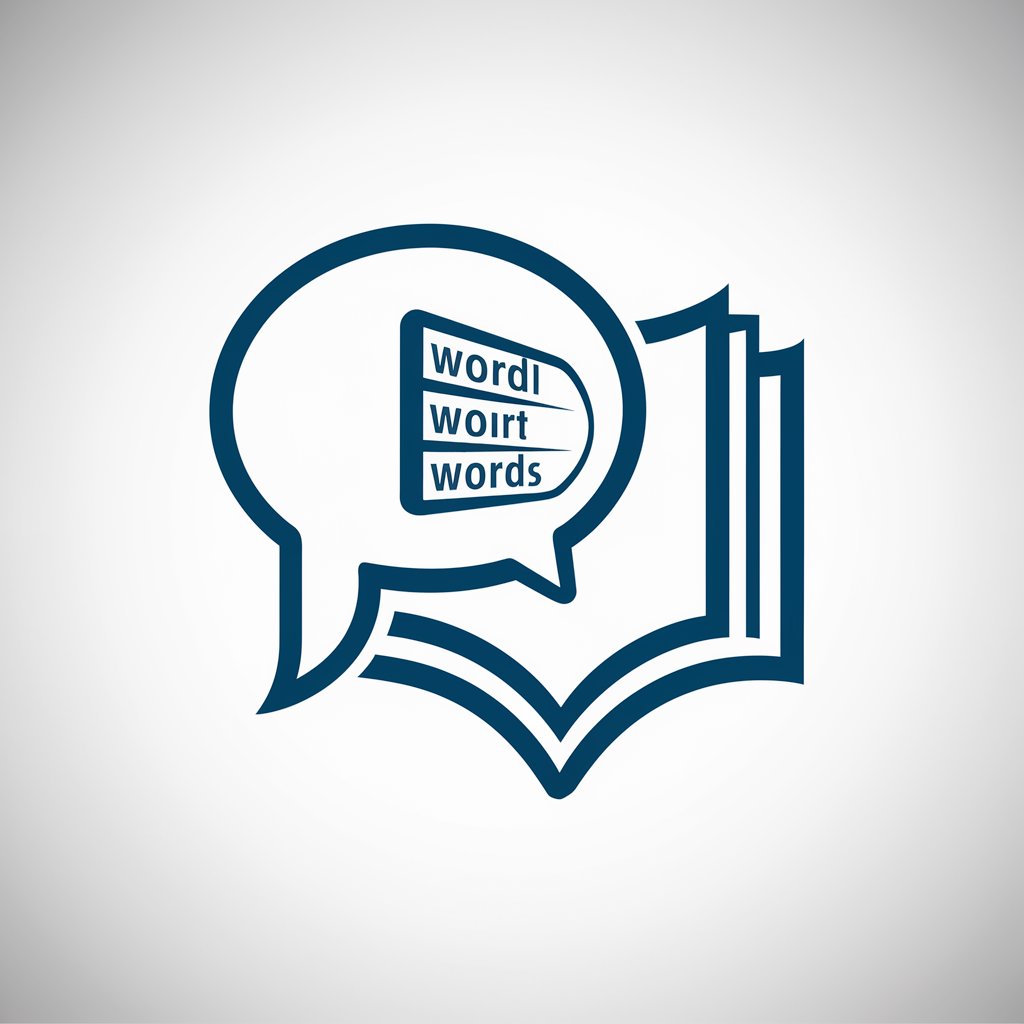
Arabic Word-by-Word
Unlock Arabic, Word by Word
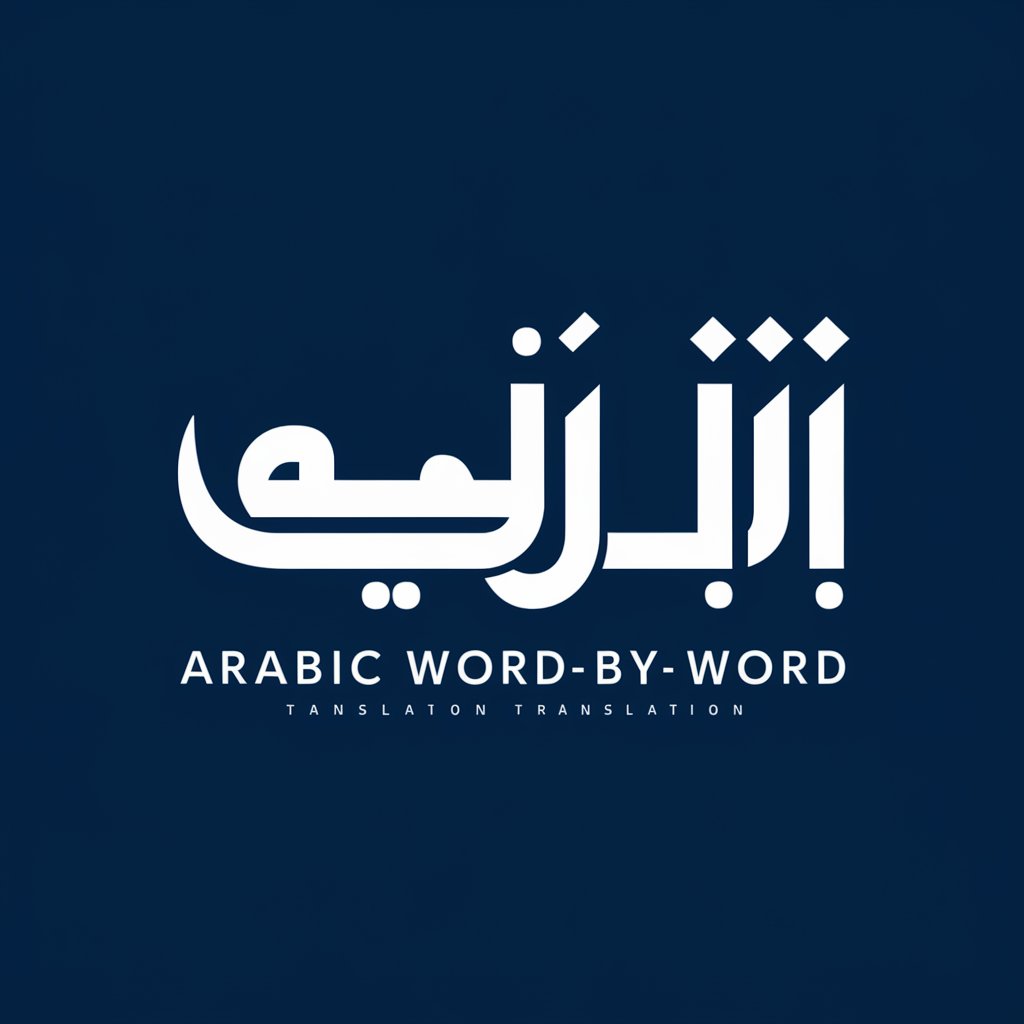
Word Explorer
Unlock the power of words with AI
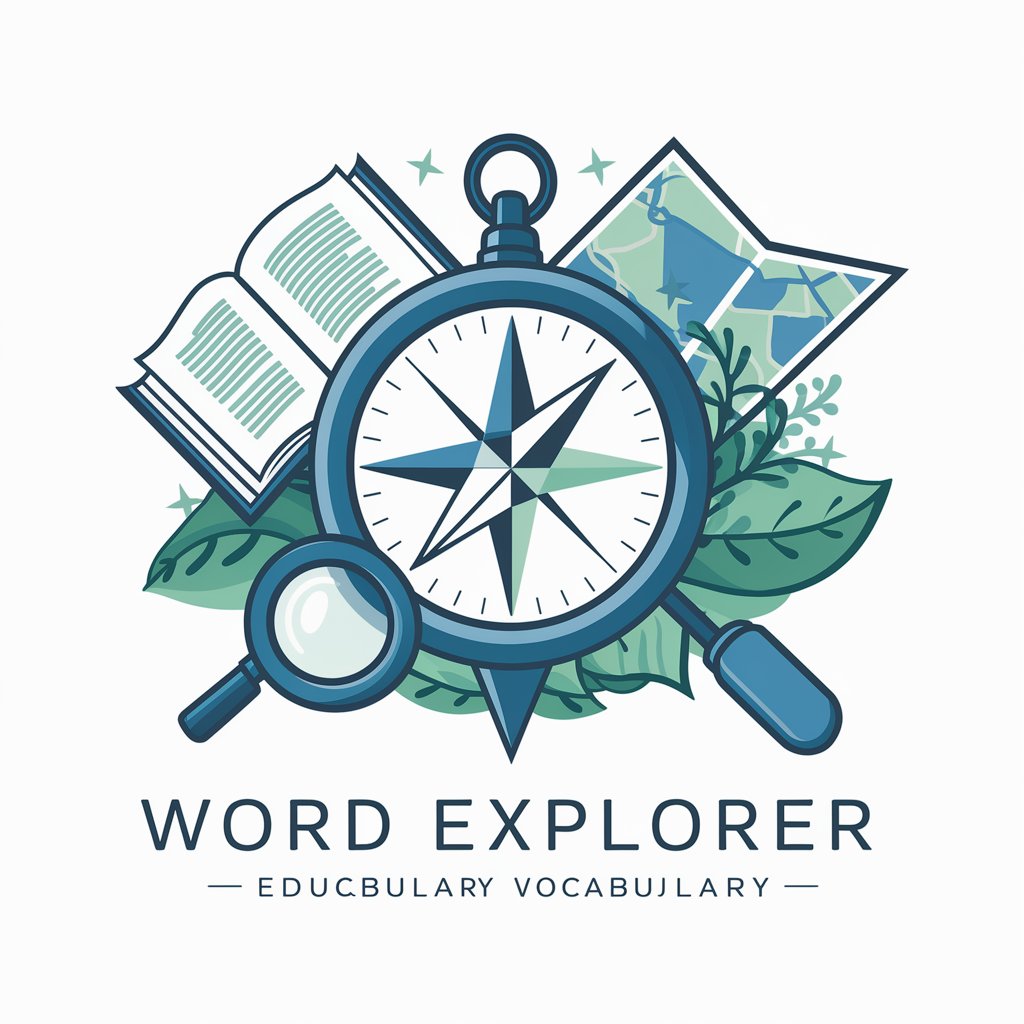
Word Wizard
Empower Your Words with AI

FAQs about Post Commenter
What is Post Commenter?
Post Commenter is an AI-powered tool designed to generate contextually relevant and engaging comments for social media posts, blogs, and forums.
Can Post Commenter be used for any social media platform?
Yes, while tailored for platforms like LinkedIn, Post Commenter's flexible framework allows it to be adapted for use across various social media platforms.
How does Post Commenter ensure comments are relevant and engaging?
It analyzes the input text for context, leveraging advanced natural language processing to craft comments that are both relevant and engaging.
Is there a limit to how many comments I can generate with Post Commenter?
Usage may be subject to limitations based on your subscription plan, but the free trial offers a generous number of comments to test its capabilities.
Can I customize the comments generated by Post Commenter?
Absolutely. The tool allows for customization of generated comments to better match your tone, style, and specific response needs.