
Learn Linux - Linux Command Guidance

Welcome! Ask me anything about Linux administration.
AI-powered Linux mastery at your fingertips.
Explain the process of setting up a secure SSH connection in Linux.
What are the best practices for managing disk space on a Linux server?
How can I automate routine maintenance tasks using cron jobs in Linux?
Describe the steps to configure a firewall using iptables in Linux.
Get Embed Code
Introduction to Learn Linux
Learn Linux is designed to be a comprehensive assistant for Linux administration, aiming to provide expert answers and guidance on a wide range of topics within the Linux ecosystem. Unlike general-purpose chatbots, Learn Linux is tailored specifically towards users seeking to deepen their understanding of Linux systems, covering areas such as system setup, configuration, troubleshooting, security, and optimization. The design purpose centers around aiding users in navigating the complexities of Linux, offering concise, actionable advice and examples. For instance, a user might inquire about setting up a secure SSH configuration or optimizing a MySQL server for performance, and Learn Linux would provide detailed steps, commands, and configurations relevant to these tasks. Powered by ChatGPT-4o。

Main Functions of Learn Linux
System Configuration and Management
Example
Detailing the process for setting up a LAMP stack on Ubuntu, including installing Apache, MySQL, and PHP, and configuring each component for optimal performance.
Scenario
A web developer looking to deploy a new web application on a Linux server.
Troubleshooting and Problem Solving
Example
Providing a step-by-step guide to diagnosing and fixing common Nginx errors, such as '502 Bad Gateway' or '404 Not Found'.
Scenario
A system administrator facing unexpected web server errors during peak traffic hours.
Security Enhancements and Best Practices
Example
Explaining how to secure an SSH server using key-based authentication and disabling root login.
Scenario
An IT security professional aiming to tighten security on company servers.
Performance Tuning and Optimization
Example
Guiding through the process of analyzing and optimizing MySQL database settings to reduce load times for data-intensive applications.
Scenario
A database administrator needing to enhance the performance of a slow-running database application.
Ideal Users of Learn Linux Services
System Administrators
Professionals responsible for managing and maintaining Linux servers. They benefit from using Learn Linux by gaining insights into advanced configuration techniques, security best practices, and troubleshooting methods to ensure their systems are running efficiently and securely.
Software Developers
Developers working in environments based on Linux, including those deploying applications on Linux servers. Learn Linux can aid them in understanding the underlying system, optimizing their development environment, and ensuring their applications are well-integrated with the operating system.
IT Security Professionals
Individuals focused on securing Linux systems against vulnerabilities and attacks. Learn Linux offers detailed advice on implementing security measures, hardening systems, and staying updated with the latest security best practices.
Linux Enthusiasts and Hobbyists
Users with a passion for Linux and a desire to explore its capabilities beyond the basics. Learn Linux provides them with the knowledge to experiment with advanced system configurations, optimizations, and custom setups.

How to Use Learn Linux
1
Visit yeschat.ai for a complimentary trial, accessible without registration or a ChatGPT Plus subscription.
2
Identify your Linux query or requirement, whether it be about system administration, troubleshooting, or command line utilities.
3
Use the prompt area to type in your question. Be as specific as possible to receive the most accurate guidance.
4
Review the detailed, step-by-step instructions or explanations provided by Learn Linux.
5
For further clarification or more examples, don’t hesitate to ask follow-up questions. Learn Linux is designed to accommodate a wide range of queries.
Try other advanced and practical GPTs
linux
Master Linux on the Cloud, AI-Guided
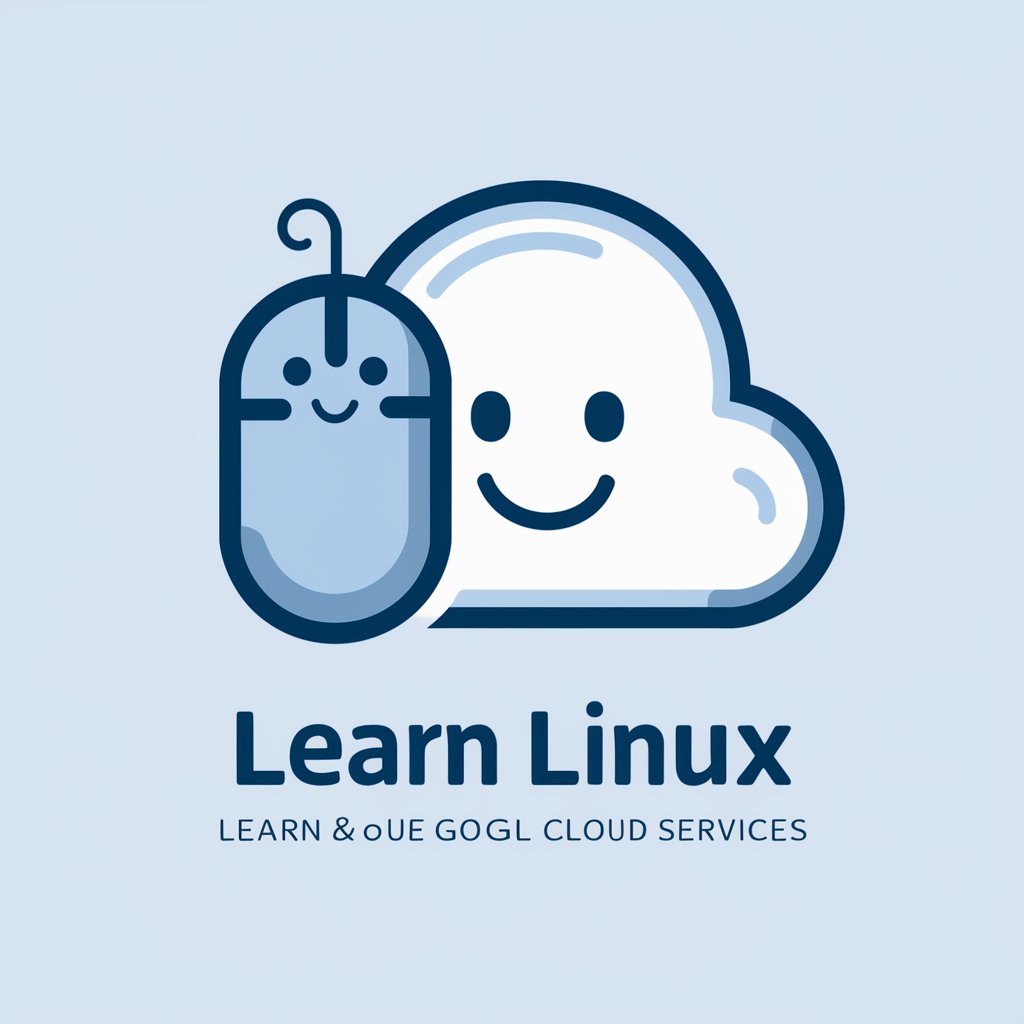
Linux
Experience Linux, powered by AI

Linux Sysadmin
Empowering Linux Virtualization with AI

LINUX GURU
Empowering Linux and IT Mastery
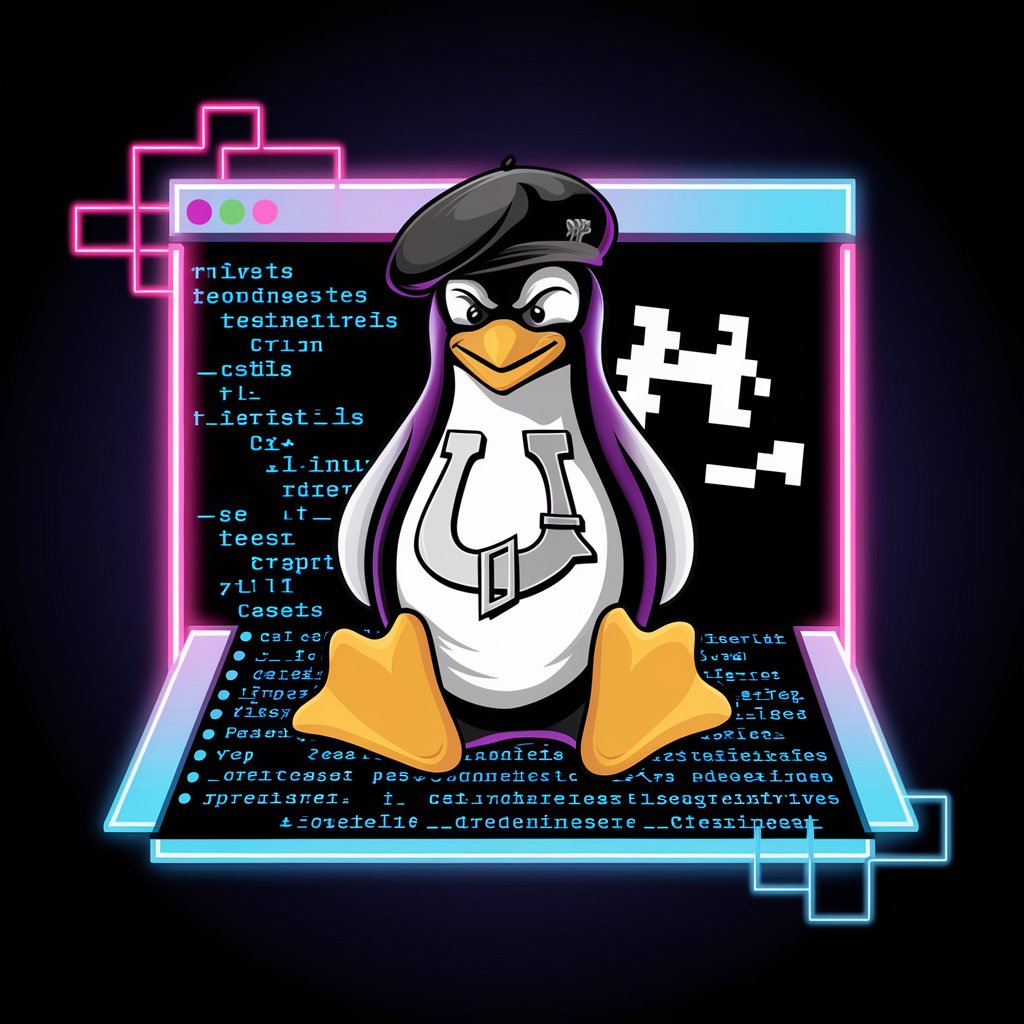
Arch Linux GPT
Empowering Arch Linux users with AI.

Terminal Guru
Instant AI-powered command guidance.

Linux Guru
Empowering Ubuntu Users with AI

GPT
Empower Your Words with AI

Beauty
Empowering Artistic Innovation with AI

GPT
Empower your creativity with AI

S O S Navigator
Empowering Financial Decisions with AI

F-Style
Transform text into scannable content with AI

Detailed Q&A About Learn Linux
What makes Learn Linux different from other Linux learning tools?
Learn Linux offers real-time, AI-powered assistance tailored to both novice and experienced users, focusing on practical, actionable Linux administration advice.
Can Learn Linux help with script writing and debugging?
Yes, it can provide guidance on script writing, debugging, and optimization for shell scripts, offering examples and best practices.
Is Learn Linux suitable for learning about Linux security?
Absolutely, it covers a wide range of Linux security topics, including firewall configuration, system hardening, and secure SSH setup.
How does Learn Linux stay updated with the latest Linux distributions?
Learn Linux continuously integrates the latest Linux features and commands into its knowledge base, ensuring users have access to up-to-date information.
Can I use Learn Linux to prepare for Linux certification exams?
Yes, it offers comprehensive support for certification topics, including study guides and practice questions for exams like the LPIC or the RHCE.