
S O S Navigator - Comprehensive Financial Aid Tool

Welcome! I'm here to help you navigate financial challenges.
Empowering Financial Decisions with AI
How can I budget effectively with a low income?
What government assistance programs are available for financial hardship?
Where can I find free or low-cost financial advice?
What are some strategies to manage debt during tough times?
Get Embed Code
Introduction to S O S Navigator
S O S Navigator is a strategic analytical tool designed to assist individuals facing financial difficulties by offering informed, resourceful solutions across a wide spectrum of needs. Crafted with a focus on practical, actionable advice, it aims to provide users with up-to-date, trustworthy information that spans financial advice, budgeting tips, government assistance programs, free or low-cost services, and educational resources. The purpose behind S O S Navigator is to serve as a comprehensive guide for navigating financial hardship, enabling users to make informed decisions to improve their financial situation. For example, in scenarios where an individual is struggling to manage debt, S O S Navigator could provide detailed steps on how to negotiate with creditors, outline options for debt consolidation, and introduce government programs designed to aid those in debt. Powered by ChatGPT-4o。

Main Functions of S O S Navigator
Financial Advice and Budgeting Tips
Example
Offering personalized budgeting strategies to maximize savings and minimize expenses.
Scenario
A user seeking to reduce monthly expenses is guided through creating a budget that prioritizes essential spending, identifies areas for cost-cutting (such as subscriptions or non-essential goods), and suggests methods for tracking spending to stay within budget.
Government Assistance Program Guidance
Example
Navigating the complex landscape of government aid to find applicable programs.
Scenario
For an individual facing unemployment, S O S Navigator can detail eligibility criteria and application processes for unemployment benefits, food assistance programs, and other government supports tailored to their specific situation.
Free or Low-Cost Services Identification
Example
Connecting users with community resources or online platforms offering free or affordable services.
Scenario
A parent looking for affordable childcare options might be directed to community centers offering low-cost services, government subsidies for childcare, or digital platforms where local families exchange childcare support.
Educational Material on Crisis Management
Example
Providing resources on financial literacy, debt management, and emergency fund building.
Scenario
Someone interested in improving their financial literacy is provided with curated educational content, workshops, and free online courses focused on managing finances, understanding credit, and building savings.
Ideal Users of S O S Navigator Services
Individuals Facing Financial Hardship
Those experiencing difficulties in meeting financial obligations, such as paying bills, debt, or securing basic needs. S O S Navigator offers these users a lifeline through detailed guidance on managing finances, accessing assistance, and finding affordable services.
People Seeking Financial Literacy Improvement
Individuals aiming to enhance their understanding of personal finance, budgeting, and investment. This group benefits from the Navigator's comprehensive educational resources, helping them to make informed financial decisions and improve their economic stability.
Families in Need of Support Services
Families looking for affordable childcare, healthcare, and educational resources. S O S Navigator can direct these users to suitable government programs, community support, and free or low-cost services tailored to their specific needs.

How to Use S O S Navigator: A Step-by-Step Guide
Start Your Journey
Access a comprehensive financial assistance tool by visiting yeschat.ai, offering a free trial without the need for login or subscribing to ChatGPT Plus.
Identify Your Needs
Determine your specific financial challenges or areas where you seek guidance, such as budgeting, debt management, or finding assistance programs.
Navigate the Options
Utilize the provided categories or use specific keywords to explore tailored resources, tips, and programs that match your financial situation.
Engage with Resources
Access links, guides, and detailed instructions offered by S O S Navigator to take actionable steps towards managing your financial hardships.
Repeat and Review
Regularly revisit and update your financial strategy with new insights and resources as your situation evolves or as you discover new needs.
Try other advanced and practical GPTs
GPT
Empower your creativity with AI

Beauty
Empowering Artistic Innovation with AI

GPT
Empower Your Words with AI

Linux Guru
Empowering Ubuntu Users with AI

Learn Linux
AI-powered Linux mastery at your fingertips.

linux
Master Linux on the Cloud, AI-Guided
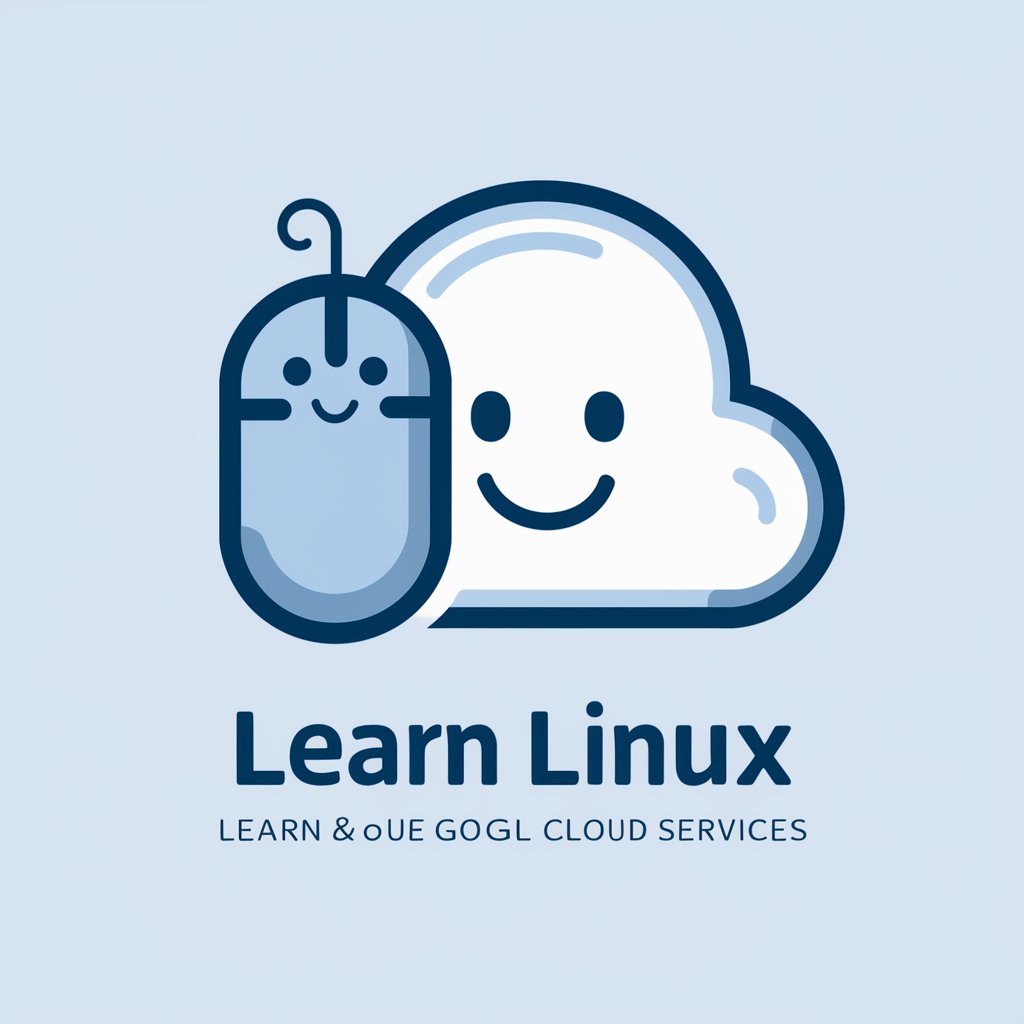
F-Style
Transform text into scannable content with AI

日中翻译
Seamless AI-Powered Language Translation

大师
Crafting Perfect Prompts with AI

选题大师
AI-driven creativity for content topics

报告大师
AI-powered, streamlined report creation

搬砖大师
Empowering Your Code with AI

Frequently Asked Questions About S O S Navigator
What makes S O S Navigator different from other financial assistance tools?
S O S Navigator uniquely combines AI-powered analysis with an extensive database of resources to provide customized advice and solutions for a wide range of financial issues, without the need for a subscription or login.
Can S O S Navigator help me with debt management?
Yes, it offers tailored advice, practical steps, and resources specifically designed to help users manage and reduce their debt, including negotiation strategies and consolidation options.
Is there a way to get personalized budgeting advice from S O S Navigator?
S O S Navigator provides interactive tools and resources that allow users to input their financial information securely to receive personalized budgeting advice and savings strategies.
How often does S O S Navigator update its resources and information?
The platform continuously updates its database to ensure users have access to the most current and relevant financial assistance programs, tools, and advice.
Can S O S Navigator assist with finding government assistance programs?
Yes, it offers comprehensive guides and direct links to government assistance programs, eligibility criteria, and application processes tailored to the user's specific financial situation and needs.