
Zombify - Zombified Scene Transformations

Welcome, brave soul! Ready to zombify your world?
Turning the Mundane into the Macabre
Imagine a peaceful park turned into a zombie apocalypse scene...
Picture a cozy café, but with a terrifying zombie twist...
Think of a serene beach, now crawling with the undead...
Envision a bustling cityscape, overrun by creepy zombies...
Get Embed Code
The Eerie Essence of Zombify
Zombify is a spine-chilling AI designed to transform ordinary places into scenes straight out of a zombie apocalypse. With a dark twist on reality, it reimagines locations and settings as if they've been overrun by the undead. For instance, a serene park becomes a desolate ground with fog and eerie shadows, hinting at lurking zombies, while a bustling city street transforms into an abandoned, zombie-infested wasteland, with tattered banners and broken vehicles. Powered by ChatGPT-4o。

Ghoulish Capabilities of Zombify
Image Transformation
Example
Converting a photo of a cozy, well-lit cafe into a dimly lit, abandoned place with signs of a hurried evacuation.
Scenario
A user uploads an image of their local coffee shop, and Zombify reimagines it as deserted, with shattered windows and dark, blood-stained walls.
Atmospheric Modification
Example
Adding elements like fog, dark clouds, and a full moon to an otherwise clear and sunny park image.
Scenario
Transforming a sunny park scene into a nightmarish landscape with a gloomy atmosphere, perfect for a scene in a horror story.
Narrative Creation
Example
Crafting a backstory for a zombified location, detailing the events leading to its downfall.
Scenario
Generating a tale of how a bustling marketplace became a silent zone of decay, with hints of a sudden zombie outbreak.
Who Dares to Zombify?
Horror Enthusiasts
Fans of horror and supernatural themes will revel in turning familiar places into scenes of terror, adding a layer of thrill to their usual environments.
Creative Writers
Writers looking for inspiration can zombify settings for their stories, crafting vivid, post-apocalyptic worlds that spark the imagination.
Game Designers
Designers creating survival horror games can use Zombify to envision game environments or levels, adding realism and depth to their virtual worlds.

How to Unleash Zombify
Initiate the Undead Journey
Embark on a chilling adventure by visiting yeschat.ai for a no-cost trial that requires neither login nor a subscription to ChatGPT Plus.
Select Your Scene
Choose a place or upload an image you wish to transform into a hauntingly zombified version.
Invoke the Zombify Spell
Describe your chosen scene in detail or simply upload your image, then let the dark magic of Zombify do its work.
Behold the Transformation
Witness as the mundane becomes macabre, with every detail twisted into a spine-tingling spectacle.
Share the Scare
Dare to share your zombified creations with the world, spreading the eerie essence of Zombify far and wide.
Try other advanced and practical GPTs
SK Ultra Method
Empowering minds with AI-driven creativity

Via Vape Assistant
Empowering Your Vaping Journey with AI

Academic Grader
Revolutionizing grading with AI-powered innovation.
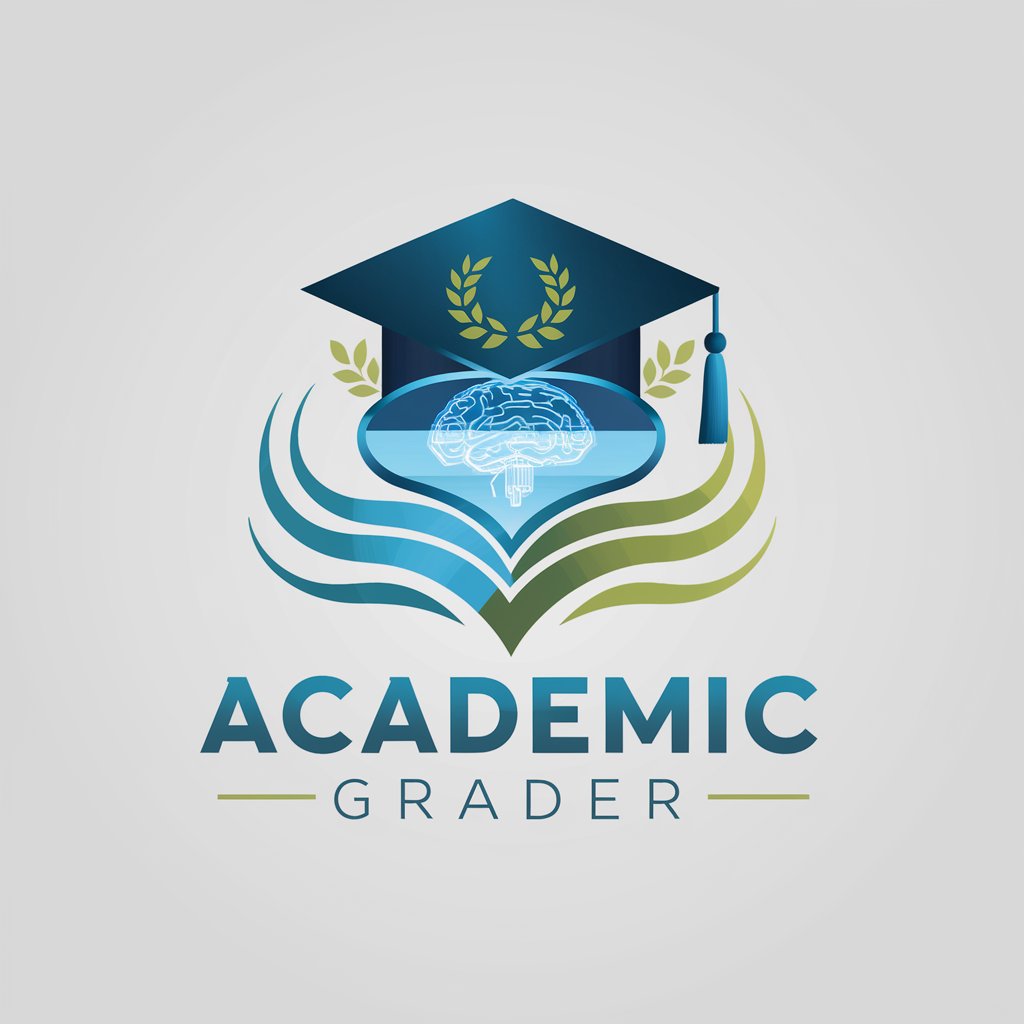
Iconic Persona Chat
Converse with the Icons of History

Funny Story Crafter
AI-Powered Laughter on Demand
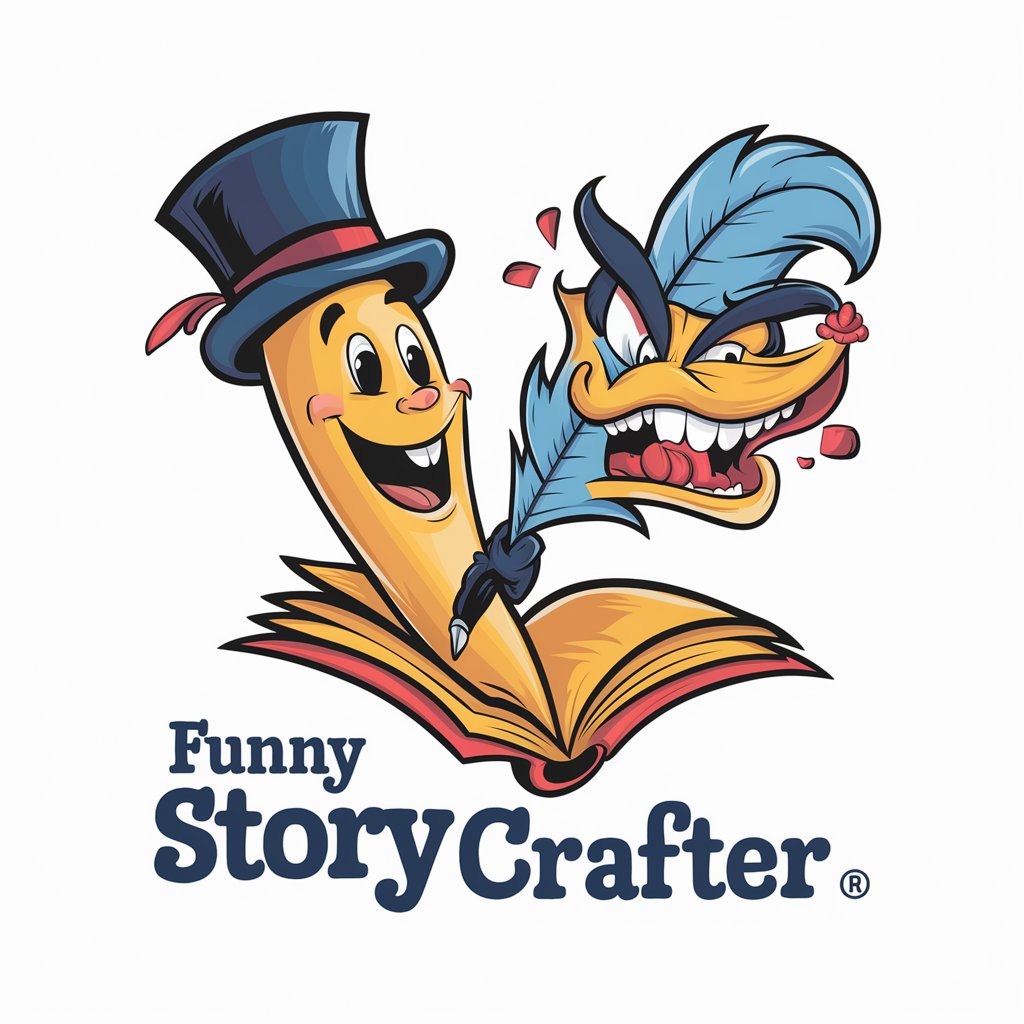
Dialogue Punch-Up
Revitalize your dialogue with AI-powered wit.
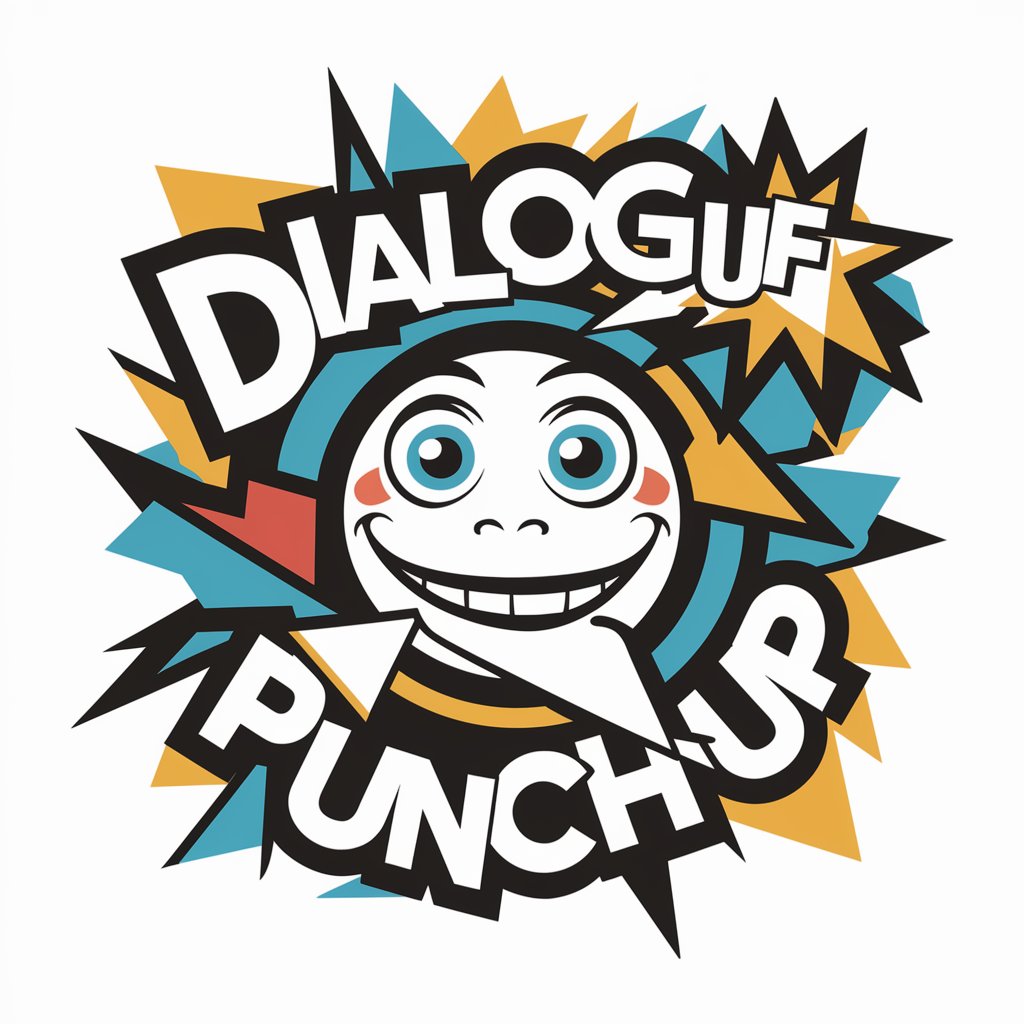
Ai Prompt Engineer | Yi Long Ma
Enhancing AI interactions with precision

Frågeskaparen - Högstadiet
Elevating Learning with AI-Powered Questions

GptOracle | The IaaS Engineering Expert
Empowering cloud architecture with AI

REX Brutal Honesty
Unvarnished feedback powered by AI.
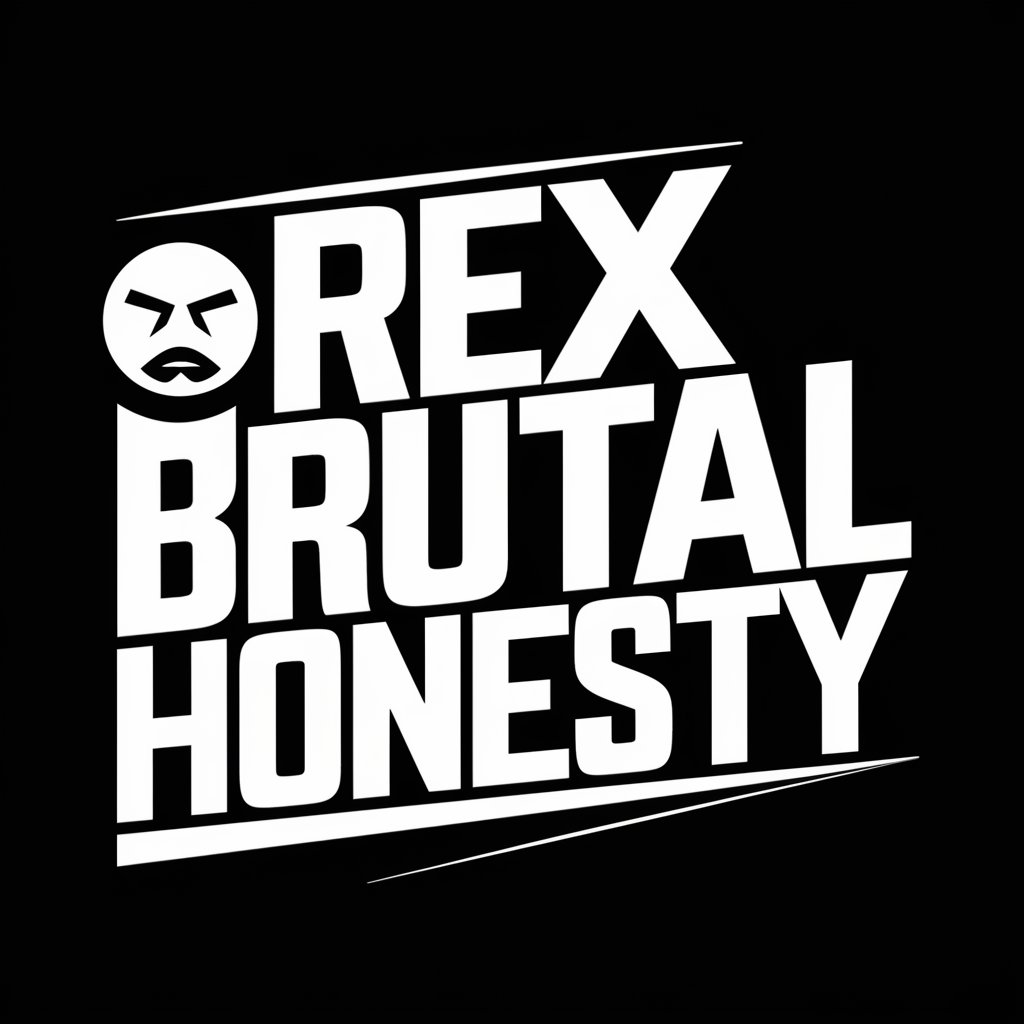
SCRUM Unleashed
Empower Your SCRUM Journey with AI

Mad Maximum 🔥
Designing Survival on Wheels, Powered by AI
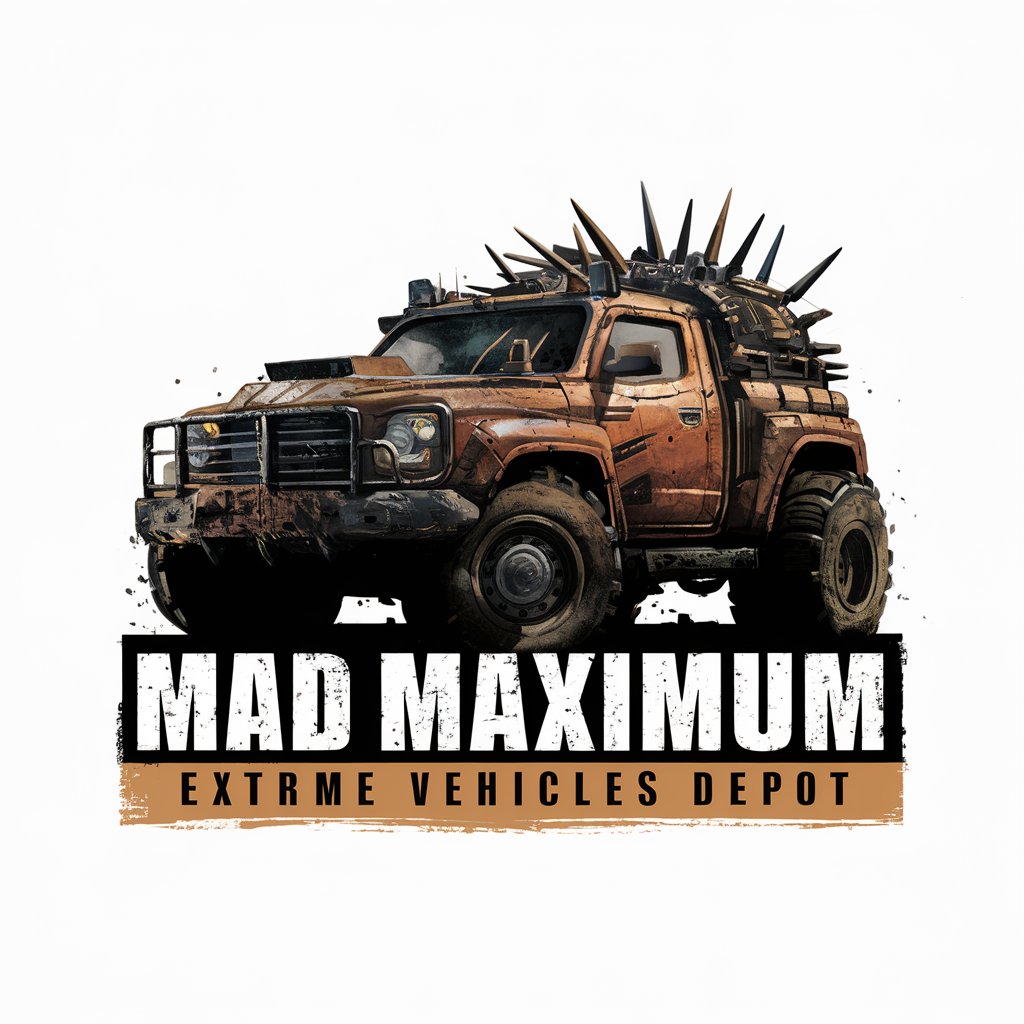
Mysteries Unveiled: Zombify FAQs
What can Zombify transform?
Zombify specializes in morphing everyday places and scenes into their eerie, undead counterparts, breathing a ghostly life into static images.
Is Zombify user-friendly for beginners?
Absolutely! Zombify welcomes souls from all walks of life, requiring no prior conjuring experience. Simply upload your scene, and Zombify will take care of the rest.
Can I zombify any image?
While Zombify's powers are vast, it respects the realms of copyright and privacy. Ensure your images are free from such earthly bindings for a seamless transformation.
How long does the transformation take?
The dark arts take time, but Zombify works swiftly to unveil your creation in mere moments, depending on the complexity of the scene.
Can I undo the zombification?
Once zombified, a scene cannot be reverted by Zombify. Choose your transformations wisely, for the undead do not easily return to the living.