
Pictory GPT for Videos - AI-Powered Video Creation

Welcome to Pictory GPT, where your scripts come to life!
Transform text into engaging videos effortlessly.
Transform your written ideas into stunning videos with Pictory GPT...
Experience the power of AI-driven video creation with Pictory GPT...
Unlock the potential of your scripts with Pictory GPT for Videos...
Elevate your content with Pictory GPT, your ultimate video creation assistant...
Get Embed Code
Introduction to Pictory GPT for Videos
Pictory GPT for Videos is a specialized assistant designed to transform written content into engaging, concise video scripts that are then brought to life through Pictory.AI's advanced script-to-video technology. Its core purpose is to streamline the video creation process, making it accessible for individuals and businesses to convert ideas, scripts, blogs, or documents into visually appealing videos. For example, a user might have a concept for a marketing video but lacks the tools or skills to create it. Pictory GPT for Videos can take this concept, develop a script targeted at the intended audience, and then generate a video, complete with narration and customized aspect ratios for various social media platforms. Powered by ChatGPT-4o。

Main Functions of Pictory GPT for Videos
Idea to Video
Example
Turning a concept for an educational video on climate change into a short, informative video for students.
Scenario
A teacher wants to create an engaging video to explain climate change impacts. They provide a basic idea, and Pictory GPT for Videos crafts a script focused on making complex information accessible to students, then transforms it into an educational video.
Script to Video
Example
Converting a pre-written script about healthy eating habits into a video for a wellness blog.
Scenario
A wellness coach has written a script aimed at encouraging healthy eating. Pictory GPT for Videos refines the script for video format and produces a video that the coach can share on their blog or social media to engage their audience more effectively.
Blog to Video
Example
Transforming a detailed blog post on the latest tech trends into a concise, engaging video for social media.
Scenario
A tech blogger wants to increase their social media presence by creating videos summarizing their blog posts. Pictory GPT for Videos distills the essence of a long blog post into a short video script, then generates a video that makes the content accessible and engaging for a wider audience.
Doc to Video
Example
Creating a video from a PowerPoint presentation on project management techniques.
Scenario
A project manager has a PowerPoint presentation that they want to turn into a training video for their team. Pictory GPT for Videos converts the presentation into a script and then into a video, making it easier for the team to consume the information visually.
Ideal Users of Pictory GPT for Videos Services
Content Creators
Bloggers, YouTubers, and social media influencers who regularly produce content and are looking to diversify their content types. Pictory GPT for Videos helps them quickly transform written content into videos, enhancing engagement and reach.
Educators and Trainers
Teachers, lecturers, and corporate trainers who need to create educational or instructional videos. They can benefit from converting their lectures, presentations, or training materials into more engaging and accessible video formats.
Marketing Professionals
Digital marketers, advertising professionals, and brand managers aiming to create compelling video content for campaigns, social media, or websites. Pictory GPT for Videos enables them to produce videos that align with their marketing strategies without needing extensive video production resources.

How to Use Pictory GPT for Videos
1
Start with a visit to yeschat.ai to explore Pictory GPT for Videos without the need for a login or subscription.
2
Choose the type of content you want to transform into a video (idea, pre-written script, blog/article URL, or document) and define your audience.
3
Based on your selection, provide the necessary input: your idea description, script, URL, or document.
4
Select the desired platform for your video content (e.g., YouTube, Instagram, TikTok) to tailor the video format accordingly.
5
Review and finalize your video script, then choose the narration voice for your video. Start the video creation process with Pictory GPT for Videos.
Try other advanced and practical GPTs
Tribal Quest Explorer
Experience culture through AI-powered tribal encounters

風水マイスター🌿 風水を意識した部屋を提案します
Harmonize Your Space with AI

Business intelligence
Empowering Decisions with AI Intelligence

Evo
Empowering human-AI collaboration.

Uzbek Expert
Discover Uzbekistan with AI

Macro Calculator
Optimize your diet with AI-powered precision.
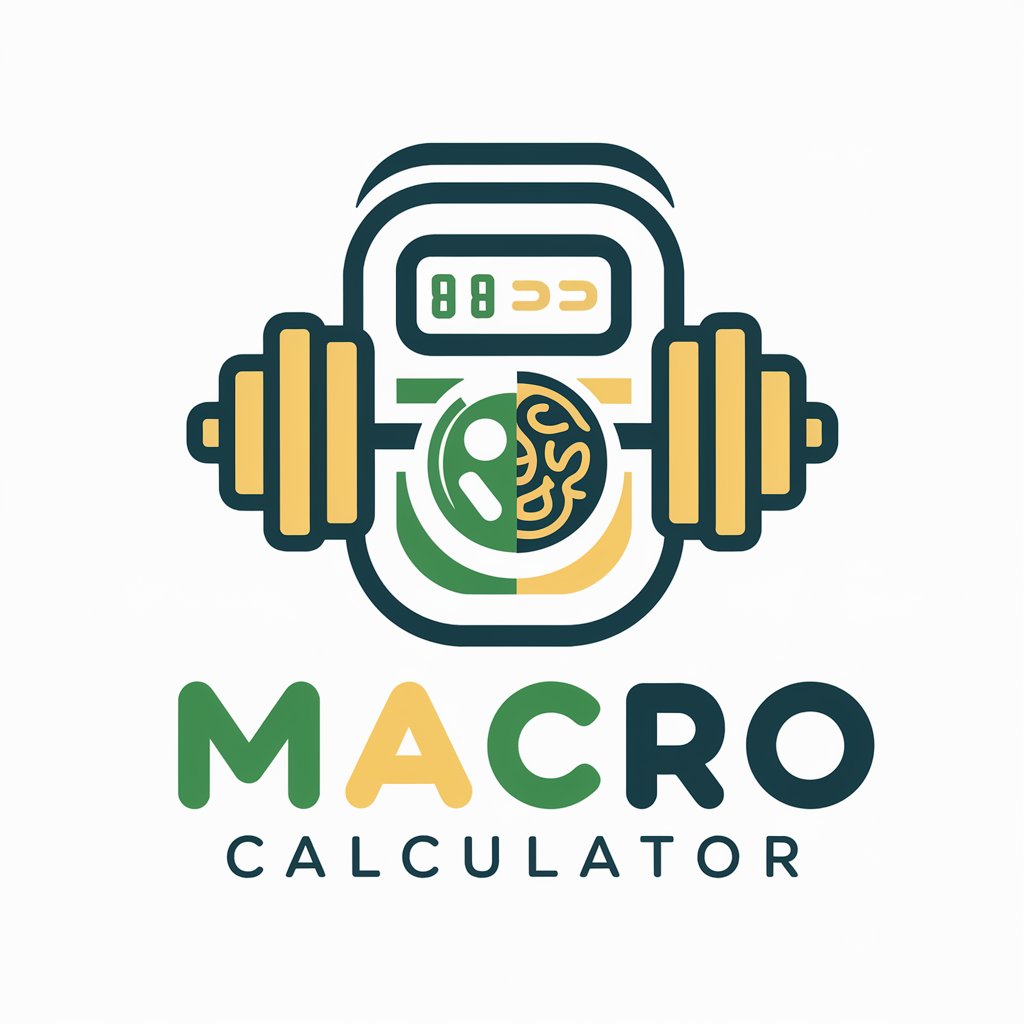
NFT Education
Unlocking the World of NFTs with AI

Make NFT
Craft Unique NFTs with AI Precision

NFT Creator
Empowering Art with AI

NFT Builder
Empowering creativity through AI for NFT art.

NFT ME
Empowering Your NFT Journey with AI

NFT Real Data Scout
Unlock NFT insights with AI power

FAQs about Pictory GPT for Videos
What types of content can Pictory GPT for Videos convert into video?
Pictory GPT for Videos can convert ideas, scripts, blogs or articles, and documents into engaging video content.
How does Pictory GPT for Videos tailor content for different social media platforms?
The tool customizes videos by adjusting the aspect ratio and presentation style to suit the specific requirements of platforms like YouTube, Instagram, and TikTok.
Can I use my own voice for the narration in the videos?
While Pictory GPT for Videos primarily uses AI voices for narration, users can select from a variety of male and female voices to best match their preferences.
How long does it take to create a video with Pictory GPT for Videos?
The time to create a video varies based on content complexity and length but typically completes within a few minutes after the script and narration preferences are finalized.
Is Pictory GPT for Videos suitable for professional video production?
Yes, Pictory GPT for Videos is designed to produce high-quality content suitable for a range of applications, from social media marketing to educational content.