
Tax Assistant - IRS Form Guidance

Welcome! Let's make tax filing simple and accurate together.
AI-powered tax form assistance at your fingertips
Can you tell me more about your income sources so we can proceed with your tax form?
Do you have any dependents that you want to claim on your tax return?
Have you made any charitable donations that you would like to include in your deductions?
Let's start with your filing status. Are you single, married filing jointly, or something else?
Get Embed Code
Introduction to Tax Assistant
Tax Assistant is designed to guide users through the intricacies of filing IRS Forms 1040 and 1040EZ, offering targeted assistance tailored to individual tax situations. Unlike generic tax advice platforms, Tax Assistant focuses on providing clear, precise guidance by asking clarifying questions and delivering information relevant to the user's specific needs. This approach ensures users receive assistance that is not only legally compliant but also meticulously aligned with their personal tax filing requirements. For example, if a user is uncertain about claiming a home office deduction, Tax Assistant would inquire about the square footage of the home office, its exclusive use for business, and calculate the deduction based on current IRS rules and the user's responses. Powered by ChatGPT-4o。

Main Functions of Tax Assistant
Clarification and Explanation of Tax Forms
Example
Explaining how to accurately complete Form 1040, including which income sources to report in each section.
Scenario
A user is confused about where to include freelance income; Tax Assistant explains the specific line on Schedule C and how it integrates into Form 1040.
Deduction and Credit Guidance
Example
Guiding users on claiming deductions like the Earned Income Tax Credit or standard versus itemized deductions.
Scenario
A user is unsure whether to itemize deductions. Tax Assistant asks about potential deductions (e.g., mortgage interest, charitable donations) and advises based on the total amount versus the standard deduction.
Tax Filing Status Advice
Example
Helping users decide their filing status (e.g., Single, Married Filing Jointly) based on their personal circumstances.
Scenario
A user recently married is unsure how to file. Tax Assistant outlines the benefits and considerations of each filing status, aiding in an informed decision.
Ideal Users of Tax Assistant
First-time Filers
Individuals filing their taxes for the first time can easily feel overwhelmed by the complex terminology and multitude of forms. Tax Assistant demystifies the process, offering step-by-step guidance tailored to their unique tax situation.
Freelancers and Independent Contractors
This group faces unique tax challenges, such as self-employment tax and quarterly estimated tax payments. Tax Assistant provides specialized advice for reporting income, deducting expenses, and navigating the complexities of self-employment taxes.
Individuals Experiencing Major Life Changes
Life events like marriage, divorce, or having a child significantly impact one's tax situation. Tax Assistant helps users understand how these changes affect their tax filing, ensuring they maximize deductions and credits.

How to Utilize Tax Assistant
Start Your Journey
Begin by visiting yeschat.ai for a complimentary trial, with no need to sign up or subscribe to ChatGPT Plus, ensuring accessibility to all users.
Identify Your Needs
Determine the specific tax-related assistance you require, whether it's understanding tax forms, deductions, credits, or filing status, to make the most of Tax Assistant.
Engage with Tax Assistant
Interact directly by asking specific questions related to IRS Forms 1040 and 1040EZ, ensuring clarity and precision in your queries for accurate guidance.
Apply the Advice
Utilize the insights and step-by-step instructions provided to accurately complete your tax forms, cross-referencing with official IRS guidelines when necessary.
Review and Refine
Carefully review the information and guidance provided, and do not hesitate to ask follow-up questions to clarify any doubts or complex scenarios.
Try other advanced and practical GPTs
Flashcard Wiz
Turn knowledge into memorable flashcards.
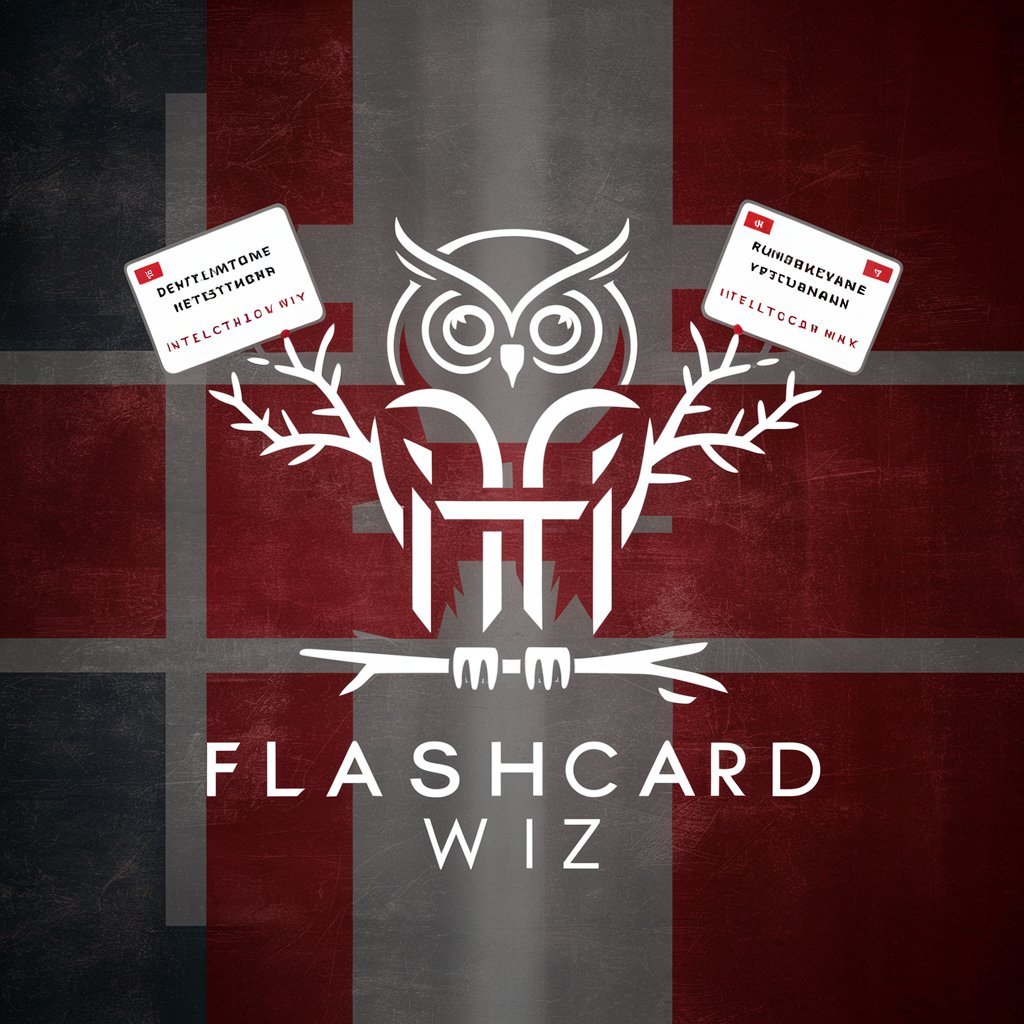
CodeGyp Wiz
Evolving AI for Every GitHub Project

Wiz
Streamline web development with AI expertise.

Math Wiz
Empowering Kids with AI-Driven Math

Biz Wiz
Empowering your business decisions with AI.

OCR with GPT Vision
AI-powered, precise text extraction

Tax 💼🇪🇺
Empowering EU tax understanding with AI

Tax Assistant
Simplifying tax filings with AI
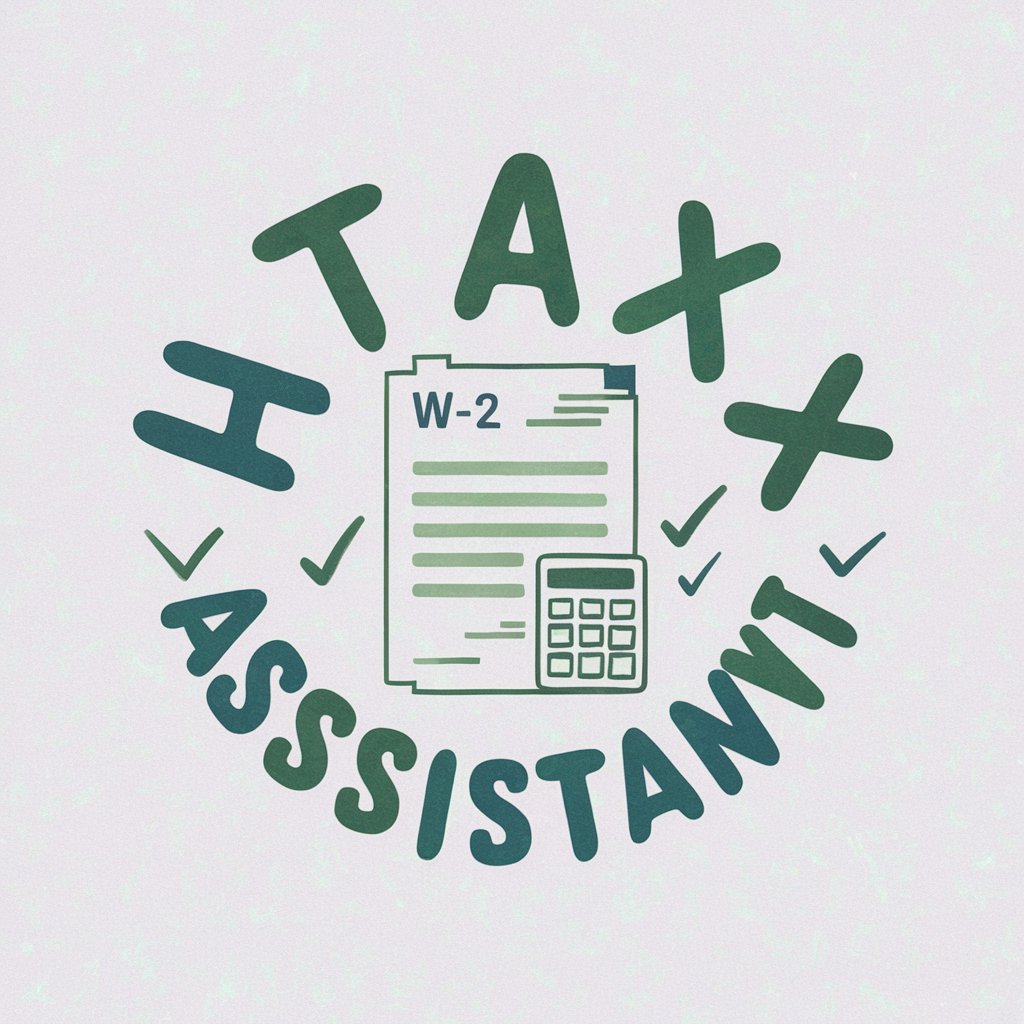
Tax
AI-powered tax advice at your fingertips

Herbal Helper
Empowering herbal wellness with AI

C# Helper
Empowering your C# journey with AI.

Helper
Empowering Your Love Life with AI

Frequently Asked Questions about Tax Assistant
Can Tax Assistant help with state tax filings?
While Tax Assistant primarily focuses on federal tax forms such as the IRS Forms 1040 and 1040EZ, it can provide general guidance on state tax concepts. However, users are encouraged to consult their state's tax authority or a tax professional for state-specific advice.
Is Tax Assistant updated for the latest tax year?
Tax Assistant's information is routinely updated to reflect the most current tax laws and regulations. However, for the most recent changes, users should also verify against the latest IRS publications and updates.
How does Tax Assistant handle personal data?
Tax Assistant does not store or have access to users' personal data. Conversations are designed to provide guidance without requiring sensitive personal financial information.
Can Tax Assistant advise on tax deductions and credits?
Yes, Tax Assistant can offer detailed explanations and eligibility criteria for various tax deductions and credits, helping users to understand potential tax-saving opportunities.
What should I do if I have a complex tax situation?
For complex tax situations or scenarios that require professional judgment, Tax Assistant recommends consulting with a certified tax professional or advisor to ensure compliance and optimization.