
CodeGyp Wiz - GitHub Project Assistant

Welcome to CodeGyp Wiz, your AI project assistant!
Evolving AI for Every GitHub Project
Generate a Python script that
Explain how to use the OpenAI API for
Provide an overview of the latest GitHub activity in
Create a step-by-step guide for setting up
Get Embed Code
Introduction to CodeGyp Wiz
CodeGyp Wiz is a specialized GPT model designed to act as a personalized assistant for software development projects. Its primary function is to integrate with a project's GitHub activity, using OpenAI's API to continually update its knowledge base with the latest code changes, issues, and discussions. This design allows CodeGyp Wiz to provide context-relevant assistance, suggestions, and information retrieval specific to the project it's assigned to, effectively becoming a JARVIS-like entity for every software development project. An example scenario illustrating its use could be a developer querying CodeGyp Wiz about the most recent bugs reported in the project's issue tracker or asking for a summary of the latest commits to a particular branch. In this way, CodeGyp Wiz acts as a bridge between the project's ongoing development activities and the developer, ensuring that the latter is always informed and ready to make decisions based on the latest project data. Powered by ChatGPT-4o。

Main Functions of CodeGyp Wiz
Real-time Project Updates
Example
Notifying a developer about new issues reported on GitHub.
Scenario
A developer is working on feature development and receives a real-time update from CodeGyp Wiz about a high-priority bug reported by a user. This allows the developer to promptly address the bug, ensuring minimal disruption to the project's progress.
Code Review and Suggestions
Example
Offering optimization suggestions for recently committed code.
Scenario
After a developer pushes a new commit to the repository, CodeGyp Wiz analyzes the changes and suggests improvements or identifies potential bugs, helping to maintain high code quality and reducing the time spent on debugging.
Documentation and Explanation
Example
Explaining complex code segments or newly introduced project features.
Scenario
A new team member requests an explanation of a complex algorithm implemented in the project. CodeGyp Wiz provides a detailed walkthrough of the code, including its purpose, how it works, and any relevant context from past project activity, facilitating faster onboarding.
Project Activity Summarization
Example
Summarizing the week's development activities, including commits, pull requests, and discussions.
Scenario
At the end of each week, CodeGyp Wiz generates a summary of all project activities, helping the team stay informed about the project's progress, identify potential bottlenecks, and plan upcoming tasks effectively.
Ideal Users of CodeGyp Wiz Services
Software Developers
Individuals or teams working on software development projects who seek to streamline their workflow by staying updated on project changes, optimizing code, and quickly addressing issues or bugs.
Project Managers
Project managers who need to monitor project progress, ensure tasks are completed efficiently, and maintain an overview of development activities without deep diving into the technical details.
Open Source Contributors
Contributors to open-source projects who require a comprehensive understanding of project dynamics, including recent changes, community discussions, and areas needing contributions, to effectively participate and make impactful contributions.

How to Use CodeGyp Wiz
1
Start by accessing a free trial at yeschat.ai, no signup or ChatGPT Plus subscription required.
2
Connect your GitHub project to CodeGyp Wiz by providing the repository URL and configuring access permissions to enable real-time updates.
3
Define the specific project context or questions you want CodeGyp Wiz to focus on, such as code debugging, documentation, or feature development.
4
Use the provided commands or interface to query CodeGyp Wiz for insights, updates, or assistance related to your GitHub project activities.
5
Regularly review and adjust your project's settings in CodeGyp Wiz to ensure it stays aligned with your development goals and evolves with your project.
Try other advanced and practical GPTs
Wiz
Streamline web development with AI expertise.

Math Wiz
Empowering Kids with AI-Driven Math

Biz Wiz
Empowering your business decisions with AI.

OCR with GPT Vision
AI-powered, precise text extraction

OCR WIZ
Digitize text effortlessly with AI-powered OCR

OCR - Extract Text
Unlock text with AI-powered OCR.
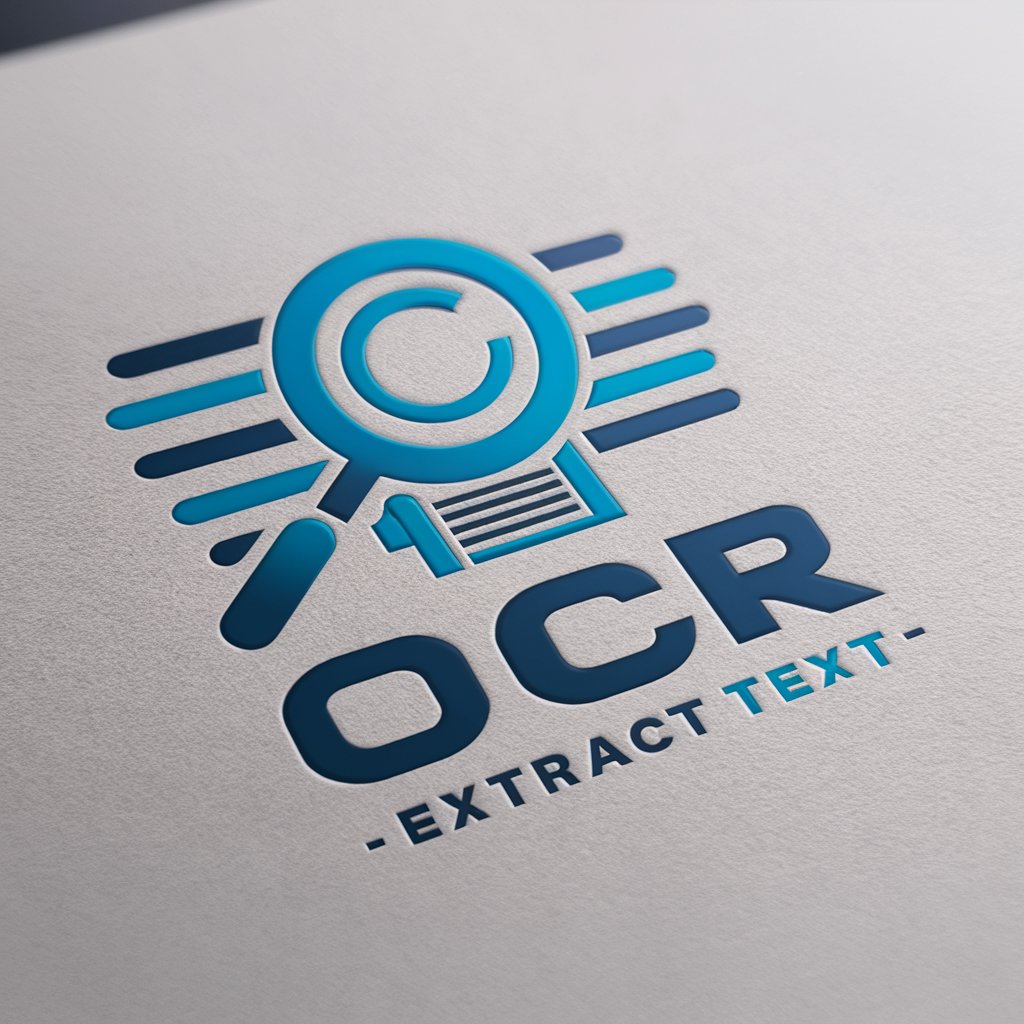
Flashcard Wiz
Turn knowledge into memorable flashcards.
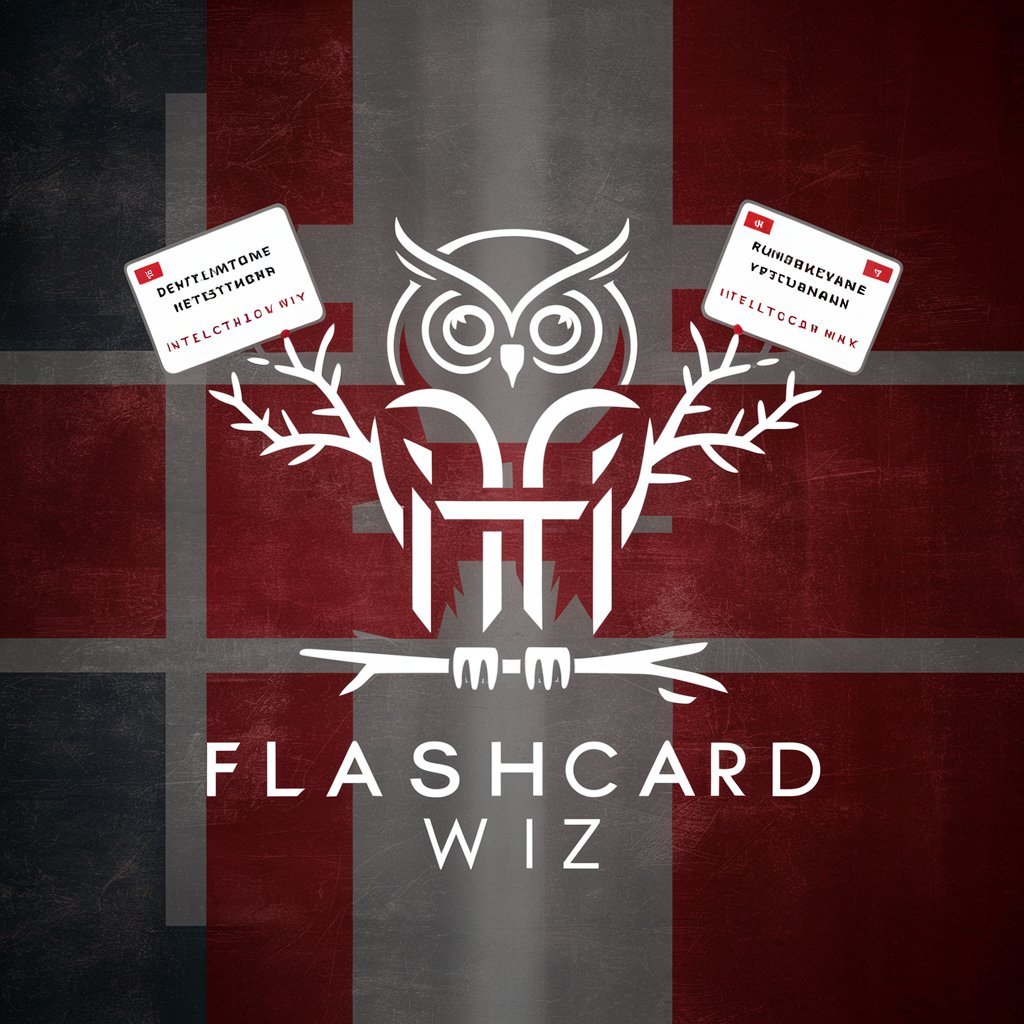
Tax Assistant
AI-powered tax form assistance at your fingertips

Tax 💼🇪🇺
Empowering EU tax understanding with AI

Tax Assistant
Simplifying tax filings with AI
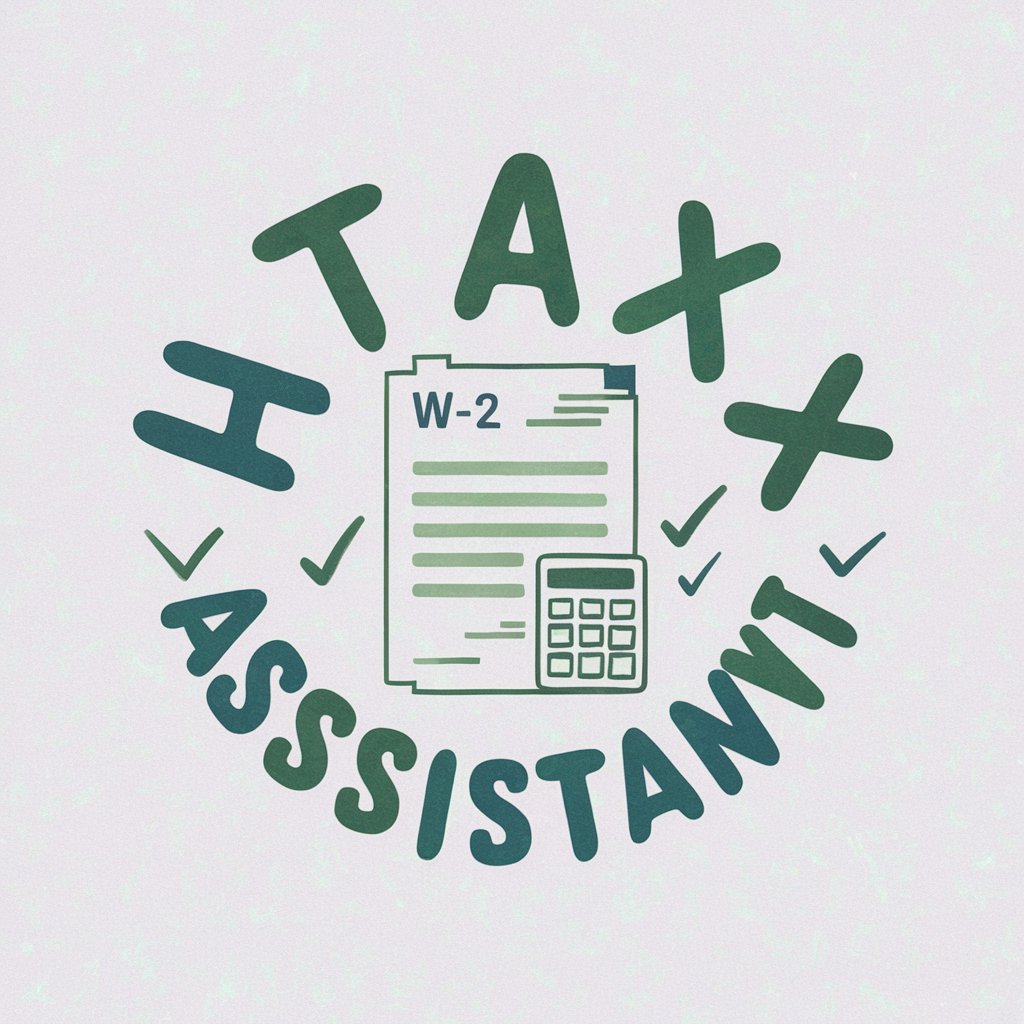
Tax
AI-powered tax advice at your fingertips

Herbal Helper
Empowering herbal wellness with AI

Frequently Asked Questions about CodeGyp Wiz
What makes CodeGyp Wiz different from other AI assistants?
CodeGyp Wiz is tailored to integrate seamlessly with GitHub projects, offering real-time updates and assistance based on actual project activity. Its ability to adapt to specific project contexts makes it a unique AI companion for developers.
Can CodeGyp Wiz help with bug fixes and code reviews?
Absolutely. CodeGyp Wiz can analyze your project's codebase for common issues, suggest bug fixes, and assist in reviewing code by providing insights and recommendations based on best practices.
Is it possible to customize CodeGyp Wiz for non-technical projects?
Yes, while CodeGyp Wiz is primarily designed for software development projects, it can be configured to support non-technical projects by focusing on project management, documentation, and collaboration tasks.
How does CodeGyp Wiz ensure the privacy and security of my project data?
CodeGyp Wiz uses secure authentication protocols to access project data and operates with strict privacy controls, ensuring that all interactions and data remain confidential and protected.
Can I integrate CodeGyp Wiz with other tools and platforms?
Currently, CodeGyp Wiz is designed to work with GitHub. However, plans for future updates include integration capabilities with other development tools and platforms to provide a more comprehensive project assistance experience.