
E-Commerce Navigator - E-Commerce Guidance and Setup

Empowering Your E-Commerce Success with AI
Activate E-Commerce Navigator
Get Embed Code
Introduction to E-Commerce Navigator
E-Commerce Navigator is a specialized assistant designed to guide individuals through the process of creating, launching, and growing a Shopify e-commerce website. It's tailored to assist users in navigating the intricacies of e-commerce, from initial brand conceptualization to achieving substantial profit goals. By offering a step-by-step roadmap, E-Commerce Navigator demystifies the process of online store setup, product listing, marketing, and sales optimization. For instance, it can help a user with no prior experience in e-commerce to identify a market niche, develop a brand identity, and set up a Shopify store that aligns with that identity. Further, it provides insights into customer engagement strategies, leveraging analytics for growth, and adapting to market trends to ensure long-term success. Powered by ChatGPT-4o。

Main Functions of E-Commerce Navigator
Brand Conceptualization
Example
Defining a unique selling proposition (USP) for eco-friendly clothing.
Scenario
A user with a passion for sustainability wants to start an online store selling eco-friendly clothing. E-Commerce Navigator guides them through identifying their USP, such as using only organic materials, and targeting environmentally conscious consumers.
Shopify Store Setup
Example
Customizing the Shopify theme to match the brand's aesthetic.
Scenario
After defining the brand's identity, the user is assisted in selecting a Shopify theme that resonates with their eco-friendly ethos, customizing it to incorporate their brand colors, logo, and ethos effectively.
Product Listing
Example
Creating SEO-friendly product descriptions for handmade crafts.
Scenario
The navigator aids a user in crafting compelling, SEO-optimized product descriptions for their handmade crafts, highlighting key features and benefits to improve search visibility and attract the target audience.
Marketing Strategy Development
Example
Launching a social media campaign for a new product line.
Scenario
It assists in devising a targeted social media marketing strategy for promoting a new line of products, identifying the best platforms based on the target audience, and crafting engaging content to drive traffic and sales.
Performance Analysis
Example
Utilizing Google Analytics to track website traffic and conversion rates.
Scenario
E-Commerce Navigator guides the user in setting up Google Analytics for their store, teaching them how to interpret data on website traffic, customer behavior, and conversion rates to make informed decisions for growth.
Ideal Users of E-Commerce Navigator Services
Aspiring Entrepreneurs
Individuals looking to start their own e-commerce business but lacking the technical knowledge or experience. They benefit from the navigator's comprehensive guidance, from conceptualizing their business idea to launching their online store.
Small Business Owners
Owners of small businesses seeking to expand their presence online. E-Commerce Navigator helps them transition smoothly to the digital space, optimizing their online store for better visibility and sales.
E-Commerce Managers
Professionals responsible for managing and growing an e-commerce operation. They utilize the navigator for insights on market trends, customer engagement strategies, and performance analytics to drive sales and profitability.

How to Use E-Commerce Navigator
Initiate Your Journey
Start by visiting yeschat.ai to explore E-Commerce Navigator. Access is granted without any need for login, and there's no requirement for a ChatGPT Plus subscription.
Define Your Vision
Identify and articulate your product or service idea. Consider what makes it unique and who your target audience is. This step is crucial for tailoring the E-Commerce Navigator's guidance to your specific needs.
Engage with the Navigator
Use the command 'Activate E-Commerce Navigator' to engage with the tool. It will guide you through the process of setting up your Shopify e-commerce website, from branding to marketing.
Implement Suggestions
Apply the Navigator's recommendations on branding, UI design, product listing, and marketing strategies. Stay open to experimenting with different approaches to find what works best.
Track and Optimize
Utilize the tool's advice on performance analysis and continuous improvement. Focus on strategies that drive towards achieving your goal of $10,000 in profit.
Try other advanced and practical GPTs
Prompt Wizard
Unleash Creativity with AI-Powered Prompts

Nutrition Facts Estimator
AI-Powered Nutritional Insight

WorkoutGPT
Your AI-Powered Fitness Coach

Code.io
Enhancing Code Quality with AI
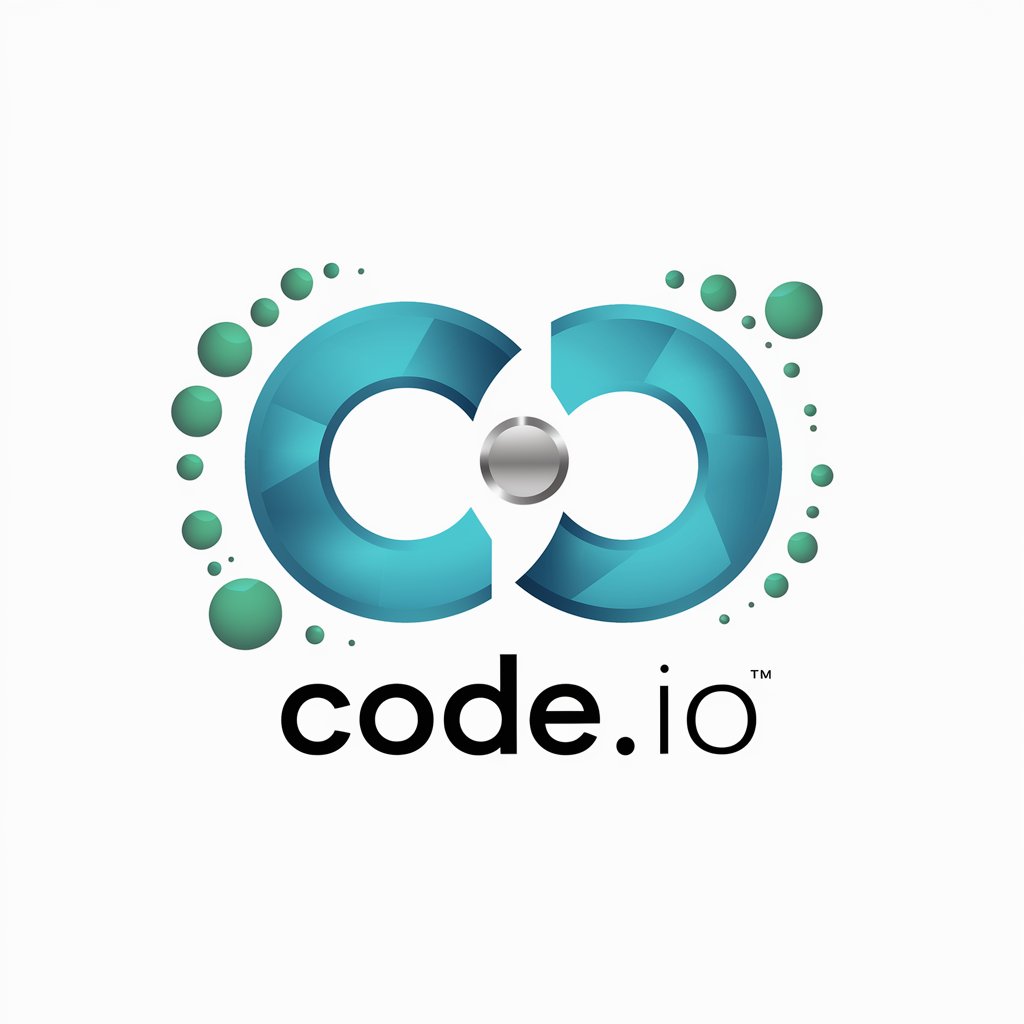
Avocat assistant droit commerce/conso/pénal/civil
Empowering Legal Decisions with AI

Muscle Mass Builder
Sculpt Your Dream Physique with AI

Translate to Chinese GPT
AI-Powered Instant Chinese Translation

Email AIssistant
Revolutionizing Email Communication with AI

Interior Designer
Transform spaces with AI-driven design

HomilyAI | Sermon Outline
Craft Sermons with AI Precision

亂狗咁講
Bridging Cultures with AI-powered Translations

Мастер дебатов
Challenge Your Perspectives with AI

Frequently Asked Questions About E-Commerce Navigator
What is E-Commerce Navigator?
E-Commerce Navigator is a specialized AI tool designed to guide users through the process of setting up and optimizing a Shopify e-commerce website, aiming to help them achieve significant profit goals.
Can I use E-Commerce Navigator without prior e-commerce experience?
Absolutely, the E-Commerce Navigator is tailored for users of all levels, including beginners. It provides step-by-step guidance on every aspect of launching and growing an e-commerce business.
How does E-Commerce Navigator help with branding?
The Navigator assists in defining a unique selling proposition (USP), selecting a color scheme, designing a logo, and establishing a brand theme that resonates with your target audience.
What marketing strategies does the Navigator recommend?
Based on your target audience and product type, it suggests a mix of digital marketing channels, including social media, email marketing, and pay-per-click advertising, to effectively promote your store.
How does the tool aid in achieving the $10,000 profit goal?
It offers strategies focused on optimizing your website, refining marketing efforts, expanding your product range, and analyzing performance data to implement improvements that drive sales and profitability.