
Email AIssistant - Email Drafting and Paraphrasing

Hello! How can I assist you with your cybersecurity queries today?
Revolutionizing Email Communication with AI
Explain the importance of documentation in SOAR processes.
Describe the benefits of reducing technical debt in cybersecurity.
How can we improve incident response times?
What are the key components of an effective SOP for cybersecurity?
Get Embed Code
Introduction to Email AIssistant
Email AIssistant is designed as a specialized digital assistant to enhance email communication within professional settings, particularly in the fields of SOAR (Security Orchestration, Automation, and Response) and cybersecurity. It aims to streamline complex email drafting processes, ensuring that communication is clear, concise, and tailored to the professional environment. By leveraging advanced natural language processing and understanding techniques, Email AIssistant can interpret and construct emails that meet the nuanced demands of cybersecurity professionals. For example, if a user needs to communicate about an emerging cyber threat to their team, Email AIssistant can help draft an email that succinctly explains the technical aspects of the threat, its potential impact, and recommended actions, ensuring the message is accessible to all levels of technical expertise. Powered by ChatGPT-4o。

Main Functions of Email AIssistant
Enhanced Email Drafting
Example
When drafting an email to request missing documentation from a colleague, Email AIssistant can suggest a polite yet assertive tone, ensuring the request is clear and emphasizes the importance of the documentation for project continuity.
Scenario
A user needs to ask for specific SOAR process documentation that is missing. Email AIssistant crafts an email highlighting the gap, its potential risks, and politely requests the necessary documentation to mitigate these risks.
Technical Simplification
Example
For an email explaining a complex cybersecurity concept to non-technical stakeholders, Email AIssistant simplifies the terminology without losing the essence, making it accessible and understandable.
Scenario
Communicating the implications of a DDoS attack to a company's executive team. Email AIssistant structures the email to explain the concept, its potential impact on the business, and the proposed response plan in layman's terms.
Progress Update Optimization
Example
Email AIssistant can structure progress updates to highlight achievements, address any delays, and outline next steps in a manner that builds confidence among stakeholders.
Scenario
Updating the cybersecurity team and stakeholders about the latest developments in mitigating a widespread security vulnerability. The email would detail the steps taken so far, the outcomes, and the estimated timeline for complete resolution.
Ideal Users of Email AIssistant Services
Cybersecurity Professionals
Experts in the field of cybersecurity who require precise and clear communication to coordinate defense strategies, share threat intelligence, and report on incident responses. Email AIssistant helps them convey complex technical information in a digestible format, ensuring efficient collaboration and understanding across different departments and technical knowledge levels.
Project Managers in Tech
Project managers overseeing technology-related projects, especially those involving SOAR and cybersecurity components. They benefit from Email AIssistant's ability to craft clear, actionable emails that facilitate project coordination, documentation requests, and progress updates to both technical and non-technical team members.
Executives and Decision Makers
Senior executives and decision-makers who may not have a deep technical background but need to understand cybersecurity issues and their business implications. Email AIssistant enables them to receive and send communications that are concise, informative, and devoid of unnecessary jargon, aiding in swift and informed decision-making.

Getting Started with Email AIssistant
Begin Your Journey
Head over to yeschat.ai to kickstart your experience with a free trial, accessible without the need for a login or ChatGPT Plus subscription.
Define Your Needs
Identify the specific tasks or challenges you're facing in your email communications. This clarity will help you leverage Email AIssistant effectively.
Explore Features
Familiarize yourself with the tool’s capabilities, including drafting emails, paraphrasing content, and generating polite and direct responses, to fully utilize its potential.
Apply in Real Scenarios
Start using Email AIssistant for your daily email tasks, applying it in scenarios like customer support, team communication, or project updates to witness its impact.
Provide Feedback
To help us improve and tailor the experience to your needs, please share your feedback on the tool’s performance and any features you'd like to see added.
Try other advanced and practical GPTs
Translate to Chinese GPT
AI-Powered Instant Chinese Translation

E-Commerce Navigator
Empowering Your E-Commerce Success with AI

Prompt Wizard
Unleash Creativity with AI-Powered Prompts

Nutrition Facts Estimator
AI-Powered Nutritional Insight

WorkoutGPT
Your AI-Powered Fitness Coach

Code.io
Enhancing Code Quality with AI
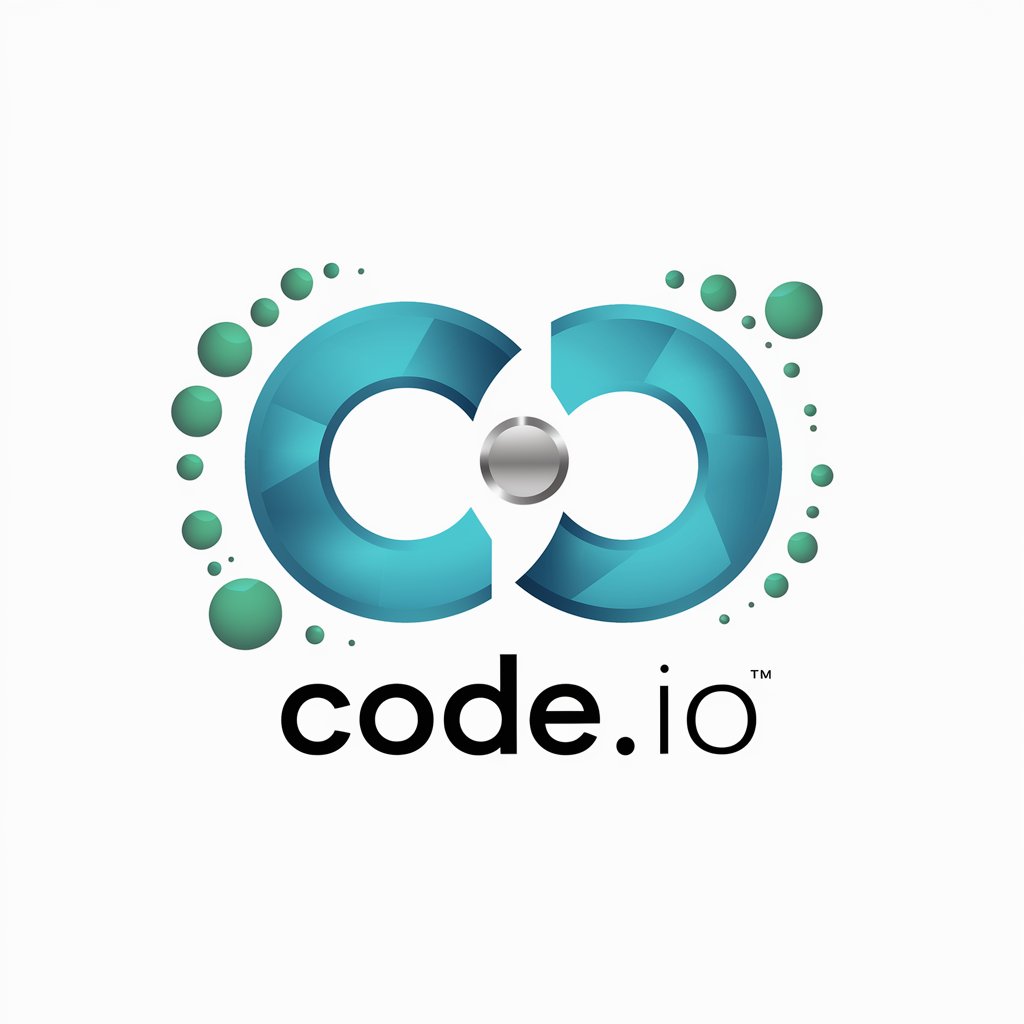
Interior Designer
Transform spaces with AI-driven design

HomilyAI | Sermon Outline
Craft Sermons with AI Precision

亂狗咁講
Bridging Cultures with AI-powered Translations

Мастер дебатов
Challenge Your Perspectives with AI

Fortune Teller
Unlock Your Future with AI

Fortune Teller
Unlock the mysteries of your future with AI-powered insights.
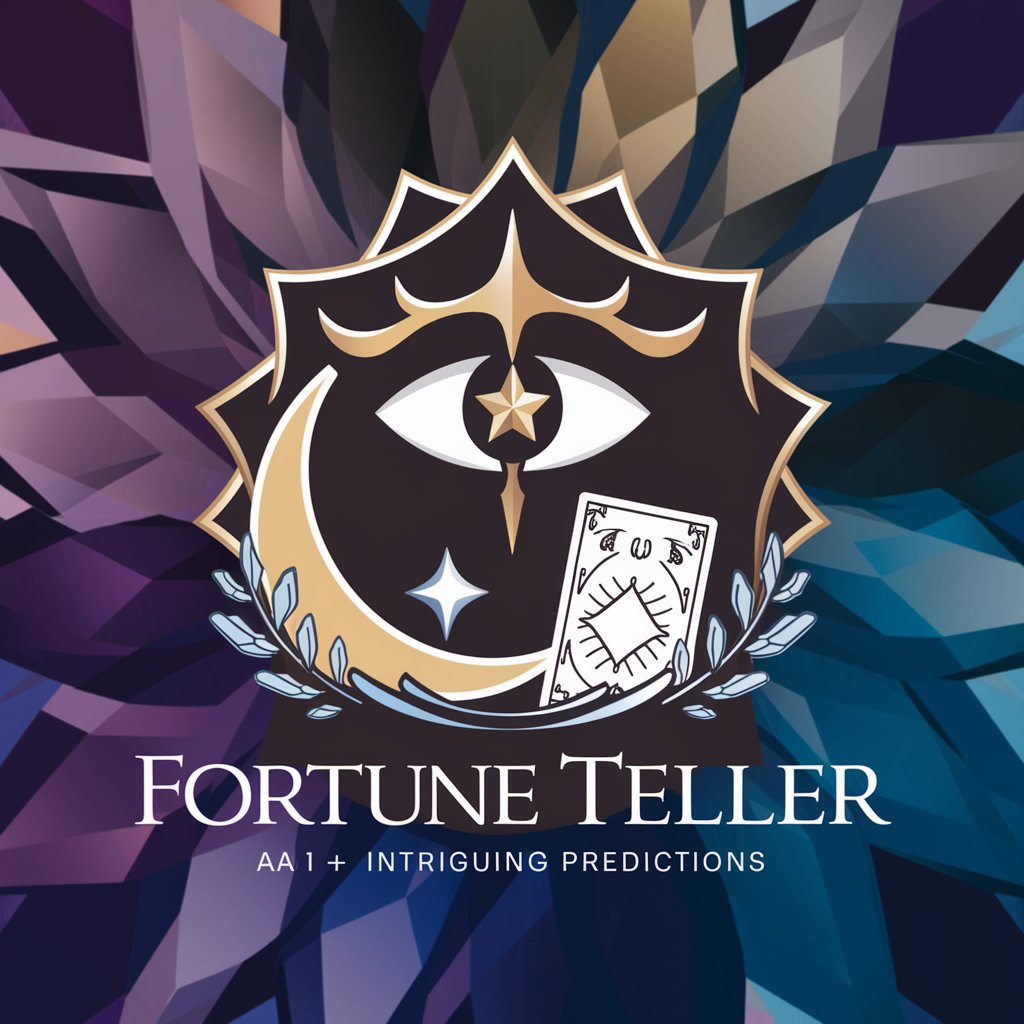
Frequently Asked Questions about Email AIssistant
Can Email AIssistant draft emails from scratch?
Absolutely! Email AIssistant can craft emails from the ground up. Just provide a brief outline or the key points you wish to cover, and the tool will generate a coherent and appropriately toned email.
Is Email AIssistant capable of understanding and responding to complex queries?
Yes, it's designed to grasp and address complex queries. It simplifies technical jargon and presents information in an easily understandable format, making it ideal for a wide range of professional environments.
How does Email AIssistant ensure the tone of the email is appropriate?
The tool analyzes the context and intent of your message, applying tone detection algorithms to ensure the output aligns with the desired politeness, urgency, and professionalism.
Can I use Email AIssistant for personal email management?
Definitely. While it excels in professional settings, its adaptability makes it suitable for managing personal emails, from event planning to personal correspondences.
Does Email AIssistant offer customization options for different email styles?
Yes, it allows for customization to match various email styles, whether formal, informal, or industry-specific, providing flexibility across diverse communication needs.
